目录
一、集群安装Solr + Key-Value Store Indexer
二、创建Hbase二级索引
1.更改表结构,允许复制
2.创建相应的SolrCloud集合
3.创建 collection实例并将配置文件上传到 zookeeper
4.创建 Lily HBase Indexer 配置
5.配置Morphline文件
6.注册 Lily HBase Indexer Configuration 和 Lily HBase Indexer Service
7.重启 Key-Value Store Indexer 服务
三、命令汇总
1.列出所有 Hbase indexer
2.删除 Hbase indexer
3.列出 Solr 所有 collection
4.清空 Solr collection 中所有数据
5.删除 Solr collection
6.列出 Solr 所有 instancedir
7.删除 Solr instancedir
8.初始化生成 instancedir 配置文件
9.创建 instancedir
10. 创建 Solr collection
11. 创建 Hbase Indexer
12.更新 Solr instancedir 配置
13.更新 Solr collection配置
14.更新 Hbase Indexer
一、集群安装Solr + Key-Value Store Indexer
先安装Solr ,再安装Key-Value Store Indexer ,安装节点和hbase,hdfs在相同节点。
二、创建Hbase二级索引
1.更改表结构,允许复制
已存在的表
disable 'tableName'
alter 'tableName',{NAME =>'fn', REPLICATION_SCOPE =>1}
enable 'tableName'
不存在的表
create ‘table‘,{NAME =>‘cf‘, REPLICATION_SCOPE =>1}
#其中1表示开启replication功能,0表示不开启,默认为0
2.创建相应的SolrCloud集合
这里得路径和用户名都可以自己定义
# 生成实体配置文件:solrctl instancedir --generate /opt/hbase-indexer/index1进入 ~/hbase-indexer/user_index 目录下的conf目录,将managed-schema 文件复制为 schema.xml
cp managed-schema schema.xml在schema.xml文件中加入
<field name="HBase_Indexer_Test_cf1_name" type="string" indexed="true" stored="true"/>
属性解析:
name:这里的name是自定义,但是后面要使用到,要和后面的Morphline.conf文件中的outputField属性对应。
type:字段类型
indexed:是否建立索引
stored:是否存储
注意:这里name字段它对应了我们后续需要修改Morphline.conf文件中的outputField属性。因此可以看成是hbase中需要创建索引的值。因此我们建议将其与表名和列族结合,格式建议如下:
HBase_Indexer_ZDTable_fn_name
Hbase_indexer_表名_列簇_列名
再修改solrconfig.xml,找到下面的配置将false改为true,这个是硬提交,会影响性能
<autoCommit><maxTime>${solr.autoCommit.maxTime:60000}</maxTime><openSearcher>true</openSearcher></autoCommit>
创建
solrctl instancedir --create index1 /home/jast/opt/hbase-indexer/index13.创建 collection实例并将配置文件上传到 zookeeper
solrctl collection --create index1如果希望将数据分散到各个节点进行存储和检索,则需要创建多个shard,需要使用如下命令solrctl collection --create index1 -s 7 -r 3 -m 21其中-s表示设置Shard数为7,-r表示设置的replica数为3,-m表示最大shards数目(7*3)
4.创建 Lily HBase Indexer 配置
创建文件 morphline-hbase-mapper.xml
[root@test119 index1]# cat morphline-hbase-mapper.xml
<?xml version="1.0"?>
<!-- table:需要索引的HBase表名称-->
<!-- mapper:用来实现和读取指定的Morphline配置文件类,固定为MorphlineResultToSolrMapper-->
<indexer table="hbase_tableName" mapper="com.ngdata.hbaseindexer.morphline.MorphlineResultToSolrMapper" read-row="never" >
<!--param中的name参数用来指定当前配置为morphlineFile文件 -->
<!--value用来指定morphlines.conf文件的路径,绝对或者相对路径用来指定本地路径,如果是使用Cloudera Manager来管理morphlines.conf就直接写入值morphlines.conf"--><param name="morphlineFile" value="morphlines.conf"/>
<!--value="ZDTableMap",这里test3Map是自定义,接下来要使用。其他的mapper,param name等属性默认即可--><param name="morphlineId" value="JastTableMap"/>
</indexer>
5.配置Morphline文件
进入CM管理界面中 Key-Value Store Indexer,修改 Morphline文件
SOLR_LOCATOR : {# Name of solr collectioncollection : hbaseindexer# ZooKeeper ensemblezkHost : "$ZK_HOST"
}morphlines : [
{
id : JastTableMap
importCommands : ["org.kitesdk.**", "com.ngdata.**"]commands : [ {extractHBaseCells {mappings : [{inputColumn : "fn:name"outputField : "hbase_indexer_vt_fn_name" type : string source : value},{inputColumn : "fn:comments_count"outputField : "hbase_indexer_vt_fn_comments_count" type : stringsource : value},{inputColumn : "fn:text"outputField : "hbase_indexer_vt_fn_text" type : stringsource : value}]}}{ logDebug { format : "output record: {}", args : ["@{}"] } }
]
}
]
上面设置类型都是string(根据数据会自动转换),如果需要设置int类型可以参考:
https://datamining.blog.csdn.net/article/details/103566964
注:
id:表示当前morphlines的名称,与上一步的value="JastTableMap"要一致importCommands:需要引入的命令包地址extractHBaseCells:该命令用来读取HBase列数据并写入到SolrInputDocument对象中,该命令必须包含零个或者多个mappings命令对象。mappings:用来指定HBase列限定符的字段映射。inputColumn:需要写入到solr中的HBase列字段。值包含列族和列限定符,并用‘ : ’分开。其中列限定符也可以使用通配符*来表示,譬如可以使用c1:*表示读取只要列族为data的所有hbase列数据,也可以通过c1:na*来表示读取列族为c1列限定符已na开头的字段值.outputField:用来表示morphline读取的记录需要输出的数据字段名称,该名称必须和solr中的schema.xml文件的field节点自定义的name名称保持一致,否则写入不正确type:用来定义读取HBase数据的数据类型,HBase中的数据都是以byte[]的形式保存,但是所有的内容在Solr中索引为text形式,所以需要一个方法来把byte[]类型转换为实际的数据类型。type参数的值就是用来做这件事情的。现在支持的数据类型有:byte,int,long,string,boolean,float,double,short和bigdecimal。当然你也可以指定自定的数据类型,只需要实现com.ngdata.hbaseindexer.parse.ByteArrayValueMapper接口即可实现接口可参考: https://datamining.blog.csdn.net/article/details/103566964 source:用来指定HBase的KeyValue那一部分作为索引输入数据,可选的有‘value’和'qualifier',当为value的时候表示使用HBase的列值作为索引输入,当为qualifier的时候表示使用HBase的列限定符作为索引输入
6.注册 Lily HBase Indexer Configuration 和 Lily HBase Indexer Service
hbase-indexer add-indexer \
--name ZDindexer \
--indexer-conf /opt/hbase-indexer/index1/morphline-hbase-mapper.xml --connection-param solr.zk=test110:2181,test115:2181,test119:2181/solr \
--connection-param solr.collection=index1 \
--zookeeper test110:2181,test115:2181,test119:2181
注:这里的name可以随便起,solr.collection 要与上面的相同
7.重启 Key-Value Store Indexer 服务
此时往hbase中插入数据,可以自动同步至 Solr 中,Solr Collection 为上面创建的 index1
solr查看页面:http://ip:8983
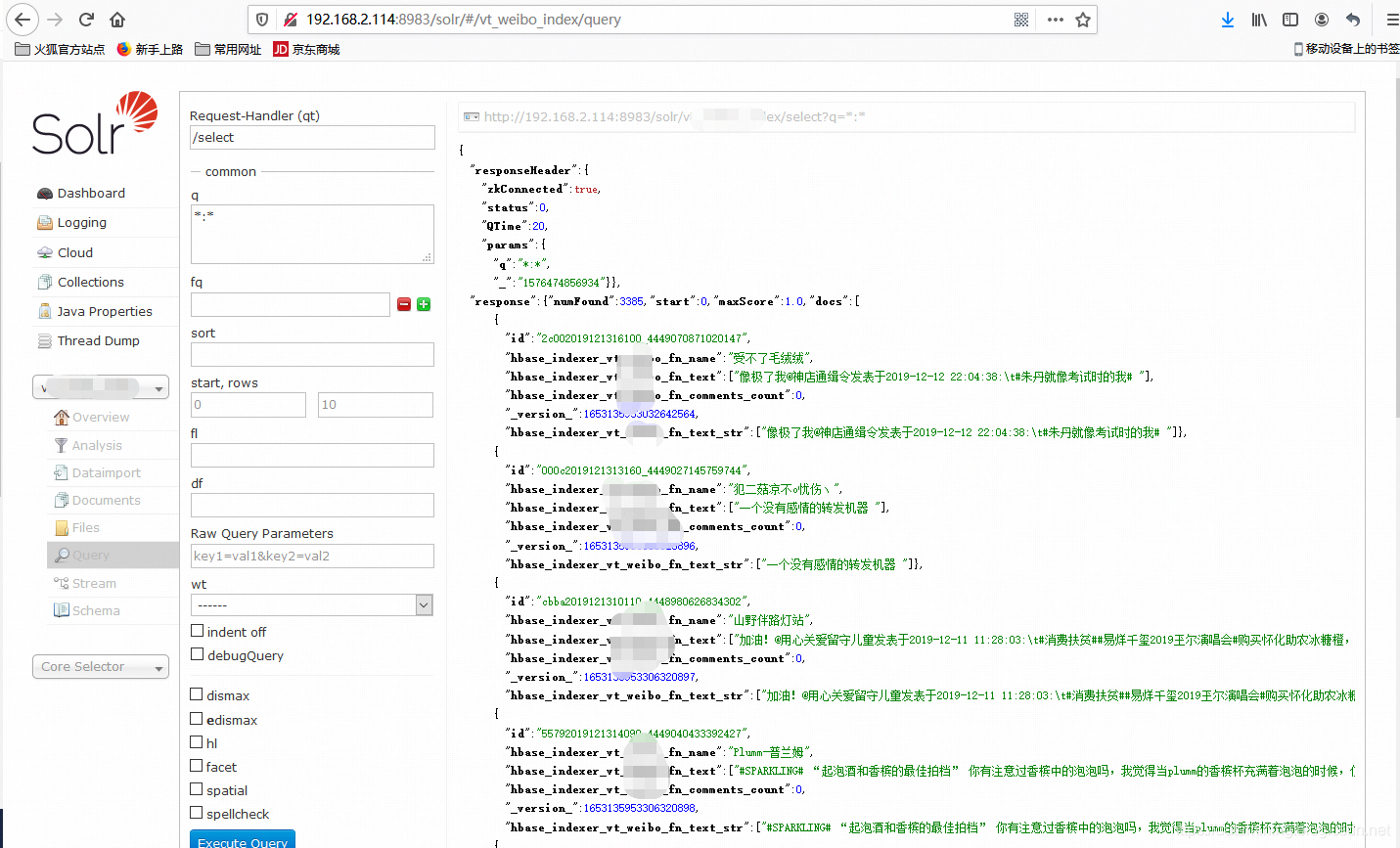
三、命令汇总
1.列出所有 Hbase indexer
hbase-indexer list-indexers --zookeeper hostname:21812.删除 Hbase indexer
hbase-indexer delete-indexer --name TESTindexer --zookeeper hostname1:2181,hostname2:2181,hostname3:21813.列出 Solr 所有 collection
solrctl collection --list4.清空 Solr collection 中所有数据
solrctl collection --deletedocs vt_index5.删除 Solr collection
solrctl collection --delete vt_index6.列出 Solr 所有 instancedir
solrctl instancedir --list 7.删除 Solr instancedir
solrctl instancedir --delete vt_index8.初始化生成 instancedir 配置文件
solrctl instancedir --generate /home/jast/opt/hbase-indexer/index19.创建 instancedir
solrctl instancedir --create index1 /home/jast/opt/hbase-indexer/index110. 创建 Solr collection
solrctl collection --create index1 -s 3 -r 1 -m 311. 创建 Hbase Indexer
hbase-indexer add-indexer \
--name TESTindexer \
--indexer-conf ~/opt/hbase-indexer/morphline-hbase-mapper.xml --connection-param solr.zk=hostname1:2181,hostname2:2181,hostname3:2181/solr \
--connection-param solr.collection=index1\
--zookeeper hostname1:2181,hostname2:2181,hostname3:218112.更新 Solr instancedir 配置
solrctl instancedir --update index1/home/jast/opt/hbase-indexer/index113.更新 Solr collection配置
solrctl collection --reload index114.更新 Hbase Indexer
hbase-indexer update-indexer -n index1
常见问题
问题1:服务异常退出,查看日志发现没报错
从服务器查看日志没有异常,通过CDH查看日志发现内存不足,在搭建集群时候,Key-Value Store Indexer 与 Solr 都要给够相关内存,具体大小根据实际情况来测试
Key-Value Store Indexer 的配置参数:
Lily HBase Indexer 的 Java 堆栈大小(字节)

Solr 的配置参数
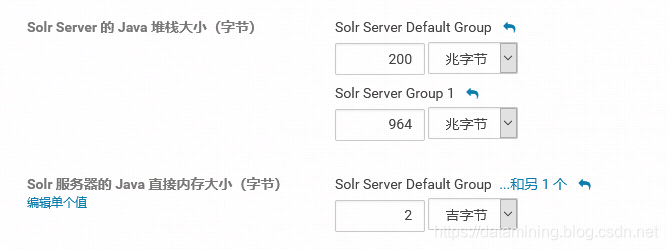




)














