一、Redis info命令介绍
Redis info命令是Redis自带的一个用于查看服务状态的命令,这个命令类似于top一样可以查看redis服务的整个状态,并且分为了5大类:
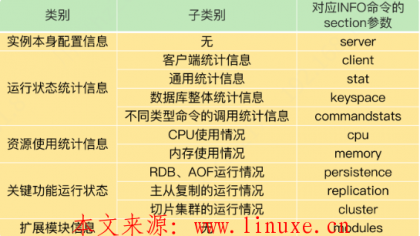
二、Redisinfo命令语法
redis-cli -a redis_pass info #查看所有模块信息
redis-cli -a redis_pass info keyspace #单独查看keyspace模块的信息
三、Redis info命令执行结果说明
# Server 服务端信息
redis_version:3.2.12 #redis版本号
redis_git_sha1:00000000
redis_git_dirty:0
redis_build_id:de5f1daa3afe8b6a
redis_mode:standalone
os:Linux 3.10.0-862.el7.x86_64 x86_64
arch_bits:64
multiplexing_api:epoll
gcc_version:4.8.5
process_id:42421
run_id:3bfe4f5404c9259beee035f89bb57dc0f1708d5b
tcp_port:6379 #redis监听端口
uptime_in_seconds:76959 #redis服务运行了多少秒
uptime_in_days:0
hz:10
lru_clock:9055374
executable:/usr/local/redis/redis-server #执行的启动脚本
config_file:/usr/local/redis/redis.conf #配置文件路径
# Clients 客户端信息
connected_clients:1 #有几个客户端连接
client_longest_output_list:0
client_biggest_input_buf:0
blocked_clients:0 #被锁的客户端
# Memory 内存使用情况
used_memory:1947112
used_memory_human:1.86M #redis使用的内存总量,不包含碎片占用的内存
used_memory_rss:2211840
used_memory_rss_human:2.11M #redis实际使用内存,统计了碎片消耗的内存
used_memory_peak:1947112
used_memory_peak_human:1.86M
total_system_memory:1021906944
total_system_memory_human:974.57M
used_memory_lua:37888
used_memory_lua_human:37.00K
maxmemory:0
maxmemory_human:0B
maxmemory_policy:noeviction
mem_fragmentation_ratio:1.14 #内存碎片化,如果碎片化的值达到了2,最好重启redis服务,计算方式是实际内存除以理论内存
mem_allocator:libc #redis使用的内存分配器,新版本中使用的是jemalloc,碎片化更少
# Persistence 持久化存储信息
loading:0
rdb_changes_since_last_save:0
rdb_bgsave_in_progress:0
rdb_last_save_time:1535705992
rdb_last_bgsave_status:ok
rdb_last_bgsave_time_sec:0
rdb_current_bgsave_time_sec:-1
aof_enabled:0 #0代表没有开启
aof_rewrite_in_progress:0
aof_rewrite_scheduled:0
aof_last_rewrite_time_sec:-1
aof_current_rewrite_time_sec:-1
aof_last_bgrewrite_status:ok
aof_last_write_status:ok
# Stats 状态信息
total_connections_received:6 #redis从启动到现在接受到的连接总数
total_commands_processed:76141 #redis从启动到现在接受到的命令总数,当客户端响应过慢时可通过监控每秒命令执行数来判断服务是否响应延迟
instantaneous_ops_per_sec:1
total_net_input_bytes:2890573 #入流量
total_net_output_bytes:113930 #出流量
instantaneous_input_kbps:0.05
instantaneous_output_kbps:0.00
rejected_connections:0
sync_full:1
sync_partial_ok:0
sync_partial_err:0
expired_keys:0 #过期的key数量
evicted_keys:0
keyspace_hits:0
keyspace_misses:0
pubsub_channels:0
pubsub_patterns:0
latest_fork_usec:615
migrate_cached_sockets:0
# Replication 主从信息
role:master #当前节点的角色,master是主,slave是从
connected_slaves:1 #有几个从节点
slave0:ip=192.168.145.69,port=6379,state=online,offset=106797,lag=0 #从节点的信息
master_repl_offset:106797
repl_backlog_active:1
repl_backlog_size:1048576
repl_backlog_first_byte_offset:2
repl_backlog_histlen:106796
# CPU
used_cpu_sys:94.37
used_cpu_user:41.88
used_cpu_sys_children:0.01
used_cpu_user_children:0.00
# Cluster 集群信息
cluster_enabled:0 #0代表没有开启集群
# Keyspace
db3:keys=2,expires=2,avg_ttl=99950282 #db3中有2个key,有2个key设置了过期时间,平均过期时间是99950282秒(0为不过期)
啊
和点(.)的区别)

设置对Linux没有影响)


)

(全)...)






系统上编译LunarG/VulkanTools工程的Android版本...)



)
