目录
初识elasticsearch
什么是elasticsearch
elasticsearch的发展
Lucene的优缺点
elasticsearch的优势
倒排索引
es与mysql的概念对比
文档
索引
概念对比
架构
安装es
安装kibana
安装ik分词器
分词器
安装ik分词器
ik分词器的拓展和停用词典
操作索引库
mapping属性
创建索引库
查询、删除、修改索引库
文档操作
新增查询删除文档
修改文档
方法一:全量修改
方法二:增量修改
RestClient的操作
什么是RestClient
hotel数据结构分析
索引库操作
初始化JavaRestClient
创建索引库
删除索引库
判断索引库是否存在
文档操作
初始化JavaRestClient
添加文档
查询文档
修改文档
删除文档
批量导入文档
什么是elasticsearch?
1、一个开源的分布式搜索引擎,可以用来实现搜索、日志统计、分析、系统监控等功能
什么是elastic stack (ELK) ?
2、是以elasticsearch为核心的技术栈,包括beats、Logstash、kibana、elasticsearch
什么是Lucene?
3、是Apache的开源搜索引擎类库,提供了搜索引擎的核心API
什么是文档和词条?
1、每一条数据就是一个文档
2、对文档中的内容分词,得到的词语就是词条
什么是正向索引?
1、基于文档id创建索引。查询词条时必须先找到文档,而后判断是否包含词条
什么是倒排索引?
1、对文档内容分词,对词条创建索引,并记录词条所在文档的信息。查询时先根据词条查询到文档id,而后获取到文档
文档:一条数据就是一个文档,es中是Json格式
字段:Json文档中的字段
索引:同类型文档的集合
映射:索引中文档的约束,比如字段名称、类型
elasticsearch与数据库的关系:
1、数据库负责事务类型操作
2、elasticsearch负责海量数据的搜索、分析、计算
分词器的作用是什么?
1、创建倒排索引时对文档分词
2、用户搜索时,对输入的内容分词
IK分词器有几种模式?
1、ik_smart:智能切分,粗粒度2、ik_max_word:最细切分,细粒度
IK分词器如何拓展词条?如何停用词条?
1、利用config目录的lkAnalyzer.cfg.xml文件添加拓展词典和停用词典2、在词典中添加拓展词条或者停用词条
mapping常见属性有哪些?
1、type:数据类型
2、index:是否索引3、analyzer:分词器
4、properties:子字段
type常见的有哪些?
1、字符串:text、keyword
2、数字:long、integer、short、 byte、double、float3、布尔:boolean
4、日期:date
5、对象:object
索引库操作有哪些?
1、创建索引库:PUT/索引库名
2、查询索引库:GET/索引库名
3、删除索引库:DELETE/索引库名
4、添加字段:PUT/索引库名/_mapping
文档操作有哪些?
1、创建文档:POST/索引库名/_doc/文档id { json文档}
2、查询文档:GET/索引库名/_doc/文档id
3、删除文档:DELETE/索引库名/_doc/文档id
4、修改文档:
全量修改:PUT/索引库名/_doc/文档id { json文档}
增量修改:POST/索引库名/_update/文档id { "doc":{字段}}
索引库操作的基本步骤:
1、初始化RestHighLevelClient
2、创建XxxIndexRequest。XXX是CREATE、Get、Delete
3、准备DSL ( CREATE时需要)
4、发送请求。调用RestHighLevelClient#tindices().xxx()方法,xxx是create、exists、delete
文档操作的基本步骤:
1、初始化RestHighLevelClient
2、创建XxxRequest。XXX是Index、Get、Update、Delete
3、准备参数((Index和Update时需要)
4、发送请求。调用RestHighLevelClient#t.xxx()方法,xxx是index、get、update、delete
5、解析结果(Get时需要)
初识elasticsearch
什么是elasticsearch
elasticsearch是一款非常强大的开源搜索引擎,可以帮助我们从海量数据中快速找到需要的内容。
elasticsearch结合kibana、Logstash、Beats,也就是elastic stack (ELK)。被广泛应用在日志数据分析、实时监控等领域。
elasticsearch是elastic stack的核心,负责存储、搜索、分析数据。
elasticsearch的发展
Lucene的优缺点
Lucene的优势:
1、易扩展
2、高性能(基于倒排索引)Lucene的缺点:
1、只限于Java语言开发2、学习曲线陡峭
3、不支持水平扩展
elasticsearch的优势
相比与lucene, elasticsearch具备下列优势:
1、支持分布式,可水平扩展
2、提供Restful接口,可被任何语言调用
倒排索引
elasticsearch采用倒排索引:
1、文档(document):每条数据就是一个文档2、词条(term):文档按照语义分成的词语
es与mysql的概念对比
文档
1、elasticsearch是面向文档存储的,可以是数据库中的一条商品数据,一个订单信息。
2、文档数据会被序列化为json格式后存储在elasticsearch中。
索引
索引 ( index):相同类型的文档的集合
映射(mapping):索引中文档的字段约束信息,类似表的结构约束
概念对比
| MySQL | Elasticsearch | 说明 |
| Table | Index | 索引(index),就是文档的集合,类似数据库的表(table) |
| Row | Document | 文档(Document),就是一条条的数据,类似数据库中的行(ROW),文档都是JSON格式 |
| Column | Field | 字段(Field),就是JSON文档中的字段,类似数据库中的列(Column) |
| Schema | Mapping | Mapping(映射)是索引中文档的约束,例如字段类型约束。类似数据库的表结构(Schema) |
| SQL | DSL | DSL是elasticsearch提供的JSON风格的请求语句,用来操作elasticsearch,实现CRUD |
架构
Mysql:擅长事务类型操作,可以确保数据的安全和一致性
Elasticsearch:擅长海量数据的搜索、分析、计算
安装es
创建网络:es-net是自己取的名字,随便取
docker network create es-net
![]()
加载镜像:使用提供的es.tar,拖到虚拟机的tmp目录下
es.tar![]() https://pan.baidu.com/s/13Z74D-liQaDL0_tM-Rl7Rg?pwd=47qm运行加载命令:
https://pan.baidu.com/s/13Z74D-liQaDL0_tM-Rl7Rg?pwd=47qm运行加载命令:
docker load -i es.tar
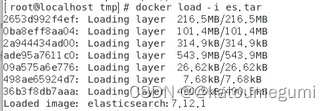
运行docker命令:
docker run -d \
--name es \
-e "ES_JAVA_OPTS=-Xms512m -Xmx512m" \
-e "discovery.type=single-node" \
-v es-data:/usr/share/elasticsearch/data \
-v es-plugins:/usr/share/elasticsearch/plugins \
--privileged \
--network es-net \
-p 9200:9200 \
-p 9300:9300 \
elasticsearch:7.12.1

访问网页:虚拟机ip和9200端口。成功
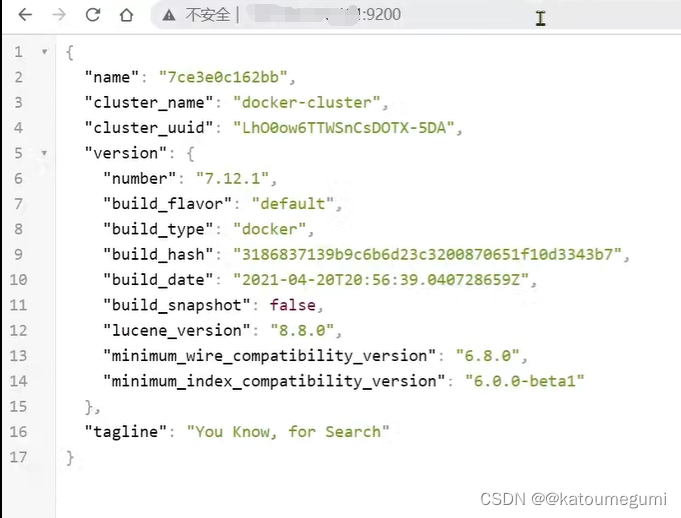
安装kibana
加载镜像:使用提供的es.tar,拖到虚拟机的tmp目录下
kibana![]() https://pan.baidu.com/s/1N3NiLRxLzX42jMxkK9ackQ?pwd=lh2y运行docker命令
https://pan.baidu.com/s/1N3NiLRxLzX42jMxkK9ackQ?pwd=lh2y运行docker命令
docker run -d \
--name kibana \
-e ELASTICSEARCH_HOSTS=http://es:9200 \
--network=es-net \
-p 5601:5601 \
kibana:7.12.1

访问网页:虚拟机ip和5601端口。成功

点击主页的Explore on my own后,打开Dev Tools

模拟一次请求:可以看到右边的数据和端口9200的数据一模一样

安装ik分词器
分词器
es在创建倒排索引时需要对文档分词;在搜索时,需要对用户输入内容分词。但默认的分词规则对中文处理并不友好。
语法说明:
POST:请求方式
/_analyze:请求路径请求参数,json风格:analyzer:分词器类型。text:要分词的内容
我们可以看到:右边的数据分词并不友好,比如:世界本应该是一起的,它却分开了

安装ik分词器
查看es-plugins数据卷所在的位置
docker volume inspect es-plugins

把ik文件夹放到该路径:Mountpoint就是要的位置
ik文件夹![]() https://pan.baidu.com/s/1EIkGJDvVjcGx06hDUo34Eg?pwd=dads重启es
https://pan.baidu.com/s/1EIkGJDvVjcGx06hDUo34Eg?pwd=dads重启es
docker restart es
测试
ik_smart:最少切分
ik_max_word:最细切分
ik_smart:从最多字开始判断是否切分,若切分,则不会再继续判断已被切分的词是否继续切分
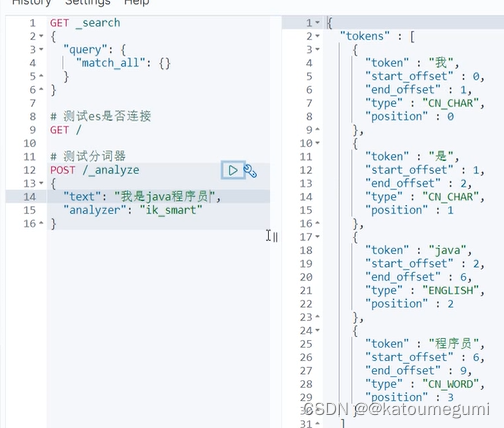
ik_max_word:会判断每个词是否能再继续分

ik分词器的拓展和停用词典
修改一个ik分词器目录中的config目录中的lkAnalyzer.cfg.xml文件
在第一个箭头这行,添加ext.dic:这是要用来拓展词典的文件,要在lkAnalyzer.cfg.xml所在的同级目录下创建出来。
在第二个箭头这行,添加stopword.dic:这是要用来停用词典的文件,在lkAnalyzer.cfg.xml所在的同级目录已经创建好了,不需要再创建。
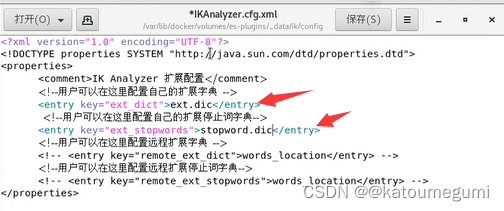
在ext.dic添加要拓展的词典
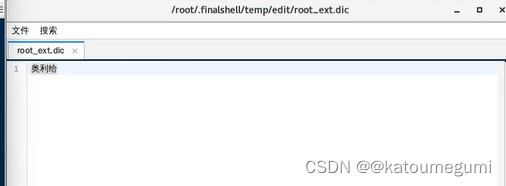
在stopword.dic添加要停用的词典

重启es:这次重启后,需要几十秒的时间才能访问网站,否则网站会报错
docker restart es
再次访问网站,可以看到这次测试“奥利给”并没有被分开,并且“的”字并没有出现在右边。
是因为“奥利给”被写进了ext.dic, “的”被写进了stopword.dic
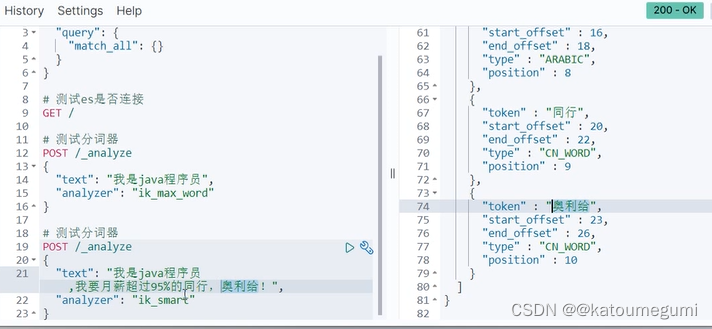
操作索引库
mapping属性
mapping是对索引库中文档的约束,常见的mapping属性包括:
1、type:字段数据类型,常见的简单类型有:
1.1、字符串:text(可分词的文本)、keyword(精确值,例如:品牌、国家、ip地址)1.2、数值:long、integer、short、byte、double、float
1.3、布尔:boolean
1.4、日期:date1.5、对象:object
2、index:是否创建索引,默认为true
3、analyzer:使用哪种分词器
4、properties:该字段的子字段
创建索引库
这里创建了一个名叫heima的索引库,mappings代表它是做映射的,properties代表里面是具体的字段,type代表该字段的数据类型,analyzer代表该字段的分词器,index代表该字段是否创建索引
PUT /heima
{
"mappings": {
"properties": {
"info":{
"type": "text",
"analyzer": "ik_smart"
},
"email": {
"type": "keyword",
"index": false
},
"name": {
"type": "object",
"properties": {
"firstName": {
"type": "keyword"
},
"lastName": {
"type": "keyword"
}
}
}
}
}
}
运行该DSL语句后,右边会出现创建的索引库名字,代表创建成功

查询、删除、修改索引库
查看索引库语法
GET /索引库名称

删除索引库语法
DELETE /索引库名

索引库和mapping一旦创建无法修改,但是可以添加新的字段
PUT /索引库名称/_mapping
{
"properties": {
"新字段名": {
}
}
}

文档操作
新增查询删除文档
新增文档语法
POST /索引库名/_doc/文档id
{
"字段1": "值1",
"字段2": "值2",
"字段3": {
"子属性1": "值3",
"子属性2": "值4"
}
}
新增文档,右边的数据result为created。成功
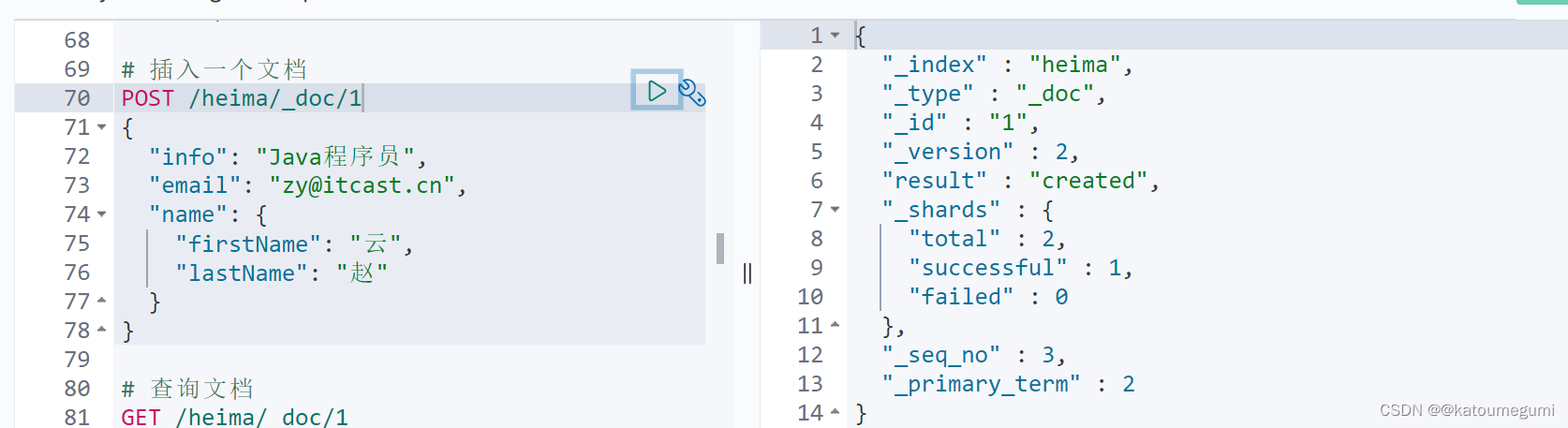
查询文档语法
GET /索引库名/_doc/文档id
查询文档,右边会出现文档的数据。成功

删除文档语法
DELETE /索引库名/_doc/文档id
删除文档,右边数据result为deleted,成功

修改文档
方法一:全量修改
会删除旧文档,添加新文档
PUT /索引库名/_doc/文档id
{
"字段1": "值1",
"字段2": "值2"
}
当文档存在时:修改后,右边的数据result为updated。修改成功

当文档不存在时:修改变成了创建。

方法二:增量修改
修改指定的字段,注意只能写指定的字段,而不是把所有字段都写上
POST /索引库名/_update/文档id
{
"doc": {
"字段1": "值1"
}
}
修改后,右边的result为updated。修改成功

RestClient的操作
什么是RestClient
ES官方提供了各种不同语言的客户端,用来操作ES。这些客户端的本质就是组装DSL语句,通过http请求发送给ES。
下载提供的资料
hotel的demo和sql![]() https://pan.baidu.com/s/1uxl7PzshHu09PXsd9zDWbA?pwd=v8bf在本地新建一个数据库:heima,若使用其他数据库名,记得在demo里修改yml文件
https://pan.baidu.com/s/1uxl7PzshHu09PXsd9zDWbA?pwd=v8bf在本地新建一个数据库:heima,若使用其他数据库名,记得在demo里修改yml文件
hotel数据结构分析
写出数据库中该表的DSL语句,但是不要执行。我们要使用java来执行
PUT /hotel
{
"mappings": {
"properties": {
"id": {
"type": "keyword"
},
"name": {
"type": "text",
"analyzer": "ik_max_word",
"copy_to": "all"
},
"address": {
"type": "keyword",
"index": false
},
"price": {
"type": "integer"
},
"score": {
"type": "integer"
},
"brand": {
"type": "keyword",
"copy_to": "all"
},
"city": {
"type": "keyword"
},
"starName": {
"type": "keyword"
},
"business": {
"type": "keyword",
"copy_to": "all"
},
"location": {
"type": "geo_point"
},
"pic": {
"type": "keyword",
"index": false
},
"all": {
"type": "text",
"analyzer": "ik_max_word"
}
}
}
}
索引库操作
初始化JavaRestClient
在hotel.pom文件中引入es的RestHighLevelclient依赖
<!--elasticsearch--> <dependency><groupId>org.elasticsearch.client</groupId><artifactId>elasticsearch-rest-high-level-client</artifactId> </dependency>
因为SpringBoot默认的ES版本是7.6.2,所以我们需要覆盖默认的ES版本
<properties><java.version>1.8</java.version><elasticsearch.version>7.12.1</elasticsearch.version> </properties>
<?xml version="1.0" encoding="UTF-8"?>
<project xmlns="http://maven.apache.org/POM/4.0.0" xmlns:xsi="http://www.w3.org/2001/XMLSchema-instance"xsi:schemaLocation="http://maven.apache.org/POM/4.0.0 https://maven.apache.org/xsd/maven-4.0.0.xsd"><modelVersion>4.0.0</modelVersion><parent><groupId>org.springframework.boot</groupId><artifactId>spring-boot-starter-parent</artifactId><version>2.3.10.RELEASE</version><relativePath/> <!-- lookup parent from repository --></parent><groupId>cn.itcast.demo</groupId><artifactId>hotel-demo</artifactId><version>0.0.1-SNAPSHOT</version><name>hotel-demo</name><description>Demo project for Spring Boot</description><properties><java.version>1.8</java.version><elasticsearch.version>7.12.1</elasticsearch.version></properties><dependencies><!--elasticsearch--><dependency><groupId>org.elasticsearch.client</groupId><artifactId>elasticsearch-rest-high-level-client</artifactId></dependency><dependency><groupId>org.springframework.boot</groupId><artifactId>spring-boot-starter-web</artifactId></dependency><dependency><groupId>com.baomidou</groupId><artifactId>mybatis-plus-boot-starter</artifactId><version>3.4.2</version></dependency><dependency><groupId>mysql</groupId><artifactId>mysql-connector-java</artifactId><scope>runtime</scope></dependency><dependency><groupId>org.projectlombok</groupId><artifactId>lombok</artifactId><optional>true</optional></dependency><dependency><groupId>org.springframework.boot</groupId><artifactId>spring-boot-starter-test</artifactId><scope>test</scope><exclusions><exclusion><groupId>org.junit.vintage</groupId><artifactId>junit-vintage-engine</artifactId></exclusion></exclusions></dependency><!--FastJson--><dependency><groupId>com.alibaba</groupId><artifactId>fastjson</artifactId><version>1.2.71</version></dependency><dependency><groupId>org.apache.commons</groupId><artifactId>commons-lang3</artifactId></dependency></dependencies><build><plugins><plugin><groupId>org.springframework.boot</groupId><artifactId>spring-boot-maven-plugin</artifactId><configuration><excludes><exclude><groupId>org.projectlombok</groupId><artifactId>lombok</artifactId></exclude></excludes></configuration></plugin></plugins></build></project>
初始化RestHighLevelClient:xxx填虚拟机ip
RestHighLevelclient client = new RestHighLevelclgent(RestClient.builder(
HttpHost.create( "http://xxx.xxx.xxx.xxx:9200")
) );
该代码我写成了
@BeforeEach
void setUp() {this.client = new RestHighLevelClient(RestClient.builder(HttpHost.create("http://xxx.xxx.xxx.xxx:9200")));
}@AfterEach
void tearDown() throws IOException {this.client.close();
}
package cn.itcast.hotel;import net.sf.jsqlparser.statement.create.index.CreateIndex;
import org.apache.http.HttpHost;
import org.elasticsearch.action.admin.indices.delete.DeleteIndexRequest;
import org.elasticsearch.client.RequestOptions;
import org.elasticsearch.client.RestClient;
import org.elasticsearch.client.RestHighLevelClient;
import org.elasticsearch.client.indices.CreateIndexRequest;
import org.elasticsearch.client.indices.GetIndexRequest;
import org.elasticsearch.common.xcontent.XContentType;
import org.junit.jupiter.api.AfterEach;
import org.junit.jupiter.api.BeforeEach;
import org.junit.jupiter.api.Test;import java.io.IOException;import static cn.itcast.hotel.constants.HotelConstants.MAPPING_TEMPLATE;public class HotelIndexTest {private RestHighLevelClient client;@Testvoid testInit() {System.out.println(client);}@BeforeEachvoid setUp() {this.client = new RestHighLevelClient(RestClient.builder(HttpHost.create("http://xxx.xxx.xxx.xxx:9200")));}@AfterEachvoid tearDown() throws IOException {this.client.close();}
}
创建索引库
这个MAPPING_TEMPLATE的位置是要填写DSL语句,但因为太长,我就把它写成了常量
@Test
void createHotelIndex() throws IOException {//1、创建Request对象CreateIndexRequest request = new CreateIndexRequest("hotel");//2、准备请求的参数,DSL语句request.source(MAPPING_TEMPLATE, XContentType.JSON);//3、发送请求client.indices().create(request, RequestOptions.DEFAULT);
}
package cn.itcast.hotel;import net.sf.jsqlparser.statement.create.index.CreateIndex;
import org.apache.http.HttpHost;
import org.elasticsearch.action.admin.indices.delete.DeleteIndexRequest;
import org.elasticsearch.client.RequestOptions;
import org.elasticsearch.client.RestClient;
import org.elasticsearch.client.RestHighLevelClient;
import org.elasticsearch.client.indices.CreateIndexRequest;
import org.elasticsearch.client.indices.GetIndexRequest;
import org.elasticsearch.common.xcontent.XContentType;
import org.junit.jupiter.api.AfterEach;
import org.junit.jupiter.api.BeforeEach;
import org.junit.jupiter.api.Test;import java.io.IOException;import static cn.itcast.hotel.constants.HotelConstants.MAPPING_TEMPLATE;public class HotelIndexTest {private RestHighLevelClient client;@Testvoid testInit() {System.out.println(client);}@Testvoid createHotelIndex() throws IOException {//1、创建Request对象CreateIndexRequest request = new CreateIndexRequest("hotel");//2、准备请求的参数,DSL语句request.source(MAPPING_TEMPLATE, XContentType.JSON);//3、发送请求client.indices().create(request, RequestOptions.DEFAULT);}@BeforeEachvoid setUp() {this.client = new RestHighLevelClient(RestClient.builder(HttpHost.create("http://xxx.xxx.xxx.xxx:9200")));}@AfterEachvoid tearDown() throws IOException {this.client.close();}
}
public static final String MAPPING_TEMPLATE = "";
package cn.itcast.hotel.constants;public class HotelConstants {public static final String MAPPING_TEMPLATE = "{\n" +" \"mappings\": {\n" +" \"properties\": {\n" +" \"id\": {\n" +" \"type\": \"keyword\"\n" +" },\n" +" \"name\": {\n" +" \"type\": \"text\",\n" +" \"analyzer\": \"ik_max_word\",\n" +" \"copy_to\": \"all\"\n" +" },\n" +" \"address\": {\n" +" \"type\": \"keyword\",\n" +" \"index\": false\n" +" },\n" +" \"price\": {\n" +" \"type\": \"integer\"\n" +" },\n" +" \"score\": {\n" +" \"type\": \"integer\"\n" +" },\n" +" \"brand\": {\n" +" \"type\": \"keyword\",\n" +" \"copy_to\": \"all\"\n" +" },\n" +" \"city\": {\n" +" \"type\": \"keyword\"\n" +" },\n" +" \"starName\": {\n" +" \"type\": \"keyword\"\n" +" },\n" +" \"business\": {\n" +" \"type\": \"keyword\",\n" +" \"copy_to\": \"all\"\n" +" },\n" +" \"location\": {\n" +" \"type\": \"geo_point\"\n" +" },\n" +" \"pic\": {\n" +" \"type\": \"keyword\",\n" +" \"index\": false\n" +" },\n" +" \"all\": {\n" +" \"type\": \"text\",\n" +" \"analyzer\": \"ik_max_word\"\n" +" }\n" +" }\n" +" }\n" +"}";
}
运行测试代码,可以看到控制台运行成功。
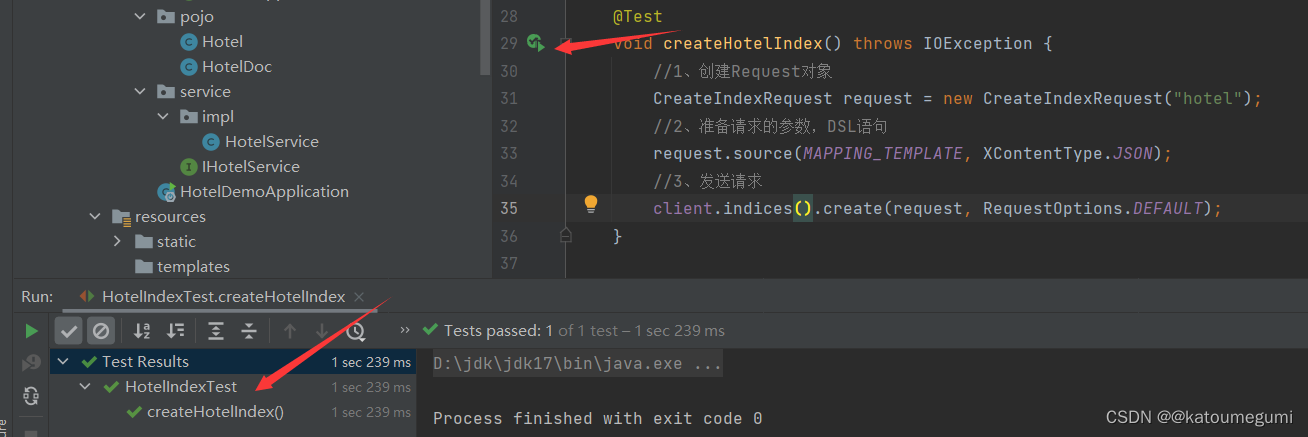
删除索引库
@Test
void testDeleteHotelIndex() throws IOException {//1、创建Request对象DeleteIndexRequest request = new DeleteIndexRequest("hotel");//2、发送请求client.indices().delete(request, RequestOptions.DEFAULT);
}
package cn.itcast.hotel;import net.sf.jsqlparser.statement.create.index.CreateIndex;
import org.apache.http.HttpHost;
import org.elasticsearch.action.admin.indices.delete.DeleteIndexRequest;
import org.elasticsearch.client.RequestOptions;
import org.elasticsearch.client.RestClient;
import org.elasticsearch.client.RestHighLevelClient;
import org.elasticsearch.client.indices.CreateIndexRequest;
import org.elasticsearch.client.indices.GetIndexRequest;
import org.elasticsearch.common.xcontent.XContentType;
import org.junit.jupiter.api.AfterEach;
import org.junit.jupiter.api.BeforeEach;
import org.junit.jupiter.api.Test;import java.io.IOException;import static cn.itcast.hotel.constants.HotelConstants.MAPPING_TEMPLATE;public class HotelIndexTest {private RestHighLevelClient client;@Testvoid testInit() {System.out.println(client);}@Testvoid createHotelIndex() throws IOException {//1、创建Request对象CreateIndexRequest request = new CreateIndexRequest("hotel");//2、准备请求的参数,DSL语句request.source(MAPPING_TEMPLATE, XContentType.JSON);//3、发送请求client.indices().create(request, RequestOptions.DEFAULT);}@Testvoid testDeleteHotelIndex() throws IOException {//1、创建Request对象DeleteIndexRequest request = new DeleteIndexRequest("hotel");//2、发送请求client.indices().delete(request, RequestOptions.DEFAULT);}@BeforeEachvoid setUp() {this.client = new RestHighLevelClient(RestClient.builder(HttpHost.create("http://xxx.xxx.xxx.xxx:9200")));}@AfterEachvoid tearDown() throws IOException {this.client.close();}
}
点击该测试,控制台运行成功。

判断索引库是否存在
@Test
void testExistsHotelIndex() throws IOException {//1、创建Request对象GetIndexRequest request = new GetIndexRequest("hotel");//2、发送请求boolean exists = client.indices().exists(request, RequestOptions.DEFAULT);//3、输出System.err.println(exists ? "索引库存在" : "索引库不存在");
}
package cn.itcast.hotel;import net.sf.jsqlparser.statement.create.index.CreateIndex;
import org.apache.http.HttpHost;
import org.elasticsearch.action.admin.indices.delete.DeleteIndexRequest;
import org.elasticsearch.client.RequestOptions;
import org.elasticsearch.client.RestClient;
import org.elasticsearch.client.RestHighLevelClient;
import org.elasticsearch.client.indices.CreateIndexRequest;
import org.elasticsearch.client.indices.GetIndexRequest;
import org.elasticsearch.common.xcontent.XContentType;
import org.junit.jupiter.api.AfterEach;
import org.junit.jupiter.api.BeforeEach;
import org.junit.jupiter.api.Test;import java.io.IOException;import static cn.itcast.hotel.constants.HotelConstants.MAPPING_TEMPLATE;public class HotelIndexTest {private RestHighLevelClient client;@Testvoid testInit() {System.out.println(client);}@Testvoid createHotelIndex() throws IOException {//1、创建Request对象CreateIndexRequest request = new CreateIndexRequest("hotel");//2、准备请求的参数,DSL语句request.source(MAPPING_TEMPLATE, XContentType.JSON);//3、发送请求client.indices().create(request, RequestOptions.DEFAULT);}@Testvoid testDeleteHotelIndex() throws IOException {//1、创建Request对象DeleteIndexRequest request = new DeleteIndexRequest("hotel");//2、发送请求client.indices().delete(request, RequestOptions.DEFAULT);}@Testvoid testExistsHotelIndex() throws IOException {//1、创建Request对象GetIndexRequest request = new GetIndexRequest("hotel");//2、发送请求boolean exists = client.indices().exists(request, RequestOptions.DEFAULT);//3、输出System.err.println(exists ? "索引库存在" : "索引库不存在");}@BeforeEachvoid setUp() {this.client = new RestHighLevelClient(RestClient.builder(HttpHost.create("http://xxx.xxx.xxx.xxx:9200")));}@AfterEachvoid tearDown() throws IOException {this.client.close();}
}
运行该测试,控制台运行成功,并且打印了“索引库不存在”,因为刚刚删除了索引库

文档操作
初始化JavaRestClient
xxx写虚拟机ip
@BeforeEachvoid setUp() {this.client = new RestHighLevelClient(RestClient.builder(HttpHost.create("http://xxx.xxx.xxx.xxx:9200")));}@AfterEachvoid tearDown() throws IOException {this.client.close();}
@SpringBootTest
public class HotelDocumentTest {@Autowiredprivate IHotelService hotelService;private RestHighLevelClient client;@BeforeEachvoid setUp() {this.client = new RestHighLevelClient(RestClient.builder(HttpHost.create("http://xxx.xxx.xxx.xxx:9200")));}@AfterEachvoid tearDown() throws IOException {this.client.close();}
}添加文档
@Test
void testAddDocument() throws IOException {//根据id查询酒店数据Hotel hotel = hotelService.getById(61083L);//转换成文档类型HotelDoc hotelDoc = new HotelDoc(hotel);//1、准备Request对象IndexRequest request = new IndexRequest("hotel").id(hotel.getId().toString());//2、准备json文档request.source("{\"name"\:\"Jack\",\"age\":21}",XContentType.JSON);//3、发送请求client.index(request,RequestOptions.DEFAULT);
}
我这里的第二步用的是实体类转JSON的方式
package cn.itcast.hotel;import cn.itcast.hotel.pojo.Hotel;
import cn.itcast.hotel.pojo.HotelDoc;
import cn.itcast.hotel.service.IHotelService;
import com.alibaba.fastjson.JSON;
import org.apache.http.HttpHost;
import org.elasticsearch.action.admin.indices.delete.DeleteIndexRequest;
import org.elasticsearch.action.bulk.BulkRequest;
import org.elasticsearch.action.delete.DeleteRequest;
import org.elasticsearch.action.get.GetRequest;
import org.elasticsearch.action.get.GetResponse;
import org.elasticsearch.action.index.IndexRequest;
import org.elasticsearch.action.update.UpdateRequest;
import org.elasticsearch.client.RequestOptions;
import org.elasticsearch.client.RestClient;
import org.elasticsearch.client.RestHighLevelClient;
import org.elasticsearch.client.indices.CreateIndexRequest;
import org.elasticsearch.client.indices.GetIndexRequest;
import org.elasticsearch.common.xcontent.XContentType;
import org.junit.jupiter.api.AfterEach;
import org.junit.jupiter.api.BeforeEach;
import org.junit.jupiter.api.Test;
import org.springframework.beans.factory.annotation.Autowired;
import org.springframework.boot.test.context.SpringBootTest;import java.io.IOException;
import java.util.List;import static cn.itcast.hotel.constants.HotelConstants.MAPPING_TEMPLATE;@SpringBootTest
public class HotelDocumentTest {@Autowiredprivate IHotelService hotelService;private RestHighLevelClient client;@Testvoid testAddDocument() throws IOException {//根据id查询酒店数据Hotel hotel = hotelService.getById(61083L);//转换成文档类型HotelDoc hotelDoc = new HotelDoc(hotel);//1、准备Request对象IndexRequest request = new IndexRequest("hotel").id(hotel.getId().toString());//2、准备json文档request.source(JSON.toJSONString(hotelDoc),XContentType.JSON);//3、发送请求client.index(request,RequestOptions.DEFAULT);}@BeforeEachvoid setUp() {this.client = new RestHighLevelClient(RestClient.builder(HttpHost.create("http://xxx.xxx.xxx.xxx:9200")));}@AfterEachvoid tearDown() throws IOException {this.client.close();}
}
实体类
package cn.itcast.hotel.pojo;import lombok.Data;
import lombok.NoArgsConstructor;@Data
@NoArgsConstructor
public class HotelDoc {private Long id;private String name;private String address;private Integer price;private Integer score;private String brand;private String city;private String starName;private String business;private String location;private String pic;public HotelDoc(Hotel hotel) {this.id = hotel.getId();this.name = hotel.getName();this.address = hotel.getAddress();this.price = hotel.getPrice();this.score = hotel.getScore();this.brand = hotel.getBrand();this.city = hotel.getCity();this.starName = hotel.getStarName();this.business = hotel.getBusiness();this.location = hotel.getLatitude() + ", " + hotel.getLongitude();this.pic = hotel.getPic();}
}
运行该测试,控制台运行成功

查询文档
@Test
void testGetDocumentById() throws IOException {//1、准备RequestGetRequest request = new GetRequest("hotel", "61083");//2、发送请求,得到响应GetResponse response = client.get(request, RequestOptions.DEFAULT);//3、解析响应结果String json = response.getSourceAsString();//反序列化HotelDoc hotelDoc = JSON.parseObject(json,HotelDoc.class);System.out.println(hotelDoc);
}
package cn.itcast.hotel;import cn.itcast.hotel.pojo.Hotel;
import cn.itcast.hotel.pojo.HotelDoc;
import cn.itcast.hotel.service.IHotelService;
import com.alibaba.fastjson.JSON;
import org.apache.http.HttpHost;
import org.elasticsearch.action.admin.indices.delete.DeleteIndexRequest;
import org.elasticsearch.action.bulk.BulkRequest;
import org.elasticsearch.action.delete.DeleteRequest;
import org.elasticsearch.action.get.GetRequest;
import org.elasticsearch.action.get.GetResponse;
import org.elasticsearch.action.index.IndexRequest;
import org.elasticsearch.action.update.UpdateRequest;
import org.elasticsearch.client.RequestOptions;
import org.elasticsearch.client.RestClient;
import org.elasticsearch.client.RestHighLevelClient;
import org.elasticsearch.client.indices.CreateIndexRequest;
import org.elasticsearch.client.indices.GetIndexRequest;
import org.elasticsearch.common.xcontent.XContentType;
import org.junit.jupiter.api.AfterEach;
import org.junit.jupiter.api.BeforeEach;
import org.junit.jupiter.api.Test;
import org.springframework.beans.factory.annotation.Autowired;
import org.springframework.boot.test.context.SpringBootTest;import java.io.IOException;
import java.util.List;import static cn.itcast.hotel.constants.HotelConstants.MAPPING_TEMPLATE;@SpringBootTest
public class HotelDocumentTest {@Autowiredprivate IHotelService hotelService;private RestHighLevelClient client;@Testvoid testAddDocument() throws IOException {//根据id查询酒店数据Hotel hotel = hotelService.getById(61083L);//转换成文档类型HotelDoc hotelDoc = new HotelDoc(hotel);//1、准备Request对象IndexRequest request = new IndexRequest("hotel").id(hotel.getId().toString());//2、准备json文档request.source(JSON.toJSONString(hotelDoc),XContentType.JSON);//3、发送请求client.index(request,RequestOptions.DEFAULT);}@Testvoid testGetDocumentById() throws IOException {//1、准备RequestGetRequest request = new GetRequest("hotel", "61083");//2、发送请求,得到响应GetResponse response = client.get(request, RequestOptions.DEFAULT);//3、解析响应结果String json = response.getSourceAsString();//反序列化HotelDoc hotelDoc = JSON.parseObject(json,HotelDoc.class);System.out.println(hotelDoc);}@BeforeEachvoid setUp() {this.client = new RestHighLevelClient(RestClient.builder(HttpHost.create("http://xxx.xxx.xxx.xxx:9200")));}@AfterEachvoid tearDown() throws IOException {this.client.close();}
}
运行该测试,控制台运行成功,并且把数据打印了出来

修改文档
这里我只演示局部更新
@Test
void testUpdateDocument() throws IOException {//1、准备RequestUpdateRequest request = new UpdateRequest("hotel", "61083");//2、准备请求参数request.doc("price", "952","starName", "四钻");//3、发送请求client.update(request,RequestOptions.DEFAULT);
}
package cn.itcast.hotel;import cn.itcast.hotel.pojo.Hotel;
import cn.itcast.hotel.pojo.HotelDoc;
import cn.itcast.hotel.service.IHotelService;
import com.alibaba.fastjson.JSON;
import org.apache.http.HttpHost;
import org.elasticsearch.action.admin.indices.delete.DeleteIndexRequest;
import org.elasticsearch.action.bulk.BulkRequest;
import org.elasticsearch.action.delete.DeleteRequest;
import org.elasticsearch.action.get.GetRequest;
import org.elasticsearch.action.get.GetResponse;
import org.elasticsearch.action.index.IndexRequest;
import org.elasticsearch.action.update.UpdateRequest;
import org.elasticsearch.client.RequestOptions;
import org.elasticsearch.client.RestClient;
import org.elasticsearch.client.RestHighLevelClient;
import org.elasticsearch.client.indices.CreateIndexRequest;
import org.elasticsearch.client.indices.GetIndexRequest;
import org.elasticsearch.common.xcontent.XContentType;
import org.junit.jupiter.api.AfterEach;
import org.junit.jupiter.api.BeforeEach;
import org.junit.jupiter.api.Test;
import org.springframework.beans.factory.annotation.Autowired;
import org.springframework.boot.test.context.SpringBootTest;import java.io.IOException;
import java.util.List;import static cn.itcast.hotel.constants.HotelConstants.MAPPING_TEMPLATE;@SpringBootTest
public class HotelDocumentTest {@Autowiredprivate IHotelService hotelService;private RestHighLevelClient client;@Testvoid testAddDocument() throws IOException {//根据id查询酒店数据Hotel hotel = hotelService.getById(61083L);//转换成文档类型HotelDoc hotelDoc = new HotelDoc(hotel);//1、准备Request对象IndexRequest request = new IndexRequest("hotel").id(hotel.getId().toString());//2、准备json文档request.source(JSON.toJSONString(hotelDoc),XContentType.JSON);//3、发送请求client.index(request,RequestOptions.DEFAULT);}@Testvoid testGetDocumentById() throws IOException {//1、准备RequestGetRequest request = new GetRequest("hotel", "61083");//2、发送请求,得到响应GetResponse response = client.get(request, RequestOptions.DEFAULT);//3、解析响应结果String json = response.getSourceAsString();//反序列化HotelDoc hotelDoc = JSON.parseObject(json,HotelDoc.class);System.out.println(hotelDoc);}@Testvoid testUpdateDocument() throws IOException {//1、准备RequestUpdateRequest request = new UpdateRequest("hotel", "61083");//2、准备请求参数request.doc("price", "952","starName", "四钻");//3、发送请求client.update(request,RequestOptions.DEFAULT);}@BeforeEachvoid setUp() {this.client = new RestHighLevelClient(RestClient.builder(HttpHost.create("http://xxx.xxx.xxx.xxx:9200")));}@AfterEachvoid tearDown() throws IOException {this.client.close();}
}
运行该测试,控制台运行成功
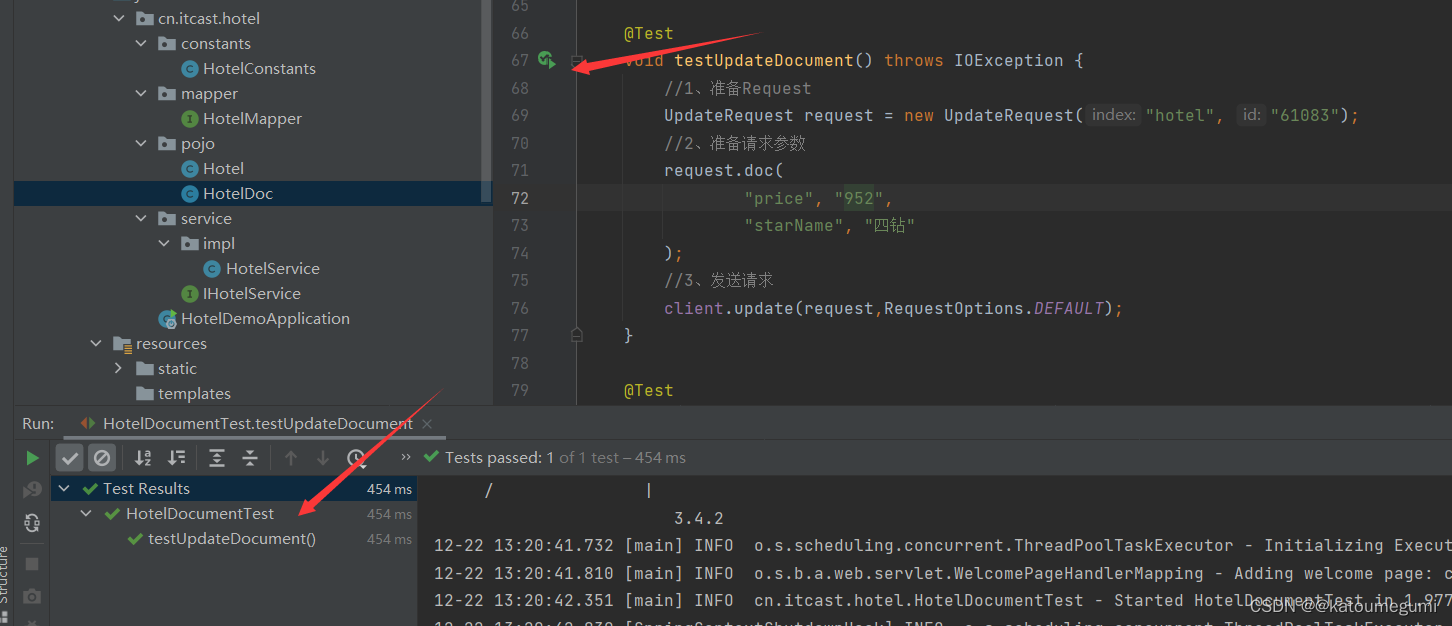
删除文档
@Test
void testDeleteDocument() throws IOException {//1、准备RequestDeleteRequest request = new DeleteRequest("hotel", "61083");//2、发送请求client.delete(request,RequestOptions.DEFAULT);
}
package cn.itcast.hotel;import cn.itcast.hotel.pojo.Hotel;
import cn.itcast.hotel.pojo.HotelDoc;
import cn.itcast.hotel.service.IHotelService;
import com.alibaba.fastjson.JSON;
import org.apache.http.HttpHost;
import org.elasticsearch.action.admin.indices.delete.DeleteIndexRequest;
import org.elasticsearch.action.bulk.BulkRequest;
import org.elasticsearch.action.delete.DeleteRequest;
import org.elasticsearch.action.get.GetRequest;
import org.elasticsearch.action.get.GetResponse;
import org.elasticsearch.action.index.IndexRequest;
import org.elasticsearch.action.update.UpdateRequest;
import org.elasticsearch.client.RequestOptions;
import org.elasticsearch.client.RestClient;
import org.elasticsearch.client.RestHighLevelClient;
import org.elasticsearch.client.indices.CreateIndexRequest;
import org.elasticsearch.client.indices.GetIndexRequest;
import org.elasticsearch.common.xcontent.XContentType;
import org.junit.jupiter.api.AfterEach;
import org.junit.jupiter.api.BeforeEach;
import org.junit.jupiter.api.Test;
import org.springframework.beans.factory.annotation.Autowired;
import org.springframework.boot.test.context.SpringBootTest;import java.io.IOException;
import java.util.List;import static cn.itcast.hotel.constants.HotelConstants.MAPPING_TEMPLATE;@SpringBootTest
public class HotelDocumentTest {@Autowiredprivate IHotelService hotelService;private RestHighLevelClient client;@Testvoid testAddDocument() throws IOException {//根据id查询酒店数据Hotel hotel = hotelService.getById(61083L);//转换成文档类型HotelDoc hotelDoc = new HotelDoc(hotel);//1、准备Request对象IndexRequest request = new IndexRequest("hotel").id(hotel.getId().toString());//2、准备json文档request.source(JSON.toJSONString(hotelDoc),XContentType.JSON);//3、发送请求client.index(request,RequestOptions.DEFAULT);}@Testvoid testGetDocumentById() throws IOException {//1、准备RequestGetRequest request = new GetRequest("hotel", "61083");//2、发送请求,得到响应GetResponse response = client.get(request, RequestOptions.DEFAULT);//3、解析响应结果String json = response.getSourceAsString();//反序列化HotelDoc hotelDoc = JSON.parseObject(json,HotelDoc.class);System.out.println(hotelDoc);}@Testvoid testUpdateDocument() throws IOException {//1、准备RequestUpdateRequest request = new UpdateRequest("hotel", "61083");//2、准备请求参数request.doc("price", "952","starName", "四钻");//3、发送请求client.update(request,RequestOptions.DEFAULT);}@Testvoid testDeleteDocument() throws IOException {//1、准备RequestDeleteRequest request = new DeleteRequest("hotel", "61083");//2、发送请求client.delete(request,RequestOptions.DEFAULT);}@BeforeEachvoid setUp() {this.client = new RestHighLevelClient(RestClient.builder(HttpHost.create("http://xxx.xxx.xxx.xxx:9200")));}@AfterEachvoid tearDown() throws IOException {this.client.close();}
}
运行该测试,控制台运行成功

批量导入文档
@Test
void testBulkRequest() throws IOException {//1、创建RequestBulkRequest request = new BulkRequest();//2、准备参数,添加多个新增的Request,这里添加两个数据,分别是id为101和102的数据request.add(new IndexRequest("hotel").id("101").source("json source", XContentType.JSON));request.add(new IndexRequest("hotel").id("102").source("json source", XContentType.JSON));//3、发送请求client.bulk(request,RequestOptions.DEFAULT);
}
我这里改成这样,是因为我要把该表的所有数据都导入文档
@Test
void testBulkRequest() throws IOException {
//批量查询酒店数据
List<Hotel> hotels = hotelService.list();
//1、创建Request
BulkRequest request = new BulkRequest();
//2、准备参数,添加多个新增的Request
for(Hotel hotel:hotels){
//转换为文档类型HotelDoc
HotelDoc hotelDoc = new HotelDoc(hotel);
//创建新增文档的Request对象
request.add(new IndexRequest("hotel")
.id(hotelDoc.getId().toString())
.source(JSON.toJSONString(hotelDoc),XContentType.JSON));
}
//3、发送请求
client.bulk(request,RequestOptions.DEFAULT);
}
package cn.itcast.hotel;import cn.itcast.hotel.pojo.Hotel;
import cn.itcast.hotel.pojo.HotelDoc;
import cn.itcast.hotel.service.IHotelService;
import com.alibaba.fastjson.JSON;
import org.apache.http.HttpHost;
import org.elasticsearch.action.admin.indices.delete.DeleteIndexRequest;
import org.elasticsearch.action.bulk.BulkRequest;
import org.elasticsearch.action.delete.DeleteRequest;
import org.elasticsearch.action.get.GetRequest;
import org.elasticsearch.action.get.GetResponse;
import org.elasticsearch.action.index.IndexRequest;
import org.elasticsearch.action.update.UpdateRequest;
import org.elasticsearch.client.RequestOptions;
import org.elasticsearch.client.RestClient;
import org.elasticsearch.client.RestHighLevelClient;
import org.elasticsearch.client.indices.CreateIndexRequest;
import org.elasticsearch.client.indices.GetIndexRequest;
import org.elasticsearch.common.xcontent.XContentType;
import org.junit.jupiter.api.AfterEach;
import org.junit.jupiter.api.BeforeEach;
import org.junit.jupiter.api.Test;
import org.springframework.beans.factory.annotation.Autowired;
import org.springframework.boot.test.context.SpringBootTest;import java.io.IOException;
import java.util.List;import static cn.itcast.hotel.constants.HotelConstants.MAPPING_TEMPLATE;@SpringBootTest
public class HotelDocumentTest {@Autowiredprivate IHotelService hotelService;private RestHighLevelClient client;@Testvoid testAddDocument() throws IOException {//根据id查询酒店数据Hotel hotel = hotelService.getById(61083L);//转换成文档类型HotelDoc hotelDoc = new HotelDoc(hotel);//1、准备Request对象IndexRequest request = new IndexRequest("hotel").id(hotel.getId().toString());//2、准备json文档request.source(JSON.toJSONString(hotelDoc),XContentType.JSON);//3、发送请求client.index(request,RequestOptions.DEFAULT);}@Testvoid testGetDocumentById() throws IOException {//1、准备RequestGetRequest request = new GetRequest("hotel", "61083");//2、发送请求,得到响应GetResponse response = client.get(request, RequestOptions.DEFAULT);//3、解析响应结果String json = response.getSourceAsString();//反序列化HotelDoc hotelDoc = JSON.parseObject(json,HotelDoc.class);System.out.println(hotelDoc);}@Testvoid testUpdateDocument() throws IOException {//1、准备RequestUpdateRequest request = new UpdateRequest("hotel", "61083");//2、准备请求参数request.doc("price", "952","starName", "四钻");//3、发送请求client.update(request,RequestOptions.DEFAULT);}@Testvoid testDeleteDocument() throws IOException {//1、准备RequestDeleteRequest request = new DeleteRequest("hotel", "61083");//2、发送请求client.delete(request,RequestOptions.DEFAULT);}@Testvoid testBulkRequest() throws IOException {//批量查询酒店数据List<Hotel> hotels = hotelService.list();//1、创建RequestBulkRequest request = new BulkRequest();//2、准备参数,添加多个新增的Requestfor(Hotel hotel:hotels){//转换为文档类型HotelDocHotelDoc hotelDoc = new HotelDoc(hotel);//创建新增文档的Request对象request.add(new IndexRequest("hotel").id(hotelDoc.getId().toString()).source(JSON.toJSONString(hotelDoc),XContentType.JSON));}//3、发送请求client.bulk(request,RequestOptions.DEFAULT);}@BeforeEachvoid setUp() {this.client = new RestHighLevelClient(RestClient.builder(HttpHost.create("http://xxx.xxx.xxx.xxx:9200")));}@AfterEachvoid tearDown() throws IOException {this.client.close();}
}
运行该测试,控制台运行成功,并且可以看到导入了201条数据,正好表的数据量
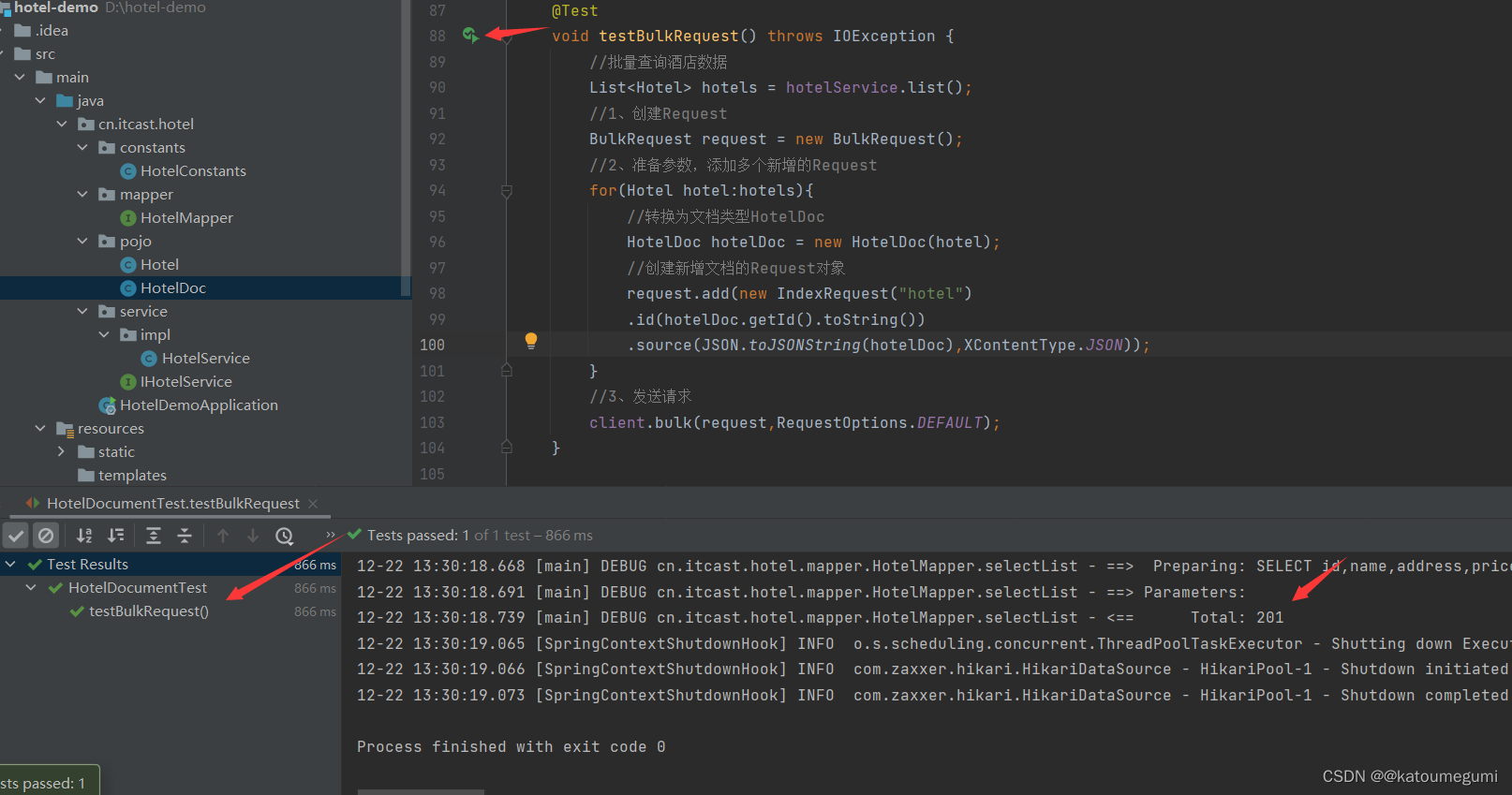
代码文件点击下载![]() https://pan.baidu.com/s/1NJnwlfThymqPRhqWqqP0FQ?pwd=6c0n 上一篇:SpringAMQP的配置和使用
https://pan.baidu.com/s/1NJnwlfThymqPRhqWqqP0FQ?pwd=6c0n 上一篇:SpringAMQP的配置和使用

















![JAVA将html[动态]页面转成图片](http://pic.xiahunao.cn/JAVA将html[动态]页面转成图片)

