有时候 ,为了满足一些需求,我们要用到 shape 去定义 一些背景,shape 的用法 跟图片一样 ,可以给View设置 Android:background=”@drawable/shape”, 定义的shape 文件,放在 res/shape 目录下
通常我们可以用shape 做 button 的背景选择器,也可以做切换tab 时,底部的下划线。
先看我们用shape 都可以做什么
shape下面 一共有6个子节点, 常用的 就只有 四个,padding 和size 一般用不到。
- corners ———-圆角
- gradient ———-渐变
- padding ———-内容离边界距离
- size ————大小
- solid ———-填充颜色
- stroke ———-描边
<?xml version="1.0" encoding="utf-8"?>
<shape xmlns:android="http://schemas.android.com/apk/res/android" ><!-- 圆角 --><corners
android:radius="9dp"android:topLeftRadius="2dp"android:topRightRadius="2dp"android:bottomLeftRadius="2dp"android:bottomRightRadius="2dp"/><!-- 设置圆角半径 --><!-- 渐变 --><gradient
android:startColor="@android:color/white"android:centerColor="@android:color/black"android:endColor="@android:color/black"android:useLevel="true"android:angle="45"android:type="radial"android:centerX="0"android:centerY="0"android:gradientRadius="90"/><!-- 间隔 --><padding
android:left="2dp"android:top="2dp"android:right="2dp"android:bottom="2dp"/><!-- 各方向的间隔 --><!-- 大小 --><size
android:width="50dp"android:height="50dp"/><!-- 宽度和高度 --><!-- 填充 --><solid
android:color="@android:color/white"/><!-- 填充的颜色 --><!-- 描边 --><stroke
android:width="2dp"android:color="@android:color/black"android:dashWidth="1dp"android:dashGap="2dp"/>
</shape>shape 做虚线
拿shape 做虚线,shape 设置为line , stroke 是描边属性,
其中 dashGap dashWidth 两个属性彼此一起存在才生效。
dashGap :两段之间的空隙宽度、
dashWidth :一段线的宽度
<shape xmlns:android="http://schemas.android.com/apk/res/android"android:shape="line" ><stroke
android:dashGap="3dp"android:dashWidth="8dp"android:width="1dp"android:color="#009999" />
</shape>效果如下
shape做渐变实线
gradient 表示渐变
angle 渐变角度,45的倍数。
startColor endColor centerColor 起 止 中 的颜色
<shape xmlns:android="http://schemas.android.com/apk/res/android" ><gradient
android:type="linear"android:angle="0"android:endColor="#F028A2"android:startColor="#2A99F3" />
</shape>效果如下
shape 做view背景选择器
这里注意 ,item 的 state_pressed=true 是选择状态,按下,另一个不设置 就是 正常状态。
solid :是填充颜色
corners:设置 四个角的弧度
<?xml version="1.0" encoding="utf-8"?>
<selector xmlns:android="http://schemas.android.com/apk/res/android"><item android:state_pressed="true" ><shape xmlns:android="http://schemas.android.com/apk/res/android"android:shape="rectangle"><!--填充色 --><solid android:color="#ffffff" /> <!-- 描边 --> <!-- dashGap:- 与- 虚线之间的间隔 dashWidth: 实线的宽度width: color:--><!-- <stroke android:dashGap="10dp"android:dashWidth="5dp"android:width="1dip"android:color="#d3d3d3"/> --><!-- 圆角 --> <corners
android:topRightRadius="10dp" android:bottomLeftRadius="10dp" android:topLeftRadius="10dp" android:bottomRightRadius="10dp" /></shape></item><item ><!--shape:oval 椭圆 rectangle:方形 line:线性--><shape xmlns:android="http://schemas.android.com/apk/res/android"android:shape="rectangle"><gradient android:startColor="#55B4FE" android:endColor="#3d8FFB" android:type="linear"/><!-- 描边 --> <!-- <stroke android:dashGap="10dp"android:dashWidth="5dp"android:width="1dip"android:color="#d3d3d3"/> --><!-- 圆角 上下左右四个角 弧度--> <corners
android:topRightRadius="10dp" android:bottomLeftRadius="10dp" android:topLeftRadius="10dp" android:bottomRightRadius="10dp" /> </shape></item></selector>效果如下
shape 做矩形
android:shape=”rectangle”选为矩形
<?xml version="1.0" encoding="utf-8"?>
<shape xmlns:android="http://schemas.android.com/apk/res/android" android:shape="rectangle"><!-- 渐变 --><gradient
android:type="linear"android:startColor="@android:color/holo_blue_bright"android:centerColor="@android:color/holo_green_dark"android:endColor="@android:color/holo_red_light"android:useLevel="true"android:angle="45"/><!-- 填充 -->
<!-- <solidandroid:color="@android:color/white"/>填充的颜色 --><!-- 描边 --><stroke
android:width="2dp"android:color="@android:color/black"/></shape>效果如下
shape 作描边矩形 和 椭圆
shape 作描边矩形 和 椭圆
这里注意shape
android:shape=”oval” 椭圆
<?xml version="1.0" encoding="utf-8"?>
<shape xmlns:android="http://schemas.android.com/apk/res/android" android:shape="rectangle"><!-- 填充 --><solid
android:color="@android:color/holo_blue_bright"/><!-- 填充的颜色 --><!-- 描边 --><stroke
android:width="2dp"android:color="@android:color/black"android:dashWidth="1dp"android:dashGap="2dp"/><corners android:topLeftRadius="20dp"
android:topRightRadius="20dp"
android:bottomLeftRadius="20dp"
android:bottomRightRadius="20dp" android:radius="50dp"/>
</shape><?xml version="1.0" encoding="utf-8"?>
<shape xmlns:android="http://schemas.android.com/apk/res/android" android:shape="oval"><!-- 填充 --><solid android:color="@android:color/holo_orange_light"/><!-- 填充的颜色 --><!-- 描边 --><stroke
android:width="2dp"android:color="@android:color/black"/></shape>效果如下
代码
ShapeDemo代码
参考链接
*Android shape属性整理 - Because if I don’t write it down, I’ll forget it - 博客频道 - CSDN.NET


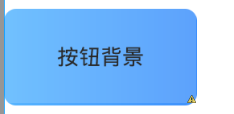
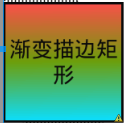

基本的启动信息修改)
![[修订版]”大脑“爆发背后是50年互联网架构重大变革](http://pic.xiahunao.cn/[修订版]”大脑“爆发背后是50年互联网架构重大变革)















)

