
Terminal:
shell运行在里面。A terminal refers to a wrapper program that runs a shell.
Shell:
The shell is the program that actually processes commands and returns outputs.
Most shells also manage foreground and background processes, command history, and command-line editing. These features are standard in bash, the most common shell in modern Linux systems.
shell 是一个命令行解释器,是人机交互的端口。
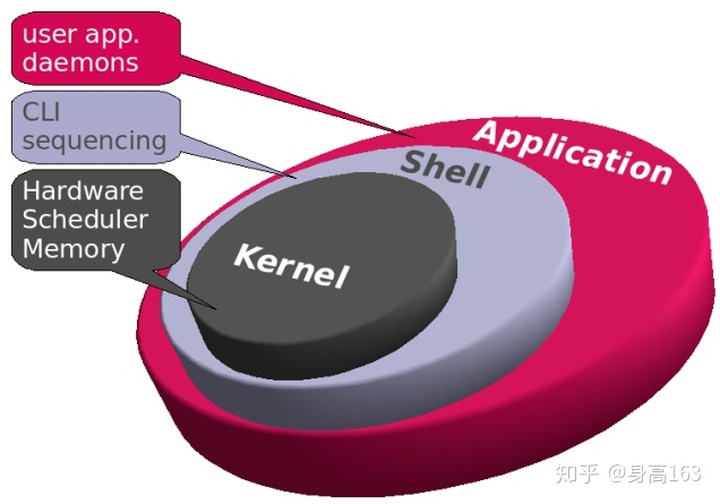
用户输入一条命令,shell 就立即解释执行一条(interactive)。
- 编译器: 输入A语言的源代码,输出是B语言;如C++,被编译成汇编语言;
- 解释器:输入A语言的源代码,直接执行A语言;可以理解为“编译器+机器,编译器把输入语言编译成中间语言,然后机器执行。
Command: 在黑框框里输入的命令--> command-line interface (CLI);
GUI: 在屏幕上戳戳-->graphical user interface (GUI)
shell类型
常见的 shell 解释器有 sh、bash这两种,其他有 ksh、csh 和 zsh。
一门语言有解释器,就可以作为 shell 使用。比如Java 有第三方解释器 Jshell,PHP有 PHP Shell。windows有 windows shell( command interpreter)
Bash
Bash 是最常见的 shell。
唤醒 bash shell 时方式不同,加载不同文件:
login shell 加载 ~/.bash_profile
non-login shell 加载 ~/.bashrc 。
zsh
zsh兼容 bash,还有自动补全等功能
zsh 的配置文件~/.zshrc
配置 shell
shell 在启动时都会去找配置文件,然后运行它。
你安装的一些脚本,如果想让它能够全局运行,就需要在配置文件中设置路径。
有过设置路径后还是不管用的经历吗?多半是因为把配置写在了错误的配置文件里。* 应该在配置shell(最常见的是配置默认命令)之前,使用 echo $SHELL,确认自己现在用的是什么shell后,再去编辑对应的配置文件 *
Console:
能输入命令的界面. 比如Chrome中的console可以输入JavaScript;
Shell也是种console但只能输入Linux command
Python & IPython:
Python is a high-level general-purpose programming language.
IPython is an interactive shell that is built with python.
IDE:
An integrated development environment(IDE) is software for building applications that combines common developer tools into a single graphical user interface (GUI)
- Python IDE: Pycharm, Jupyter, Spider
PyCharm is an IDE developed by JetBrain, the team responsible for one of the most famous Java IDE.
Anaconda is a package manager.




![[jQuery]3D效果的标签云](http://pic.xiahunao.cn/[jQuery]3D效果的标签云)








![[转帖] mysql 用户 权限 密码等操作记录](http://pic.xiahunao.cn/[转帖] mysql 用户 权限 密码等操作记录)


)


![PHP Warning: date() [function.date]解决方案](http://pic.xiahunao.cn/PHP Warning: date() [function.date]解决方案)