OSPF的虚链路配置
<?xml:namespace prefix = o ns = "urn:schemas-microsoft-com:office:office" />
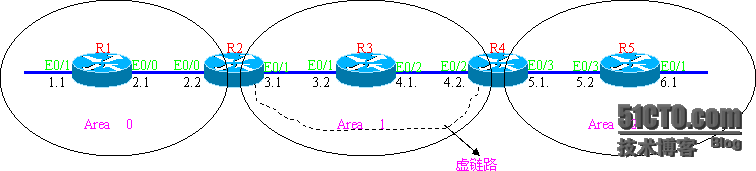
OSPF多区要求普通区域必须和骨干区域(area 0)相连,如果一个区域不能和骨干区域直接相连,可以使用虚链路把该区域逻辑上连接到骨干区域。
在这个实验中,我们把区域2连接到骨干区域,虚链路从区域1通过。
R1的配置
Router> en
Router# config t
Router(config)# host R1
R1(config)# int e0/1
R1(config-if)# ip add 192.168.1.1 255.255.255.0
R1(config-if)# no shut
R1(config-if)# int e0/0
R1(config-if)# ip add 192.168.2.1 255.255.255.0
R1(config-if)# no shut
R1(config-if)# exit
R1(config)# router ospf 10
R1(config-router)# net 192.168.1.1 <?xml:namespace prefix = st1 ns = "urn:schemas-microsoft-com:office:smarttags" />0.0.0.0 a 0
R1(config-router)# net 192.168.2.1 0.0.0.0 a 0
R1(config-router)# end
R1#
R2的配置
Router> en
Router# config t
Router(config)# host R2
R2(config)# int e0/0
R2(config-if)# ip add 192.168.2.2 255.255.255.0
R2(config-if)# no shut
R2(config-if)# int e0/1
R2(config-if)# ip add 192.168.3.1 255.255.255.0
R2(config-if)# no shut
R2(config-if)# exit
R2(config)# router ospf 10
R2(config-router)# net 192.168.2.2 0.0.0.0 a 0
R2(config-router)# net 192.168.3.1 0.0.0.0 a 1
R2(config-router)# end
R2#
R3的配置
Router> en
Router# config t
Router(config)# host R3
R3(config)# int e0/1
R3(config-if)# ip add 192.168.3.2 255.255.255.0
R3(config-if)# no shut
R3(config-if)# int e0/2
R3(config-if)# ip add 192.168.4.1 255.255.255.0
R3(config-if)# no shut
R3(config-if)#exit
R3(config)# router ospf 10
R3(config-router)# net 192.168.3.2 0.0.0.0 a 1
R3(config-router)# net 192.168.4.1 0.0.0.0 a 1
R3(config-router)# end
R3#
R4的配置
Router> en
Router# config t
Router(config)# host R4
R4(config)#i int e0/2
R4(config-if)# ip add 192.168.4.2 255.255.255.0
R4(config-if)# no shut
R4(config-if)# int e0/3
R4(config-if)# ip add 192.168.5.1 255.255.255.0
R4(config-if)# no shut
R4(config-if)# exit
R4(config)# router ospf 10
R4(config-router)# net 192.168.4.2 0.0.0.0 a 1
R4(config-router)# net 192.168.5.1 0.0.0.0 a 2
R4(config-router)# end
R4#
R5的配置
Router> en
Router# config t
Router(config)# host R5
R5(config)# int e0/3
R5(config-if)# ip add 192.168.5.2 255.255.255.0
R5(config-if)# no shut
R5(config-if)# int e0/1
R5(config-if)# ip add 192.168.6.1 255.255.255.0
R5(config-if)# no shut
R5(config-if)# exit
R5(config)# router ospf 10
R5(config-router)# net 192.168.5.2 0.0.0.0 a 2
R5(config-router)# net 192.168.6.1 0.0.0.0 a 2
R5(config-router)# end
R5#
配置完成后,在R1、R2、R3、R5上用show ip route来查看路由表,路由表都不完整,只有R4的路由表是完整的。下面在R2(ABR)和R4(ABR)上配置虚链路
R2# config t
R2(config)# router ospf 10
R2(config-router)# area 1 virtual-link 192.168.5.1 (è192.168.5.1是R4的路由ID)
R2(config-router)#end
R2#
R4# config t
R4(config)# router ospf 10
R4(config-router)# area 1 virtual-link 192.168.3.1 (è192.168.3.1是R2的路由ID)
R4(config-router)#end
R4#
配置完成后,在R1、R2、R3、R4、R5上用show ip route来查看路由表,都能看有6条路由就是成功了!
转载于:https://blog.51cto.com/xiangruyimo/331847

![[jQuery]3D效果的标签云](http://pic.xiahunao.cn/[jQuery]3D效果的标签云)








![[转帖] mysql 用户 权限 密码等操作记录](http://pic.xiahunao.cn/[转帖] mysql 用户 权限 密码等操作记录)


)


![PHP Warning: date() [function.date]解决方案](http://pic.xiahunao.cn/PHP Warning: date() [function.date]解决方案)


_mysql配置环境变量(win 10))