selenium jar包中,在WebElement的接口中,
String getCssValue(String var1);
可以通过标签,获取对应的css值。具体要怎么用呢,如下:
WebElement baidu = driver.findElement(By.id("su"));
su.getCssValue("font-size")
package main.java.aTestDirectory;import org.openqa.selenium.By;
import org.openqa.selenium.WebDriver;
import org.openqa.selenium.WebElement;
import org.openqa.selenium.chrome.ChromeDriver;
import org.openqa.selenium.support.ui.ExpectedCondition;
import org.openqa.selenium.support.ui.WebDriverWait;
import org.testng.annotations.Test;public class TestBaiduElement {String url = "http://www.baidu.com/";@Testpublic void TestElement() {System.out.println("------Begin--------------");System.setProperty("webdriver.chrome.driver", ".\\Tools\\chromedriver.exe");WebDriver driver = new ChromeDriver();driver.get(url);(new WebDriverWait(driver, 30)).until(new ExpectedCondition<Boolean>() {public Boolean apply(WebDriver dr) {int index = dr.getPageSource().indexOf("百度一下");if (index != -1) {return true; // 找到,退出等待} else {return false; // 未找到,继续等待}}});WebElement baidu = driver.findElement(By.id("su"));System.out.println("border-bottom-color = " + baidu.getCssValue("border-bottom-color"));System.out.println("border-bottom-style = " + baidu.getCssValue("border-bottom-style"));System.out.println("border-bottom-width = " + baidu.getCssValue("border-bottom-width"));System.out.println("box-sizing = " + baidu.getCssValue("box-sizing"));System.out.println("color = " + baidu.getCssValue("color"));System.out.println("display = " + baidu.getCssValue("display"));System.out.println("text-align = " + baidu.getCssValue("text-align"));System.out.println("background = " + baidu.getCssValue("background"));System.out.println("line-height = " + baidu.getCssValue("line-height"));System.out.println("height = " + baidu.getCssValue("height"));System.out.println("font-family = " + baidu.getCssValue("font-family"));System.out.println("font-size = " + baidu.getCssValue("font-size"));System.out.println("margin-bottom = " + baidu.getCssValue("margin-bottom"));System.out.println("margin-top = " + baidu.getCssValue("margin-top"));System.out.println("margin-left = " + baidu.getCssValue("margin-left"));System.out.println("margin-right = " + baidu.getCssValue("margin-right"));//System.out.println(baidu.getText());driver.quit();System.out.println("------End--------------");}
}
打印出来的结果: 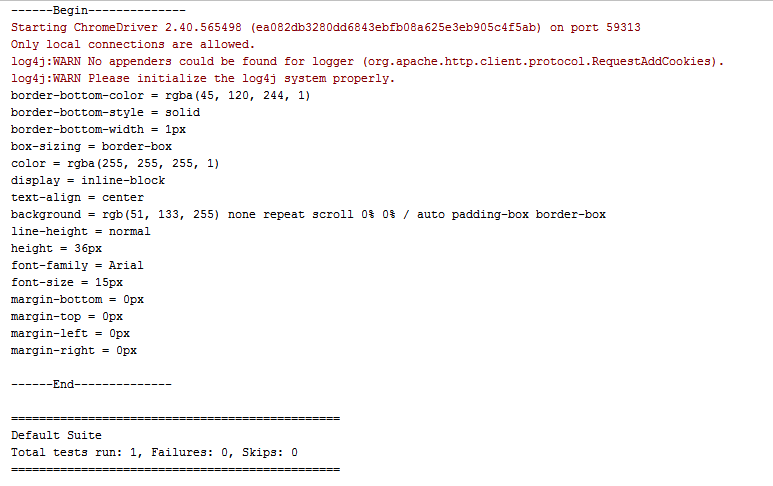
通过Chrome校验下,注意要点击Computed下属性才能看出:
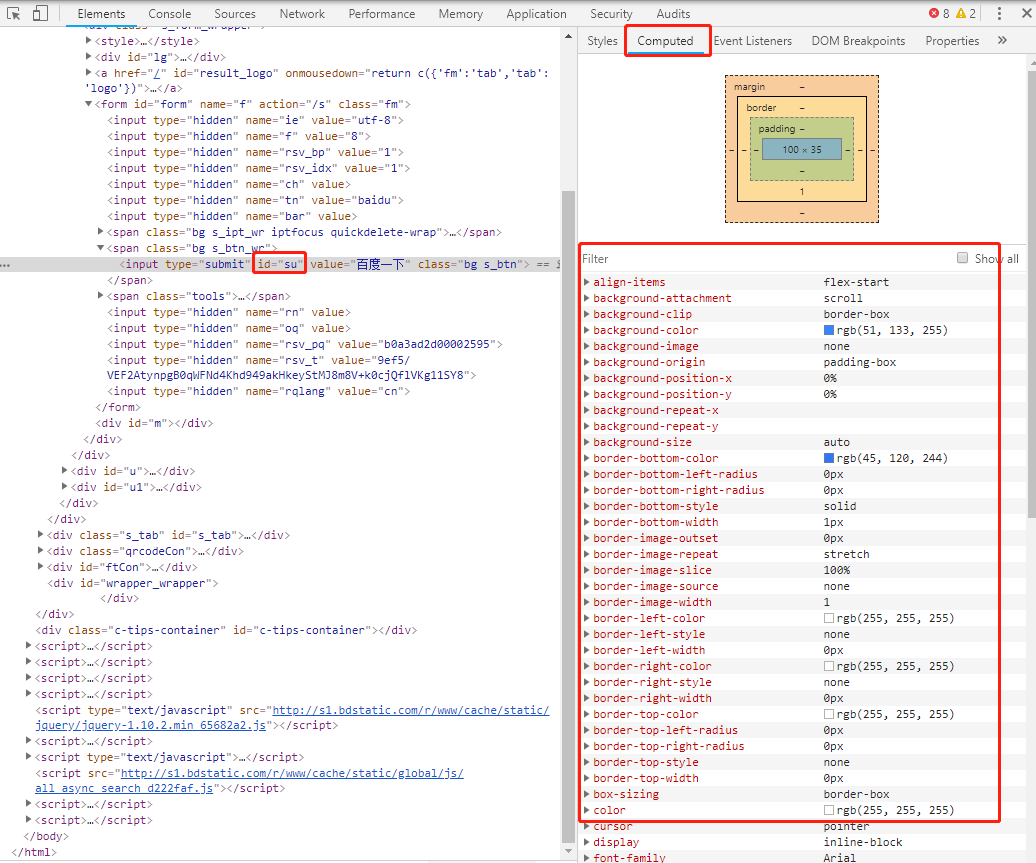
,containsKey()和containsValue()的用法)




![[CF893F]Subtree Minimum Query](http://pic.xiahunao.cn/[CF893F]Subtree Minimum Query)
)



)


方法详解)
)




