前提条件
- Tomcat 7.0.90
方法一:修改配置文件
在TOMCAT_HOME/conf/server.xml配置文件内的<Host>内添加一子标签:
<Context docBase="C:\exambase\" path="/img"/>
![[外链图片转存失败,源站可能有防盗链机制,建议将图片保存下来直接上传(img-ZXh5OBlp-1581412146284)(image/01.png)]](https://img-blog.csdnimg.cn/20200211171121952.png?x-oss-process=image/watermark,type_ZmFuZ3poZW5naGVpdGk,shadow_10,text_aHR0cHM6Ly9ibG9nLmNzZG4ubmV0L3UwMTE4NjMwMjQ=,size_16,color_FFFFFF,t_70)
方法二:添加Servlet
新建一应用,然后添加如下的Servlet,然后部署应用启动Tomcat。
package com.lun.servlet;import java.io.BufferedInputStream;
import java.io.BufferedOutputStream;
import java.io.FileInputStream;
import java.io.FileNotFoundException;
import java.io.IOException;import javax.servlet.ServletException;
import javax.servlet.annotation.WebServlet;
import javax.servlet.http.HttpServlet;
import javax.servlet.http.HttpServletRequest;
import javax.servlet.http.HttpServletResponse;@WebServlet(name = "imgservlet", urlPatterns = { "/imgservlet/*" })
public class ImgServlet extends HttpServlet {private static final long serialVersionUID = -3351976768417931566L;private static final String IMG_PATH = "C:/exambase";protected void doGet(HttpServletRequest request,HttpServletResponse response) throws ServletException, IOException {doPost(request, response);}protected void doPost(HttpServletRequest request,HttpServletResponse response) throws ServletException, IOException {String pathInfo = request.getPathInfo();try{BufferedInputStream in = new BufferedInputStream(new FileInputStream(String.format("%s%s", IMG_PATH, pathInfo)));BufferedOutputStream out = new BufferedOutputStream(response.getOutputStream());try {byte[] content = new byte[in.available()];in.read(content);response.setContentType("image/png,image/jpeg,image/gif,image/bmp");out.write(content);}finally {in.close();out.close();}}catch(FileNotFoundException ex) {throw new IOException(String.format("%s Not Found.", pathInfo));}catch(Exception ex) {throw ex; }}
}
![[外链图片转存失败,源站可能有防盗链机制,建议将图片保存下来直接上传(img-vaMAcnWI-1581412146288)(image/02.png)]](https://img-blog.csdnimg.cn/20200211171159945.png?x-oss-process=image/watermark,type_ZmFuZ3poZW5naGVpdGk,shadow_10,text_aHR0cHM6Ly9ibG9nLmNzZG4ubmV0L3UwMTE4NjMwMjQ=,size_16,color_FFFFFF,t_70)
解决路径含中文时出现乱码问题
本次测试使用的是Tomcat/7.0.90,默认解码URL的字符集是ISO-8859-1,而浏览器发出URL是用UTF-8编码。若URL含中文,乱码现象自然而然会发生。
解决之道:在TOMCAT_HOME/conf/server.xml配置文件内的
<Connector connectionTimeout="20000" port="8080"protocol="HTTP/1.1" redirectPort="8443" />
添加一属性URIEncoding="UTF-8"。
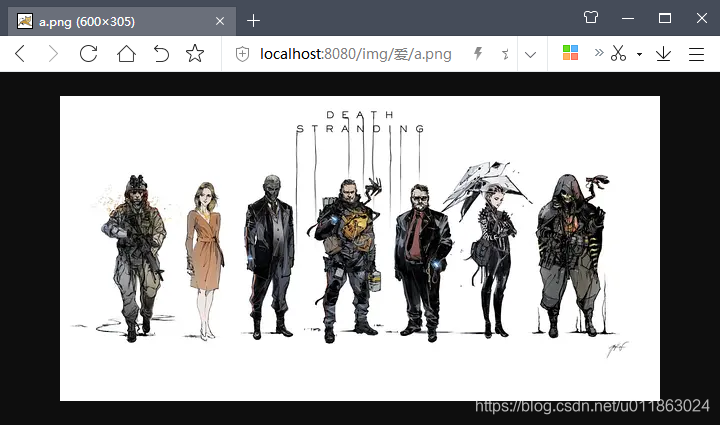
参考资料
- tomcat做图片服务器
- 使用Servlet显示图片
- Java Servlet @WebServlet Annotation Example
- Servlet and path parameters like /xyz/{value}/test, how to map in web.xml?
- 关于使用Tomcat搭建的Web项目,出现 URL 中文乱码的问题解析

和av_find_encoder())

:如何实现一个RESTful风格的路由...)
)



)




)


)


