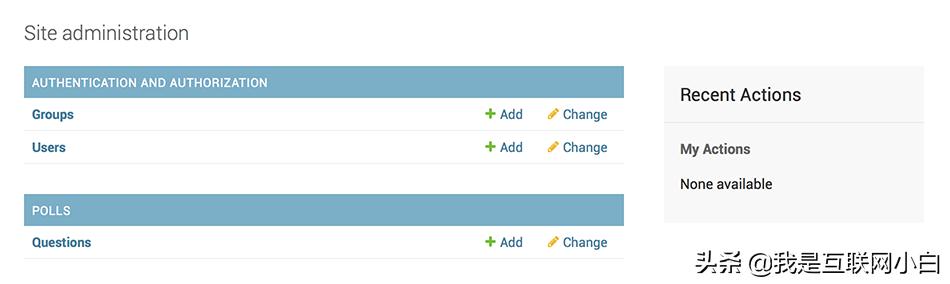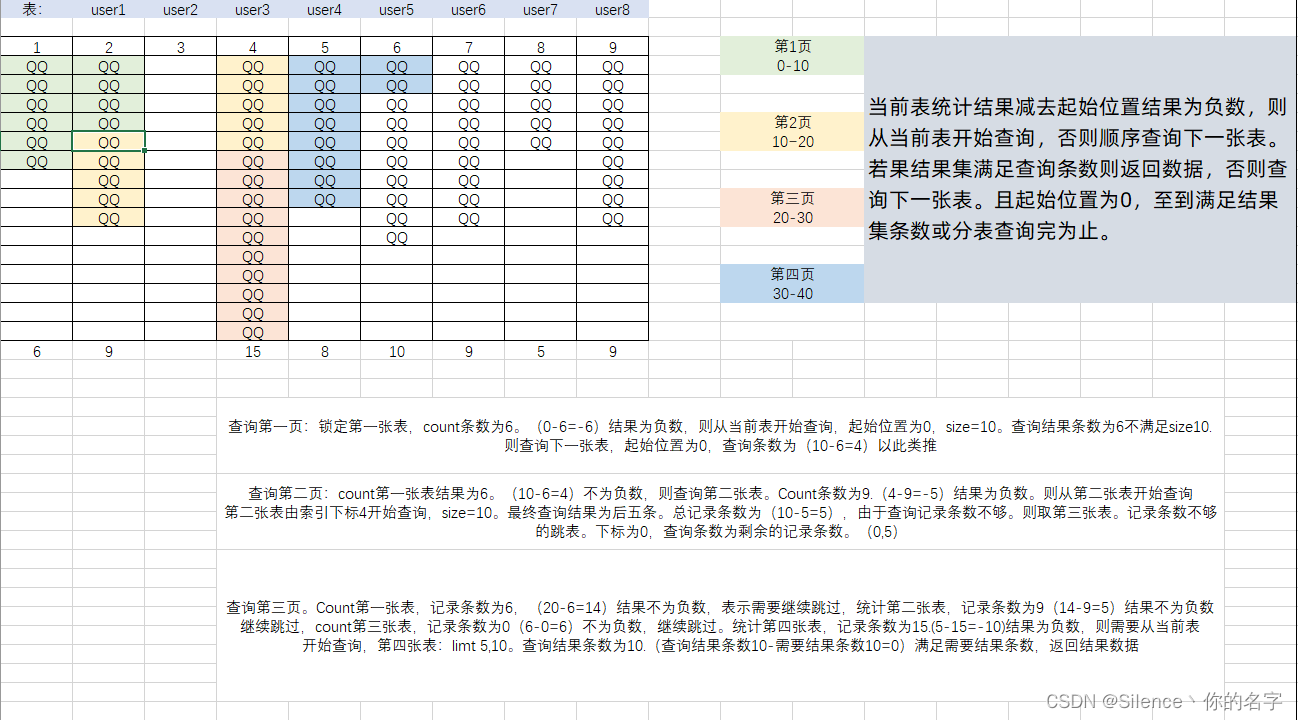场景
页面上弹出的对话框是自动化测试经常会遇到的一个问题。很多情况下这个弹出的对话框是一个iframe,处理起来有点麻烦,需要进行switch_to操作. 请参考文章
测试曾哥:[Selenium]23.对话框的处理zhuanlan.zhihu.com
但现在很多前端框架的对话框都是div形式的,这就让我们的处理变得十分简单了。
处理对话框一般会做下面的一些事情
- 打开对话框
- 关闭对话框
- 操作对话框中的元素
代码
modal.html
<html><head><meta http-equiv="content-type" content="text/html;charset=utf-8" /><title>modal</title> <script type="text/javascript" async="" src="http://ajax.googleapis.com/ajax/libs/jquery/1.9.1/jquery.min.js"></script><link href="http://netdna.bootstrapcdn.com/twitter-bootstrap/2.3.2/css/bootstrap-combined.min.css" rel="stylesheet" /> <script type="text/javascript">$(document).ready(function(){$('#click').click(function(){$(this).parent().find('p').text('try watir-webdriver right now!');});});</script></head><body><h3>modal</h3><div class="row-fluid"><div class="span6"> <!-- Button to trigger modal --><a href="#myModal" role="button" class="btn btn-primary" data-toggle="modal" id="show_modal">Click</a><!-- Modal --><div id="myModal" class="modal hide fade" tabindex="-1" role="dialog" aria-labelledby="myModalLabel" aria-hidden="true"><div class="modal-header"><button type="button" class="close" data-dismiss="modal" aria-hidden="true">×</button><h3 id="myModalLabel">Modal header</h3></div><div class="modal-body"><p>watir-webdriver is better than slenium-webdriver</p><a href="#" id="click">click me</a></div><div class="modal-footer"><button class="btn" data-dismiss="modal" aria-hidden="true">Close</button><button class="btn btn-primary">Save changes</button></div></div></div> </div> </body><script src="http://netdna.bootstrapcdn.com/twitter-bootstrap/2.3.2/js/bootstrap.min.js"></script></html>modal.py
# -*- coding: utf-8 -*-
from selenium import webdriver
from time import sleep
import os
import selenium.webdriver.support.ui as ui
if 'HTTP_PROXY'in os.environ: del os.environ['HTTP_PROXY']dr = webdriver.Chrome()
file_path = 'file:///' + os.path.abspath('modal.html')dr.get(file_path)# 打开对话框
dr.find_element_by_id('show_modal').click()wait = ui.WebDriverWait(dr, 10)
wait.until(lambda dr: dr.find_element_by_id('myModal').is_displayed())# 点击对话框中的链接
# 由于对话框中的元素被蒙板所遮挡,直接点击会报 Element is not clickable的错误
# 所以使用js来模拟click
# 在watir-webdriver中只需要fire_event(:click)就可以了
link = dr.find_element_by_id('myModal').find_element_by_id('click')
dr.execute_script('$(arguments[0]).click()', link)
sleep(2)# 关闭对话框
buttons = dr.find_element_by_class_name('modal-footer').find_elements_by_tag_name('button')
buttons[0].click()dr.quit()