概述
主要记录在开发中遇到的问题:使用easyexcel导出excel,一般数据都是保存在数据库中,如果查询返回的是一个实体类,且里面有嵌套的实体类对象,这时导出的时候要先对查询出的数据进行业务逻辑处理,让它符合导出规范,但是当数据量很大时,容易jvm内存,easyexcel(CellDataTypeEnum)只支持基本数据类型的导入,如图1-1所示,可以通过自定义数据类型(Converter)进行转换,但是这样只能返回一种基本的数据类型,像这种实体类里面通常会有很多信息,如果都要导出,这种方式也不合适。目前我能想到的方式是通过它提供的各种拦截器处理,大概流程如下:
通过自定义数据类型将实体类转换为String类型,然后通过拦截器将字符串拆分,添加对应列的数据。
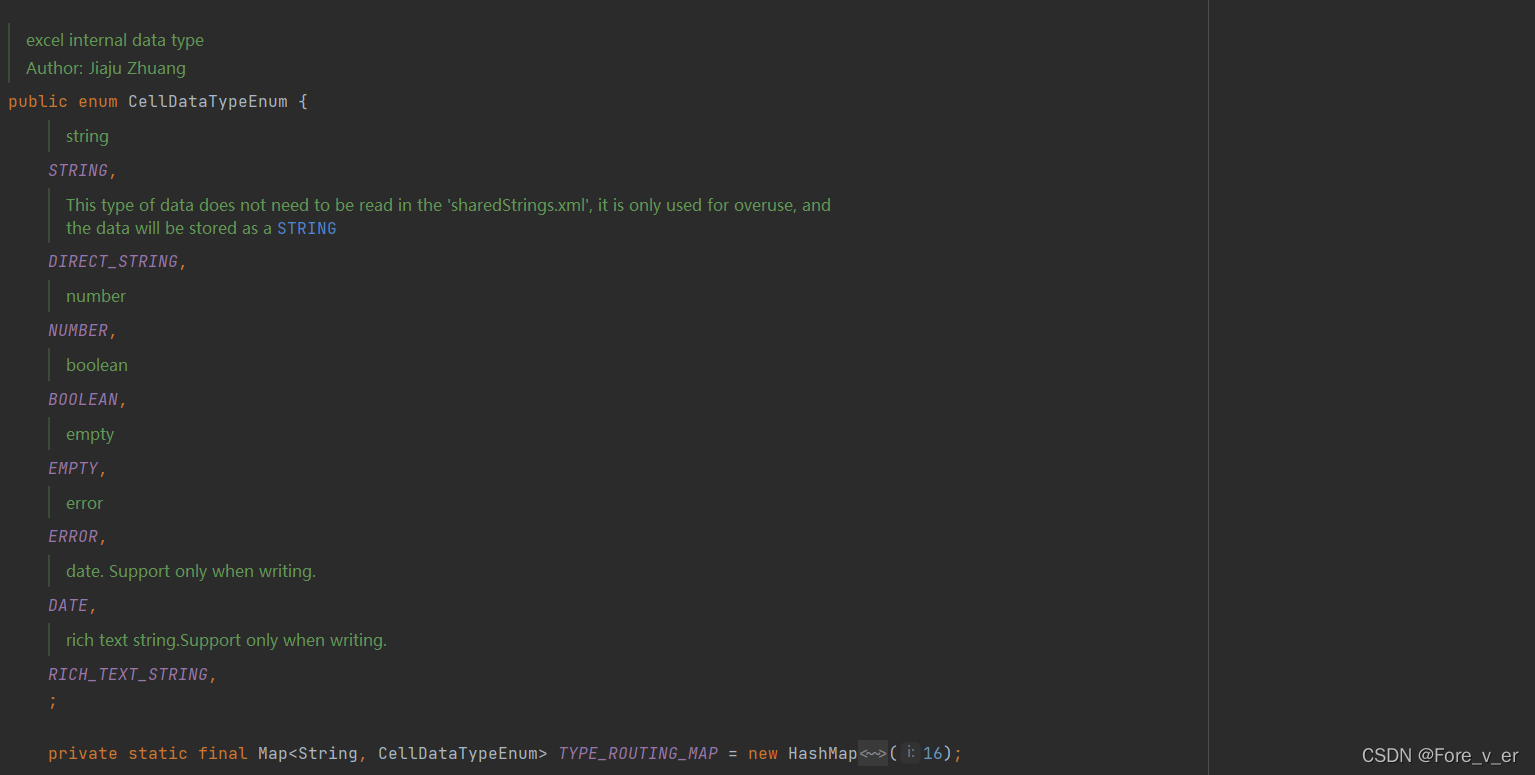
图1-1 excel内部支持的数据类型
代码展示
-
excel日期转换类
import com.alibaba.excel.converters.Converter;
import com.alibaba.excel.converters.WriteConverterContext;
import com.alibaba.excel.enums.CellDataTypeEnum;
import com.alibaba.excel.metadata.data.WriteCellData;import java.text.SimpleDateFormat;
import java.util.Date;/*** @Description excel日期转换类 即将Mongo中类型为long的时间戳转化为yyyy-MM-dd HH:mm:ss时间* @author HuangAnting* @date 2022/4/8 10:16
*/
public class DateConverter implements Converter<Long> {@Overridepublic Class<?> supportJavaTypeKey() {//对象属性类型return Long.class;}@Overridepublic CellDataTypeEnum supportExcelTypeKey() {//CellData属性类型return CellDataTypeEnum.STRING;}@Overridepublic WriteCellData<?> convertToExcelData(WriteConverterContext<Long> context) throws Exception {//对象属性转CellDataLong cellValue = context.getValue();new SimpleDateFormat("yyyy-MM-dd HH:mm:ss").format(new Date(cellValue));if (cellValue == null) {return new WriteCellData<>("");} else {return new WriteCellData<>( new SimpleDateFormat("yyyy-MM-dd HH:mm:ss").format(new Date(cellValue)));}}
}
- 自增序号拦截器
import com.alibaba.excel.write.handler.RowWriteHandler;
import com.alibaba.excel.write.metadata.holder.WriteSheetHolder;
import com.alibaba.excel.write.metadata.holder.WriteTableHolder;
import org.apache.poi.ss.usermodel.*;/*** @Description 自增序号拦截器* @author HuangAnting* @date 2022/4/12 17:27
*/
public class IndexRowWriteHandler implements RowWriteHandler {private static final String FIRST_CELL_NAME = "序号";/*** 序号的样式,与其他列保持一样的样式*/private CellStyle firstCellStyle;private String description;/*** 列号*/private int count = 0;public IndexRowWriteHandler(String description){this.description = description;}@Overridepublic void afterRowDispose(WriteSheetHolder writeSheetHolder, WriteTableHolder writeTableHolder, Row row, Integer relativeRowIndex, Boolean isHead) {// 每一行首列单元格Cell indexCell = row.createCell(0);if(!isHead){indexCell.setCellValue(++count);try {row.getCell(3).setCellValue(description);}catch (Exception e){}}else {Workbook workbook = writeSheetHolder.getSheet().getWorkbook();firstCellStyle = firstCellStyle(workbook);indexCell.setCellValue(FIRST_CELL_NAME);indexCell.setCellStyle(firstCellStyle);writeSheetHolder.getSheet().setColumnWidth(0, 6 * 256);}}/*** excel首列序号列样式* @param workbook* @return*/public CellStyle firstCellStyle(Workbook workbook) {CellStyle cellStyle = workbook.createCellStyle();//居中cellStyle.setAlignment(HorizontalAlignment.CENTER);cellStyle.setVerticalAlignment(VerticalAlignment.CENTER);cellStyle.setFillPattern(FillPatternType.SOLID_FOREGROUND);// 灰色cellStyle.setFillForegroundColor(IndexedColors.GREY_25_PERCENT.getIndex());//设置边框cellStyle.setBorderBottom(BorderStyle.THIN);cellStyle.setBorderLeft(BorderStyle.THIN);cellStyle.setBorderRight(BorderStyle.THIN);cellStyle.setBorderTop(BorderStyle.THIN);//文字Font font = workbook.createFont();font.setBold(Boolean.TRUE);cellStyle.setFont(font);return cellStyle;}
}
- 实体类
import com.alibaba.excel.annotation.ExcelProperty;
import com.alibaba.excel.annotation.write.style.ColumnWidth;
import com.hat.easyexcel_export.excel.DateConverter;
import com.hat.easyexcel_export.excel.MonPointConverter;
import lombok.Data;/*** @Description 导出实体类* @author HuangAnting* @date 2022/4/12 17:26
*/
@Data
public class Car {/** 名称*/@ExcelProperty(value = "名称",index = 1)private String name;/** 价格*/@ExcelProperty(value = "价格",index = 2)private Double price;/** 描述*/@ColumnWidth(15)@ExcelProperty(value = "描述",index = 3)private String description;/** 坐标*/@ExcelProperty(value = "坐标",converter = MonPointConverter.class,index = 4)private MonPoint monPoint;/** 日期*/@ExcelProperty(value = "日期",converter = DateConverter.class)private Long createDate;
}
- 自定义对象拦截器
import com.alibaba.excel.write.handler.RowWriteHandler;
import com.alibaba.excel.write.metadata.holder.WriteSheetHolder;
import com.alibaba.excel.write.metadata.holder.WriteTableHolder;
import com.alibaba.fastjson.JSONObject;
import com.hat.easyexcel_export.entity.MonPoint;
import org.apache.poi.ss.usermodel.*;/*** @Description 行拦截器 将字符串的经纬度转换成两列数据* @author HuangAnting* @date 2022/4/12 17:26
*/
public class CustomRowWriteHandler implements RowWriteHandler {/*** 序号的样式,与其他列保持一样的样式*/private CellStyle firstCellStyle;private static final String LON_CELL_NAME = "经度";private static final String LAT_CELL_NAME = "纬度";/*** 列号*/@Overridepublic void afterRowDispose(WriteSheetHolder writeSheetHolder, WriteTableHolder writeTableHolder, Row row, Integer integer, Boolean isHead) {Cell cell = row.getCell(4);row.removeCell(cell);Cell lon = row.createCell(4);Cell lat = row.createCell(5);if (!isHead) {String stringCellValue = cell.getStringCellValue();try {MonPoint monPoint = JSONObject.parseObject(stringCellValue, MonPoint.class);lon.setCellValue(monPoint.getLon());lat.setCellValue(monPoint.getLat());}catch (Exception e){}}else {Workbook workbook = writeSheetHolder.getSheet().getWorkbook();firstCellStyle = firstCellStyle(workbook);lon.setCellStyle(firstCellStyle);lat.setCellStyle(firstCellStyle);lon.setCellValue(LON_CELL_NAME);lat.setCellValue(LAT_CELL_NAME);}}/*** excel首列序号列样式** @param workbook* @return*/public CellStyle firstCellStyle(Workbook workbook) {CellStyle cellStyle = workbook.createCellStyle();//居中cellStyle.setAlignment(HorizontalAlignment.CENTER);cellStyle.setVerticalAlignment(VerticalAlignment.CENTER);cellStyle.setFillPattern(FillPatternType.SOLID_FOREGROUND);// 灰色cellStyle.setFillForegroundColor(IndexedColors.GREY_25_PERCENT.getIndex());//设置边框cellStyle.setBorderBottom(BorderStyle.THIN);cellStyle.setBorderLeft(BorderStyle.THIN);cellStyle.setBorderRight(BorderStyle.THIN);cellStyle.setBorderTop(BorderStyle.THIN);//文字Font font = workbook.createFont();font.setBold(Boolean.TRUE);cellStyle.setFont(font);return cellStyle;}
}
gitee地址:easyexcel_export
以上仅代表本人对easyexcel的认识和了解,欢迎大家批评指正。



)


如何正确移除Selenium中的 window.navigator.webdriver)
)

-数据库及Tableau篇介绍...)








)
