一直大概知道nginx怎么玩,但是不看文档又蒙蔽.在这记录一下,以后好查看
-
下载tomcat,改index.jsp
http://tomcat.apache.org/download-80.cgi
tomcat9已经出来了,但是自己用了一次,闪退,换tomcat8,开启成功.(tomcat9这个原因有时间在琢磨)
修改tomcat的index.jsp
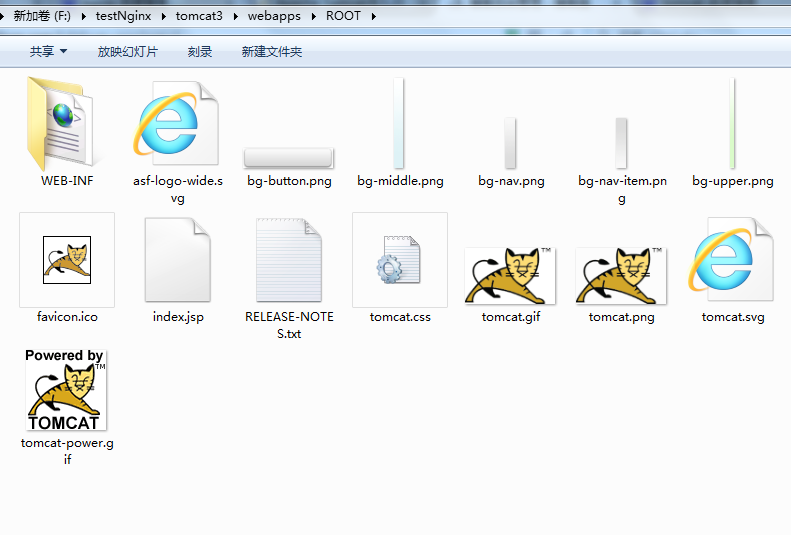
然后在index.jsp加点标记
<div id="asf-box">
<h1>
tomcat3的session是:
<%=request.getSession().getId()%>
</h1>
<h1>${pageContext.servletContext.serverInfo}</h1>
</div>
然后依次完成三个tomcat
-
定义nginx
官网下载
http://nginx.org/en/download.html
解压目录,修改nginx.conf
#user nobody;
worker_processes 1;
#error_log logs/error.log;
#error_log logs/error.log notice;
#error_log logs/error.log info;
#pid logs/nginx.pid;
events {
worker_connections 1024;
}
http {
include mime.types;
default_type application/octet-stream;
#log_format main '$remote_addr - $remote_user [$time_local] "$request" '
# '$status $body_bytes_sent "$http_referer" '
# '"$http_user_agent" "$http_x_forwarded_for"';
#access_log logs/access.log main;
sendfile on;
#tcp_nopush on;
#keepalive_timeout 0;
keepalive_timeout 65;
#gzip on;
#设置反向代理的服务器列表
upstream test_ip{
server localhost:8080 weight=1;
server localhost:8081 weight=1;
server localhost:8082 weight=1;
#配置轮询
#ip_hash
}
server {
listen 80;
server_name localhost;
#charset koi8-r;
#access_log logs/host.access.log main;
#配置方向代理的路径
location / {
root html;
proxy_pass http://test_ip;
index index.html index.htm;
}
#error_page 404 /404.html;
# redirect server error pages to the static page /50x.html
#
error_page 500 502 503 504 /50x.html;
location = /50x.html {
root html;
}
# proxy the PHP scripts to Apache listening on 127.0.0.1:80
#
#location ~ \.php$ {
# proxy_pass http://127.0.0.1;
#}
# pass the PHP scripts to FastCGI server listening on 127.0.0.1:9000
#
#location ~ \.php$ {
# root html;
# fastcgi_pass 127.0.0.1:9000;
# fastcgi_index index.php;
# fastcgi_param SCRIPT_FILENAME /scripts$fastcgi_script_name;
# include fastcgi_params;
#}
# deny access to .htaccess files, if Apache's document root
# concurs with nginx's one
#
#location ~ /\.ht {
# deny all;
#}
}
# another virtual host using mix of IP-, name-, and port-based configuration
#
#server {
# listen 8000;
# listen somename:8080;
# server_name somename alias another.alias;
# location / {
# root html;
# index index.html index.htm;
# }
#}
# HTTPS server
#
#server {
# listen 443 ssl;
# server_name localhost;
# ssl_certificate cert.pem;
# ssl_certificate_key cert.key;
# ssl_session_cache shared:SSL:1m;
# ssl_session_timeout 5m;
# ssl_ciphers HIGH:!aNULL:!MD5;
# ssl_prefer_server_ciphers on;
# location / {
# root html;
# index index.html index.htm;
# }
#}
}
标红的字体的upstream的定义表示了访问列表
在location中定义的proxy_pass
-
开启nginx,tomcat
点击nginx.exe一闪而过
点击三个tomcat的startup.bat
最后,输入localhost在浏览器,访问

最后再次输入local就会发现session值改变了,说明nginx反向代理成了
最后
nginx -s reopen :重新打开日志文件
nginx -t -c /path/to/nginx.conf 测试nginx配置文件是否正确
关闭nginx:
nginx -s stop :快速停止nginx
quit :完整有序的停止nginx


)




)
)

)
详细分析)

(A - D))
 (A-D1))

没有C)
【A、B、C、D】)
(A-D)没有B)
(A-D))