主步骤
#以下全程插入usb线
fastboot devices
fastboot getvar all
fastboot erase userdata
fastboot erase system
fastboot erase cachepmbootstrap init
pmbootstrap installpmbootstrap flasher flash_rootfs --partition userdata
pmbootstrap flasher flash_kernel
fastboot reboot #启动完最终停在postmarketOS界面不动,但实际上此时Linux已经正常启动了
ssh z@172.16.42.1 #usb线插好,即可ssh连接Linux
LG nexus 5 安装好 postmarketOS ,
-
htop命令输出:
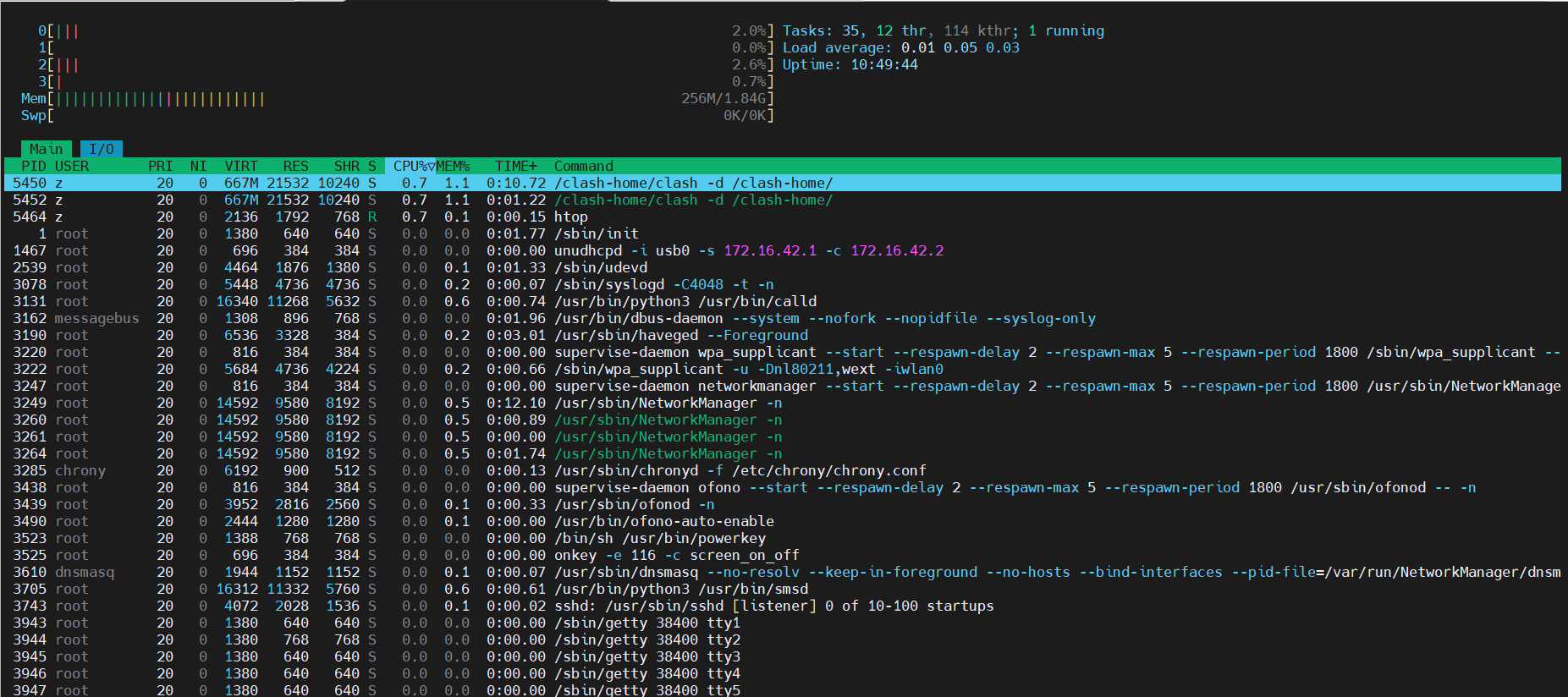
-
uname输出
uname -a
#Linux lg-hammerhead 6.3.0-postmarketos-qcom-msm8974 #1 SMP PREEMPT Wed May 3 14:38:30 UTC 2023 armv7l Linux#LG nexus 5 的确是 armv7
连接wifi
sudo nmtui
其他
sudo apk add htop
sudo apk add curl
docker安装
sudo apk upgrade
sudo apk update
sudo apk add docker
sudo addgroup z docker
- 文件 /etc/docker/daemon.json 内容如下:
{"iptables": false
}
sudo rc-update add docker boot
sudo service docker start
sudo service docker status
lash参考
按这里 Modem 操作,居然说没有modem. 但是nexus5 声称sms是work的,TODO, 有可能是因为没有插手机SIM卡
补充
步骤"pmbootstrap init" 中 用户界面 user interface 选 fbkeyboard 很保险
参考:
- Home Assistant on old Smartphone (Nexus5) with PostmarketOS and Docker
- Alpine Linux 安装 Docker
空间没用上问题解决
userdata 32GB空间没用上 , 问题描述, 问题可能答案
实际尝试后,该问题有解决如下:
解决1
- git仓库 ~/.local/var/pmbootstrap/cache_git/pmaports/ 切换到提交 f7e12b210dd6bba0f964a63db53afbc265a5384a
再进行以上操作可以正常识别到32GB空间。 注意此时 “pmbootstrap install” 下载了armv7 gcc交叉编译工具,但没有直观看到作了编译动作。
df -h
"""Filesystem Size Used Available Use% Mounted on
/dev/mapper/userdata225.0G 183.3M 23.5G 1% /
/dev/dm-0 225.7M 38.4M 175.2M 18% /boot
tmpfs 376.6M 524.0K 376.1M 0% /run
dev 10.0M 0 10.0M 0% /dev
shm 941.4M 0 941.4M 0% /dev/shm
"""
解决2 (估计和解决1是一样的)
- 对master作rebase关于initramfs-log-to-kmsg ,结果居然和1一样。
master : 40aa8e911f958e18a4c5a4bbbe3afd3d171ce901
initramfs-log-to-kmsg: f7e12b210dd6bba0f964a63db53afbc265a5384a
切换到分支master, 右击分支master , 弹出菜单中 选择 : rebase initramfs-log-to-kmsg onto master, 有58个提交被rebase到master上了
其他
- ui选 lxqt 或 gnome 在步骤 会受到错误 FAILED (remote: ‘data too large’)
pmbootstrap flasher flash_rootfs --partition userdata
[22:39:15] (native) flash rootfs image
[22:39:16] (native) install android-tools
Sending 'userdata' (1520640 KB) FAILED (remote: 'data too large') #lxqt
Sending 'userdata' (1761280 KB) FAILED (remote: 'data too large') #gnomefastboot: error: Command failed
[22:39:17] NOTE: The failed command's output is above the ^^^ line in the log file: /home/z/.local/var/pmbootstrap/log.txt
[22:39:17] ERROR: Command failed (exit code 1): (native) % fastboot flash userdata /home/pmos/rootfs/lg-hammerhead.img
[22:39:17] See also: <https://postmarketos.org/troubleshooting>Run 'pmbootstrap log' for details.Before you report this error, ensure that pmbootstrap is up to date.
Find the latest version here: https://git.sr.ht/~postmarketos/pmbootstrap/refs
Your version: 2.0.0fastboot oem disable-verity
pmbootstrap init #选择如下:
[14:10:48] Location of the 'work' path. Multiple chroots (native, device arch, device rootfs) will be created in there.
[14:10:48] Work path [/home/z/.local/var/pmbootstrap]:
[14:10:49] NOTE: pmaports path: /home/z/.local/var/pmbootstrap/cache_git/pmaports
[14:10:49] Choose the postmarketOS release channel.
[14:10:49] Available (8):
[14:10:49] * edge: Rolling release / Most devices / Occasional breakage: https://postmarketos.org/edge
[14:10:49] * v23.06: Latest release / Recommended for best stability
[14:10:49] * v22.12: Old release (unsupported)
[14:10:49] Channel [edge]:
[14:10:50] NOTE: pmaports is on master branch, copying git hooks.
[14:10:50] Choose your target device vendor (either an existing one, or a new one for porting).
[14:10:50] Available vendors (80): acer, alcatel, amazon, amediatech, apple, ark, arrow, asus, beelink, bq, cubietech, cutiepi, dongshanpi, essential, fairphone, finepower, fly, generic, goclever, google, gp, hisense, htc, huawei, inet, infocus, jolla, klipad, kobo, lark, leeco, lenovo, lg, mangopi, medion, meizu, microsoft, mobvoi, motorola, nextbit, nobby, nokia, nvidia, odroid, oneplus, oppo, ouya, pegatron, pine64, planet, purism, qemu, radxa, raspberry, samsung, semc, sharp, shift, sipeed, sony, sourceparts, surftab, t2m, tablet, thundercomm, tokio, tolino, trekstor, valve, vernee, videostrong, volla, wexler, wiko, wileyfox, xiaomi, xunlong, yu, zte, zuk
[14:10:50] Vendor [lg]:
[14:10:52] Available codenames (26): bullhead, c50, d285, d722, d802, d851, d855, dory, e610, h815, hammerhead, judyln, judyp, lenok, m216, madai, mako, mmh4x, p700, p880, p895, us996, vee3e, vee7e, w5, w7
[14:10:52] Device codename [hammerhead]:
[14:10:52] This device has proprietary components, which trade some of your freedom with making more peripherals work.
[14:10:52] We would like to offer full functionality without hurting your freedom, but this is currently not possible for your device.
[14:10:52] device-lg-hammerhead-nonfree-firmware: WiFi, GPU, Modem and ADSP firmware
[14:10:52] Enable this package? (y/n) [y]:
[14:10:55] Username [z]:
[14:10:58] Available user interfaces (18):
[14:10:58] * none: Bare minimum OS image for testing and manual customization. The "console" UI should be selected if a graphical UI is not desired.
[14:10:58] * asteroid: (Wayland) Smartwatch UI from AsteroidOS
[14:10:58] * console: Console environment, with no graphical/touch UI
[14:10:58] * fbkeyboard: Plain framebuffer console with touchscreen keyboard support
[14:10:58] * gnome: (Wayland) Gnome Shell
[14:10:58] * gnome-mobile: (Wayland) Gnome Shell patched to adapt better to phones (Experimental)
[14:10:58] * i3wm: (X11) Tiling WM (keyboard required)
[14:10:58] * kodi: (GBM) 10-foot UI useful on TV's
[14:10:58] * lxqt: (X11) Lightweight Qt Desktop Environment (stylus recommended)
[14:10:58] * mate: (X11) MATE Desktop Environment, fork of GNOME2 (stylus recommended)
[14:10:58] * phosh: (Wayland) Mobile UI developed for the Librem 5
[14:10:58] * plasma-desktop: (X11/Wayland) KDE Desktop Environment (works well with tablets)
[14:10:58] * plasma-mobile: (Wayland) Mobile variant of KDE Plasma (does not run without hardware acceleration)
[14:10:58] * shelli: Plain console with touchscreen gesture support
[14:10:58] * sway: (Wayland) Tiling WM, drop-in replacement for i3wm (DOES NOT RUN WITHOUT HW ACCELERATION!)
[14:10:58] * sxmo-de-dwm: Simple Mobile: Mobile environment based on SXMO and running on dwm
[14:10:58] * sxmo-de-sway: Simple Mobile: Mobile environment based on SXMO and running on sway
[14:10:58] * weston: (Wayland) Reference compositor (demo, not a phone interface)
[14:10:58] * xfce4: (X11) Lightweight desktop (stylus recommended)
[14:10:58] User interface [gnome]: fbkeyboard
[14:11:04] Additional options: extra free space: 0 MB, boot partition size: 256 MB, parallel jobs: 17, ccache per arch: 5G, sudo timer: False, mirror: http://mirror.postmarketos.org/postmarketos/
[14:11:04] Change them? (y/n) [n]: n
[14:11:15] Additional packages that will be installed to rootfs. Specify them in a comma separated list (e.g.: vim,file) or "none"
[14:11:15] Extra packages [none]:
[14:11:18] Your host timezone: Asia/Shanghai
[14:11:18] Use this timezone instead of GMT? (y/n) [y]:
[14:11:21] Choose your preferred locale, like e.g. en_US. Only UTF-8 is supported, it gets appended automatically. Use tab-completion if needed.
[14:11:21] Locale [zh_CN]:
[14:11:22] Device hostname (short form, e.g. 'foo') [lg-hammerhead]:
[14:11:23] After pmaports are changed, the binary packages may be outdated. If you want to install postmarketOS without changes, reply 'n' for a faster installation.
[14:11:23] Build outdated packages during 'pmbootstrap install'? (y/n) [y]:
[14:11:24] Zap existing chroots to apply configuration? (y/n) [y]:
[14:11:25] Unregister qemu binfmt (arm)
[14:11:25] % rm -rf /home/z/.local/var/pmbootstrap/chroot_native
[14:11:25] % rm -rf /home/z/.local/var/pmbootstrap/chroot_rootfs_lg-hammerhead
[14:11:25] Cleared up ~2511 MB of space
[14:11:25] WARNING: The chroots and git repositories in the work dir do not get updated automatically.
[14:11:25] Run 'pmbootstrap status' once a day before working with pmbootstrap to make sure that everything is up-to-date.
[14:11:25] DONE!sudo fdisk -l /dev/mmcblk0/dev/mmcblk0p28 3969024 61071315 57102292 27.2G Microsoft basic datasudo fdisk -x /dev/mmcblk0Disk /dev/mmcblk0: 29.12 GiB, 31268536320 bytes, 61071360 sectors
Units: sectors of 1 * 512 = 512 bytes
Sector size (logical/physical): 512 bytes / 512 bytes
I/O size (minimum/optimal): 512 bytes / 512 bytes
Disklabel type: gpt
Disk identifier: 98101B32-BBE2-4BF2-A06E-2BB33D000C20
First usable LBA: 34
Last usable LBA: 61071326
Alternative LBA: 61071359
Partition entries starting LBA: 2
Allocated partition entries: 32
Partition entries ending LBA: 9Device Start End Sectors Type-UUID UUID Name Attrs
/dev/mmcblk0p1 1024 132095 131072 EBD0A0A2-B9E5-4433-87C0-68B6B72699C7 80D6FA5F-1B26-C0FE-49F2-C78E7F3D88FC modem GUID:60
/dev/mmcblk0p2 132096 134143 2048 DEA0BA2C-CBDD-4805-B4F9-F428251C3E98 35854BF3-B7BA-4E91-858E-FEC12B8EF02B sbl1
/dev/mmcblk0p3 134144 135167 1024 098DF793-D712-413D-9D4E-89D711772228 671CADA6-A8E9-A98E-E0AC-66C72488B768 rpm
/dev/mmcblk0p4 135168 136191 1024 A053AA7F-40B8-4B1C-BA08-2F68AC71A4F4 C4907B28-F846-7D32-9C6A-B254EF4B552B tz
/dev/mmcblk0p5 136192 137215 1024 D4E0D938-B7FA-48C1-9D21-BC5ED5C4B203 E2B27CC4-A377-ABB8-2287-55ED8DD115C4 sdi
/dev/mmcblk0p6 137216 138239 1024 400FFDCD-22E0-47E7-9A23-F16ED9382388 C5BB54C7-E9F5-2CF8-389F-4150E0081392 aboot
/dev/mmcblk0p7 138240 142335 4096 EBD0A0A2-B9E5-4433-87C0-68B6B72699C7 1D93F383-FF91-84C6-D848-F77A740B162A pad
/dev/mmcblk0p8 142336 144383 2048 6952B77A-8259-4864-9D66-40A6793CE737 68EBD5CC-3C4B-9585-3BA5-F20AE752F13D sbl1b
/dev/mmcblk0p9 144384 145407 1024 80F07C88-5C6D-48D3-8EA6-B984F7EDD622 81759FF7-0B8D-7D8F-BA8C-C1787608DF94 tzb
/dev/mmcblk0p10 145408 146431 1024 F1FC4C90-0705-4830-ADBD-291E78BD2E2A 07D78183-8EC2-6B11-CC74-B20EC7BA4F2D rpmb
/dev/mmcblk0p11 146432 147455 1024 0B8202FA-26A5-468F-B356-952D5EC60CEC 62CDE8B3-A46B-A98E-21B8-7BC72350032C abootb
/dev/mmcblk0p12 147456 153599 6144 EBBEADAF-22C9-E33B-8F5D-0E81686A68CB D1B2D502-6E25-D960-BB33-3E45D96A8330 modemst1
/dev/mmcblk0p13 153600 159743 6144 0A288B1F-22C9-E33B-8F5D-0E81686A68CB 4D8B6E3B-2A92-FF15-2416-88A213E9F186 modemst2
/dev/mmcblk0p14 159744 160767 1024 8DA63339-0007-60C0-C436-083AC8230908 431AA331-1209-D428-4699-7433A24D2ED4 metadata
/dev/mmcblk0p15 160768 193535 32768 6CD30554-5F5D-40EF-82FE-1092359F92EE 9971DD9C-D384-4BA8-76AC-D412940089E4 misc
/dev/mmcblk0p16 193536 226303 32768 0FC63DAF-8483-4772-8E79-3D69D8477DE4 C4C6FCFE-D6B2-21F1-ACF2-AB09186201E1 persist
/dev/mmcblk0p17 226304 232447 6144 51E36039-8392-41D8-9423-BF9CF8BBAD00 2CBF08B6-A53B-1A06-5864-01AC4551E229 imgdata
/dev/mmcblk0p18 232448 277503 45056 98523EC6-90FE-4C67-B50A-0FC59ED6F56D F4BB3087-4B3B-C8A6-693E-5F7BFB1FDCCB laf
/dev/mmcblk0p19 277504 322559 45056 20117F86-E985-4357-B9EE-374BC1D8487D 824C1A8D-4FE8-E0A7-2559-EC23E5BB7D54 boot GUID:60
/dev/mmcblk0p20 322560 367615 45056 20117F86-E985-4357-B9EE-374BC1D8487D 6B33096B-753B-33E0-F973-2BCDA0D1699F recovery GUID:60
/dev/mmcblk0p21 367616 373759 6144 638FF8E2-22C9-E33B-8F5D-0E81686A68CB 423BBF5E-F80D-72A2-D175-9CCF3771BD7A fsg GUID:60
/dev/mmcblk0p22 373760 374783 1024 57B90A16-22C9-E33B-8F5D-0E81686A68CB 7FB6B15A-A955-3497-5552-BD3E6607A514 fsc
/dev/mmcblk0p23 374784 375807 1024 2C86E742-745E-4FDD-BFD8-B6A7AC638772 4FF27D6E-8895-D172-2015-D33C38FF08A9 ssd
/dev/mmcblk0p24 375808 376831 1024 20A0C19C-286A-42FA-9CE7-F64C3226A794 35D8D7CC-7232-A10A-8A50-E3D109BF9BE9 DDR GUID:60
/dev/mmcblk0p25 376832 2473983 2097152 EBD0A0A2-B9E5-4433-87C0-68B6B72699C7 2DE7DCF7-15A2-5A85-7862-1FEDB20F9D18 system GUID:60
/dev/mmcblk0p26 2473984 2535423 61440 19CC541E-CEF7-45E4-98FD-A2D897E663D2 95F18A70-2AAF-ACDF-DE44-A79757D45C2C crypto
/dev/mmcblk0p27 2535424 3969023 1433600 EBD0A0A2-B9E5-4433-87C0-68B6B72699C7 9BF89DE3-D2A4-C02D-C2F0-61387EB3AE3C cache GUID:60
/dev/mmcblk0p28 3969024 61071315 57102292 EBD0A0A2-B9E5-4433-87C0-68B6B72699C7 AD97A115-BDE3-4A21-1C88-F9946B6805CA userdata GUID:60
/dev/mmcblk0p29 61071316 61071326 11 EBD0A0A2-B9E5-4433-87C0-68B6B72699C7 756B0981-38D1-1DA6-1583-5529D8E0D488 grow GUID:60df -h
Filesystem Size Used Available Use% Mounted on
/dev/dm-1 299.4M 280.3M 0 100% /
/dev/dm-0 225.7M 38.3M 175.3M 18% /boot
tmpfs 376.6M 540.0K 376.0M 0% /run
dev 10.0M 0 10.0M 0% /dev
shm 941.4M 0 941.4M 0% /dev/shm



 剑指 Offer 13. 机器人的运动范围 ——【Leetcode每日一题】)











:简单介绍及使用)

 模块设计以测量太阳能光伏阵列的电压、电流和功率、综合负荷频率和电压控制系统的方法研究(Simulink实现))
