swagger接口文档
- 一,swagger简介
- 前后端分离
- swagger 诞生
- 二,springboot集成swagger
- 依赖
- 编写helloworld接口
- 配置swagger ==> config 配置类
- 测试运行
- 三,配置swagger
- swagger 配置扫描接口
- 如何做到只在生产环境中启动swagger?
- 配置api文档的分组
- 四,swagger注解用于对实体类,接口的描述
- pojo
- controller
- 五,你以为的是swagger只能提供接口描述信息?呵~
- swagger能测试呀
- 六,最后
一,swagger简介
前后端分离
vue + springboot 一套解决方案
后端时代:前端只用管理静态页面;html===>后端。模板引擎 jsp ejb 后端是主力
前后端分离时代:
- 后端:后端控制层,服务层,数据访问层 【后端团队】
- 前端:前端控制层(双向绑定),视图层【前端团队】
- 伪造后端数据,json。已经存在,无需后端,全段工程依旧能够跑起来。
- 前后端如何交互?===> API json
- 前后端相对独立,松耦合
- 前后端可用部署在不同的服务器上
前后端分离产生,一个问题
- 前后端集成联调,前端和后端人员无法做到,”即时协商,尽早解决“,最终导致问题集中爆发
解决方法:
-
指定schema 【计划的提纲】。实时更新最新api,降低集成的风险;
-
早些年:制定word计划文档;
-
前后端分离:
- 前端测试后端接口:postman
- 后端提供接口,需要实时更新最新的消息及改动!
swagger 诞生
- 号称世界上最流行的api框架
- restful api文档在线自动生成工具=> api 文档与api定义同步更更新
- 直接运行,在线测试api接口
- 支持多种语言 java,php,py…
官网:https://swagger.io
在项目中使用swagger springbox
- swagger2
- ui
二,springboot集成swagger
依赖
-
导入相关依赖
- springfox-swagger2
- springfox-swagger-ui
-
pom
<!-- https://mvnrepository.com/artifact/io.springfox/springfox-swagger2 --> <dependency><groupId>io.springfox</groupId><artifactId>springfox-swagger2</artifactId><version>2.9.2</version> </dependency><!-- https://mvnrepository.com/artifact/io.springfox/springfox-swagger-ui --> <dependency><groupId>io.springfox</groupId><artifactId>springfox-swagger-ui</artifactId><version>2.9.2</version> </dependency>
编写helloworld接口
package cn.bitqian.swagger.controller;import org.springframework.web.bind.annotation.*;/*** hello world* @author echo lovely* @date 2020/10/28 19:23*/
@RestController
public class HelloController {@RequestMapping(value = "/hello")public String hello() {return "hello";}}配置swagger ==> config 配置类
开启swagger,Enablexxx
@Configuration
@EnableSwagger2 // 开启swagger2
public class SwaggerConfig {}
测试运行
http://localhost:8080/swagger-ui.html
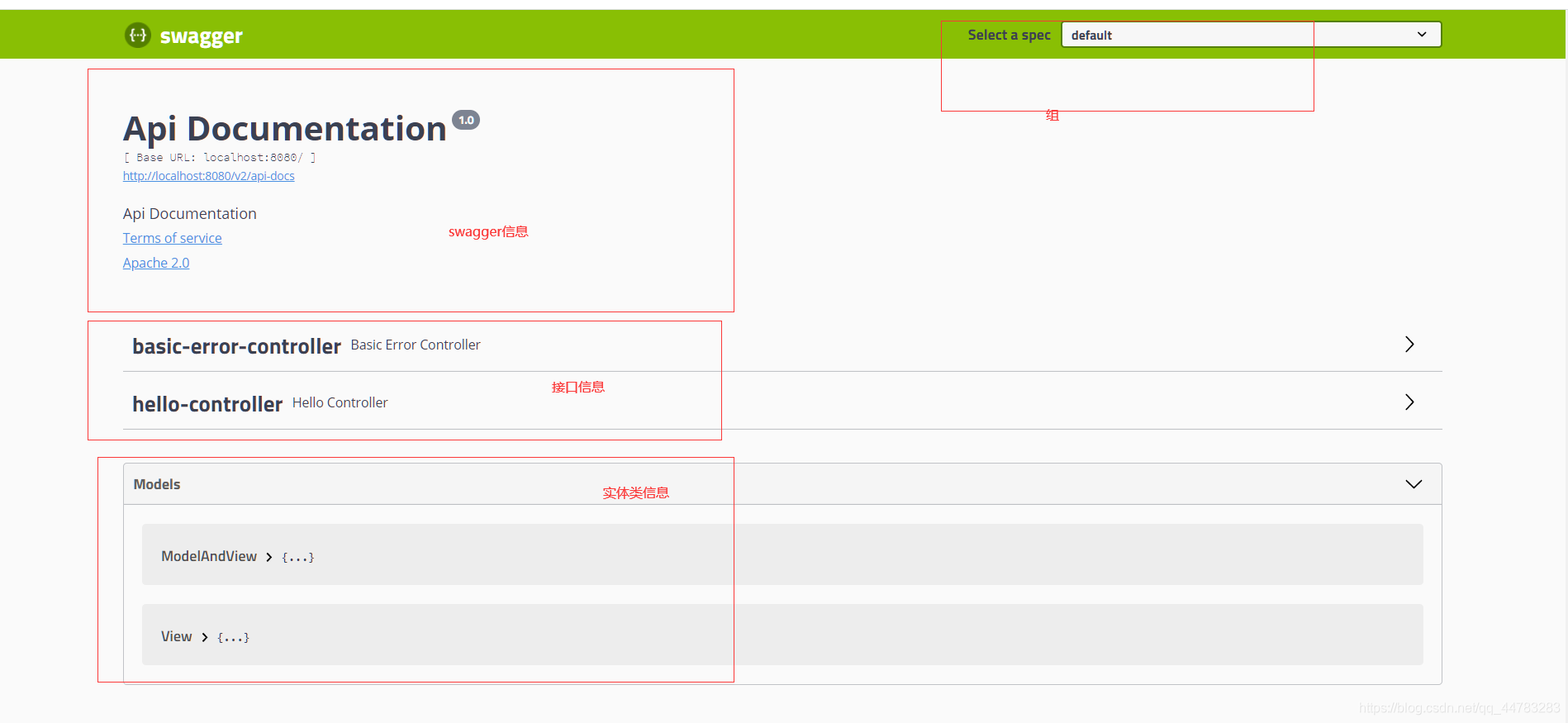
三,配置swagger
来告诉交接人员,接口是干嘛的,对controller的接口进行描述。也可以设置接口访问权限。
package cn.bitqian.swagger.config;import org.springframework.context.annotation.Bean;
import org.springframework.context.annotation.Configuration;
import springfox.documentation.service.ApiInfo;
import springfox.documentation.service.Contact;
import springfox.documentation.spi.DocumentationType;
import springfox.documentation.spring.web.plugins.Docket;
import springfox.documentation.swagger2.annotations.EnableSwagger2;import java.util.ArrayList;/*** swagger配置类* @author echo lovely* @date 2020/10/28 19:35*/
@Configuration
@EnableSwagger2 // 开启swagger2
public class SwaggerConfig {// 文档的标题,和描述!作者的信息deng..@Beanpublic Docket docket() {return new Docket(DocumentationType.SWAGGER_2).apiInfo(appInfo());}// api 信息 接口文档的头部信息描述public ApiInfo appInfo() {Contact contact = new Contact("bitqian", "http://example.com", "admin-@www.example.cn");return new ApiInfo("bitqian的swagger文档","用来描述此接口的功能,内容。","v1.0","http://example.cn", contact,"Apache 2.0","http://www.apache.org/licenses/LICENSE-2.0",new ArrayList());}}swagger 配置扫描接口
@Beanpublic Docket docket() {return new Docket(DocumentationType.SWAGGER_2).apiInfo(appInfo()).select().// RequestHandlerSelectors 配置要扫描的接口的方式// basePackage 指定要扫描的包// any() 扫描全部// none() 不扫描// withClassAnnotation(Controller.class) 扫描类上的注解, 生效// withMethodAnnotation(RequestMapping.class) 扫描方法上的注解, 生效apis(RequestHandlerSelectors.basePackage("cn.bitqian.swagger.controller")).// paths(PathSelectors.ant("/bitqian/**")) 扫描指定的接口// PathSelectors.regex("")paths(PathSelectors.ant("/hello/**")).build();}
如何做到只在生产环境中启动swagger?
- 判断是否是生产环境
- 注入enable
@Beanpublic Docket docket(Environment environment) {// 获取当前环境 是生产环境 启动swaggerboolean isProFlag = environment.acceptsProfiles(Profiles.of("pro"));System.out.println("is dev environment....===========>" + isProFlag);return new Docket(DocumentationType.SWAGGER_2).apiInfo(appInfo()).groupName("bitqian").enable(isProFlag). // 是否启动swagger 如果为false,则不能在浏览器中使用swaggerselect().apis(RequestHandlerSelectors.basePackage("cn.bitqian.swagger.controller")).// paths(PathSelectors.ant("/hello/**")).build();}
配置api文档的分组
- 整出多个docket,多个人写不同的接口
@Bean
public Docket docket1() {return new Docket(DocumentationType.SWAGGER_2).groupName("bitqian666 group1");
} @Bean
public Docket docket12() {return new Docket(DocumentationType.SWAGGER_2).groupName("bitqian666 group2");
}
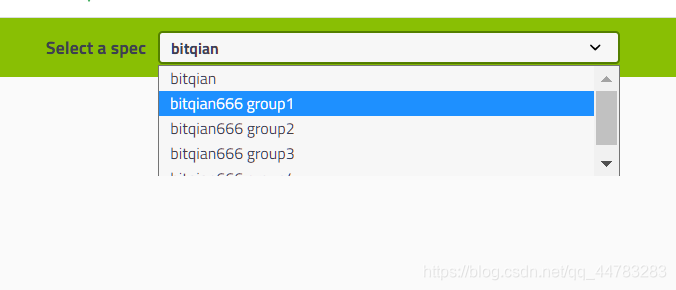
四,swagger注解用于对实体类,接口的描述
pojo
package cn.bitqian.swagger.entity;import io.swagger.annotations.ApiModel;
import io.swagger.annotations.ApiModelProperty;/*** 给实体类生成文档* @author echo lovely* @date 2020/10/29 21:09*/
@ApiModel("user实体类")
public class User {@ApiModelProperty("用户名")public String username;@ApiModelProperty("密码")public String password;public User() {}public User(String username, String password) {this.username = username;this.password = password;}
}

controller
package cn.bitqian.swagger.controller;import cn.bitqian.swagger.entity.User;
import io.swagger.annotations.ApiOperation;
import io.swagger.annotations.ApiParam;
import org.springframework.web.bind.annotation.*;/*** hello world* @author echo lovely* @date 2020/10/28 19:23*/
@RestController
public class HelloController {@ApiOperation("get/post都可的hello接口")@RequestMapping(value = "/hello")public String hello() {return "hello";}@ApiOperation("get的hello接口, 返回一个空 user")@GetMapping(value = "/hello1")public User hello1() {return new User();}@ApiOperation("hello1 接口post way~")@PostMapping(value = "/hello1")public User hello1(@ApiParam("传递用户") User user) {return user;}@ApiOperation("登录接口 post way~")@PostMapping(value = "/login")public String login(@ApiParam("登录用户名") @RequestParam("username") String username,@ApiParam("登录密码") @RequestParam("password") String password) {return "ok" + "{" + username + ", " + password + "}";}}
五,你以为的是swagger只能提供接口描述信息?呵~
swagger能测试呀
try it out

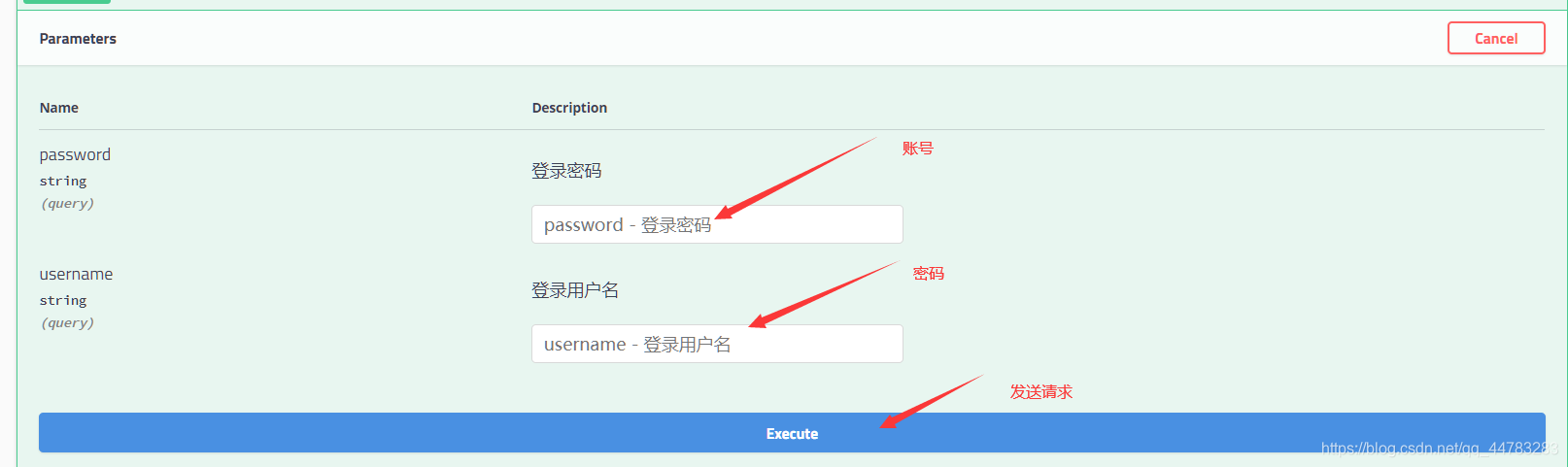
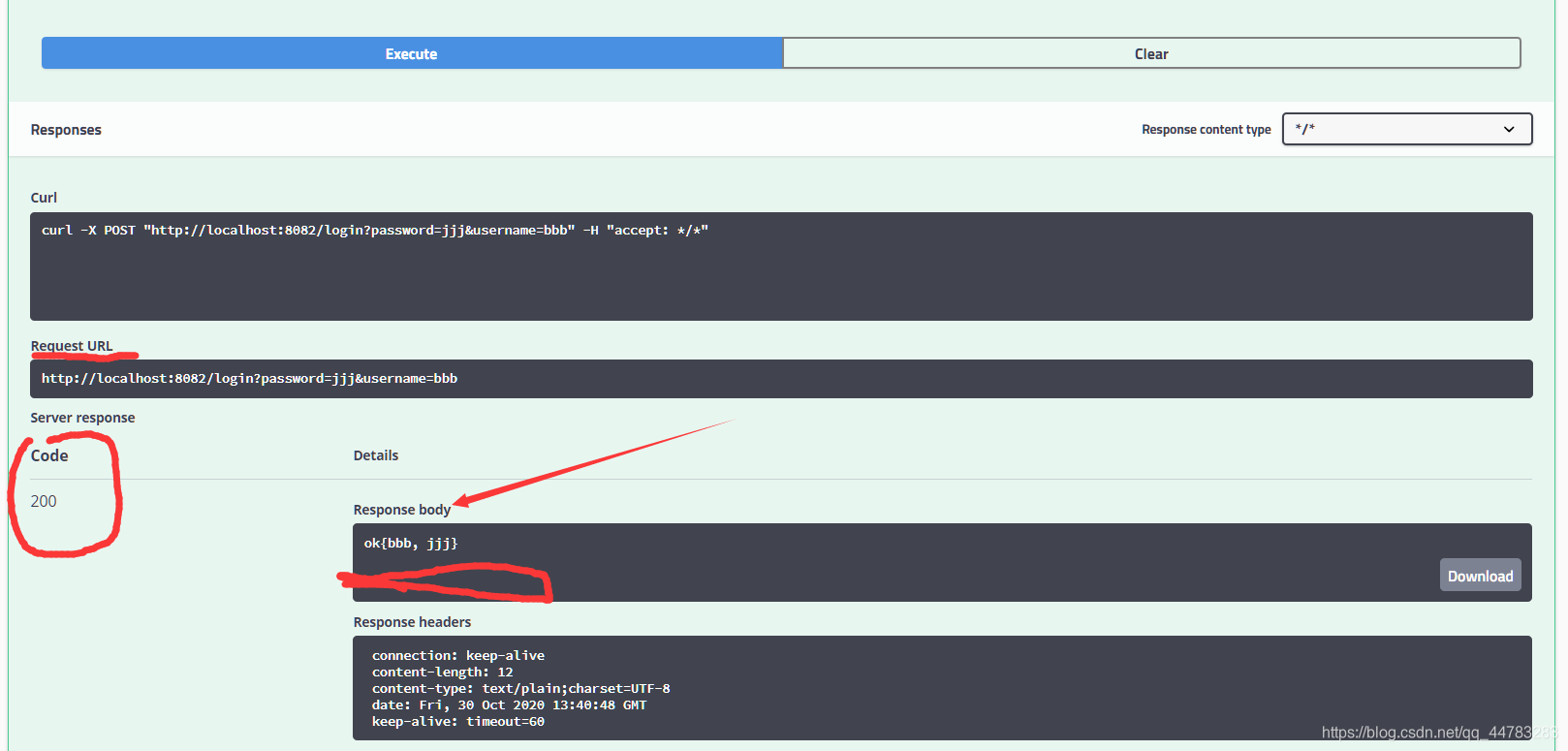
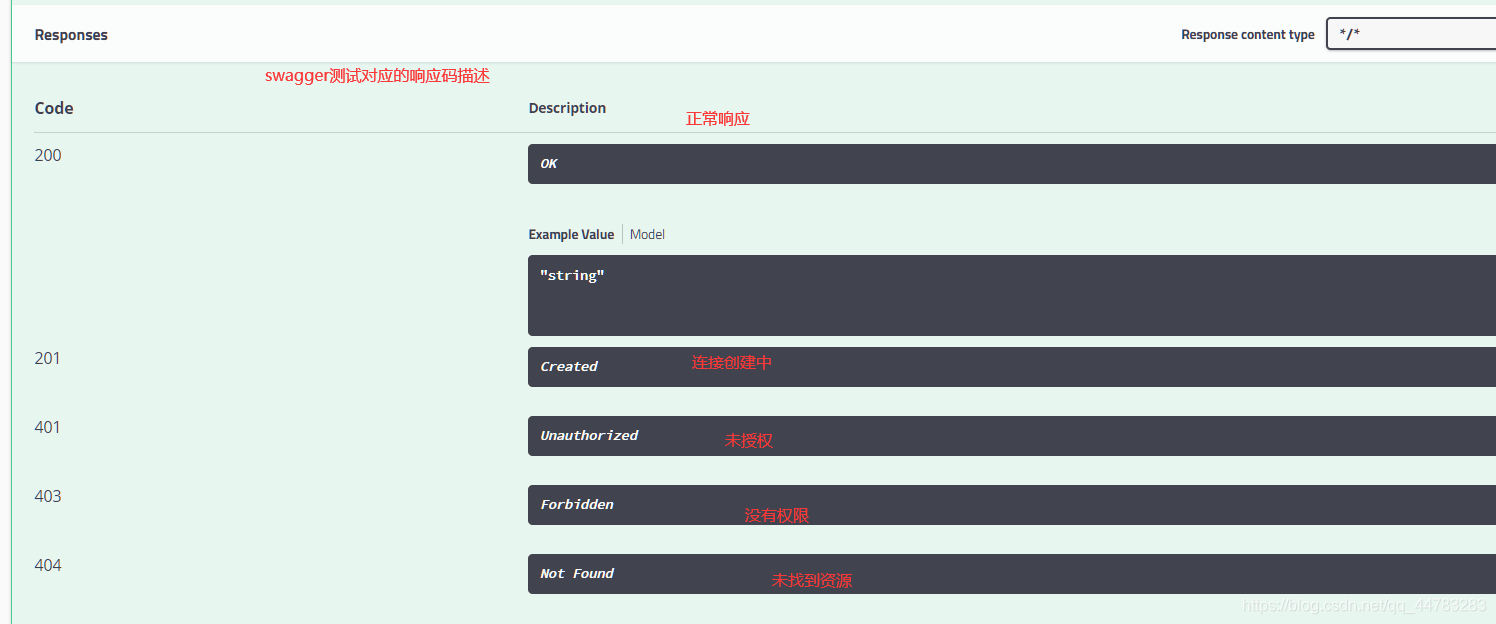
六,最后
- 我们可用通过swagger给一些比较难理解的属性或者接口,增加注释信息
- 接口文档实时更新
- 可以在线测试
swagger是一个优秀的工具,几乎所有大公司都有使用它,更符合迭代开发的需求。
【注意点】 在正式发布的时候,关闭swagger!!!处于安全考虑。而且节省运行的内存。







:购物车1)




 PorterDuff及Xfermode详解)
)




:Vue前后端交互)
