一. 引言
随着公司项目整体架构由原来的多渠道各自为战,向着建立统一的服务端应用,从而为各渠道提供服务调用的转变,服务端应用接口测试成了我们日常工作中的重要任务之一。经过半年的摸索和项目实战,我们已经掌握了一套接口测试的流程。这里,对我们的接口测试流程进行下梳理,一来是对之前的工作进行总结,二来可以发现其中的不足和需要改进之处。
接口测试客户端的搭建,主要可以分为以下几个步骤:
1. 客户端项目搭建
2. 服务端地址配置
3. 接口请求封装
4. 测试用例编写
二. 正文
1. 客户端项目搭建
a.新建项目
首先,在eclipse中创建一个简单的maven项目,目录结构可以为默认的,这里我们用不到test/resources这个路径,可以把它给去了。jdk版本可以根据服务端应用的版本来选择,这里我们选的是1.6的。
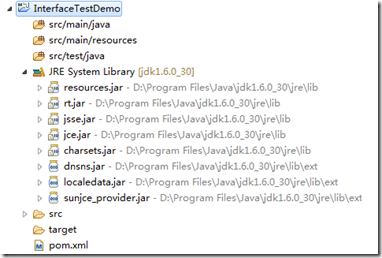
b.导入jar包
接着,编写pom.xml文件引入相应的jar包。相关的jar可以分为三类:框架/工具类、服务端应用接口包、测试用例框架包。框架一般会用到spring(配置服务端地址)、hibernate(连接数据库),工具类的有commons-lang,jackson,log4j等等;服务端应用相关的包,例如:我们的服务调用用的是dubbo协议,则需要引入dubbo相关的jar以及服务提供的相应接口api包, 如果我们想用cxf-jaxws来调用服务,则需要引入cxf相关的jar包;测试用例框架包,这里我们用的是junit;另外,如果还想要对接口进行性能测试的话,就需要引入对应测试工具相关的jar包,如:ApacheJMeter-core/ApacheJMeter-java。以下是一个简单的pom配置:
<project xmlns="http://maven.apache.org/POM/4.0.0" xmlns:xsi="http://www.w3.org/2001/XMLSchema-instance" xsi:schemaLocation="http://maven.apache.org/POM/4.0.0 http://maven.apache.org/xsd/maven-4.0.0.xsd"><modelVersion>4.0.0</modelVersion><groupId>com.lglan</groupId><artifactId>InterfaceTestDemo</artifactId><version>0.0.1-SNAPSHOT</version><properties><project.build.sourceEncoding>UTF-8</project.build.sourceEncoding><project.reporting.outputEncoding>UTF-8</project.reporting.outputEncoding><spring.version>3.1.2.RELEASE</spring.version><junit.version>4.9</junit.version><dubbo.version>2.5.3</dubbo.version><zkclient.version>0.1</zkclient.version><zookeeper.version>3.4.5</zookeeper.version></properties><dependencies><dependency><groupId>junit</groupId><artifactId>junit</artifactId><version>${junit.version}</version></dependency><dependency><groupId>org.springframework</groupId><artifactId>spring-context</artifactId><version>${spring.version}</version></dependency><dependency><groupId>org.springframework</groupId><artifactId>spring-core</artifactId><version>${spring.version}</version></dependency><dependency><groupId>org.springframework</groupId><artifactId>spring-beans</artifactId><version>${spring.version}</version></dependency><dependency><groupId>log4j</groupId><artifactId>log4j</artifactId><version>1.2.14</version></dependency><dependency><groupId>com.alibaba</groupId><artifactId>dubbo</artifactId><version>${dubbo.version}</version><exclusions><exclusion><groupId>org.springframework</groupId><artifactId>spring</artifactId></exclusion></exclusions></dependency><dependency><groupId>com.github.sgroschupf</groupId><artifactId>zkclient</artifactId><version>${zkclient.version}</version></dependency><dependency><groupId>org.apache.zookeeper</groupId><artifactId>zookeeper</artifactId><version>${zookeeper.version}</version><exclusions><exclusion><artifactId>jmxtools</artifactId><groupId>com.sun.jdmk</groupId></exclusion><exclusion><artifactId>jmxri</artifactId><groupId>com.sun.jmx</groupId></exclusion><exclusion><artifactId>jms</artifactId><groupId>javax.jms</groupId></exclusion></exclusions></dependency><dependency><groupId>org.apache.cxf</groupId><artifactId>cxf-rt-frontend-simple</artifactId><version>2.6.1</version></dependency><dependency><groupId>org.apache.cxf</groupId><artifactId>cxf-rt-transports-http</artifactId><version>2.6.1</version></dependency><dependency><groupId>org.apache.cxf</groupId><artifactId>cxf-rt-frontend-jaxws</artifactId><version>2.6.1</version><exclusions><exclusion><groupId>org.apache.cxf</groupId><artifactId>cxf-rt-ws-addr</artifactId></exclusion></exclusions></dependency></dependencies><build><plugins><plugin> <groupId>org.apache.maven.plugins</groupId> <artifactId>maven-surefire-plugin</artifactId> <version>2.16</version> <configuration> <skipTests>true</skipTests> </configuration> </plugin> </plugins></build> </project>
C. src/main/java目录下新建包
接下来,我们在src/main/java源码目录下新建相关的包路径,根据包中类的功能大致可以三类,
1. 工具辅组类,例如:常量类,以及常用工具类的封装类
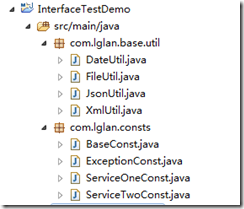
2. 请求参数封装类
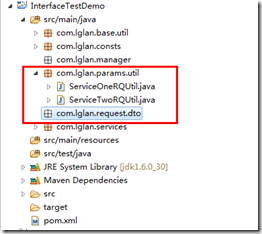
3.服务端接口封装及调用类
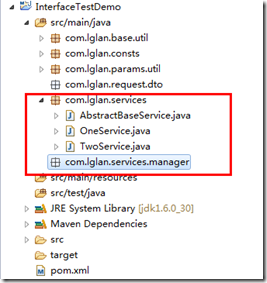
2.服务端地址配置
首先,在resources目录下新建xml配置文件,采用spring的IOC来管理各服务提供的接口地址。
例一:dubbo协议的服务地址配置文件
<?xml version="1.0" encoding="UTF-8"?> <beans xmlns="http://www.springframework.org/schema/beans"xmlns:xsi="http://www.w3.org/2001/XMLSchema-instance"xmlns:dubbo="http://code.alibabatech.com/schema/dubbo"xmlns:context="http://www.springframework.org/schema/context"xmlns:tx="http://www.springframework.org/schema/tx"xsi:schemaLocation="http://code.alibabatech.com/schema/dubbo http://code.alibabatech.com/schema/dubbo/dubbo.xsdhttp://www.springframework.org/schema/beans http://www.springframework.org/schema/beans/spring-beans.xsdhttp://www.springframework.org/schema/tx http://www.springframework.org/schema/tx/spring-tx-3.1.xsdhttp://www.springframework.org/schema/context http://www.springframework.org/schema/context/spring-context.xsd"><context:annotation-config/><context:component-scan base-package="com.*"/> <!-- 消费方应用名,用于计算依赖关系,不是匹配条件,不要与提供方一样 --><dubbo:application name="app_opentravel" /><!-- 使用zookeeper注册中心暴露服务地址 --><!-- <dubbo:registry address="redis://172.0.0.1:6380" /> --><!-- 生成远程服务代理,可以像使用本地bean一样使用demoService --><dubbo:reference id="iOneService" interface="com.lglan.demo.service.IOneService" timeout="5000" url="dubbo://172.0.0.1:20880"/> <dubbo:reference id="iTwoService" interface="com.lglan.demo.service.ITwoService" timeout="5000" url="dubbo://172.0.0.1:20880"/> </beans>
例二:jaxws形式的远程调用接口地址配置
<?xml version="1.0" encoding="UTF-8"?> <beans xmlns="http://www.springframework.org/schema/beans"xmlns:xsi="http://www.w3.org/2001/XMLSchema-instance"xmlns:context="http://www.springframework.org/schema/context"xmlns:tx="http://www.springframework.org/schema/tx"xmlns:jaxws="http://cxf.apache.org/jaxws"xsi:schemaLocation="http://www.springframework.org/schema/beans http://www.springframework.org/schema/beans/spring-beans.xsdhttp://www.springframework.org/schema/tx http://www.springframework.org/schema/tx/spring-tx-3.1.xsdhttp://cxf.apache.org/jaxws http://cxf.apache.org/schemas/jaxws.xsdhttp://www.springframework.org/schema/context http://www.springframework.org/schema/context/spring-context.xsd"><context:annotation-config/><context:component-scan base-package="com.ceair.travel.handlers"/><jaxws:client id="OneService" serviceClass="com.lglan.demo.service.IOneService" address="http://172.0.0.1/lglan/services/IOneService?wsdl"/></beans>
配置完接口地址后,接下来,我们在com.lglan.services路径下新建一个抽象类AbstractBaseService.java 用来默认加载配置文件,并且定义一个抽象方法,其它的service类可以通过继承该抽象类并实现抽象方法来获取特定的服务接口:
package com.lglan.services;import org.springframework.beans.BeansException;
import org.springframework.context.ApplicationContext;
import org.springframework.context.ApplicationContextAware;
import org.springframework.context.support.ClassPathXmlApplicationContext;public abstract class AbstractBaseService implements ApplicationContextAware{private ApplicationContext applicationContext;@Overridepublic void setApplicationContext(ApplicationContext applicationContext)throws BeansException {this.applicationContext = applicationContext;}public ApplicationContext getApplicationContext(){if (null == this.applicationContext) {return new ClassPathXmlApplicationContext(new String[]{"classpath:dubboService.xml","classpath:wsdlService.xml"} );}else {return this.applicationContext;}}public abstract Object getRemoteService();} 例如:OneService.java类可以用来获得OneService服务
package com.lglan.services;public class OneService extends AbstractBaseService{@Overridepublic OneService getRemoteService() {OneService iOneService = (OneService) getApplicationContext().getBean("iOneService");return iOneService;}} 这样,如果在测试用例中要调用OneService接口,则直接创建一个OneService类就可以调用其具体的服务了。
3.接口请求封装
服务端提供的接口请求类,其结构根据业务需要往往是比较复杂的,一个请求包含几十个类几百个字段都是很正常的事。所以,在测试用例中,不可能把请求中的所有字段都填上,通常只是输入一些跟具体业务逻辑和常见相关的参数,其它字段要么不填要么写死(如果是必填的话)。为了测试用例代码的简洁,我们要对请求先进行封装,只暴露几个和业务相关的必填参数,这样,测试类中只要通过输入几个不同的参数组合,就可以得到不同的测试用例,来测试不同的业务逻辑和场景了。
例如:一个机票预定的请求,其数据结构如下图,如果每个测试用例都要去手动填写如下这些参数的话,那肯定得疯了。所以通过请求封装后,我们只暴露了出发到达城市和日期以及乘机人数,每个测试用例只要填写以上几个简单的参数就可以执行了。这也更符合实际的业务场景,对于用户来说,也只是需要输入这么几个参数就可以预定机票了。
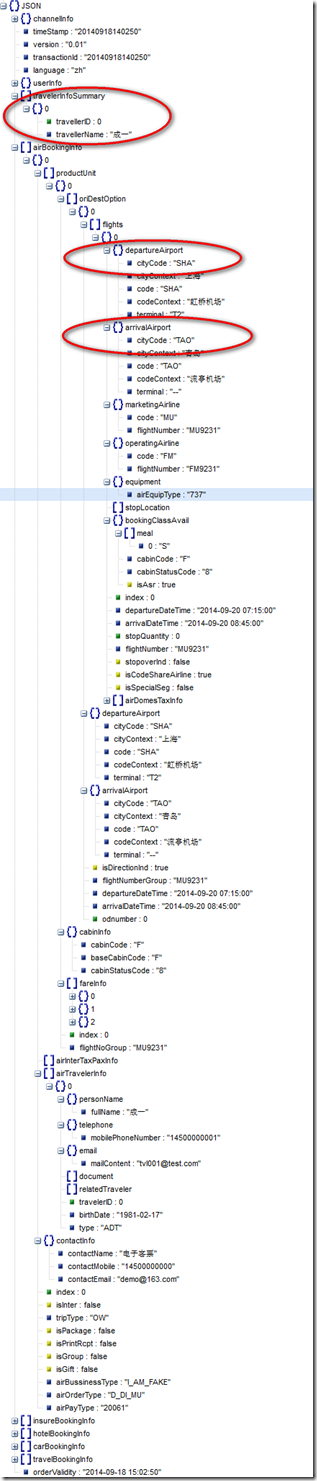
4.测试用例编写
通过以上几个步骤的工作,我们的接口测试客户端就基本上算是搭建完成了。最后就是测试用例的设计和编写。一般我们采用junit框架来编写测试用例,在src/test/java下面按接口名新建一个包,并在包下面创建测试用例类,如:

package com.lglan.oneservice.testcase;import static org.junit.Assert.*;import org.junit.After;
import org.junit.Before;
import org.junit.Test;import com.lglan.services.OneService;public class OneServiceTest {OneService oneService;@Beforepublic void setUp() throws Exception {oneService = new OneService();}@Testpublic void testOneService() {String agr1 = "请求参数1";String agr2 = "请求参数2";OneServiceRQ oneServiceRQ = OneServiceRQUtil.assembleRQ(arg1,arg2); OneServiceRS oneServiceRS = oneServiceRQ.getResponse(oneServiceRQ);System.out.println(oneServiceRS);}@Afterpublic void tearDown() throws Exception {}
} 三.总结
1.新建项目,引入相关jar包
2.配置接口地址的xml文件
3.用一个抽象类来读取配置文件,服务类继承该抽象类来获得相应的接口实例化对象(工厂模式)
4.对请求参数进行封装
5.编写测试用例,组装请求并通过服务类进行服务调用,打印响应结果
全文完…

:node全局对象global)


:服务器基础概念)



:数据库概述)


:数据库相关概念)



:mongoose第三方模块)


:mongodb增)
