apache安装,请参照:http://httpd.apache.org/docs/2.4/
安装系统: Fedora release 21 (Twenty One) (x64)
版本:Server version: Apache/2.4.12 (Unix)
安装方式: 源码安装,
源文件目录: /home/web/docs/soft/httpd-2.4.12
安装目录: /usr/local/apache2
在安装apache 之后,并不包含cgi 模块,需要自行"添加"CGI模块
安装之前需要配置 configure 命令如下:(可在源文件中的 modules 文件夹下面找到mod_cgi.c )
./configure --with-module=module_type:modules/generators/mod_cgi.c --enable-cgi --with-pcre=/usr/local/pcre
查看帮助(configure 是一个可执行脚本,当面对新的可执行脚本,不知道执行什么命令时,都可以用 --help or -h 得到帮助,说明很详细~~)
./configure --help
我的配置如下,供参考(config.nice ,在./configure 之后产生的文件 -可用的生效的配置)
cat config.nice #! /bin/sh # # Created by configure"./configure" \ "--with-module=module_type:/modules/generators/mod_cgi.c" \ "--enable-cgi" \ "--with-pcre=/usr/local/pcre" \ "$@"
#配置之后执行make ,make install
make
make install
进入bin 目录下,找到apachectl 可执行文件,执行命令
# 获取帮助 ./apachectl -h# 查询已经安装的模块 ./apachectl -M
如图:可看到有 cgi_module (static) 说明已经安装成功(此方法安装CGI 是内置模块,不需要在httpd.conf 中 再次LoadModule 了)

修改 http.conf 如下图,
#查看http.conf 中与cgi 有关的配置
cat -n conf/httpd.conf |grep cgi
#修改之后,需要重启生效(如果不是root用户,请加上 sudo )
sudo ./bin/apachectl -k restart

测试:
修改 /usr/local/apache2/cgi-bin 目录下找到 test-cgi 文件,修改首行为:
#!/bin/bash
# 添加可执行的权限 sudo chmod 755 test-cgi
在浏览器访问如下: 说明CGI 配置成功
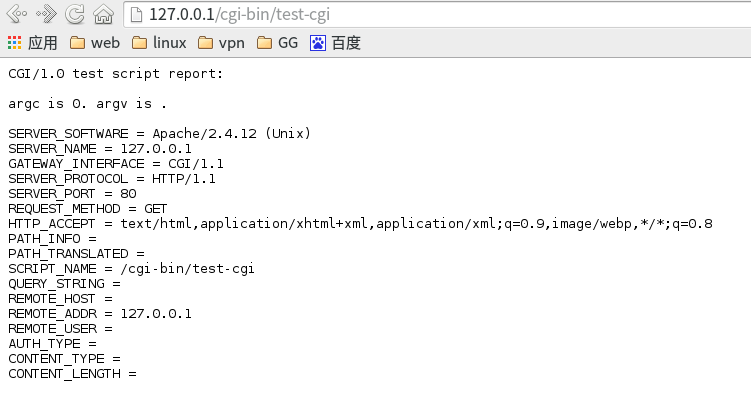
the end ~~






![【链表+启发式合并】Bzoj1483 [HNOI2009] 梦幻布丁](http://pic.xiahunao.cn/【链表+启发式合并】Bzoj1483 [HNOI2009] 梦幻布丁)


)


:表格案例--axios-搜索功能)



:watch使用场景)


