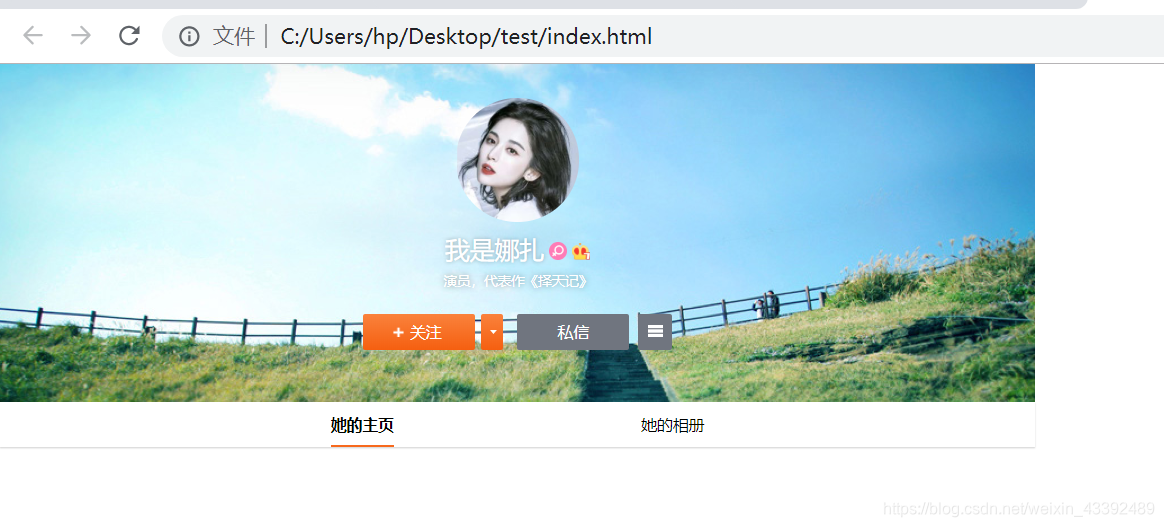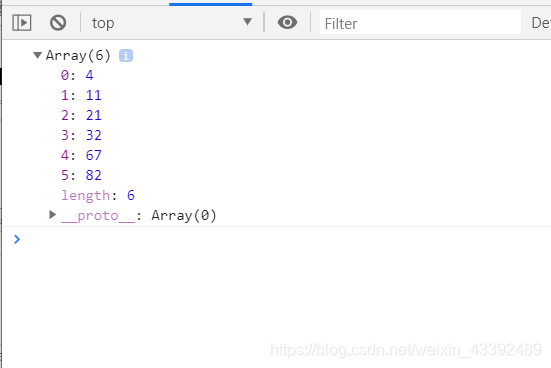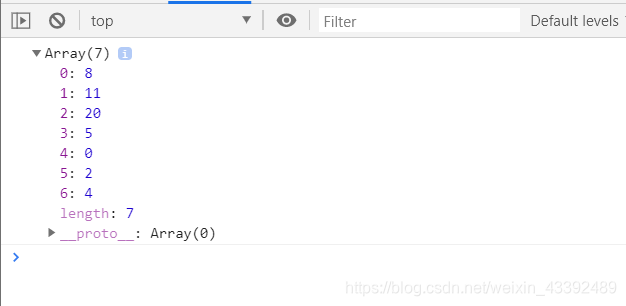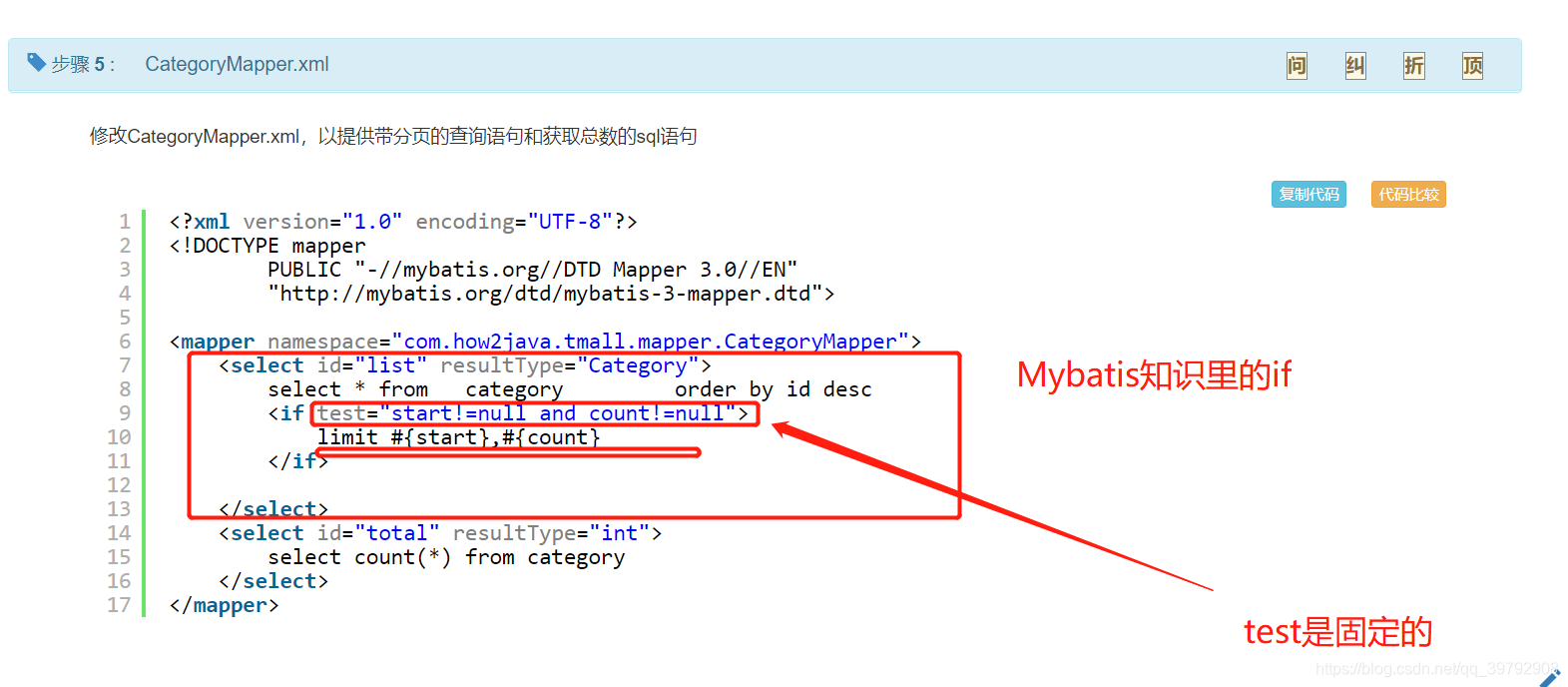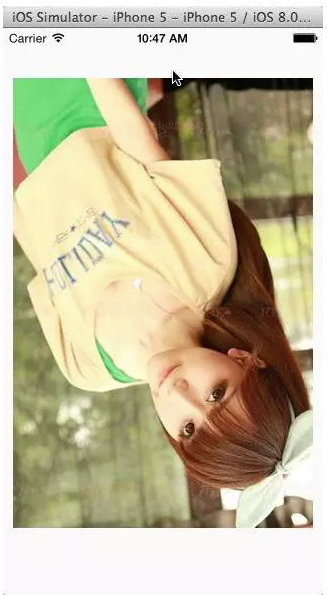index.html
<!DOCTYPE html>
<html lang="en"><head>
<!--系统内置 start-->
<script type="text/javascript"></script>
<!--系统内置 end--><meta charset="UTF-8"><title>微博实战--banner</title><link rel="stylesheet" href="index.css">
</head><body><section class="banner"><header><!-- 头像 --><div class="head"></div><!-- 姓名 性别 等级 --><div class="title"><span>我是娜扎</span><i class="sex"></i><i class="level"></i></div><div class="introduce">演员,代表作《择天记》</div><div class="actions clearfix"><div class="focus"><span>关注</span></div><div class="focus-more"></div><div class="p-message">私信</div><div class="m-more"></div></div></header><nav><div class="container clearfix"><span class="left">她的主页</span><span class="right">她的相册</span></div></nav></section>
</body></html>index.css
* {margin: 0;padding: 0;
}
.clearfix::after {content: '';display: block;clear: both;
}.banner {box-sizing: border-box;width: 920px;
}.banner header {box-sizing: border-box;height: 300px;padding-top: 30px;background: url(./images/banner-bg.png) no-repeat center;background-size: contain;
}.banner header .head {width: 110px;height: 110px;margin: 0 auto;border-radius: 50%;background: url(./images/banner-head-icon.png) no-repeat center;background-size: contain;
}.banner header .title {margin-top: 10px;margin-bottom: 5px;text-align: center;
}.banner header .title span {font-size: 22px;line-height: 29px;font-family: PingFang SC;font-style: normal;font-weight: 500;color: #ffffff;text-shadow: 0px 0px 4px rgba(0, 0, 0, 0.31);vertical-align: text-bottom;
}.banner header .title i {display: inline-block;width: 16px;height: 16px;
}.banner header .title i.sex {background: url(./images/sex-icon.png) no-repeat center;background-size: contain;
}.banner header .title i.level {background: url(./images/leval-icon.png) no-repeat center;background-size: contain;
}.banner header .introduce {margin-bottom: 19px;text-align: center;font-family: PingFang SC;font-style: normal;font-weight: 500;font-size: 12px;line-height: 20px;color: #FFFFFF;text-shadow: 0px 0px 6px rgba(0, 0, 0, 0.42);
}.banner header .actions {width: 275px;margin: 0 auto;
}.banner header .actions .focus {position: relative;float: left;width: 100px;background: linear-gradient(180deg, #FA823C 0%, #F55F10 100%);border-radius: 2px;font-family: PingFang SC;font-style: normal;font-weight: 500;font-size: 14px;line-height: 32px;color: #FFFFFF;
}.banner header .actions .focus::before {position: absolute;top: 11px;left: 27px;content: '';width: 10px;height: 10px;background: url(./images/add-icon.png) no-repeat center;background-size: contain;
}.banner header .actions .focus span {margin-left: 42px;
}.banner header .actions .focus-more {position: relative;float: left;margin-left: 5px;margin-right: 12px;width: 20px;height: 32px;background: linear-gradient(180deg, #FA823C 0%, #F55F10 100%);border-radius: 2px;
}.banner header .actions .focus-more::before {content: '';position: absolute;top: 14px;left: 7px;width: 7px;height: 4px;background: url(./images/triangle-icon.png) no-repeat center;background-size: contain;
}.banner header .actions .p-message {float: left;width: 100px;margin-right: 8px;background: #70757F;border-radius: 2px;text-align: center;line-height: 32px;color: #FFFFFF;font-family: PingFang SC;font-style: normal;font-weight: 500;font-size: 14px;
}.banner header .actions .m-more {position: relative;float: left;width: 30px;height: 32px;background: #70757F;border-radius: 2px;
}.banner header .actions .m-more::before {content: '';position: absolute;top: 10px;left: 8px;width: 14px;height: 11px;background: url(./images/list-icon.png) no-repeat center;background-size: contain;
}.banner nav {box-sizing: border-box;background: #FFFFFF;box-shadow: 0px 1px 1px rgba(0, 0, 0, 0.15);
}.banner nav .container {width: 332px;margin: 0 auto;
}.banner nav .container span {box-sizing: border-box;float: left;height: 40px;font-family: PingFang SC;font-style: normal;font-weight: normal;font-size: 14px;line-height: 14px;color: #000000;
}.banner nav .container span.left {line-height: 40px;font-weight: 600;border-bottom: 2px solid #F7691D;
}.banner nav .container span.right {float: right;line-height: 40px;
}运行结果