一:效果图
下面我先上网页前台和管理端的部分分页效果图,他们用的是一套代码。
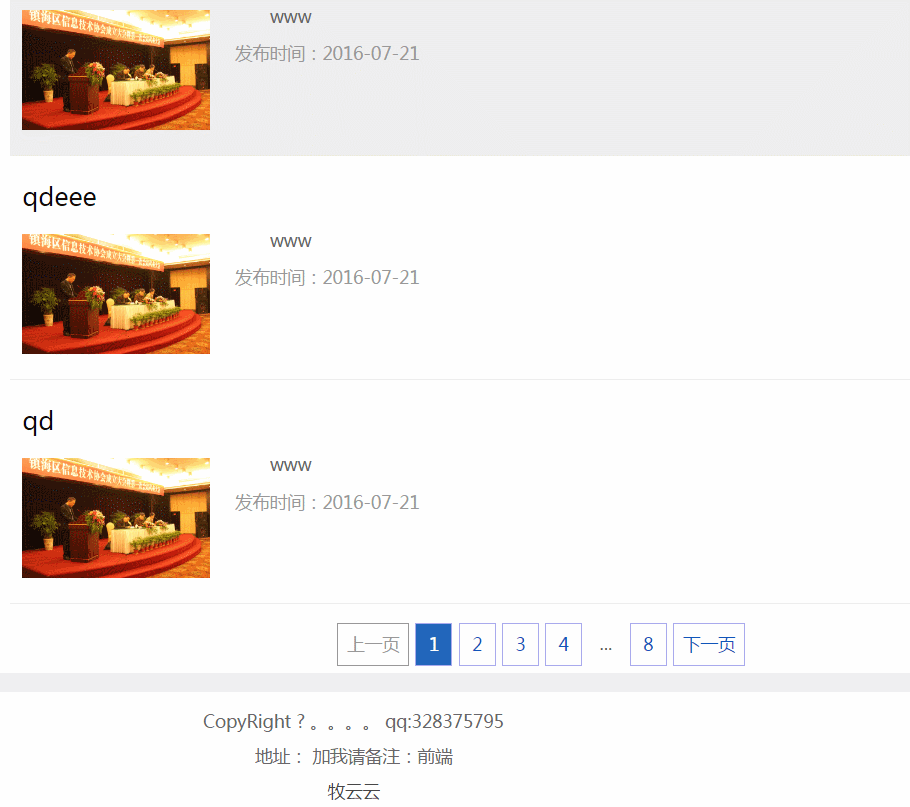
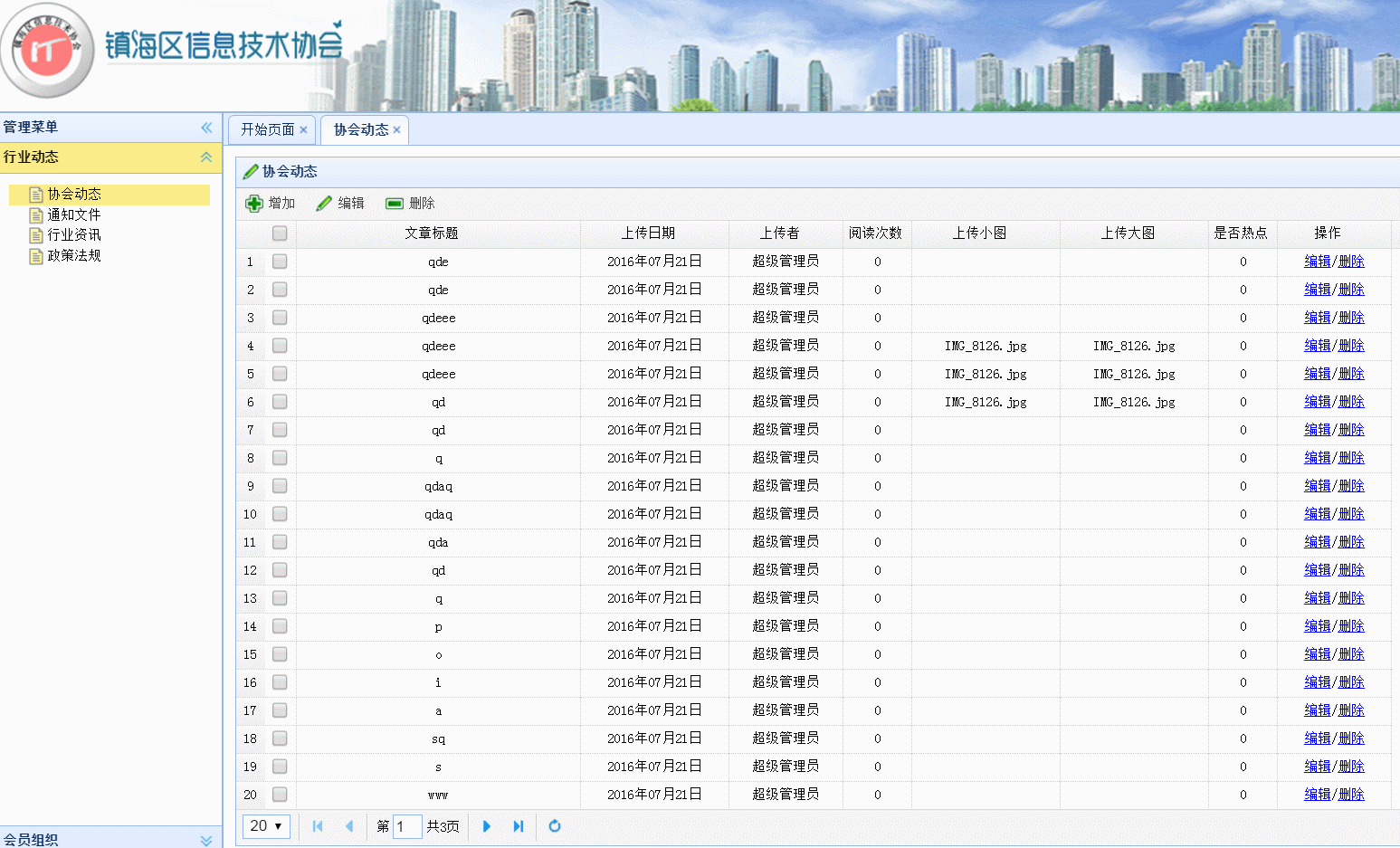
二:上代码前的一些知识点
此jQuery插件为Ajax分页插件,一次性加载,故分页切换时无刷新与延迟,如果数据量较大不建议用此方法,因为加载会比较慢。
| 名 | 描述 | 参数值 |
| maxentries | 总条目数 | 必选参数,整数 |
| items_per_page | 每页显示的条目数 | 可选参数,默认是10 |
| num_display_entries | 连续分页主体部分显示的分页条目数 | 可选参数,默认是10 |
| current_page | 当前选中的页面 | 可选参数,默认是0,表示第1页 |
| num_edge_entries | 两侧显示的首尾分页的条目数 | 可选参数,默认是0 |
| link_to | 分页的链接 | 字符串,可选参数,默认是"#" |
| prev_text | “前一页”分页按钮上显示的文字 | 字符串参数,可选,默认是"Prev" |
| next_text | “下一页”分页按钮上显示的文字 | 字符串参数,可选,默认是"Next" |
| ellipse_text | 省略的页数用什么文字表示 | 可选字符串参数,默认是"…" |
| prev_show_always | 是否显示“前一页”分页按钮 | 布尔型,可选参数,默认为true,即显示“前一页”按钮 |
| next_show_always | 是否显示“下一页”分页按钮 | 布尔型,可选参数,默认为true,即显示“下一页”按钮 |
| callback | 回调函数 | 默认无执行效果 |
三:前台代码部分
1 var pageSize =6; //每页显示多少条记录2 var total; //总共多少记录3 $(function() {4 Init(0); //注意参数,初始页面默认传到后台的参数,第一页是0; 5 $("#Pagination").pagination(total, { //total不能少 6 callback: PageCallback, 7 prev_text: '上一页', 8 next_text: '下一页', 9 items_per_page: pageSize,
10 num_display_entries: 4, //连续分页主体部分显示的分页条目数
11 num_edge_entries: 1, //两侧显示的首尾分页的条目数
12 });
13 function PageCallback(index, jq) { //前一个表示您当前点击的那个分页的页数索引值,后一个参数表示装载容器。
14 Init(index);
15 }
16 });
17
18 function Init(pageIndex){ //这个参数就是点击的那个分页的页数索引值,第一页为0,上面提到了,下面这部分就是AJAX传值了。
19 $.ajax({
20 type: "post",
21 url:"../getContentPaixuServ?Cat="+str+"&rows="+pageSize+"&page="+pageIndex,
22 async: false,
23 dataType: "json",
24 success: function (data) {
25 $(".neirong").empty();
26 /* total = data.total; */
27 var array = data.rows;
28 for(var i=0;i<array.length;i++){
29 var info=array[i];
30
31 if(info.refPic != null){
32 $(".neirong").append('<dl><h3><a href="'+info.CntURL+'?ContentId='+info.contentId+'" title="'+info.caption+'" >'+info.caption+'</a></h3><dt><a href="sjjm.jsp?ContentId='+info.contentId+'" title="'+info.caption+'" ><img src="<%=basePathPic%>'+info.refPic+'" alt="'+info.caption+' width="150" height="95""></a></dt> <dd class="shortdd">'+info.text+'</dd><span>发布时间:'+info.createDate+'</span></dl>')
33 }else{
34 $(".neirong").append('<dl ><h3><a href="'+info.CntURL+'?ContentId='+info.contentId+'" title="'+info.caption+'" >'+info.caption+'</a></h3><dd class="shortdd">'+info.text+'</dd><span>发布时间:'+info.createDate+'</span></dl>');
35 };
36 }
37 },
38 error: function () {
39 alert("请求超时,请重试!");
40 }
41 });
42 };
四:后台部分(java)
我用的是MVC 3层模型
servlet部分:(可以跳过)
1 public void doPost(HttpServletRequest request, HttpServletResponse response)2 throws ServletException, IOException {3 4 response.setContentType("text/html;charset=utf-8");5 PrintWriter out = response.getWriter();6 //获取分页参数7 String p=request.getParameter("page"); //当前第几页(点击获取)8 int page=Integer.parseInt(p);9
10 String row=request.getParameter("rows"); //每页显示多少条记录
11 int rows=Integer.parseInt(row);
12
13 String s=request.getParameter("Cat"); //栏目ID
14 int indexId=Integer.parseInt(s);
15 JSONObject object=(new ContentService()).getContentPaiXuById(indexId, page, rows);
16 out.print(object);
17 out.flush();
18 out.close();
19 } Service部分:(可以跳过)
public JSONObject getContentPaiXuById(int indexId, int page, int rows) {JSONArray array=new JSONArray();List<Content>contentlist1=(new ContentDao()).selectIndexById(indexId);List<Content>contentlist=paginationContent(contentlist1,page,rows);for(Content content:contentlist){JSONObject object=new JSONObject();object.put("contentId", content.getContentId());object.put("caption", content.getCaption());object.put("createDate", content.getCreateDate());object.put("times", String.valueOf(content.getTimes()));object.put("source", content.getSource());object.put("text", content.getText());object.put("pic", content.getPic());object.put("refPic", content.getRefPic());object.put("hot", content.getHot());object.put("userId", content.getAuthorId().getUserId());int id = content.getAuthorId().getUserId();String ShowName = (new UserService()).selectUserById(id).getString("ShowName");object.put("showName", ShowName);array.add(object);}JSONObject obj=new JSONObject();obj.put("total", contentlist1.size());obj.put("rows", array);return obj;} 获取出每页的的起止id(这部分是重点),同样写在Service中,比如说假设一页有6条内容,那么第一页的id是从1到6,第二页的id是从7到12,以此类推
1 //获取出每页的内容 从哪个ID开始到哪个ID结束。2 private List<Content> paginationContent(List<Content> list,int page,int rows){3 List<Content>small=new ArrayList<Content>();4 int beginIndex=rows*page; //rows是每页显示的内容数,page就是我前面强调多次的点击的分页的页数的索引值,第一页为0,这样子下面就好理解了!5 System.out.println(beginIndex);6 int endIndex;7 if(rows*(page+1)>list.size()){ 8 endIndex=list.size(); 9 }
10 else{
11 endIndex=rows*(page+1);
12 }
13 for(int i=beginIndex;i<endIndex;i++){
14 small.add(list.get(i));
15 }
16 return small;
17 } Dao层:(可以跳过)
1 public List selectIndexById(int indexId){2 List<Content>list=new ArrayList<Content>();3 try{4 conn = DBConn.getCon();5 String sql = "select * from T_Content,T_User where T_Content.AuthorId = T_User.UserId and CatlogId=? order by CreateDate desc";6 pstm = conn.prepareStatement(sql);7 pstm.setInt(1, indexId);8 rs = pstm.executeQuery();9 SimpleDateFormat ff=new SimpleDateFormat("yyyy年MM月dd日 hh时mm分");
10 while(rs.next()){
11 Content content = new Content();
12 content.setContentId(rs.getInt("ContentId"));
13 content.setCaption(rs.getString("Caption"));
14 content.setCreateDate(f.format(rs.getTimestamp("CreateDate")));
15 content.setTimes(rs.getInt("Times"));
16 content.setSource(rs.getString("Source"));
17 content.setText(rs.getString("Text"));
18 content.setPic(rs.getString("Pic"));
19 content.setRefPic(rs.getString("RefPic"));
20 content.setHot(rs.getInt("Hot"));
21 User user = new User();
22 user.setUserId(rs.getInt("UserId"));
23 content.setAuthorId(user);
24 Catlog catlog = new Catlog(); //CntURL待开发
25 catlog.setCatlogId(rs.getInt("CatlogId"));
26 content.setCatlog(catlog);
27 list.add(content);
28 }
29 }catch(Exception e){
30 e.printStackTrace();
31 }finally{
32 DBConn.closeDB(conn, pstm, rs);
33 }
34 return list;
35 }
以上就是网页所实现的分页代码,easy-ui部分的分页也可以参考以上代码。如果有所收获,支持一下哟,谢谢!


:复习)

)





:上午回顾)





![[Noi2015]软件包管理器](http://pic.xiahunao.cn/[Noi2015]软件包管理器)

:关于组件和目录名)

:创建页面组件)