Python——使用matplotlib绘制柱状图
1、基本柱状图
首先要安装matplotlib(http://matplotlib.org/api/pyplot_api.html#matplotlib.pyplot.plot) 可以使用pip命令直接安装
- # -*- coding: utf-8 -*-
- import matplotlib.pyplot as plt
- num_list = [1.5,0.6,7.8,6]
- plt.bar(range(len(num_list)), num_list)
- plt.show()
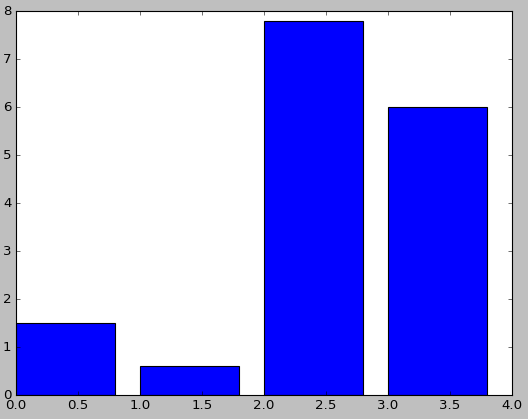
2、设置颜色
- # -*- coding: utf-8 -*-
- import matplotlib.pyplot as plt
- num_list = [1.5,0.6,7.8,6]
- plt.bar(range(len(num_list)), num_list,fc='r')
- plt.show()

- # -*- coding: utf-8 -*-
- import matplotlib.pyplot as plt
- num_list = [1.5,0.6,7.8,6]
- plt.bar(range(len(num_list)), num_list,color='rgb')
- plt.show()
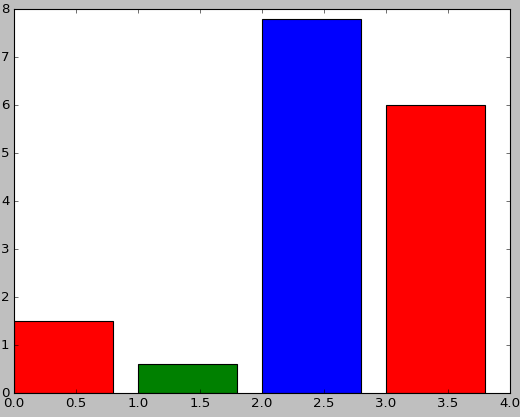
3、设置标签
- # -*- coding: utf-8 -*-
- import matplotlib.pyplot as plt
- name_list = ['Monday','Tuesday','Friday','Sunday']
- num_list = [1.5,0.6,7.8,6]
- plt.bar(range(len(num_list)), num_list,color='rgb',tick_label=name_list)
- plt.show()
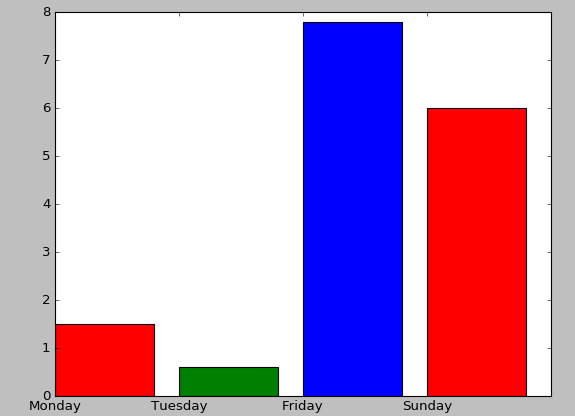
4、堆叠柱状图
- # -*- coding: utf-8 -*-
- import matplotlib.pyplot as plt
- name_list = ['Monday','Tuesday','Friday','Sunday']
- num_list = [1.5,0.6,7.8,6]
- num_list1 = [1,2,3,1]
- plt.bar(range(len(num_list)), num_list, label='boy',fc = 'y')
- plt.bar(range(len(num_list)), num_list1, bottom=num_list, label='girl',tick_label = name_list,fc = 'r')
- plt.legend()
- plt.show()
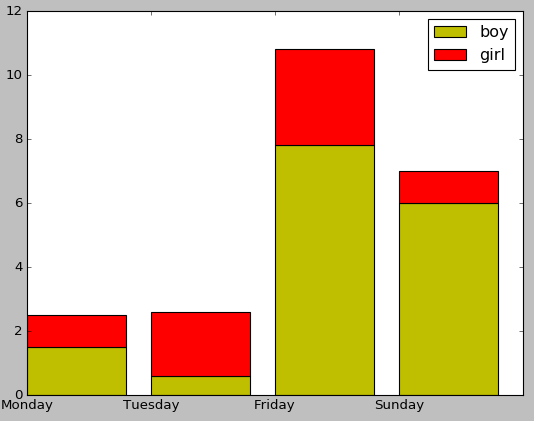
5、并列柱状图
- # -*- coding: utf-8 -*-
- import matplotlib.pyplot as plt
- name_list = ['Monday','Tuesday','Friday','Sunday']
- num_list = [1.5,0.6,7.8,6]
- num_list1 = [1,2,3,1]
- x =list(range(len(num_list)))
- total_width, n = 0.8, 2
- width = total_width / n
- plt.bar(x, num_list, width=width, label='boy',fc = 'y')
- for i in range(len(x)):
- x[i] = x[i] + width
- plt.bar(x, num_list1, width=width, label='girl',tick_label = name_list,fc = 'r')
- plt.legend()
- plt.show()
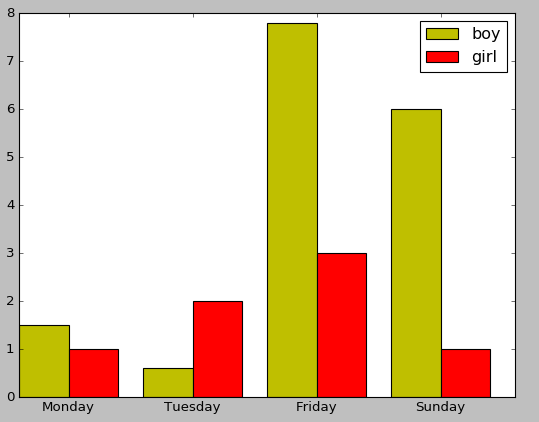
6、条形柱状图
- # -*- coding: utf-8 -*-
- import matplotlib.pyplot as plt
- name_list = ['Monday','Tuesday','Friday','Sunday']
- num_list = [1.5,0.6,7.8,6]
- plt.barh(range(len(num_list)), num_list,tick_label = name_list)
- plt.show()



:如何使用scss)



:基本的数据绑定)
:v-bind和v-for)









)
:图片上传)
