大家好,我是烤鸭:
今天分享的是 elasticsearch 6.x 部署 windows服务器。
环境:
win10
elasticsearch-6.2.4
springboot 2.0.0.RELEASE
1. 官网下载elasticsearch
这个是最新版本的es下载地址。
https://www.elastic.co/downloads/elasticsearch
选择zip包下载,网速较慢,请耐心等待。
2. 修改配置文件
刚开始入门,我们尽可能少改东西,就改个集群名称和节点名称。后期再解释各个参数什么意思。
# ---------------------------------- Cluster -----------------------------------
#
# Use a descriptive name for your cluster:
#
cluster.name: mytest-master
#
# ------------------------------------ Node ------------------------------------
#
# Use a descriptive name for the node:
#
node.name: mytest-node1
#
# Add custom attributes to the node:
#
#node.attr.rack: r1
#
# ----------------------------------- Paths ------------------------------------
#
# Path to directory where to store the data (separate multiple locations by comma):
#
#path.data: /path/to/data
#
# Path to log files:
#
#path.logs: /path/to/logs
#
# ----------------------------------- Memory -----------------------------------
#
# Lock the memory on startup:
#
#bootstrap.memory_lock: true
#
# Make sure that the heap size is set to about half the memory available
# on the system and that the owner of the process is allowed to use this
# limit.
#
# Elasticsearch performs poorly when the system is swapping the memory.
#
# ---------------------------------- Network -----------------------------------
#
# Set the bind address to a specific IP (IPv4 or IPv6):
#
#network.host: 192.168.0.1
#
# Set a custom port for HTTP:
#
#http.port: 9200
#
# For more information, consult the network module documentation.
#
# --------------------------------- Discovery ----------------------------------
#
# Pass an initial list of hosts to perform discovery when new node is started:
# The default list of hosts is ["127.0.0.1", "[::1]"]
#
#discovery.zen.ping.unicast.hosts: ["host1", "host2"]
#
# Prevent the "split brain" by configuring the majority of nodes (total number of master-eligible nodes / 2 + 1):
#
#discovery.zen.minimum_master_nodes:
#
# For more information, consult the zen discovery module documentation.
#
# ---------------------------------- Gateway -----------------------------------
#
# Block initial recovery after a full cluster restart until N nodes are started:
#
#gateway.recover_after_nodes: 3
#
# For more information, consult the gateway module documentation.
#
# ---------------------------------- Various -----------------------------------
#
# Require explicit names when deleting indices:
#
#action.destructive_requires_name: true3. 启动
进入es根目录下bin, 点击elasticsearch.bat启动。
成功如图:
可以看到。
127.0.0.1:9200 是es发布服务的地址和端口。
浏览器访问 如图:
127.0.0.1:9300 是es客户端连接的地址和端口。
4. 客户端连接(java)
4.1 pom文件
<dependencies><dependency><groupId>org.springframework.boot</groupId><artifactId>spring-boot-starter-web</artifactId><version>2.0.0.RELEASE</version></dependency><dependency><groupId>org.elasticsearch.client</groupId><artifactId>x-pack-transport</artifactId><version>${elasticsearch.version}</version></dependency><dependency><groupId>junit</groupId><artifactId>junit</artifactId><version>${junit.version}</version></dependency><dependency><groupId>com.alibaba</groupId><artifactId>fastjson</artifactId><version>1.2.47</version></dependency></dependencies><repositories><!-- add the elasticsearch repo --><repository><id>elasticsearch-releases</id><url>https://artifacts.elastic.co/maven</url><releases><enabled>true</enabled></releases><snapshots><enabled>false</enabled></snapshots></repository></repositories>x-pack-transport这个包是可以创建带有x-pack的连接,因为后边要演示加上x-pack,就用这个包了。
<dependency><groupId>org.elasticsearch.client</groupId><artifactId>transport</artifactId><version>6.2.4</version>
</dependency>4.2 创建连接
@Testpublic void testInfo() {Settings settings = Settings.builder().put("cluster.name","mytest-master").put("thread_pool.search.size", 20)// 增加线程池个数,暂时设为5.build();try {client = new PreBuiltTransportClient(settings).addTransportAddress(new TransportAddress(InetAddress.getByName("127.0.0.1"), 9300));} catch (UnknownHostException e) {e.printStackTrace();}System.out.println(client);//查看节点List<DiscoveryNode> nodes = client.connectedNodes();for (DiscoveryNode node : nodes) {System.out.println(node.getHostAddress());}}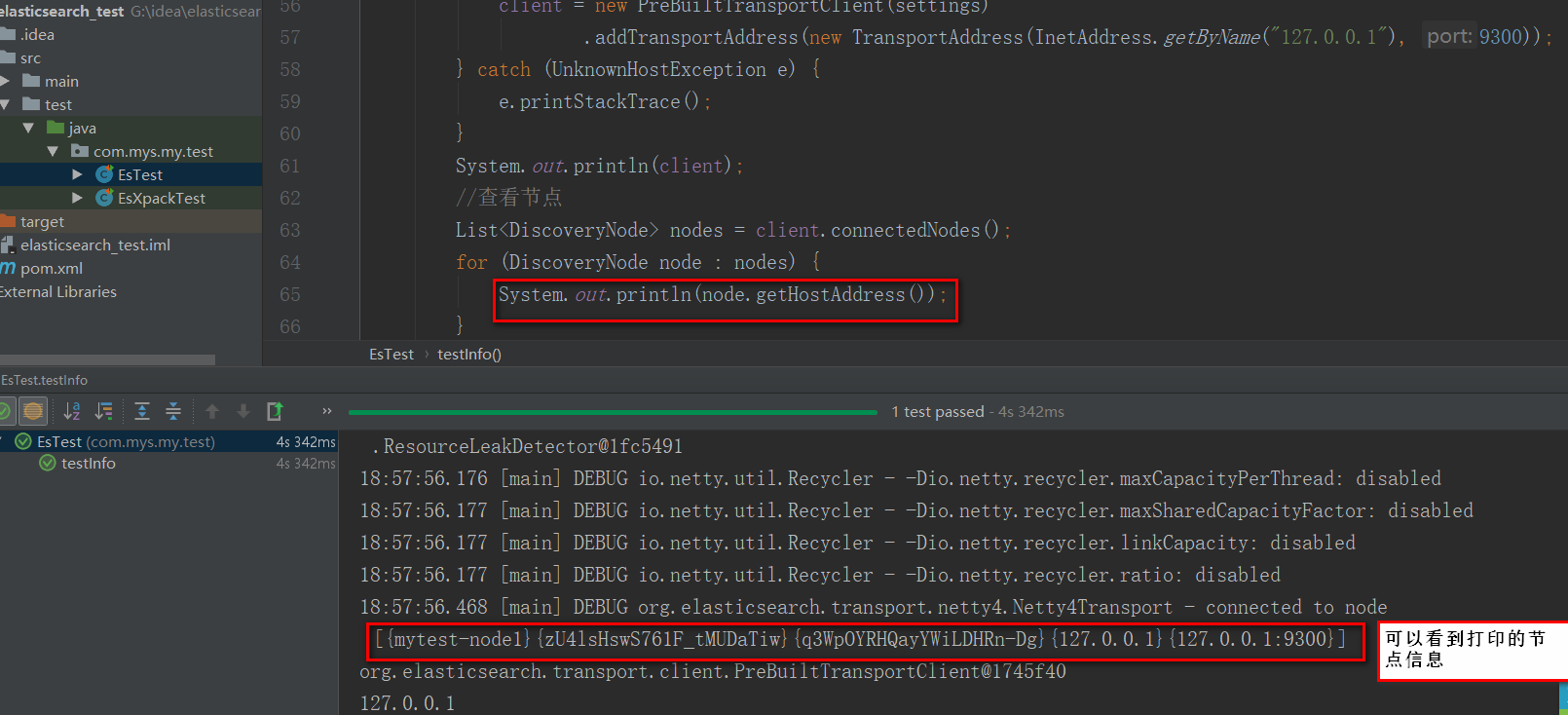
1. elasticsearch 6.x linux部署(二) kibana x-pack 安装
2. elasticsearch 6.x (三) linux 集群多节点部署
3. elasticsearch 6.x (四) 单一文档 API 介绍和使用 index和get API
4. elasticsearch 6.x (五) 单一文档 API 介绍和使用 update和delete API
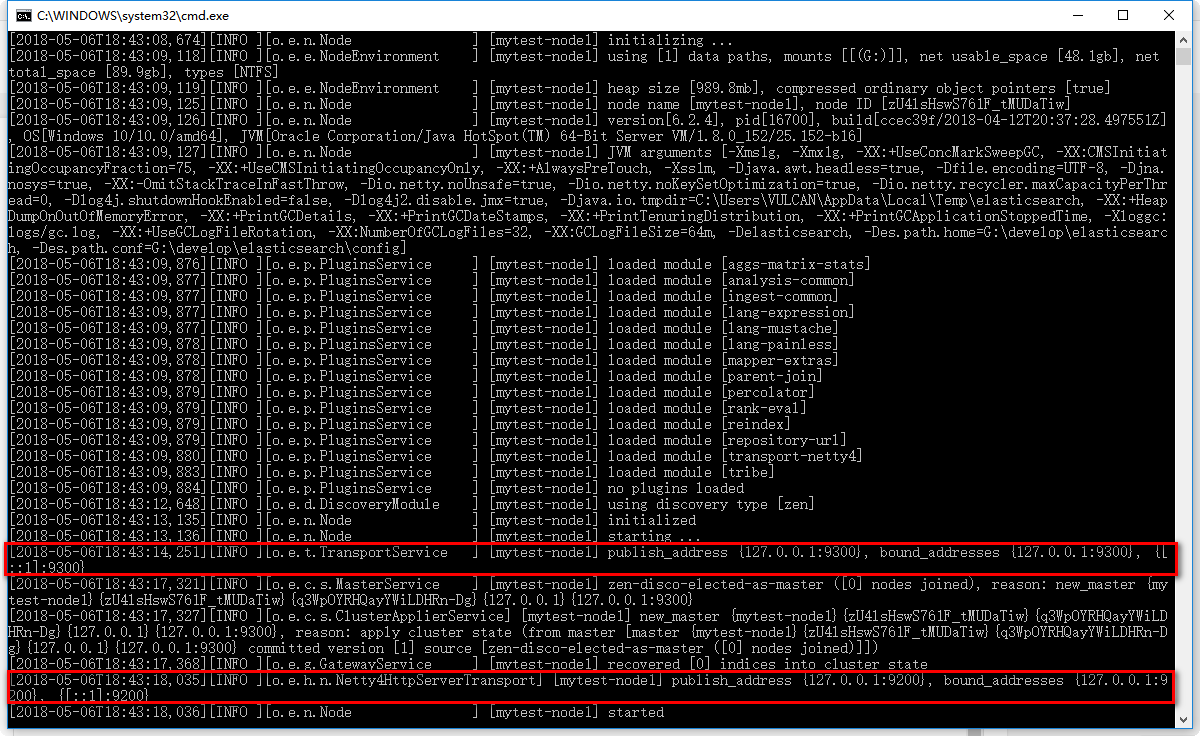
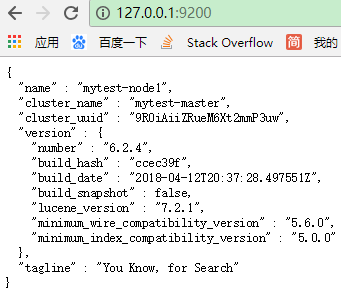

)
![[css]你有使用过preload、preconnect、prefetch这些属性吗?说说它们都有什么作用?](http://pic.xiahunao.cn/[css]你有使用过preload、preconnect、prefetch这些属性吗?说说它们都有什么作用?)
 linux部署 kibana x-pack 安装)


![[css] 你是怎样对css文件进行压缩合并的?](http://pic.xiahunao.cn/[css] 你是怎样对css文件进行压缩合并的?)
 linux 集群多节点部署)


![[css] css3和css2的区别是什么?](http://pic.xiahunao.cn/[css] css3和css2的区别是什么?)


![[css] 你知道什么是流体排版吗?说说它的原理是什么?](http://pic.xiahunao.cn/[css] 你知道什么是流体排版吗?说说它的原理是什么?)

)

![[css] 如果css文件过大时,如何异步加载它?](http://pic.xiahunao.cn/[css] 如果css文件过大时,如何异步加载它?)

![[css] 你有使用过字体图标吗?它有什么好处?](http://pic.xiahunao.cn/[css] 你有使用过字体图标吗?它有什么好处?)