大家好,我是烤鸭:
环境:
linux Cent OS 7.3
elasticsearch-6.2.4
1. 下载elasticsearch
https://www.elastic.co/downloads/elasticsearch
上面的网址直接下载的话,实在太慢了。官方还提供了另一种方式。
https://www.elastic.co/guide/en/elasticsearch/reference/current/zip-targz.html
如图。
wget https://artifacts.elastic.co/downloads/elasticsearch/elasticsearch-6.2.4.tar.gz
wget https://artifacts.elastic.co/downloads/elasticsearch/elasticsearch-6.2.4.tar.gz.sha512
shasum -a 512 -c elasticsearch-6.2.4.tar.gz.sha512
tar -xzf elasticsearch-6.2.4.tar.gz
cd elasticsearch-6.2.4/ ./bin/elasticsearch2. 启动及常见问题
异常1:org.elasticsearch.bootstrap.StartupException: java.lang.RuntimeException: can not run elasticsearch as root.
2.1 创建es用户和用户组es,指定密码es,赋予权限。(/opt/elasticsearch/为es安装目录)
groupadd es
useradd es -g es -p es
chown -R es.es /opt/elasticsearch/
2.2 切换es用户访问成功
su - es
./elasticsearch-6.2.4/bin/elasticsearch上一张启动成功的图:
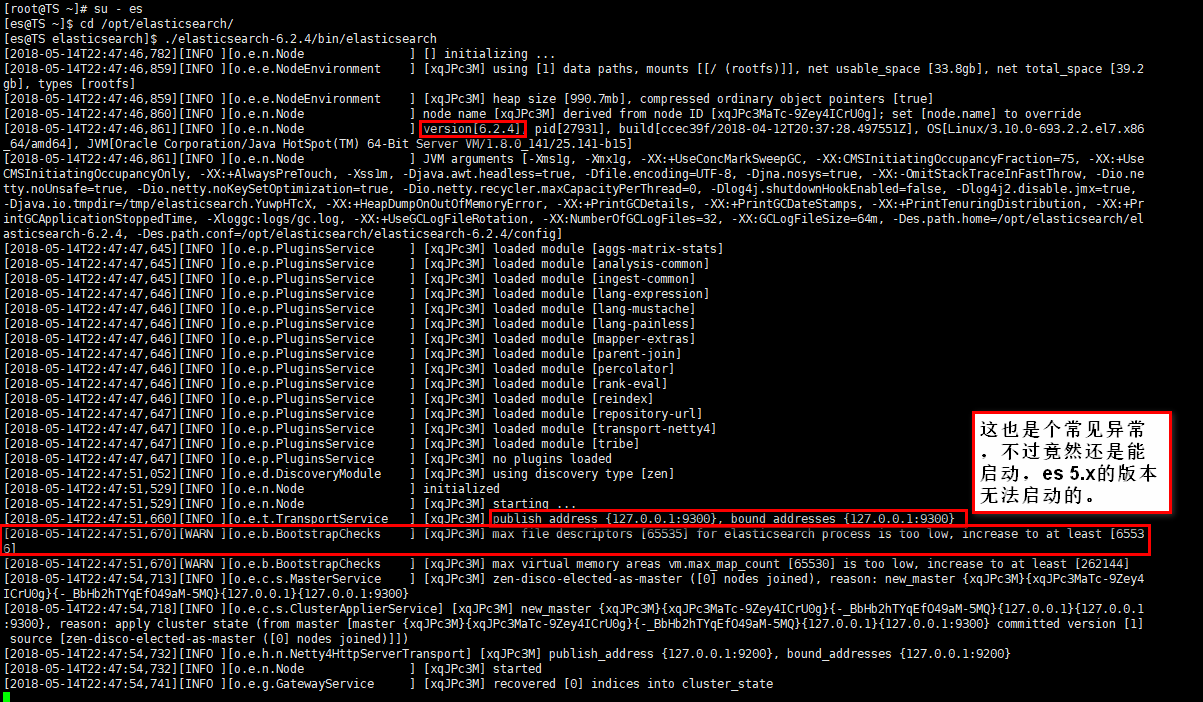
2.3 常见异常:
异常2 : bound or publishing to a non-loopback address, enforcing bootstrap checks
ERROR: [2] bootstrap checks failed
[1]: max file descriptors [65535] for elasticsearch process is too low, increase to at least [65536]
[2]: max virtual memory areas vm.max_map_count [65530] is too low, increase to at least [262144]
2.4 修改 limits.conf
vim /etc/security/limits.conf最后一行加:
* soft nofile 65536
* hard nofile 131072 此文件修改后需要重新登录用户,才会生效。
2.5 编辑权限
vim /etc/security/limits.d/xx-nproc.conf最下面加上两行:
* soft nproc 2048
* soft nproc 40962.6 修改配置文件
vi /etc/sysctl.conf
sysctl -p如图:
2.7 切换es用户,重新启动
su - es
cd /opt/elasticsearch/elasticsearch-6.2.4/bin
./elasticsearch
后台启动:
./elasticsearch -d成功如图:
2.8 测试访问
阿里云的服务器需要在安全组配置,端口开放才可以访问。
2.9 yml配置
可以看出来,上面的启动端口不是8200和8300,分享一下yml配置说明。
# ======================== Elasticsearch Configuration =========================
#
# NOTE: Elasticsearch comes with reasonable defaults for most settings.
# Before you set out to tweak and tune the configuration, make sure you
# understand what are you trying to accomplish and the consequences.
#
# The primary way of configuring a node is via this file. This template lists
# the most important settings you may want to configure for a production cluster.
#
# Please consult the documentation for further information on configuration options:
# https://www.elastic.co/guide/en/elasticsearch/reference/index.html
#
# ---------------------------------- Cluster -----------------------------------
#
# Use a descriptive name for your cluster:
#
cluster.name: yxd-es
#
# ------------------------------------ Node ------------------------------------
#
# Use a descriptive name for the node:
#
node.name: node-1
#
# 设置充当master节点,默认为true
#
node.master: true
#
# 设置不充当data节点,默认为true
#
node.data: true
#
# Add custom attributes to the node:
#
#node.attr.rack: r1
#
# ----------------------------------- Paths ------------------------------------
#
# Path to directory where to store the data (separate multiple locations by comma):
#
path.data: ../data #数据目录
#
# Path to log files:
#
path.logs: ../logs #日志目录
#
# ----------------------------------- Memory -----------------------------------
#
# Lock the memory on startup:
#
#设置为true来锁住内存。因为内存交换到磁盘对服务器性能来说是致命的,当jvm开始swapping时es的效率会降低,所以要保证它不swap
#bootstrap.memory_lock: true
#
# Make sure that the heap size is set to about half the memory available
# on the system and that the owner of the process is allowed to use this
# limit.
#
# Elasticsearch performs poorly when the system is swapping the memory.
#
# ---------------------------------- Network -----------------------------------
#
# Set the bind address to a specific IP (IPv4 or IPv6):
#
network.host: 192.168.1.1 (服务器内网ip)
network.bind_host: 192.168.1.1 (服务器内网ip)
#
# Set a custom port for HTTP:
#
http.port: 9303 #设置对外服务的http端口,默认为9200
transport.tcp.port: 9393 # 设置节点间交互的tcp端口,默认是9300 # transport.publish_host: 127.0.0.1 # 发布集群中要连接到的节点的主机地址。默认为transport.host(如果设置)或network.publish_host# transport.bind_host: 127.0.0.1 #将传输服务绑定到的主机地址。默认为transport.host(如果设置)或network.bind_host
# transport.publish_port: 9300 # 与此节点通信时,群集中其他节点应使用的端口。当群集节点位于代理或防火墙之后并且transport.tcp.port不能从外部直接寻址时很有用。默认为通过分配的实际端口 transport.tcp.port#
# For more information, consult the network module documentation.
#
# --------------------------------- Discovery ----------------------------------
#
# Pass an initial list of hosts to perform discovery when new node is started:
# The default list of hosts is ["127.0.0.1", "[::1]"]
#
#这提供了自动集群体验,而无需进行任何配置。数组设置或逗号分隔的设置。每个值的形式应该是host:port或host
#(如果没有设置,port默认设置会transport.profiles.default.port 回落到transport.tcp.port)。
#请注意,IPv6主机必须放在括号内。默认为127.0.0.1, [::1]
discovery.zen.ping.unicast.hosts: ["内网ip:9393"]
#
# Prevent the "split brain" by configuring the majority of nodes (total number of master-eligible nodes / 2 + 1):
#
#discovery.zen.minimum_master_nodes:
#
# For more information, consult the zen discovery module documentation.
#
# ---------------------------------- Gateway -----------------------------------
#
# Block initial recovery after a full cluster restart until N nodes are started:
#
#gateway.recover_after_nodes: 3
#
# For more information, consult the gateway module documentation.
#
# ---------------------------------- Various -----------------------------------
#
# Require explicit names when deleting indices:
#
#action.destructive_requires_name: true
2.10 调整jvm内存
vim /opt/elasticsearch/elasticsearch-6.2.4/config/jvm.options#默认是1g官方建议对jvm进行一些修改,不然很容易出现OOM,参考官网改参数配置最好不要超过内存的50%
-Xms1g
-Xmx1g2.11 更多关于多节点配置yml
请参考: https://blog.csdn.net/qq_34021712/article/details/79342668
配置文件中给出了三种配置高性能集群拓扑结构的模式,如下:
# 1. 如果你想让节点从不选举为主节点,只用来存储数据,可作为数据节点
# node.master: true
# node.data: false
# node.ingest: true
# 2. 如果想让节点成为主节点,且不存储任何数据,并保有空闲资源,可作为协调器
# node.master:true
# node.data:false
# node.ingest:false
# 3. 如果想让节点既不称为主节点,又不成为数据节点,那么可将他作为摄取节点,从节点中获取数据,生成搜索结果等
# node.master: false
# node.data: false
# node.ingest: true
# 4. 仅作为协调器
# node.master: false
# node.data: false
# node.ingest: false
3. x-pack安装
官方安装网址:
https://www.elastic.co/cn/downloads/x-pack
就按照官方的来就行。
bin/elasticsearch-plugin install x-pack
3.1 启动访问,会提示输入用户名密码就成功了。
./bin/elasticsearch
3.2 初始化x-pack用户名,密码
bin/x-pack/setup-passwords auto用户名 和 密码 如图:
4. kibana和x-pack安装
官方安装网址: https://www.elastic.co/cn/downloads/kibana
4.1 wget方式安装
wget https://artifacts.elastic.co/downloads/kibana/kibana-6.2.4-linux-x86_64.tar.gz
shasum -a 512 kibana-6.2.4-linux-x86_64.tar.gz
tar -xzf kibana-6.2.4-linux-x86_64.tar.gz
cd kibana-6.2.4-linux-x86_64/ 4.2 修改配置文件/config/kibana.xml
elasticsearch.url: "http://xxxxx:9303" #es的ipelasticsearch.username: "elastic"elasticsearch.password: "changme"server.host: "127.0.0.1" #kibana的启动ip server.port: 9399 #kibana的启动端口4.3 启动(9399端口)
./bin/kibana
4.4 访问,用户名,密码就是刚才elastic的用户名和密码
首页:
4.5 kibana的x-pack安装
cd /opt/elasticsearch/kibana/kibana-6.2.4-linux-x86_64
bin/kibana-plugin install x-pack 4.3 带x-pack启动
可以看到比刚才多了monitoring选项,可以检测es的节点等情况。
过期时间是一个月以后。快要过期的话,就再去注册x-pack,每次注册可以使用一年。
注册网址: https://register.elastic.co/xpack_register
ps:
1. 关于集群多节点配置x-pack。每个节点都需要安装x-pack。但是kibana只需要安装一次。
2. x-pack的密码修改。(需要指定content-type)
curl -H "Content-Type: application/json" -XPUT -u elastic -p '内网ip:9303/_xpack/security/user/elastic/_password' -d '{ "password" : "密码"}'如果忘记elastic用户的密码,可以再创建一个用户超级角色的用户(用户admin,密码admin1)
bin/x-pack/users useradd admin -p admin1 -r superuser 上面的请求改一下:
curl -H "Content-Type: application/json" -XPUT -u admin -p '内网ip:9303/_xpack/security/user/elastic/_password' -d '{ "password" : "密码"}'会弹出让你输入密码:输入admin1就可以完成密码修改了。
更多关于elasticsearch 6.x内容:
1. elasticsearch 6.x 部署 windows入门(一) spingboot连接
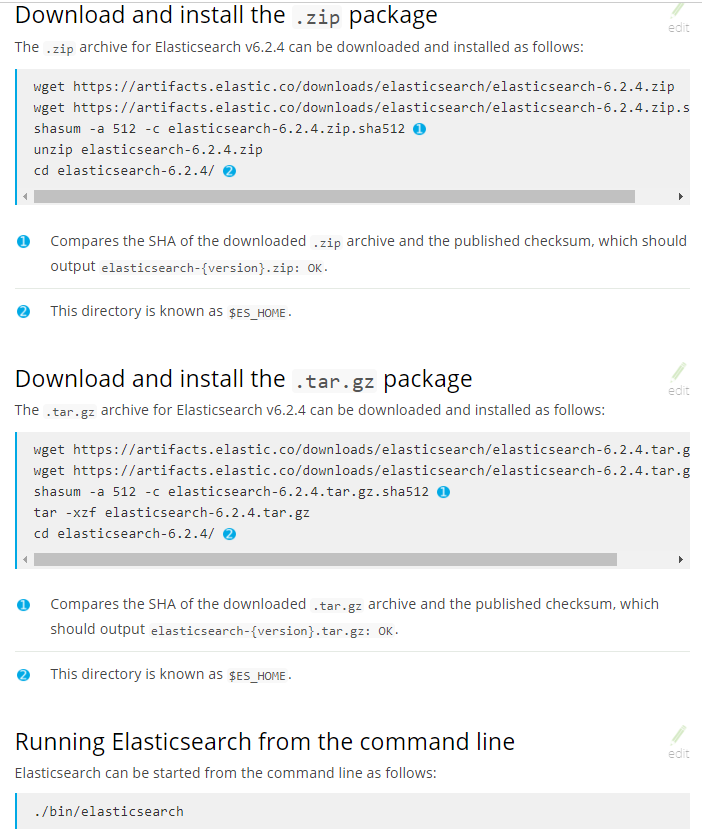
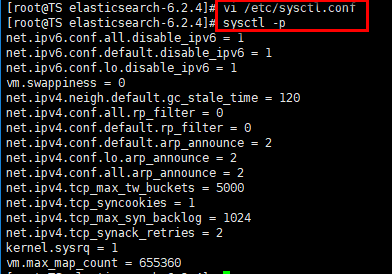
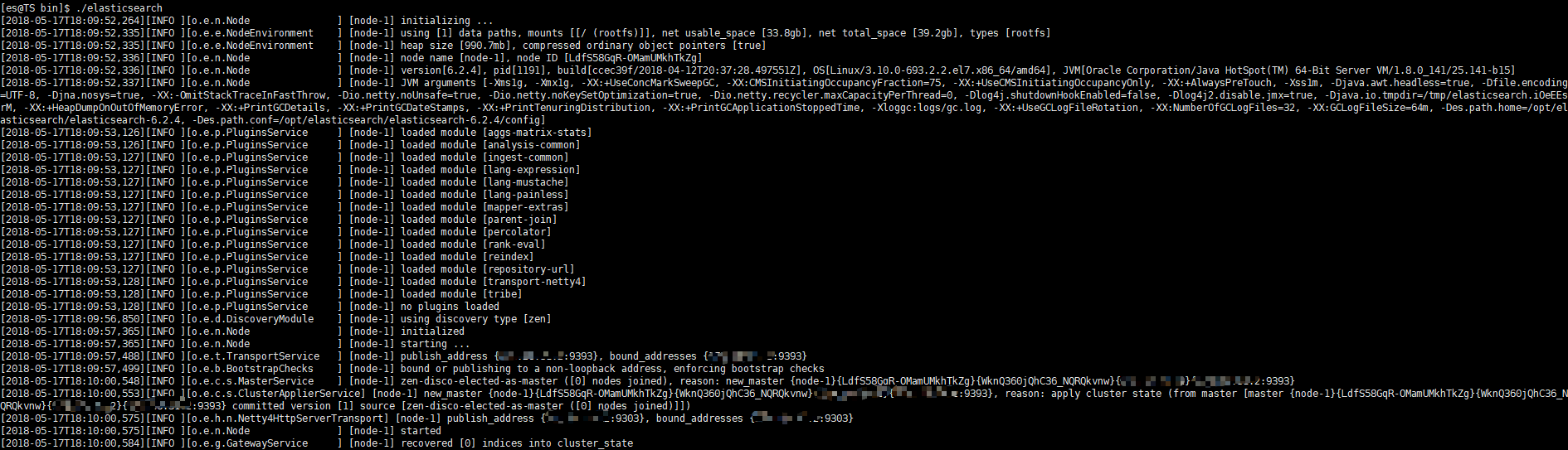
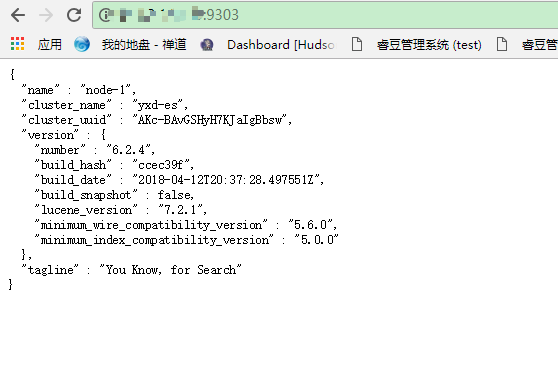
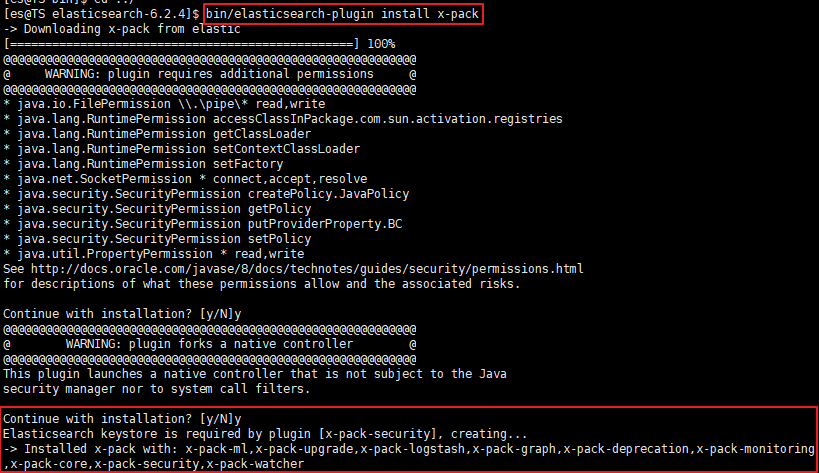
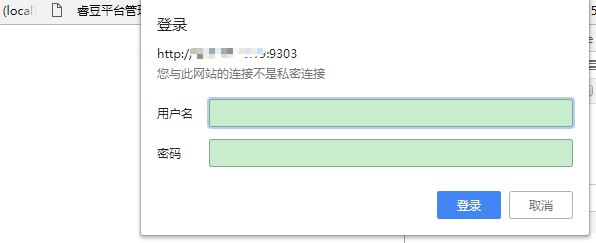
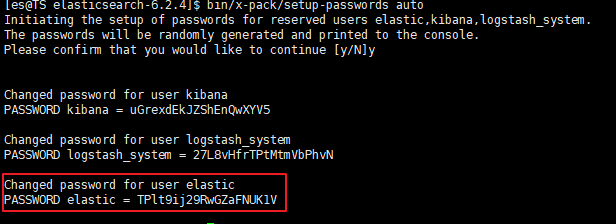
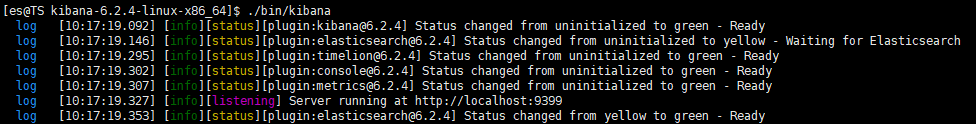
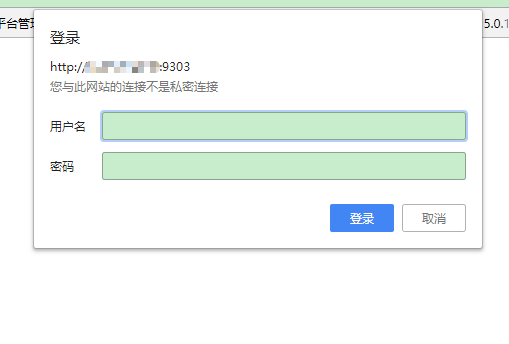
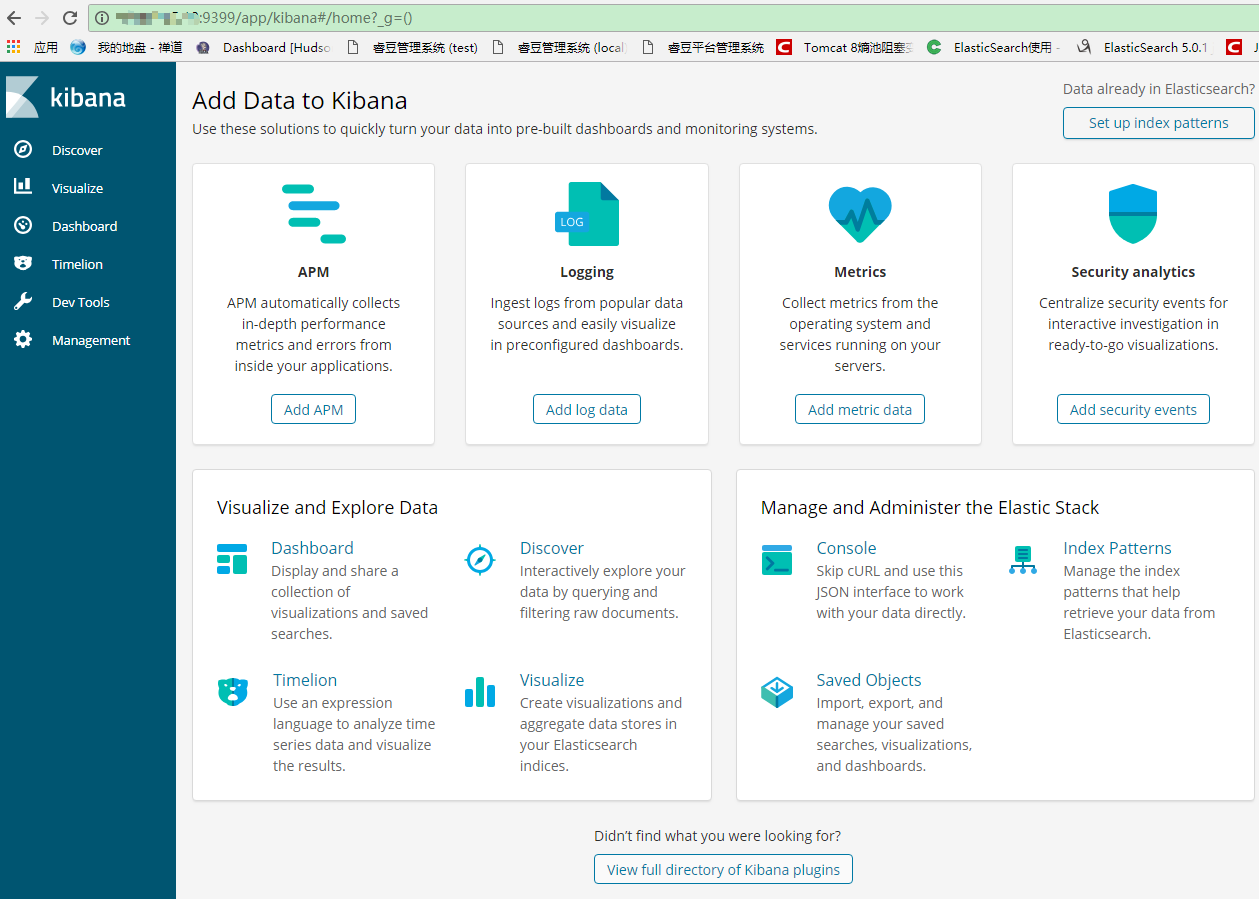
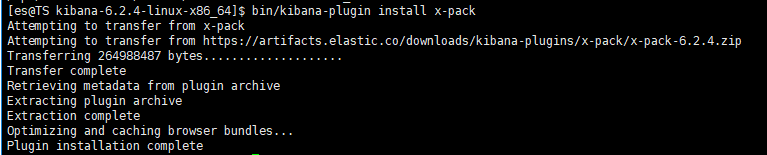
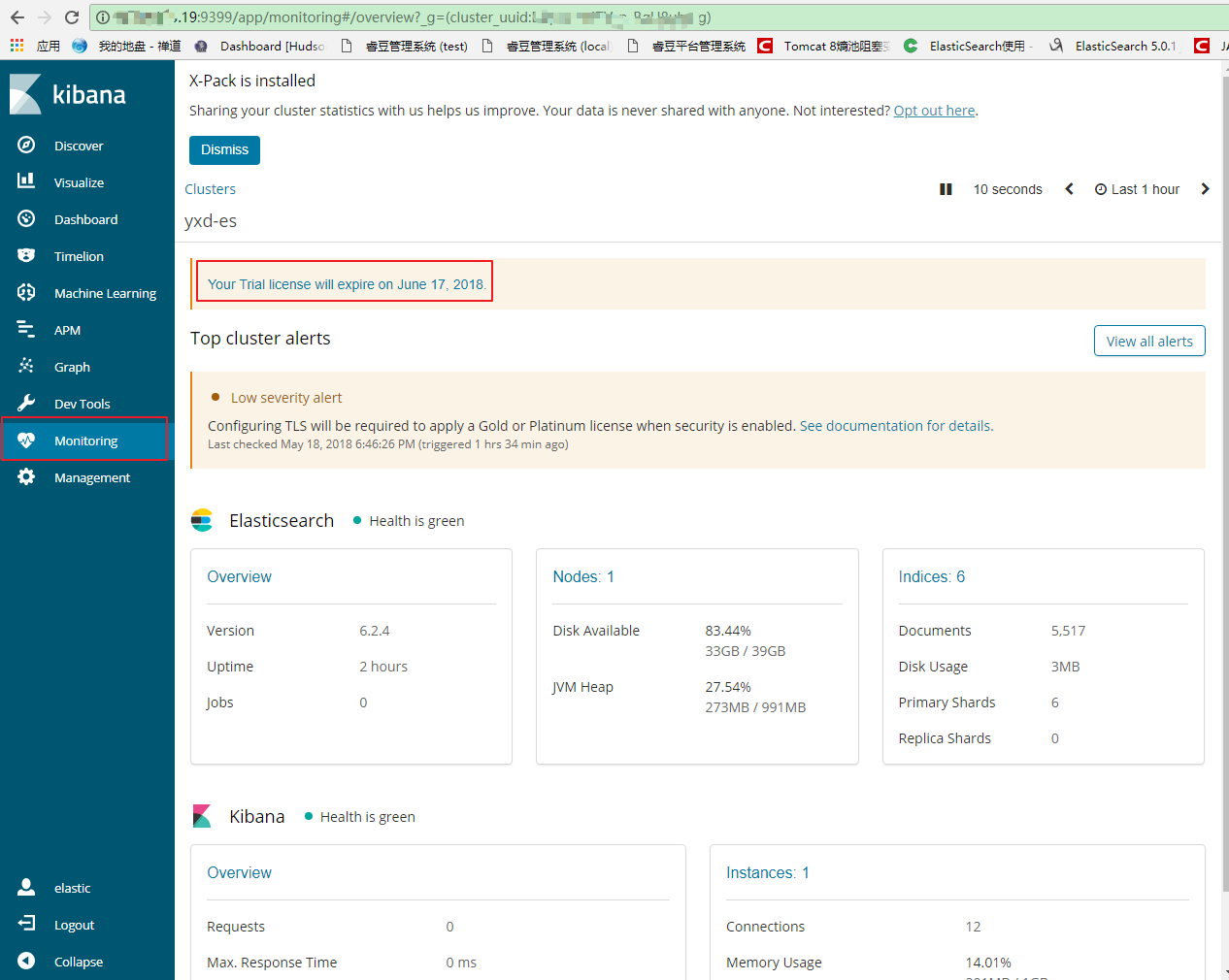



![[css] 你是怎样对css文件进行压缩合并的?](http://pic.xiahunao.cn/[css] 你是怎样对css文件进行压缩合并的?)
 linux 集群多节点部署)


![[css] css3和css2的区别是什么?](http://pic.xiahunao.cn/[css] css3和css2的区别是什么?)


![[css] 你知道什么是流体排版吗?说说它的原理是什么?](http://pic.xiahunao.cn/[css] 你知道什么是流体排版吗?说说它的原理是什么?)

)

![[css] 如果css文件过大时,如何异步加载它?](http://pic.xiahunao.cn/[css] 如果css文件过大时,如何异步加载它?)

![[css] 你有使用过字体图标吗?它有什么好处?](http://pic.xiahunao.cn/[css] 你有使用过字体图标吗?它有什么好处?)


)
![[css] 请说说你对vh、vw的理解以及它们的运用场景是什么?](http://pic.xiahunao.cn/[css] 请说说你对vh、vw的理解以及它们的运用场景是什么?)