原文地址:https://www.cnblogs.com/hailexuexi/p/10795887.html
<script language="JavaScript" type="text/javascript">//jQuery HTML导出Excel文件(兼容IE及所有浏览器)function HtmlExportToExcel(tableid,file_name) {var filename =file_name; //'Book'if (getExplorer() == 'ie' || getExplorer() == undefined) {HtmlExportToExcelForIE(tableid, filename);}else {HtmlExportToExcelForEntire(tableid, filename)}}//IE浏览器导出Excelfunction HtmlExportToExcelForIE(tableid, filename) {try { var curTbl = document.getElementById(tableid); var oXL; try{ oXL = new ActiveXObject("Excel.Application"); //创建AX对象excel }catch(e){ alert("无法启动Excel!\n\n如果您确信您的电脑中已经安装了Excel,"+"那么请调整IE的安全级别。\n\n具体操作:\n\n"+"工具 → Internet选项 → 安全 → 自定义级别 → 对没有标记为安全的ActiveX进行初始化和脚本运行 → 启用"); return false; } var oWB = oXL.Workbooks.Add(); //获取workbook对象 var oSheet = oWB.ActiveSheet;//激活当前sheet var sel = document.body.createTextRange(); sel.moveToElementText(curTbl); //把表格中的内容移到TextRange中 try{sel.select(); //全选TextRange中内容 }catch(e1){e1.description}sel.execCommand("Copy");//复制TextRange中内容 oSheet.Paste();//粘贴到活动的EXCEL中 oXL.Visible = true; //设置excel可见属性 var fname = oXL.Application.GetSaveAsFilename(filename+".xls", "Excel Spreadsheets (*.xls), *.xls"); oWB.SaveAs(fname); oWB.Close(); oXL.Quit(); } catch (e) {alert(e.description);}}//非IE浏览器导出Excelvar HtmlExportToExcelForEntire = (function() {var uri = 'data:application/vnd.ms-excel;base64,',template = '<html xmlns:o="urn:schemas-microsoft-com:office:office" xmlns:x="urn:schemas-microsoft-com:office:excel" xmlns="http://www.w3.org/TR/REC-html40"><head><!--[if gte mso 9]><xml><x:ExcelWorkbook><x:ExcelWorksheets><x:ExcelWorksheet><x:Name>{worksheet}</x:Name><x:WorksheetOptions><x:DisplayGridlines/></x:WorksheetOptions></x:ExcelWorksheet></x:ExcelWorksheets></x:ExcelWorkbook></xml><![endif]--></head><body><table>{table}</table></body></html>',base64 = function(s) { return window.btoa(unescape(encodeURIComponent(s))) },format = function(s, c) { return s.replace(/{(\w+)}/g, function(m, p) { return c[p]; }) }return function(table, name) {if (!table.nodeType) { table = document.getElementById(table); }var ctx = { worksheet: name || 'Worksheet', table: table.innerHTML }document.getElementById("dlink").href = uri + base64(format(template, ctx));document.getElementById("dlink").download = name + ".xls";document.getElementById("dlink").click();}})()function getExplorer() {var explorer = window.navigator.userAgent;//ie if (explorer.indexOf("MSIE") >= 0) {return 'ie';}//firefox else if (explorer.indexOf("Firefox") >= 0) {return 'Firefox';}//Chromeelse if (explorer.indexOf("Chrome") >= 0) {return 'Chrome';}//Operaelse if (explorer.indexOf("Opera") >= 0) {return 'Opera';}//Safarielse if (explorer.indexOf("Safari") >= 0) {return 'Safari';}}
</script>
页面代码
<table id="table2">
<tr>
<td>标题一</td>
<td>标题二</td>
<td>标题三</td>
</tr>
<tr>
<td rowspan="2">文字</td>
<td>咨询</td>
<td>测试</td>
</tr>
<tr>
<td>咨询</td>
<td>测试</td>
</tr>
<tr>
<td>文字</td>
<td>咨询</td>
<td>测试</td>
</tr>
<tr>
<td>文字</td>
<td>咨询</td>
<td>测试</td>
</tr>
<tr>
<td>文字</td>
<td>咨询</td>
<td>测试</td>
</tr>
<tr>
<td>文字</td>
<td>咨询</td>
<td>测试</td>
</tr></table>
<!-- 必须要有这个A标签,不然会报错-->
<a id="dlink"></a><script>function exportExcel(){HtmlExportToExcel('table2','Book');}
</script>
| 标题一 | 标题二 | 标题三 |
| 文字 | 咨询 | 测试 |
| 咨询 | 测试 | |
| 文字 | 咨询 | 测试 |
| 文字 | 咨询 | 测试 |
| 文字 | 咨询 | 测试 |
| 文字 | 咨询 | 测试 |
导出截图展示:
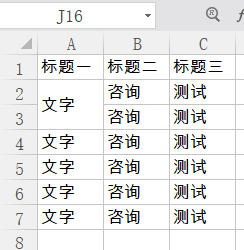
![[css] css怎么更改表单的单选框或下拉框的默认样式?](http://pic.xiahunao.cn/[css] css怎么更改表单的单选框或下拉框的默认样式?)



![[css] 你了解css3的currentColor吗?举例说明它的作用是什么?](http://pic.xiahunao.cn/[css] 你了解css3的currentColor吗?举例说明它的作用是什么?)



![[css] 怎么去掉点击a链接或者图片出现的边框?](http://pic.xiahunao.cn/[css] 怎么去掉点击a链接或者图片出现的边框?)

)

![[css] css的linear-gradient有什么作用呢?](http://pic.xiahunao.cn/[css] css的linear-gradient有什么作用呢?)
 单一文档 API 介绍和使用 index和get API)

![[css] 会引起Reflow和Repaint的操作有哪些?](http://pic.xiahunao.cn/[css] 会引起Reflow和Repaint的操作有哪些?)

![[css] 你有用过clip-path吗?说说你对它的理解和它都有哪些运用场景?](http://pic.xiahunao.cn/[css] 你有用过clip-path吗?说说你对它的理解和它都有哪些运用场景?)
 单一文档 API 介绍和使用 update和delete API)
