大家好,我是烤鸭:
最近用 springcloud gateway 时,想使用类似 logback-access的功能,用来做数据统计和图表绘制等等,发现没有类似的功能,只能自己开发了。
环境:
<dependency><groupId>org.springframework.cloud</groupId><artifactId>spring-cloud-starter</artifactId></dependency><dependency><groupId>org.springframework.cloud</groupId><artifactId>spring-cloud-starter-gateway</artifactId></dependency>
整体思路
logback-access.jar 只需要在logback.xml 配置 LogstashAccessTcpSocketAppender 即可完成异步的日志上报。
如果采用相同的方式,考虑到同一个进程里异步上报占性能。(其实是开发太麻烦了)
这里采用的本地日志文件 + elk。
仿照 logback-access ,定义要收集的字段,开发过滤器收集字段,自定义 logstash.yml。
收集到的字段:
“User-Agent” : 请求头字段
“server_ip” :服务器ip
“Content-Length” : 请求参数长度
“request_uri” :请求路径(网关转发的路径)
“host” :本机ip
“client_ip” :请求ip
“method” :get/post
“Host” : 请求头字段
“params” :请求参数
“request_url” :请求全路径
“thread_name” :当前线程
“level” :日志级别
“cost_time” : 请求耗时
“logger_name” :日志类
“Protocol” : 请求头字段
代码实现
LoggingFilter
package com.xxx.gateway.filter;import com.alibaba.fastjson.JSONObject;
import com.google.common.collect.Maps;
import lombok.extern.slf4j.Slf4j;
import org.apache.commons.lang3.StringUtils;
import org.springframework.cloud.gateway.filter.GatewayFilterChain;
import org.springframework.cloud.gateway.filter.GlobalFilter;
import org.springframework.core.Ordered;
import org.springframework.core.io.buffer.DataBuffer;
import org.springframework.core.io.buffer.DataBufferUtils;
import org.springframework.http.HttpHeaders;
import org.springframework.http.HttpMethod;
import org.springframework.http.server.reactive.ServerHttpRequest;
import org.springframework.http.server.reactive.ServerHttpRequestDecorator;
import org.springframework.stereotype.Component;
import org.springframework.util.CollectionUtils;
import org.springframework.util.MultiValueMap;
import org.springframework.web.server.ServerWebExchange;
import reactor.core.publisher.Flux;
import reactor.core.publisher.Mono;import java.nio.charset.StandardCharsets;
import java.util.Map;@Slf4j
@Component
public class LoggingFilter implements GlobalFilter, Ordered {private static final String UNKNOWN = "unknown";private static final String METHOD = "method";private static final String PARAMS = "params";private static final String REQUEST_URI = "request_uri";private static final String REQUEST_URL = "request_url";private static final String CLIENT_IP = "client_ip";private static final String SERVER_IP = "server_ip";private static final String HOST = "Host";private static final String COST_TIME = "cost_time";private static final String CID = "cid";private static final String CONTENT_LENGTH = "Content-Length";private static final String PROTOCOL = "Protocol";private static final String REQID = "reqid";private static final String USER_AGENT = "User-Agent";private static final String START_TIME = "gw_start_time";private static final String LOGINFOCOLLECTOR = "logInfoCollector";/*** Process the Web request and (optionally) delegate to the next {@code WebFilter}* through the given {@link GatewayFilterChain}.** @param exchange the current server exchange* @param chain provides a way to delegate to the next filter* @return {@code Mono<Void>} to indicate when request processing is complete*/@Overridepublic Mono<Void> filter(ServerWebExchange exchange, GatewayFilterChain chain) {ServerHttpRequest request = exchange.getRequest();String requestUrl = request.getPath().toString();Map<String, Object> logInfoCollector = Maps.newLinkedHashMap();logInfoCollector.put(CLIENT_IP, getIpAddress(request));logInfoCollector.put(SERVER_IP, request.getURI().getHost());logInfoCollector.put(HOST, getHeaderValue(request, HOST));logInfoCollector.put(METHOD, request.getMethodValue());logInfoCollector.put(REQUEST_URI, request.getURI().getPath());logInfoCollector.put(REQUEST_URL, getRequestUrl(request));logInfoCollector.put(PARAMS, request.getURI().getQuery());logInfoCollector.put(CID, getHeaderValue(request, CID));logInfoCollector.put(CONTENT_LENGTH, request.getHeaders().getContentLength());logInfoCollector.put(PROTOCOL, getHeaderValue(request, PROTOCOL));logInfoCollector.put(REQID, getHeaderValue(request, REQID));logInfoCollector.put(USER_AGENT, getHeaderValue(request, USER_AGENT));exchange.getAttributes().put(START_TIME, System.currentTimeMillis());exchange.getAttributes().put(LOGINFOCOLLECTOR, logInfoCollector);String requestMethod = request.getMethodValue();String contentType = exchange.getRequest().getHeaders().getFirst(HttpHeaders.CONTENT_TYPE);String contentLength = exchange.getRequest().getHeaders().getFirst(HttpHeaders.CONTENT_LENGTH);if (HttpMethod.POST.toString().equals(requestMethod) || HttpMethod.PUT.toString().equals(requestMethod)) {// 根据请求头,用不同的方式解析Bodyif ((Character.DIRECTIONALITY_LEFT_TO_RIGHT + "").equals(contentLength) || StringUtils.isEmpty(contentType)) {MultiValueMap<String, String> getRequestParams = request.getQueryParams();log.info("\n 请求url:`{}` \n 请求类型:{} \n 请求参数:{}", requestUrl, requestMethod, getRequestParams);return chain.filter(exchange);}Mono<DataBuffer> bufferMono = DataBufferUtils.join(exchange.getRequest().getBody());return bufferMono.flatMap(dataBuffer -> {byte[] bytes = new byte[dataBuffer.readableByteCount()];dataBuffer.read(bytes);String postRequestBodyStr = new String(bytes, StandardCharsets.UTF_8);if (contentType.startsWith("multipart/form-data")) {log.info("\n 请求url:`{}` \n 请求类型:{} \n 文件上传", requestMethod);} else {log.info("\n 请求url:`{}` \n 请求类型:{} \n 请求参数:{}", requestMethod, postRequestBodyStr);}// 后续需要用到参数的可以从这个地方获取exchange.getAttributes().put("POST_BODY", postRequestBodyStr);logInfoCollector.put(PARAMS, postRequestBodyStr);DataBufferUtils.release(dataBuffer);Flux<DataBuffer> cachedFlux = Flux.defer(() -> {DataBuffer buffer = exchange.getResponse().bufferFactory().wrap(bytes);return Mono.just(buffer);});// 下面的将请求体再次封装写回到request里,传到下一级,否则,由于请求体已被消费,后续的服务将取不到值ServerHttpRequest mutatedRequest = new ServerHttpRequestDecorator(exchange.getRequest()) {@Overridepublic Flux<DataBuffer> getBody() {return cachedFlux;}};// 封装request,传给下一级return chain.filter(exchange.mutate().request(mutatedRequest).build()).then(Mono.fromRunnable(() -> {Long startTime = exchange.getAttribute(START_TIME);Map<String, Object> logInfo = exchange.getAttribute(LOGINFOCOLLECTOR);if (startTime != null && !CollectionUtils.isEmpty(logInfo)) {Long executeTime = (System.currentTimeMillis() - startTime);logInfo.put(COST_TIME, executeTime);log.info(JSONObject.toJSONString(logInfo));}}));});} else if (HttpMethod.GET.toString().equals(requestMethod)|| HttpMethod.DELETE.toString().equals(requestMethod)) {return chain.filter(exchange).then(Mono.fromRunnable(() -> {Long startTime = exchange.getAttribute(START_TIME);Map<String, Object> logInfo = exchange.getAttribute(LOGINFOCOLLECTOR);if (startTime != null && !CollectionUtils.isEmpty(logInfo)) {Long executeTime = (System.currentTimeMillis() - startTime);logInfo.put(COST_TIME, executeTime);log.info(JSONObject.toJSONString(logInfo));}}));}return chain.filter(exchange);}public String getIpAddress(ServerHttpRequest request) {HttpHeaders headers = request.getHeaders();String ip = headers.getFirst("x-forwarded-for");if (StringUtils.isNotBlank(ip) && !UNKNOWN.equalsIgnoreCase(ip)) {// 多次反向代理后会有多个ip值,第一个ip才是真实ipif (ip.indexOf(",") != -1) {ip = ip.split(",")[0];}}if (StringUtils.isBlank(ip) || UNKNOWN.equalsIgnoreCase(ip)) {ip = headers.getFirst("Proxy-Client-IP");}if (StringUtils.isBlank(ip) || UNKNOWN.equalsIgnoreCase(ip)) {ip = headers.getFirst("WL-Proxy-Client-IP");}if (StringUtils.isBlank(ip) || UNKNOWN.equalsIgnoreCase(ip)) {ip = headers.getFirst("HTTP_CLIENT_IP");}if (StringUtils.isBlank(ip) || UNKNOWN.equalsIgnoreCase(ip)) {ip = headers.getFirst("HTTP_X_FORWARDED_FOR");}if (StringUtils.isBlank(ip) || UNKNOWN.equalsIgnoreCase(ip)) {ip = headers.getFirst("X-Real-IP");}if (StringUtils.isBlank(ip) || UNKNOWN.equalsIgnoreCase(ip)) {ip = request.getRemoteAddress().getAddress().getHostAddress();}return ip;}private String getRequestUrl(ServerHttpRequest request) {String url = request.getURI().toString();if (url.contains("?")) {url = url.substring(0, url.indexOf("?"));}return url;}private String getHeaderValue(ServerHttpRequest request, String key) {if (StringUtils.isEmpty(key)) {return "";}HttpHeaders headers = request.getHeaders();if (headers.containsKey(key)) {return headers.get(key).get(0);}return "";}/*** Get the order value of this object.* <p>Higher values are interpreted as lower priority. As a consequence,* the object with the lowest value has the highest priority (somewhat* analogous to Servlet {@code load-on-startup} values).* <p>Same order values will result in arbitrary sort positions for the* affected objects.** @return the order value* @see #HIGHEST_PRECEDENCE* @see #LOWEST_PRECEDENCE*/@Overridepublic int getOrder() {return HIGHEST_PRECEDENCE;}
}logstash.yml
input {file {path => "D:/data/logs/ccc-gateway/*.log"type => "ccc-gateway"codec => json {charset => "UTF-8"}}
}filter {json {source => "message"skip_on_invalid_json => trueadd_field => { "@accessmes" => "%{message}" } remove_field => [ "@accessmes" ]}
}output {elasticsearch {hosts => "localhost:9200" index => "ccc-gateway_%{+YYYY.MM.dd}"}
}
上面的 logstash.yml 兼容 json和非json格式,loggingFilter 会保证数据打印为json格式,其他的地方log也可以是非json的。
效果如图
accesslog:
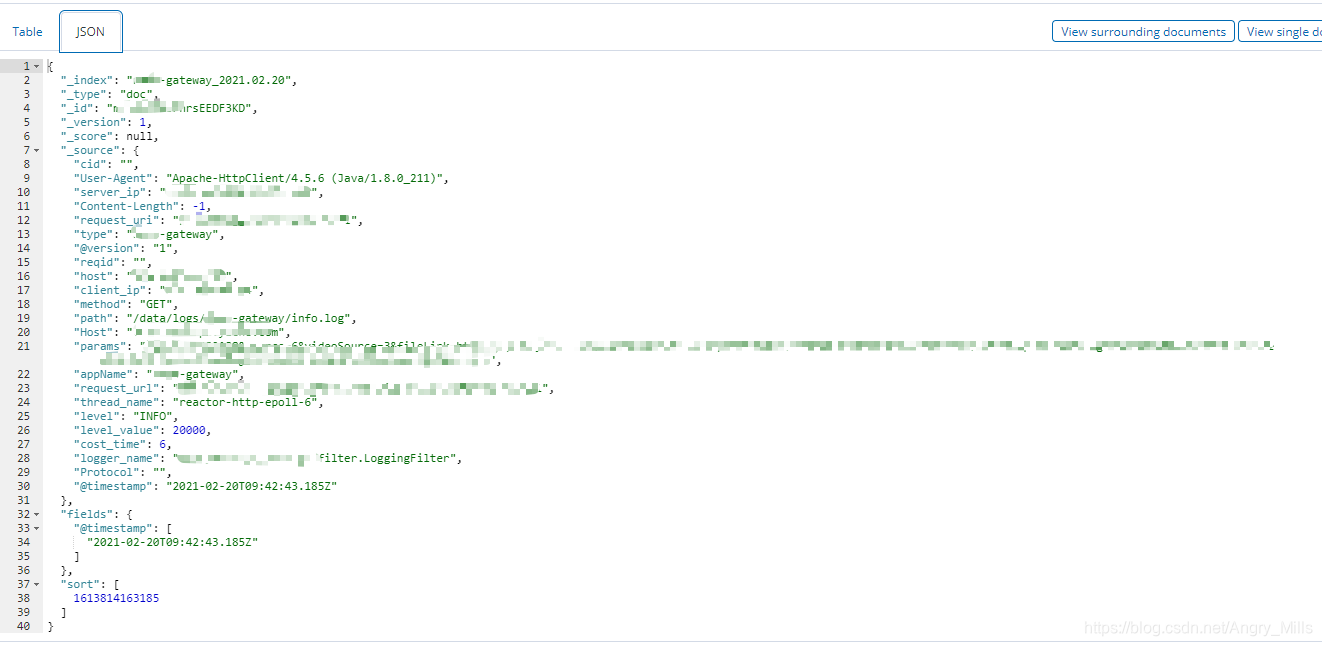
其他的log:
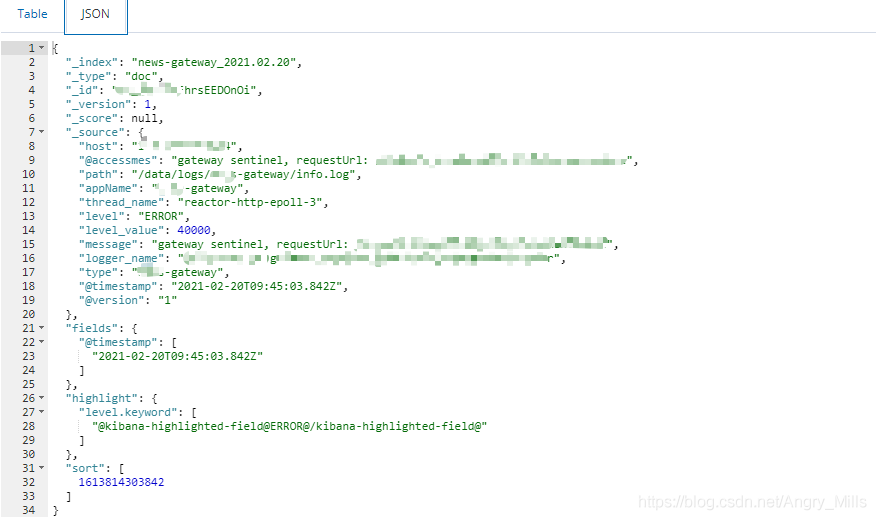
图表绘制
其实netty 作为容器本身也是有 acesslog的,可以开启。
-Dreactor.netty.http.server.accessLogEnabled=true
AccessLog的log方法直接通过logger输出日志,其日志格式为COMMON_LOG_FORMAT({} - {} [{}] "{} {} {}" {} {} {} {} ms),分别是address, user, zonedDateTime, method, uri, protocol, status, contentLength, port, duration
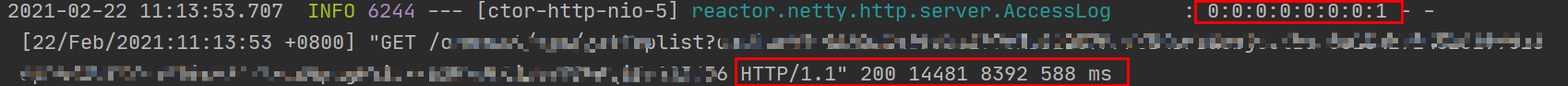
没有请求参数和自定义参数(一般链路id放在请求头里的)和响应参数(这次也没加),所以算是对accesslog做了改进。下图是访问量和平均耗时,后续还可以加tp99,请求路径等等
访问量:
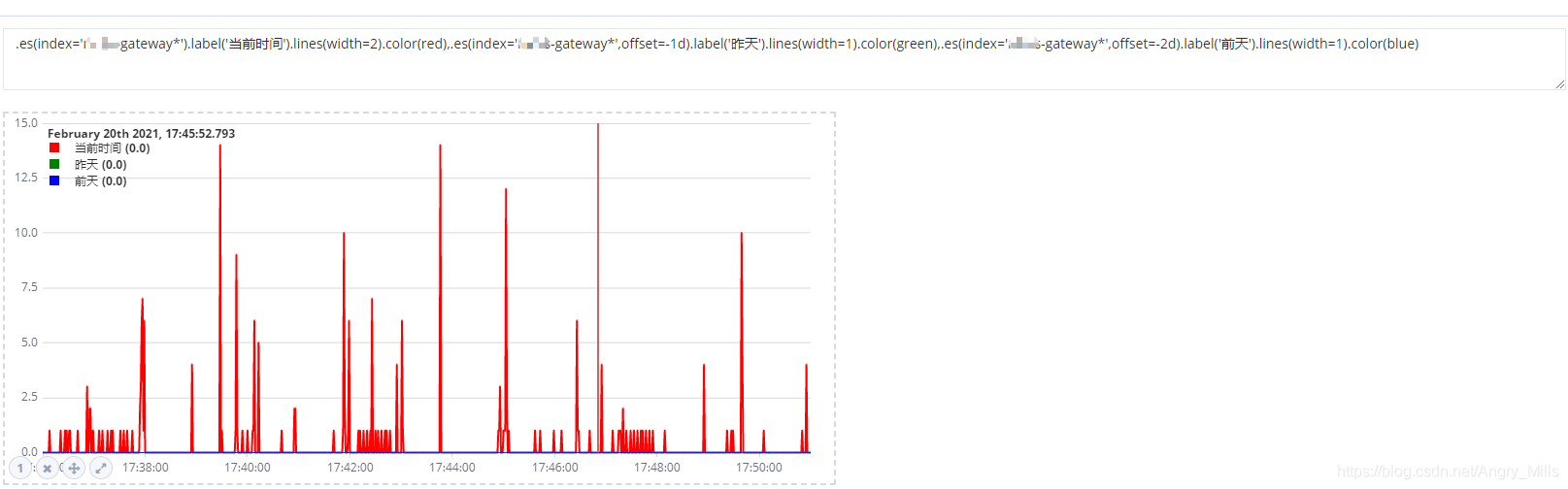
平均耗时:
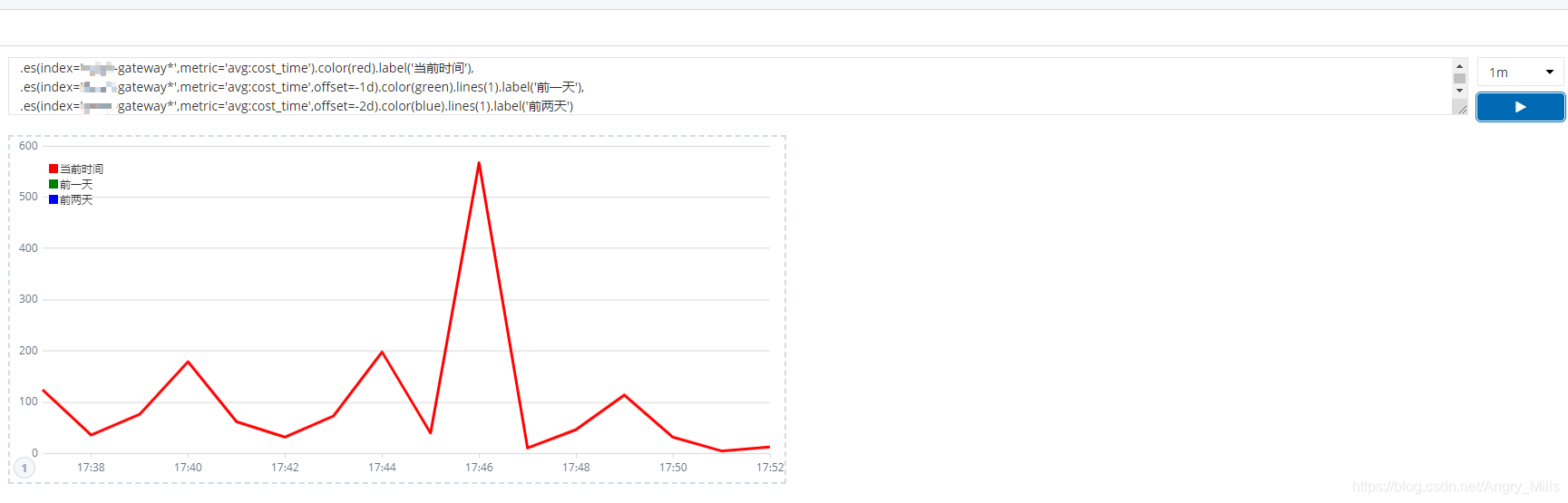

![[css] 实现单行文本居中和多行文本左对齐并超出显示“...“](http://pic.xiahunao.cn/[css] 实现单行文本居中和多行文本左对齐并超出显示“...“)

![[css] 不使用border画出1px高的线,在不同浏览器的标准和怪异模式下都能保持效果一样](http://pic.xiahunao.cn/[css] 不使用border画出1px高的线,在不同浏览器的标准和怪异模式下都能保持效果一样)


![[css] 写出主流浏览器内核私有属性的css前缀](http://pic.xiahunao.cn/[css] 写出主流浏览器内核私有属性的css前缀)

![[css] 使用flex实现三栏布局,两边固定,中间自适应](http://pic.xiahunao.cn/[css] 使用flex实现三栏布局,两边固定,中间自适应)


![[css] 浏览器是怎样判断元素是否和某个CSS选择器匹配?](http://pic.xiahunao.cn/[css] 浏览器是怎样判断元素是否和某个CSS选择器匹配?)


![[css] 用CSS绘制一个三角形](http://pic.xiahunao.cn/[css] 用CSS绘制一个三角形)
启动完成)

![[css] 说下line-height三种赋值方式有何区别?](http://pic.xiahunao.cn/[css] 说下line-height三种赋值方式有何区别?)

