1.list基本概念
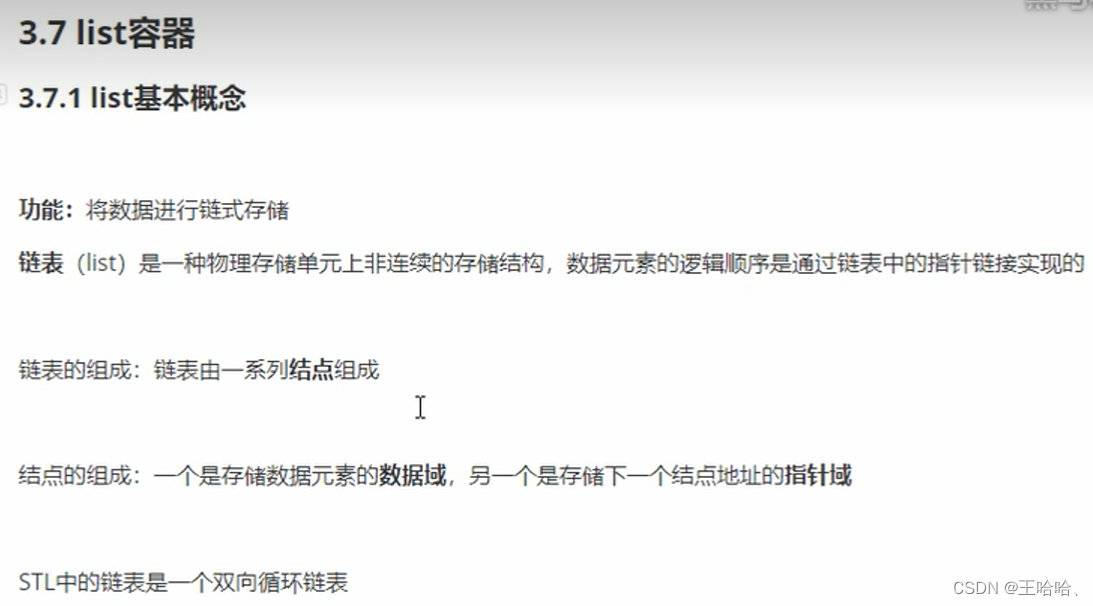
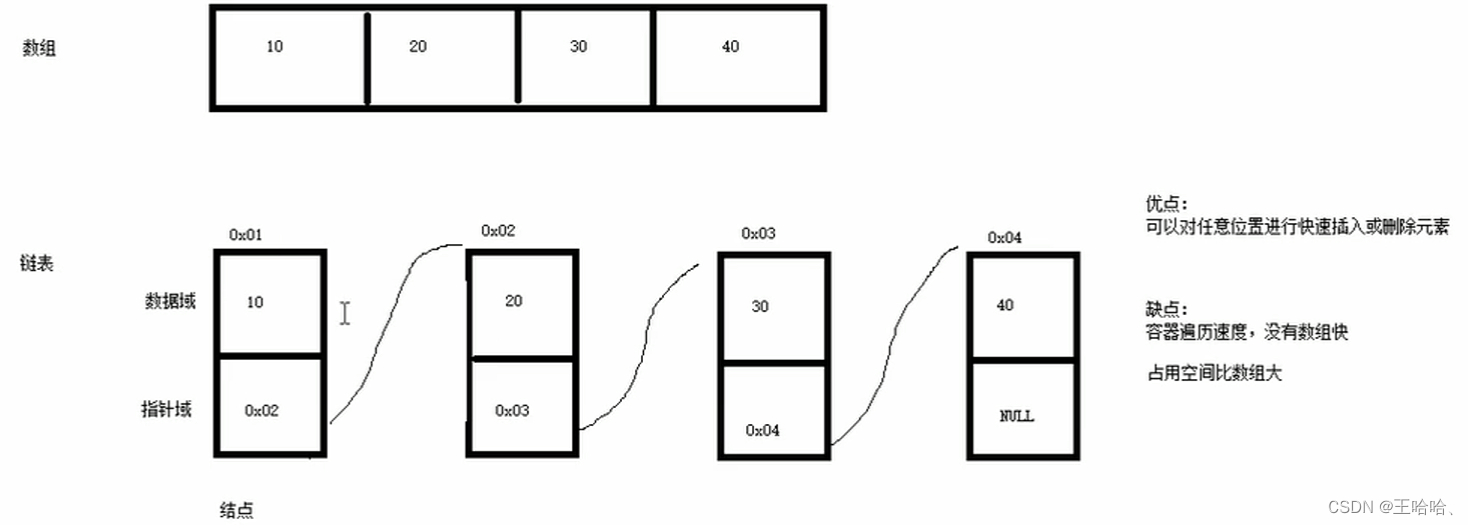
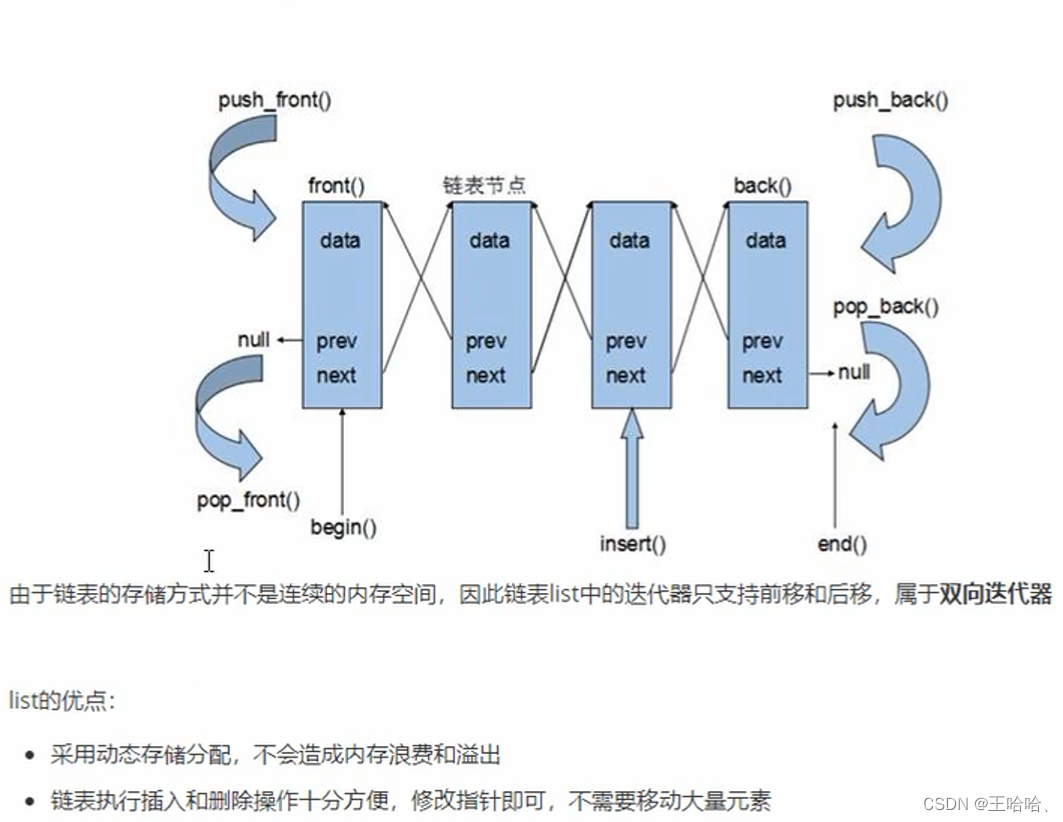
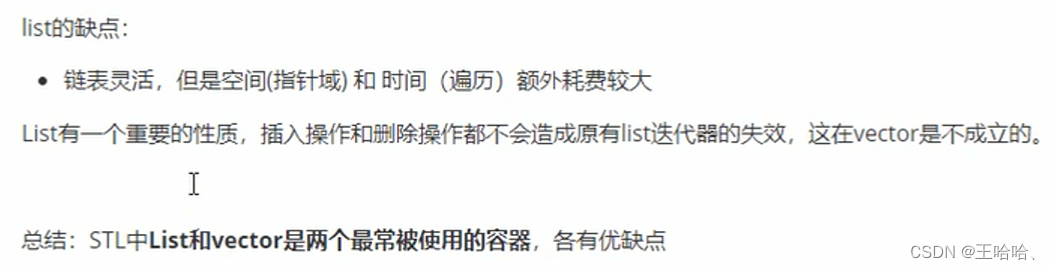
2.list构造函数
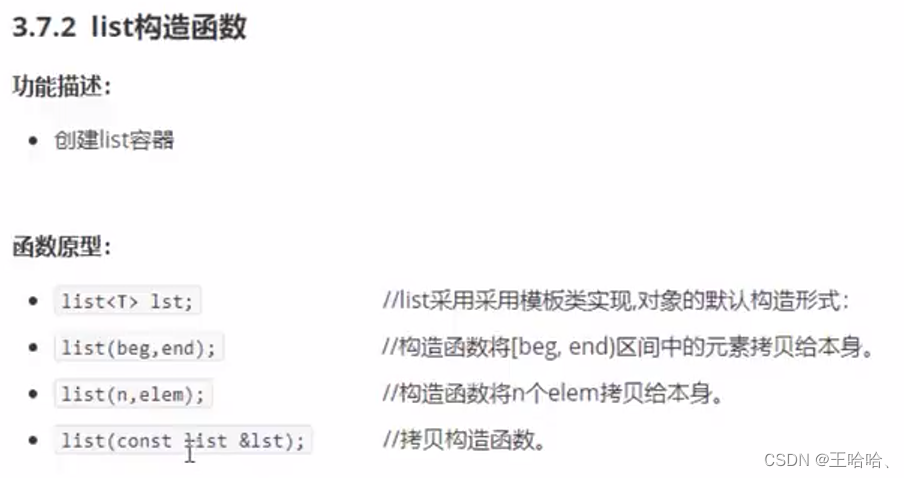
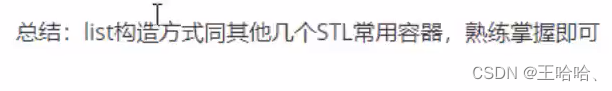
#include <iostream>
using namespace std;#include<list>
//链表list容器构造函数//输出list链表
void printList(const list<int>& L)
{for (list<int>::const_iterator it = L.begin(); it != L.end(); it++){cout << *it << " ";}cout << endl; //换行
}void test01()
{//创建list容器list<int>L1; //默认构造//添加数据L1.push_back(10);L1.push_back(20);L1.push_back(30);L1.push_back(40);//遍历容器printList(L1);//区间方式构造list<int>L2(L1.begin(), L1.end());printList(L2);//拷贝构造list<int>L3(L2);printList(L3);//n个elemlist<int>L4(10,1000);printList(L4);
}
int main()
{ test01();//**************************************system("pause");return 0;
}
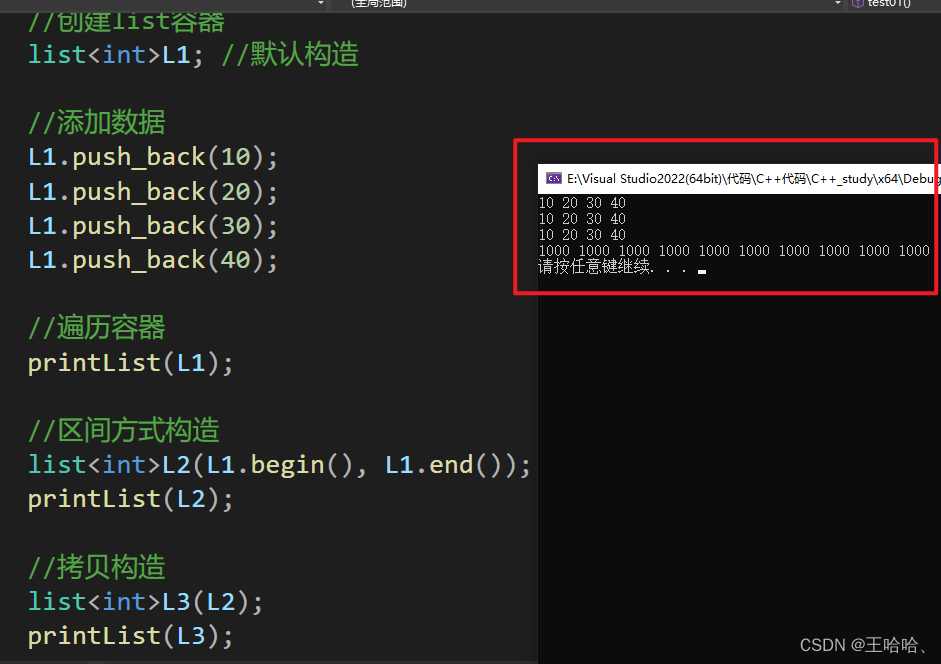
3.list赋值和交换
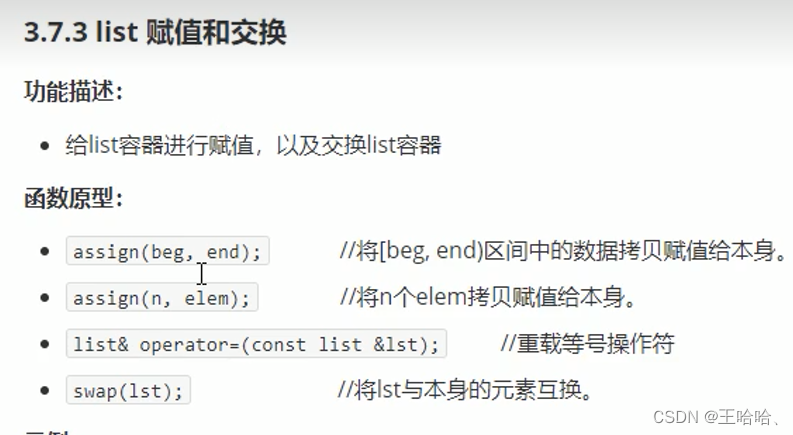
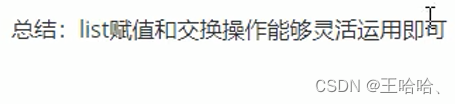
#include <iostream>
using namespace std;//list容器的赋值和交互
#include<list>
//遍历list容器
void printList(const list<int>& L)
{for (list<int>::const_iterator it = L.begin(); it != L.end(); it++){cout << *it << " ";}cout << endl;
}//赋值
void test01()
{//创建list容器list<int>L1;//给L1赋值L1.push_back(10);L1.push_back(20);L1.push_back(30);L1.push_back(40);//遍历printList(L1);list<int>L2;L2 = L1; //operator= 赋值printList(L2);list<int>L3;L3.assign(L2.begin(), L2.end()); //按区间赋值printList(L3);list<int>L4;L4.assign(10, 1000); //n个elemprintList(L4);
}
//交换
void test02()
{//创建list容器list<int>L1;//给L1赋值L1.push_back(10);L1.push_back(20);L1.push_back(30);L1.push_back(40);list<int>L2;//给L2赋值L2.assign(10, 1000); //n个elemcout << "交换前:" << endl;printList(L1);printList(L2);L1.swap(L2); //交换cout << "交换后:" << endl;printList(L1);printList(L2);
}
int main()
{ test01();cout << endl;test02();//**************************************system("pause");return 0;
}
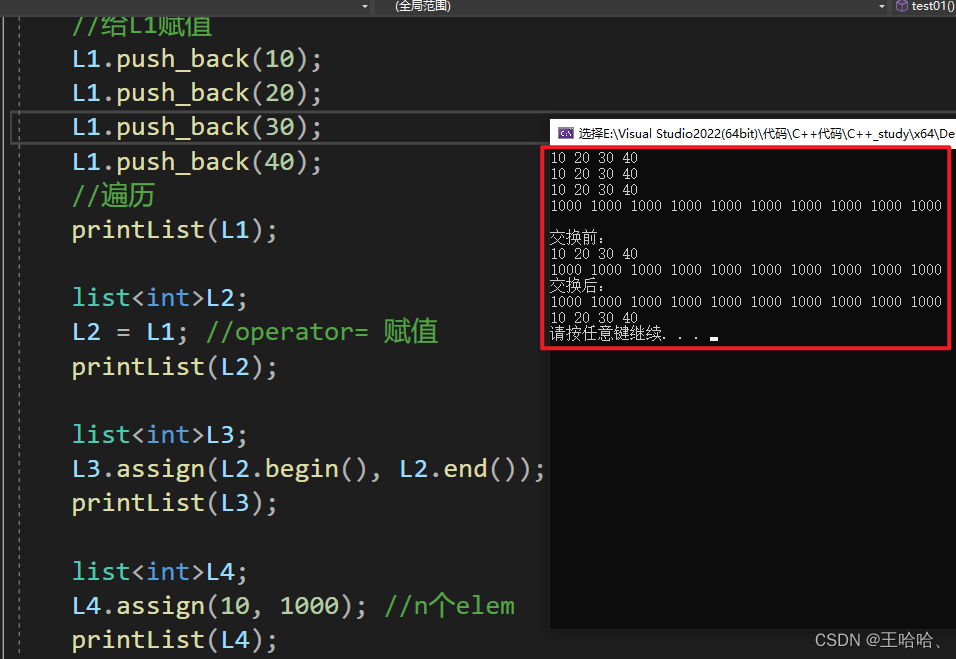
4.list大小操作
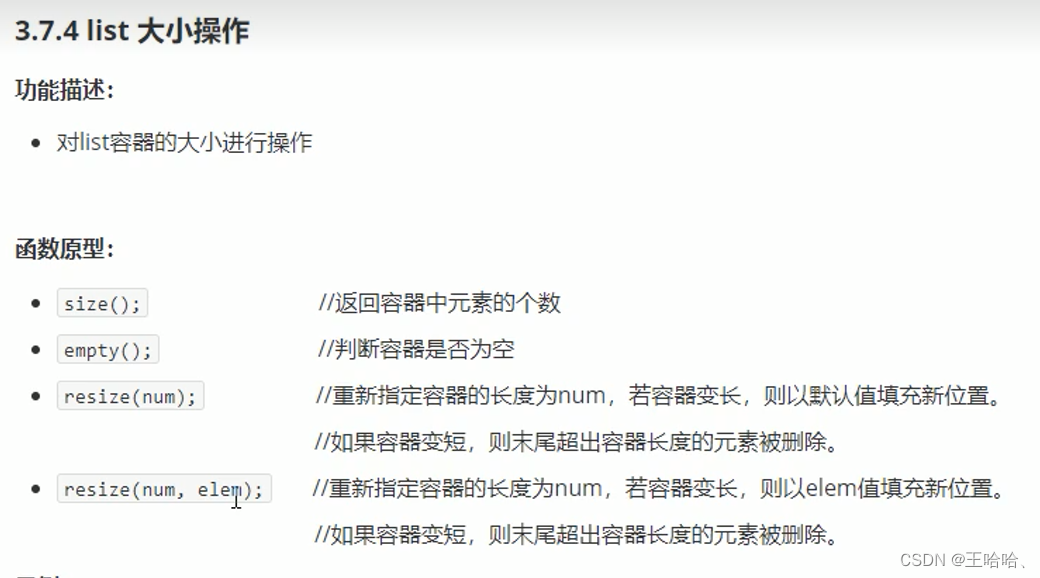
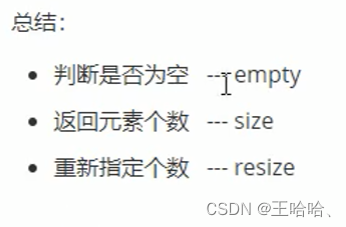
#include <iostream>
using namespace std;//list容器大小操作
#include <list>
void printList(const list<int>& L)
{for (list<int>::const_iterator it = L.begin(); it != L.end(); it++){cout << *it << " ";}cout << endl;
}void test01()
{list<int>L1;L1.push_back(10);L1.push_back(20);L1.push_back(30);L1.push_back(40);printList(L1);//判断L1是否为空if (L1.empty()){cout << "L1为空" << endl;}else{cout << "L1不为空" << endl;cout << "L1的大小为:" << L1.size() << endl;}//重新指定大小L1.resize(10);printList(L1);//默认值定为了1000L1.resize(15, 1000);printList(L1);L1.resize(5); //把多余的值删除printList(L1);
}int main()
{ test01();//**************************************system("pause");return 0;
}
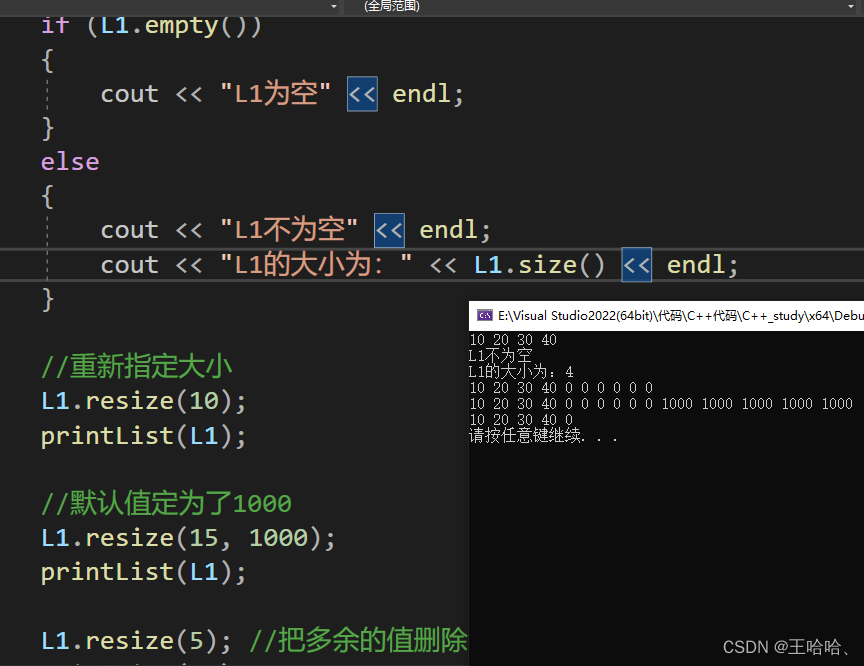
5.list插入和删除
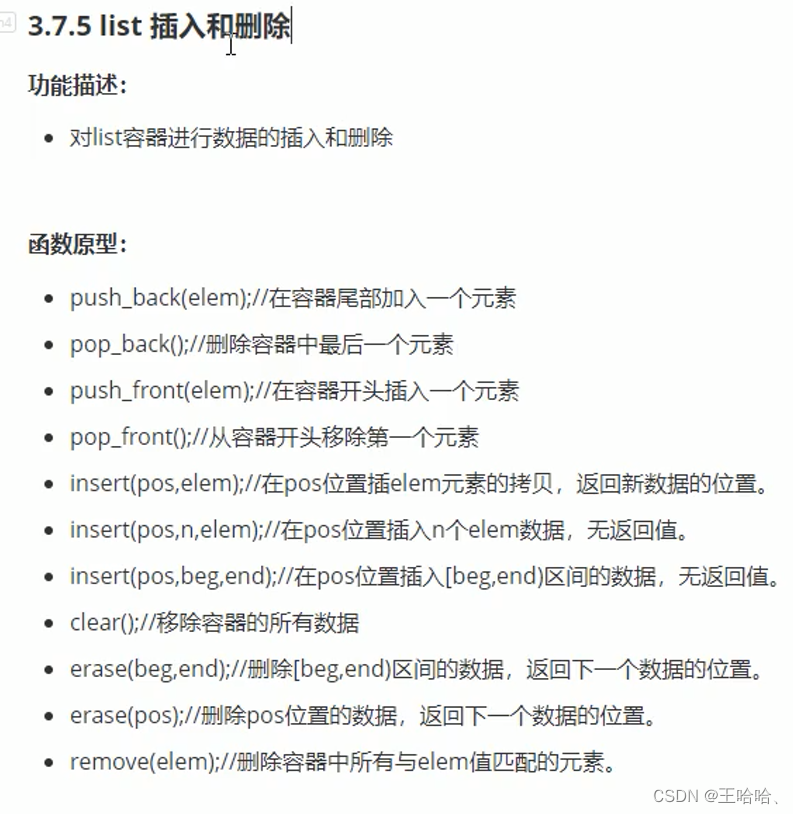
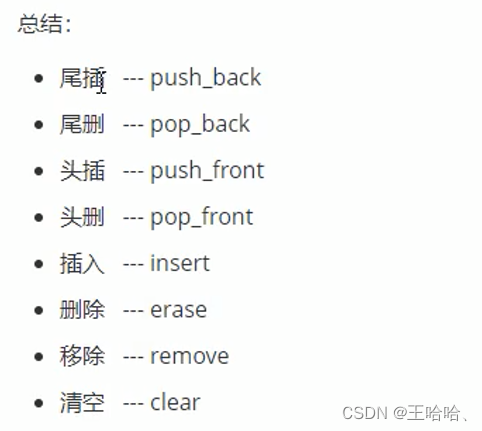
#include <iostream>
using namespace std;//list容器的插入和删除
#include<list>
void printList(const list<int>& L)
{for (list<int>::const_iterator it = L.begin(); it != L.end(); it++){cout << *it << " ";}cout << endl;
}void test01()
{list<int>L1;//尾插L1.push_back(10);L1.push_back(20);L1.push_back(30);L1.push_back(40);//头插L1.push_front(10);L1.push_front(20);L1.push_front(30);//30 20 10 10 20 30 40printList(L1);//尾删L1.pop_back();//30 20 10 10 20 30printList(L1);//头删L1.pop_front();//20 10 10 20 30printList(L1);//insert插入L1.insert(L1.begin(), 1000);//1000 20 10 10 20 30printList(L1);//利用it来插入指定位置list<int>::iterator it = L1.begin();L1.insert(++it, 5, 20000);//1000 20000 20000 20000 20000 20000 20 10 10 20 30printList(L1);//删除it = L1.begin();L1.erase(++it);//1000 20000 20000 20000 20000 20 10 10 20 30printList(L1);//移除L1.remove(20000); //移除所有值为20000的数据//1000 20 10 10 20 30printList(L1);//清空//L1.erase(L1.begin(), L1.end()); 这种区间删除的方法也可以L1.clear();printList(L1);
}int main()
{ test01();//**************************************system("pause");return 0;
}
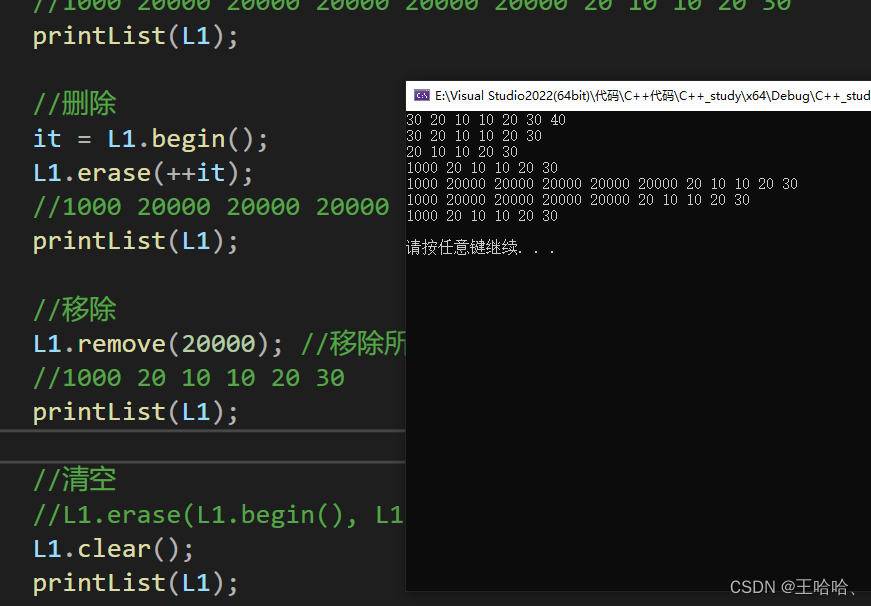
6.list数据存取
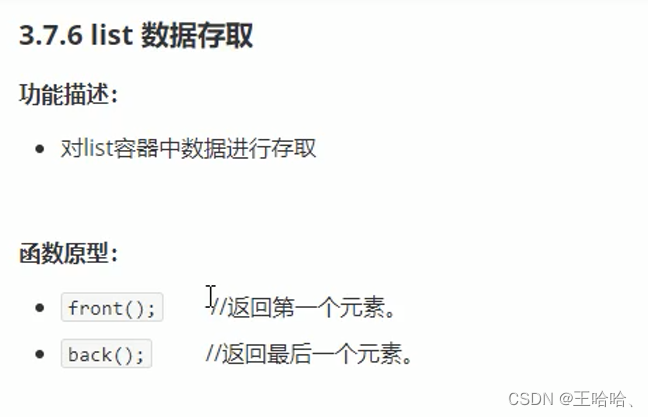
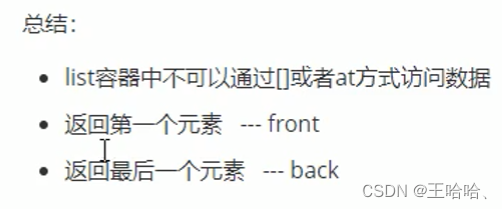
#include <iostream>
using namespace std;//list容器的数据存取
#include<list>
void test01()
{list<int>L1;L1.push_back(10);L1.push_back(20);L1.push_back(30);//L1[0]; //错误 不可以用[]访问list容器中的元素//L1.at(0); //错误 不可以用.at()方式访问list容器中的元素//原因是list本质链表,不是用连续性空间存储数据,迭代器也是不支持随机访问的cout << "第一个元素为:" << L1.front() << endl;cout << "最后一个元素为:" << L1.back() << endl;//list容器的迭代器是双向迭代器,不支持随机访问的list<int>::iterator it = L1.begin();it++;cout << *it << endl; //输出第二个元素:20it--;cout << *it << endl; //输出第一个元素:10//it = it + 1; //错误 不可以跳跃访问,即使是+1
}
int main()
{ test01();//**************************************system("pause");return 0;
}
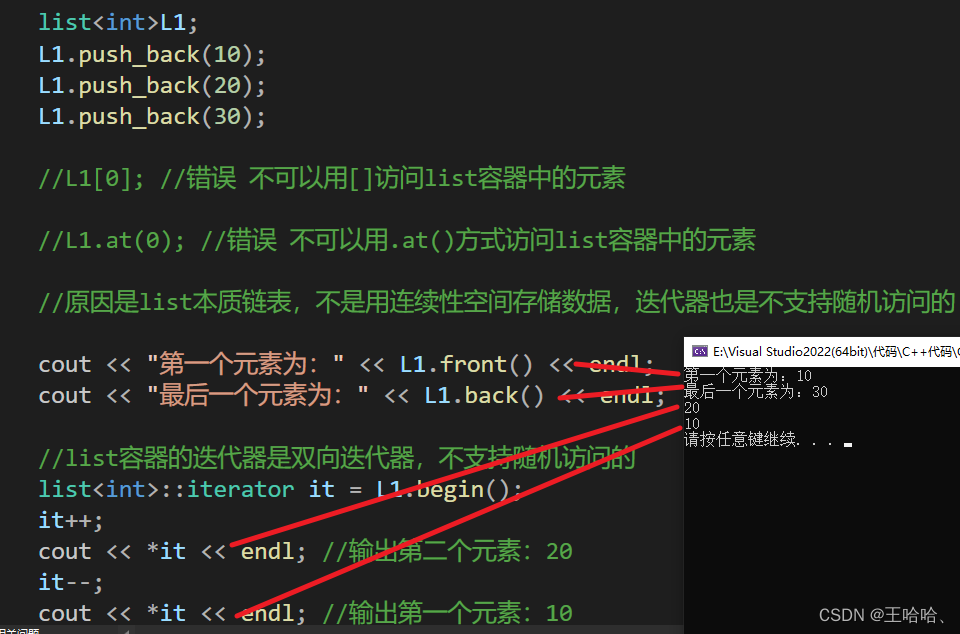
7.list反转和排序
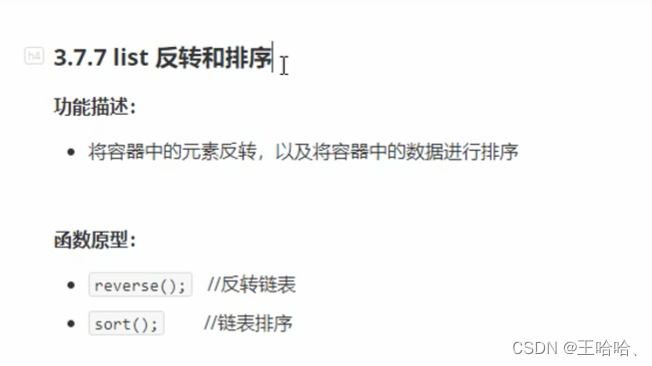
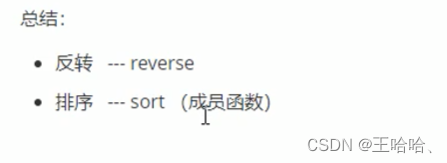
#include <iostream>
using namespace std;//list容器反转和排序
#include <list>void printList(const list<int>& L)
{for (list<int>::const_iterator it = L.begin(); it != L.end(); it++){cout << *it << " ";}cout << endl; //换行
}bool myCompare(int v1, int v2)
{// 降序 让第一个数 > 第二个数return v1 > v2;
}void test01()
{list<int>L;L.push_back(10);L.push_back(30);L.push_back(20);L.push_back(50);L.push_back(40);cout << "反转前:" << endl;//10 30 20 50 40printList(L);//反转L.reverse();cout << "反转后:" << endl;//40 50 20 30 10printList(L);//排序// sort(L.begin(), L.end()); 错误// 所有不支持随机访问迭代器的容器,不可以用标准算法algorithm// 不支持随机访问迭代器的容器,内部会提供对应一些算法//默认升序L.sort(); // 默认排序规则 从小到大 升序cout << "排序后:" << endl;printList(L);//降序L.sort(myCompare); // 降序,指定规则,从大到小printList(L);
}
int main()
{ test01();//**************************************system("pause");return 0;
}
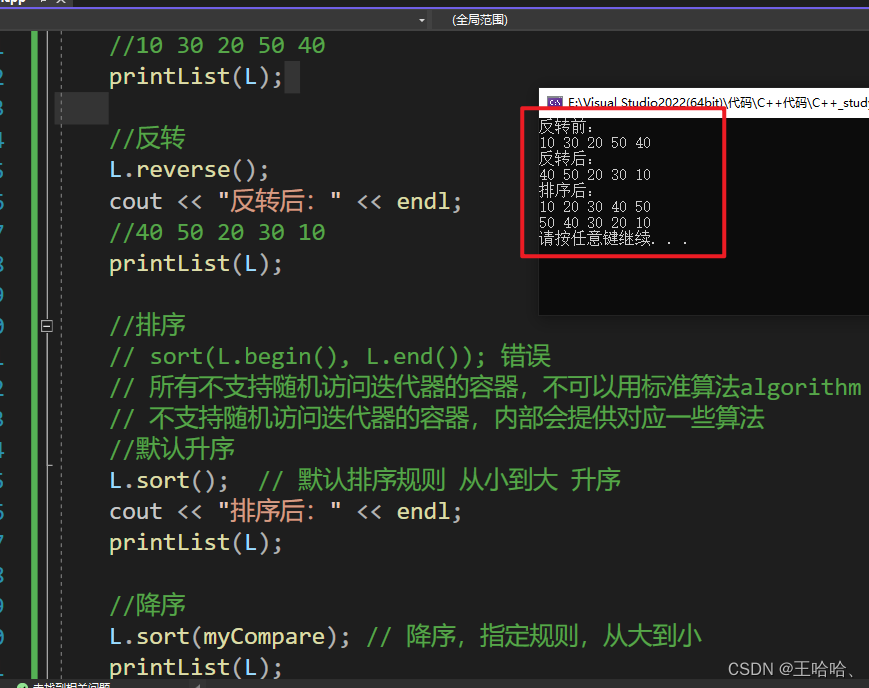
8.排序案例
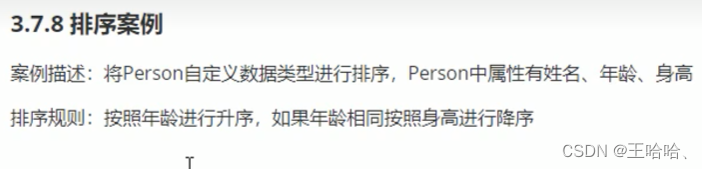
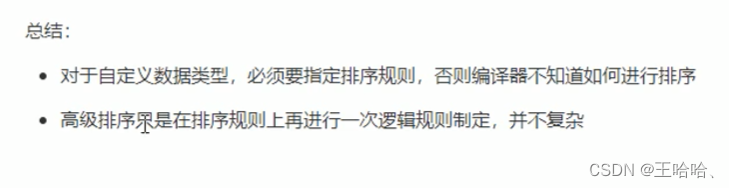
#include <iostream>
using namespace std;//排序案例
#include <list>
#include <string>//Person类 三国人物
class Person
{
public:Person(string name, int age, float height){this->m_Name = name;this->m_Age = age;this->m_Height = height;}string m_Name;int m_Age;float m_Height;
}; //忘记加 ; 导致一直报错!! 相对于类的声明 例如: int a;//遍历list
void printList(const list<Person>& L)
{for (list<Person>::const_iterator it = L.begin(); it != L.end(); it++){cout << "姓名:" << (*it).m_Name << "\t年龄:"<< (*it).m_Age << "\t身高:" << it->m_Height << endl;}
}//制定排序规则
bool comparePerson(Person& p1, Person& p2)
{//按照年龄 升序if (p1.m_Age == p2.m_Age){//年龄相同 按照身高降序return p1.m_Height > p2.m_Height;}else{return p1.m_Age < p2.m_Age;}
}void test01()
{list<Person>L1; // 创建容器//准备数据Person p1("刘备", 35, 175);Person p2("曹操", 45, 180);Person p3("孙权", 40, 170);Person p4("赵云", 25, 190);Person p5("张飞", 35, 160);Person p6("关羽", 35, 200);//插入数据L1.push_back(p1);L1.push_back(p2);L1.push_back(p3);L1.push_back(p4);L1.push_back(p5);L1.push_back(p6);cout << "排序前:" << endl;printList(L1);cout << "-------------------------" << endl;cout << "排序后:" << endl;//排序:L1.sort(comparePerson);printList(L1);
}int main()
{ test01();//**************************************system("pause");return 0;
}
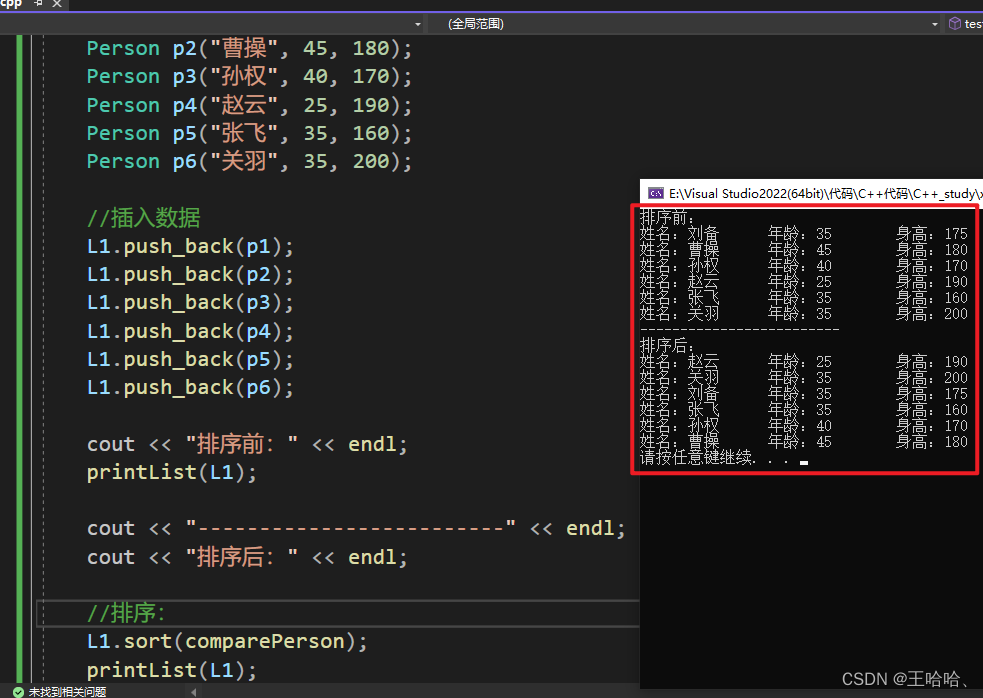







——异常处理)











