注:本博文代码基于ZRender 3.4.3版本开发,对应版本库地址:ZRender 库。
效果

实现分析
通过上面显示的效果图,可以看出,这种效果就是在Canvas中生成多个可移动的点,然后根据点之间的距离来确定是否连线,思路比较简单。
实现问题:
- 保持Canvas 100%显示
- resize时,自动调节Canvas尺寸和内部变量
- 生成圆点
- 实现圆点的移动,及边界处理
- 实现原点的直线连接
Canvas设置
html:
<canvas id="main"></canvas>css:
#main{position: absolute; //用于100%填充left:0;top:0;background: #000;z-index: -1; //方便做背景层使用}ZRender部分
这里主要用到的形状就是Circle和Line,先引入这两个组件:
['zrender','zrender/graphic/shape/Circle','zrender/graphic/shape/Line'],
function(zrender, Circle, Line){}设置全局及配置项用到的变量
var winH = window.innerHeight; //同步页面宽、高
var winW = window.innerWidth; //同步页面宽、高var opts = { //可配置参数background: '#000', //Canvas背景色paricalRadius: 2, //粒子半径paricalColor: 'rgb(0, 255, 0)', //粒子颜色lineColor: 'rgb(0, 255, 0)', //连线颜色joinLineDis: 300, //粒子间连线的要求距离particalAmount: 30, //生成的粒子数量speed: 1, //粒子速度
};
var tid; //setTimeout id,防抖处理
var particals = []; //用于存储partical对象初始化ZRender
var zr= zrender.init(main, {width: winW, height: winH});zr.dom.style.backgroundColor = opts.background; //设置背景色窗口 resize 处理
window.addEventListener('resize', function(){clearTimeout(tid);var tid = setTimeout(function(){ //防抖处理winW = zr.dom.width = window.innerWidth;winH = zr.dom.height = window.innerHeight;zr.refresh();}, 300); //这里设置了300ms的防抖间隔
}, false);效果:

创建粒子类 Partical
总结一下这个类,需要以下属性:
- 坐标位置 x, y
- 粒子速度
- 粒子移动角度
- 粒子颜色
- 粒子半径
- 粒子的角度方向变量
- 粒子的ZRender形状实例
方法:
- 更新位置坐标
- 划线
这边直接用ES6的语法来创建类:
class Partical {}构造器:
constructor(){this.lines = [], //用于存储连线//粒子坐标初始化this.x = winW * Math.random();this.y = winH * Math.random();this.speed = opts.speed + Math.random(); //这个random可不加,主要是为了制作不同的速度的this.angle = ~~(360 * Math.random());this.color = opts.paricalColor;this.radius = opts.paricalRadius + Math.random();this.vector = {x: this.speed * Math.cos(this.angle),y: this.speed * Math.sin(this.angle),} this.element = new Circle({shape: {cx: this.x,cy: this.y,r: this.radius,},style: {fill: this.color,}});
};更新位置坐标方法:
updatePosition(){//边界判断if(this.x >= winW || this.x <= 0){this.vector.x *= -1;}if(this.y >= winH || this.y <= 0){this.vector.y *= -1;}if(this.x > winW){this.x = winW;}if(this.x < 0){this.x = 0;}if(this.y > winH){this.y = winH;}if(this.y < 0){this.y = 0;}//更新位置坐标this.x += this.vector.x;this.y += this.vector.y;//更新形状坐标this.element.shape.cx = this.x;this.element.shape.cy = this.y;this.element.dirty();
};划线方法:
drawLines(){//清空lines,用于重绘线for(let i = 0; i < this.lines.length; i ++){let l = this.lines[i];zr.remove(l); //删除形状l = null; //并解除绑定}this.lines = []; //删除后,清空数组//遍历各个点之间的距离for(let i = 0; i < particals.length; i ++){let p = particals[i];//勾股定理,获取两点之间的距离let distance = Math.sqrt(Math.pow(this.x - p.x, 2) + Math.pow(this.y - p.y, 2));if(distance <= opts.joinLineDis && distance > 0){let opacity = 1 - distance / opts.joinLineDis; //根据距离大小来设置透明度let color = opts.lineColor.match(/\d+/g); //因为这里要用到透明度,所以需要重新组合rgba,先把各个颜色值取到数组中let l = new Line({shape: {x1: this.x,y1: this.y,x2: p.x,y2: p.y,},style: {stroke: 'rgba(' + color[0] + ',' + color[1] + ',' + color[2] + ',' + opacity + ')', //组建颜色fill: null},});this.lines.push(l); //存入lineszr.add(l); //加入ZRender Storage中}};
}目前所有核心部分已完成,现在来初始化它:
var init = function(){for (let i = 0; i < opts.particalAmount; i++) {let p = new Partical();particals.push(p); // 把粒子实例 存入particals中,方便后面操作zr.add(p.element); //加入 ZRender Storage中}
};效果:
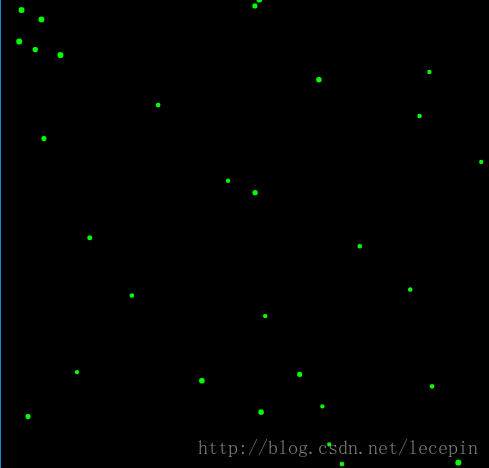
开始动画函数,让粒子动起来,并生成连接线:
function loop(){for(let i = 0; i < particals.length; i ++){let p = particals[i];p.updatePosition(); //更新位置p.drawLines(); //绘制线段}window.requestAnimationFrame(loop);
};最终效果:

全部代码
<!DOCTYPE html>
<html lang="en">
<head><meta charset="UTF-8"><title>Document</title><script src="./esl.js"></script><style>#main{position: absolute;left:0;top:0;background: #000;z-index: -1;}</style>
</head>
<body><canvas id="main"></canvas><script>require.config({packages:[{name: 'zrender',location: './src',main: 'zrender',},],
});require(['zrender','zrender/graphic/shape/Circle','zrender/graphic/shape/Line'], function(zrender, Circle, Line){/** 作者:王乐平* 博客:http://blog.csdn.net/lecepin/*///-----全局var-----{var winH = window.innerHeight;var winW = window.innerWidth;var opts = {background: '#000', //Canvas背景色paricalRadius: 2,paricalColor: 'rgb(0, 255, 0)',lineColor: 'rgb(0, 255, 0)',joinLineDis: 300,particalAmount: 30,speed: 1,};var tid; //setTimeout id,防抖处理var particals = []; //用于存储partical对象//-----------------}var zr = zrender.init(main, {width: winW, height: winH});zr.dom.style.backgroundColor = opts.background;window.addEventListener('resize', function(){clearTimeout(tid);var tid = setTimeout(function(){winW = zr.dom.width = window.innerWidth;winH = zr.dom.height = window.innerHeight;zr.refresh();}, 300); //这里设置了300ms的防抖间隔}, false);class Partical {constructor(){this.lines = [], //用于存储连线//粒子坐标初始化this.x = winW * Math.random();this.y = winH * Math.random();this.speed = opts.speed + Math.random(); //这个random可不加,主要是为了制作不同的速度的this.angle = ~~(360 * Math.random());this.color = opts.paricalColor;this.radius = opts.paricalRadius + Math.random();this.vector = {x: this.speed * Math.cos(this.angle),y: this.speed * Math.sin(this.angle),} this.element = new Circle({shape: {cx: this.x,cy: this.y,r: this.radius,},style: {fill: this.color,}});};updatePosition(){if(this.x >= winW || this.x <= 0){this.vector.x *= -1;}if(this.y >= winH || this.y <= 0){this.vector.y *= -1;}if(this.x > winW){this.x = winW;}if(this.x < 0){this.x = 0;}if(this.y > winH){this.y = winH;}if(this.y < 0){this.y = 0;}this.x += this.vector.x;this.y += this.vector.y;this.element.shape.cx = this.x;this.element.shape.cy = this.y;this.element.dirty();};drawLines(){//清空linesfor(let i = 0; i < this.lines.length; i ++){let l = this.lines[i];zr.remove(l);l = null;}this.lines = [];//遍历各个点之间的距离for(let i = 0; i < particals.length; i ++){let p = particals[i];//勾股定理let distance = Math.sqrt(Math.pow(this.x - p.x, 2) + Math.pow(this.y - p.y, 2));if(distance <= opts.joinLineDis && distance > 0){let opacity = 1 - distance / opts.joinLineDis;let color = opts.lineColor.match(/\d+/g);let l = new Line({shape: {x1: this.x,y1: this.y,x2: p.x,y2: p.y,},style: {stroke: 'rgba(' + color[0] + ',' + color[1] + ',' + color[2] + ',' + opacity + ')',fill: null},});this.lines.push(l);zr.add(l);}};}}var init = function(){for (let i = 0; i < opts.particalAmount; i++) {let p = new Partical();particals.push(p);zr.add(p.element);}};function loop(){for(let i = 0; i < particals.length; i ++){let p = particals[i];p.updatePosition();p.drawLines();}window.requestAnimationFrame(loop);};init();loop();});
</script>
</body>
</html>博客名称:王乐平博客
CSDN博客地址:http://blog.csdn.net/lecepin

)


入门系列:(二)相关准备)

入门系列:(三)PWA关键技术Manifest)

入门系列:(四)Promise)

入门系列:(五)Web Worker)



出现中文乱码的问题)




入门系列:Cache Storage Cache)
