🚀 优质资源分享 🚀
| 学习路线指引(点击解锁) | 知识定位 | 人群定位 |
|---|---|---|
| 🧡 Python实战微信订餐小程序 🧡 | 进阶级 | 本课程是python flask+微信小程序的完美结合,从项目搭建到腾讯云部署上线,打造一个全栈订餐系统。 |
| 💛Python量化交易实战💛 | 入门级 | 手把手带你打造一个易扩展、更安全、效率更高的量化交易系统 |
一、简介
关于服务注册和服务发现介绍,我前面的文章有介绍过 - 服务注册和发现的文章。
作为服务中心的软件有很多,比如 etcd,consul,nacos,zookeeper 等都可以作为服务中心。
go-kratos 把这些服务中心的功能作为插件,集成进了 kratos 中。
下面就用 etcd 作为服务中心来说说 kratos 里服务注册和服务发现功能的使用。
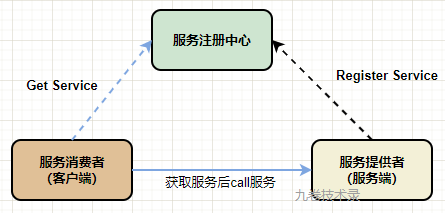
二、服务注册和服务发现
2.1 接口定义
从 go-kratos 服务注册和发现文档中,我们知道它的接口定义非常简单:
注册和反注册服务:
Copytype Registrar interface {// 注册实例Register(ctx context.Context, service *ServiceInstance) error// 反注册实例Deregister(ctx context.Context, service *ServiceInstance) error
}获取服务:
Copytype Discovery interface {// 根据 serviceName 直接拉取实例列表GetService(ctx context.Context, serviceName string) ([]*ServiceInstance, error)// 根据 serviceName 阻塞式订阅一个服务的实例列表信息Watch(ctx context.Context, serviceName string) (Watcher, error)
}2.2 简单使用
服务端注册服务
使用 etcd 作为服务中心。
1.新建 etcd连接client, etcdregitry.New(client)
2.把 regitry传入 kratos.Registrar®
3.传入服务名称 kratos.Name(“helloworld”)
看官方的示例代码,server/main.go:
Copypackage mainimport ("context""fmt""log"etcdregitry "github.com/go-kratos/kratos/contrib/registry/etcd/v2""github.com/go-kratos/kratos/v2""github.com/go-kratos/kratos/v2/middleware/recovery""github.com/go-kratos/kratos/v2/transport/grpc""github.com/go-kratos/kratos/v2/transport/http"pb "github.com/go-kratos/examples/helloworld/helloworld"etcdclient "go.etcd.io/etcd/client/v3"
)type server struct {pb.UnimplementedGreeterServer
}func (s *server) SayHello(ctx context.Context, in *pb.HelloRequest) (*pb.HelloReply, error) {return &pb.HelloReply{Message: fmt.Sprintf("welcome %+v!", in.Name)}, nil
}func main() {// 创建 etcd client 连接client, err := etcdclient.New(etcdclient.Config{Endpoints: []string{"127.0.0.1:2379"},})if err != nil {log.Fatal(err)}// 初始化 http serverhttpSrv := http.NewServer(http.Address(":8080"),http.Middleware(recovery.Recovery(),),)// 初始化 grpc servergrpcSrv := grpc.NewServer(grpc.Address(":9000"),grpc.Middleware(recovery.Recovery(),),)// 在服务器上注册服务s := &server{}pb.RegisterGreeterServer(grpcSrv, s)pb.RegisterGreeterHTTPServer(httpSrv, s)// 创建一个 registry 对象,就是对 ectd client 操作的一个包装r := etcdregitry.New(client)app := kratos.New(kratos.Name("helloworld"), // 服务名称kratos.Server(httpSrv,grpcSrv,),kratos.Registrar(r), // 填入etcd连接(etcd作为服务中心))if err := app.Run(); err != nil {log.Fatal(err)}
}etcd作为服务中心的使用步骤图解:
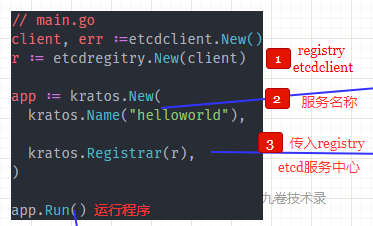
客户端获取服务
客户端的服务发现,主要也是 3 个步骤.
1.新建 etcd连接, 传入到 etcdregitry.New(client)
2.将 registry 传入 WithDiscovery®
3.获取服务WithEndpoint(“discovery:///helloworld”)
步骤与服务没有多大区别。
官方的示例代码,client/main.go:
Copypackage mainimport ("context""log""time""github.com/go-kratos/examples/helloworld/helloworld"etcdregitry "github.com/go-kratos/kratos/contrib/registry/etcd/v2""github.com/go-kratos/kratos/v2/transport/grpc""github.com/go-kratos/kratos/v2/transport/http"etcdclient "go.etcd.io/etcd/client/v3"srcgrpc "google.golang.org/grpc"
)func main() {client, err := etcdclient.New(etcdclient.Config{Endpoints: []string{"127.0.0.1:2379"},})if err != nil {log.Fatal(err)}r := etcdregitry.New(client) // 传入 etcd client,也就是选择 etcd 为服务中心connGRPC, err := grpc.DialInsecure(context.Background(),grpc.WithEndpoint("discovery:///helloworld"), // 服务发现grpc.WithDiscovery(r), // 传入etcd registry)if err != nil {log.Fatal(err)}defer connGRPC.Close()connHTTP, err := http.NewClient(context.Background(),http.WithEndpoint("discovery:///helloworld"),http.WithDiscovery(r),http.WithBlock(),)if err != nil {log.Fatal(err)}defer connHTTP.Close()for {callHTTP(connHTTP)callGRPC(connGRPC)time.Sleep(time.Second)}
}func callHTTP(conn *http.Client) {client := helloworld.NewGreeterHTTPClient(conn)reply, err := client.SayHello(context.Background(), &helloworld.HelloRequest{Name: "go-kratos"})if err != nil {log.Fatal(err)}log.Printf("[http] SayHello %+v\n", reply)
}func callGRPC(conn *srcgrpc.ClientConn) {client := helloworld.NewGreeterClient(conn)reply, err := client.SayHello(context.Background(), &helloworld.HelloRequest{Name: "go-kratos"})if err != nil {log.Fatal(err)}log.Printf("[grpc] SayHello %+v\n", reply)
}运行程序
1.运行etcd,没有安装etcd的请自行百度或gg安装
2.运行服务端
Copy$ cd ./etcd/server
$ go run ./main.go
INFO msg=[HTTP] server listening on: [::]:8080
INFO msg=[gRPC] server listening on: [::]:90003.运行客户端
Copy$ cd ./client
$ go run .\main.go
INFO msg=[resolver] update instances: [{"id":"8fc08b88-e37b-11ec-bb6f-88d7f62323b4","name":"helloworld","version":"","metadata":null,"endpoints":["http://192.168.56.1:8080","grpc://192.168.56.1:9000"]}]
2022/06/04 04:28:21 [http] SayHello message:"welcome go-kratos!"
2022/06/04 04:28:21 [grpc] SayHello message:"welcome go-kratos!"
INFO msg=[resolver] update instances: [{"id":"8fc08b88-e37b-11ec-bb6f-88d7f62323b4","name":"helloworld","version":"","metadata":null,"endpoints":["http://192.168.56.1:8080","grpc://192.168.56.1:9000"]}]
2022/06/04 04:28:22 [http] SayHello message:"welcome go-kratos!"
2022/06/04 04:28:22 [grpc] SayHello message:"welcome go-kratos!"
2022/06/04 04:28:23 [http] SayHello message:"welcome go-kratos!"
2022/06/04 04:28:23 [grpc] SayHello message:"welcome go-kratos!"
2022/06/04 04:28:24 [http] SayHello message:"welcome go-kratos!"
2022/06/04 04:28:24 [grpc] SayHello message:"welcome go-kratos!"... ...程序运行成功
看看 etcd 运行日志:
Copy2022-06-04 04:26:03.896230 W | wal: sync duration of 1.1565369s, expected less than 1s
2022-06-04 04:26:03.991356 N | embed: serving insecure client requests on 127.0.0.1:2379, this is strongly discouraged!
2022-06-04 04:27:18.187663 W | etcdserver: request "header: put:" with result "size:4" took too long (113.4545ms) to execute2.3 简析服务注册程序
一图解千言:
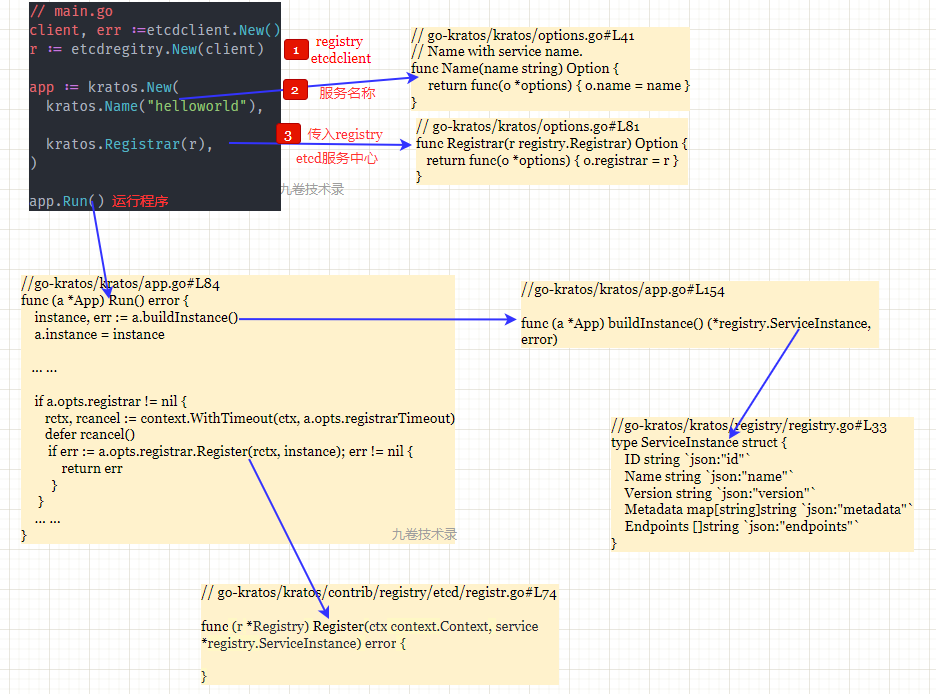
- etcdregitry.New(client)
这里是对 etcd client 的包装处理,那么选择的服务中心就是 etcd。也可以使用consul,zookeeper 等,kratos 对它们都有封装。
Copy// 对 etcd client 的包装在处理
r := etcdregitry.New(client)// https://github.com/go-kratos/kratos/contrib/registry/etcd/registry.go#L56
// New creates etcd registry
func New(client *clientv3.Client, opts ...Option) (r *Registry) {op := &options{ctx: context.Background(),namespace: "/microservices",ttl: time.Second * 15,maxRetry: 5,}for _, o := range opts {o(op)}return &Registry{opts: op,client: client,kv: clientv3.NewKV(client),}
}- kratos.New()
对应用程序初始化化,应用程序参数初始化 - 默认参数或接受传入的参数。
Copy// https://github.com/go-kratos/kratos/blob/v2.3.1/app.go#L39
func New(opts ...Option) *App {o := options{ctx: context.Background(),sigs: []os.Signal{syscall.SIGTERM, syscall.SIGQUIT, syscall.SIGINT},registrarTimeout: 10 * time.Second,stopTimeout: 10 * time.Second,}... ...return &App{ctx: ctx,cancel: cancel,opts: o,}
}- kratos.Name(“helloworld”)
处理应用的服务参数。这个参数传入到上面 func New(opts ...Option) *App。
Copy// https://github.com/go-kratos/kratos/options.go#L41
// Name with service name.
func Name(name string) Option {return func(o *options) { o.name = name }
}- kratos.Registrar®
选择哪个服务中心(etcd,consul,zookeeper,nacos 等等)作为 kratos 的服务中心。
这个参数传入到上面 func New(opts ...Option) *App。
Copy// https://github.com/go-kratos/kratos/blob/v2.3.1/options.go#L81
func Registrar(r registry.Registrar) Option {return func(o *options) { o.registrar = r }
}- registrar.Register()
真正把服务注册到服务中心的是 app.Run() 这个方法里的 a.opts.registrar.Register() 方法,Register() 方法把服务实例注册到服务中心。
Copy// https://github.com/go-kratos/kratos/app.go#L84
if err := a.opts.registrar.Register(rctx, instance); err != nil {return err
}参数 instance 就是方法 buildInstance() 返回的服务实例 ServiceInstance,ServiceInstance struct 包含了一个服务实例所需的字段。
Copy// https://github.com/go-kratos/kratos/app.go#L154
func (a *App) buildInstance() (*registry.ServiceInstance, error)// https://github.com/go-kratos/kratos/registry/registry.go#L33
type ServiceInstance struct {ID string `json:"id"`Name string `json:"name"`Version string `json:"version"`Metadata map[string]string `json:"metadata"`Endpoints []string `json:"endpoints"`
}三、参考
- https://go-kratos.dev/docs/component/registry 服务注册和服务发现
- https://github.com/go-kratos/examples/blob/main/registry/etcd etcd registry
- https://github.com/go-kratos/kratos


)




)







)



-代码生成)