1 NetCDF气象文件自动发布案例
GeoServer是一个地理服务器,提供了管理页面进行服务发布,样式,切片,图层预览等一系列操作,但是手动进行页面配置有时并不满足业务需求,所以GeoServer同时提供了丰富的rest接口可供用户自己组织业务逻辑进行自动化管理。
本文以气象文件的NetCDF自动化发布的需求,阐述如何以rest接口实现用户多样性需求。气象文件特殊性在于几乎每隔一段时间就会更新,甚至逐小时或半小时的更新频率,用户如果手动发布了气象文件的若干图层作为专题服务,一旦获取到最新的气象文件,用户希望立马可以看到新的数据源上的专题图,而人工即时更新现有的图层服务几乎是不现实的,类似这种定时或者即时响应的需求应该交由自动化完成,本文实现NetCDF气象文件自动发布便是为了解决此类需求。
1.1 NetCDF插件安装
选择对应版本的下载地址:http://geoserver.org/release/2.11.0/

下载插件,解压,将jar文件全部复制到geoserver中的webapps\geoserver\WEB-INF\lib目录中,重启geoserver即可。
1.2 rest示例
发布nc文件数据存储
将E:\xxx.nc该文件发布成栅格数据存储,发布到cite工作区,数据存储名称为netcdfstore。
curl -v -u admin:geoserver -XPOST -H "Content-type: text/xml" -d
"<coverageStore><name>netcdfstore</name><type>NetCDF</type><enabled>true</enabled>
<workspace><name>cite</name></workspace><__default>false</__default>
<url>file://E://xxx.nc</url></coverageStore>"
http://localhost:8090/geoserver/rest/workspaces/cite/coveragestores/netcdfstore
注意路径格式是:file://E://xxx.nc,而不是file://E:\xxx.nc或file://E:\\xxx.nc,这应该是该插件的一个bug
修改nc文件数据存储
将netcdfstore的数据存储位置由E:\xxx.nc指向D:\xxv.nc。
curl -v -u admin:geoserver -XPUT -H "Content-type: text/xml" -d
"<coverageStore><name>netcdfstore</name><type>NetCDF</type><enabled>true</enabled>
<workspace><name>cite</name></workspace><__default>false</__default>
<url>file://D://xxc.nc</url></coverageStore>"
http://localhost:8090/geoserver/rest/workspaces/cite/coveragestores/netcdfstore
发布栅格图层
将netcdfstore数据存储中的RH2图层发布
curl -v -u admin:geoserver -XPOST -H "Content-type: text/xml" -d
"<coverage><nativeCoverageName>RH2</nativeCoverageName><name>RH2</name></coverage>"
http://localhost:8090/geoserver/rest/workspaces/cite/coveragestores/netcdfstore/coverages
绑定图层样式
将发布的RH2样式绑定已经发布的一个名称叫RH2Style的样式。
curl -v -u admin:geoserver -XPUT -H "Content-type: text/xml" -d "<layer>
<defaultStyle><name>RH2Style</name></defaultStyle></layer>"
http://localhost:8090/geoserver/rest/layers/RH2
1.3 自动化发布
Node.js
var child_process = require('child_process'); var async = require('async'); //构造一个netcdf管理类 function NetCDFManager(options){this.ip=options.ip;this.port=options.port;this._geoserverurl=`http://${this.ip}:${this.port}/geoserver/rest`;this.user=options.user;//geoserver的用户名密码this.password=options.password;this.layerlist=options.layerlist;this.ws=(options.ws!==undefined)?options.ws:'netcdf';//工作区间,默认是netcdf工作区间this.storename=(options.storename!==undefined)?options.storename:'netcdfstore';//netcdf数据存储名称,默认是netcdfstore } //根据名称获取栅格数据存储 NetCDFManager.prototype.getCoverageStorebyName=function(cb){let storename=this.storename;let url=this._geoserverurl+`/workspaces/${this.ws}/coveragestores/${storename}.json`;var cmd=`curl -v -u ${this.user}:${this.password} -XGET ${url}`;child_process.exec(cmd, function(err,stdout,stderr) {if(stdout.indexOf('No such')>-1){cb(false);return;}if(JSON.parse(stdout).coverageStore.name===storename)cb(true);elsecb(false);}); } //发布一个栅格数据存储 NetCDFManager.prototype.publishCoverageStore = function(netcdffile,cb){netcdffile=netcdffile.replace(/\\/g,'//');var xml=`<coverageStore><name>${this.storename}</name><type>NetCDF</type><enabled>true</enabled><workspace><name>${this.ws}</name></workspace><__default>false</__default><url>file://${netcdffile}</url></coverageStore>`;var cmd=`curl -v -u ${this.user}:${this.password} -XPOST -H "Content-type: text/xml" -d "${xml}" ${this._geoserverurl}/workspaces/${this.ws}/coveragestores`;child_process.exec(cmd, function(err,stdout,stderr) {if(stdout=='')cb(true);elsecb(false);}); } //修改已发布的数据存储 NetCDFManager.prototype.updateCoverageStore = function(netcdffile,cb){netcdffile=netcdffile.replace(/\\/g,'//');var xml=`<coverageStore><name>${this.storename}</name><type>NetCDF</type><enabled>true</enabled><workspace><name>${this.ws}</name></workspace><__default>false</__default><url>file://${netcdffile}</url></coverageStore>`;var cmd=`curl -v -u ${this.user}:${this.password} -XPUT -H "Content-type: text/xml" -d "${xml}" ${this._geoserverurl}/workspaces/${this.ws}/coveragestores/${this.storename}`;child_process.exec(cmd, function(err,stdout,stderr) {if(stdout=='')cb(true);elsecb(false);});} //发布一个图层 NetCDFManager.prototype.publishCoverage = function(coverage_name,cb){let xml=`<coverage><nativeCoverageName>${coverage_name}</nativeCoverageName><name>${coverage_name}</name></coverage>`;let url=`${this._geoserverurl}/workspaces/${this.ws}/coveragestores/${this.storename}/coverages`;var cmd=`curl -v -u ${this.user}:${this.password} -XPOST -H "Content-type: text/xml" -d "${xml}" ${url}`;child_process.exec(cmd, function(err,stdout, stderr) {if(stdout=='')cb(true);elsecb(false);}); } //给发布的图层赋予样式 NetCDFManager.prototype.setLayerStyle = function(layername,stylename,cb){let xml=`<layer><defaultStyle><name>${stylename}</name></defaultStyle></layer>`;let url=`${this._geoserverurl}/layers/${layername}`;var cmd=`curl -v -u ${this.user}:${this.password} -XPUT -H "Content-type: text/xml" -d "${xml}" ${url}`;child_process.exec(cmd, function(err,stdout, stderr) {if(stdout=='')cb(true);elsecb(false);}); }/* 伪逻辑代码1 根据数据存储名称,判定是否有该数据存储。没有,publishCoverageStore一个,接步骤2.有,updateCoverageStore即可,end! 2 publishCoverageStore发布数据存储后,将规定要发布的图层逐一发布publishCoverage,逐一赋予样式setLayerStyle 注意都是异步的,需要后台代码转同步,js中的async库负责处理异步陷阱,其他语言自行百度。*/var netCDFManager=new NetCDFManager({ip:'localhost',port:'8090',user:'admin',password:'geoserver',ws:'netcdf',storename:'netcdfstore',layerlist:['RH2','SKT','TP','V10','VIS'] }); function publish(ncfile) {async.waterfall([//查询是否已经存在命名为netcdfstore的数据存储function (done) {netCDFManager.getCoverageStorebyName(function (info) {done(null, info);});},function (info, done) {//已存在数据存储,直接替换其数据源为新的nc文件if (info) {console.log('指定的数据存储已存在,直接进行更新操作');netCDFManager.updateCoverageStore(ncfile, function (info) {if (info) {console.log('数据存储已经更新成功!');done(null, info);} else {console.log('数据存储已经更新失败!');done(info, null);}});}//不存在数据存储,新发布else {console.log('指定的数据存储不存在,发布数据存储');publishNC(ncfile, done);}}], function (error, result) {if (error)console.log('自动发布存在错误!');elseconsole.log('自动发布完成!');}) }function publishNC(ncfile,cb){async.waterfall([function (done) {netCDFManager.publishCoverageStore(ncfile,function(info){if(info){console.log('数据存储已经发布成功!');done(null, info);}else{console.log('数据存储已经发布失败!');done(info, null);}});}, function (resule,done) {//发布图层 publishLayers(netCDFManager.layerlist,done);},function (result,done) {//发布样式 publishStyles(netCDFManager.layerlist,done);}],function (error, result) {if(error){console.log('自动发布存在错误!');cb(error,null);}else{console.log('自动发布完成!');cb(null,result);}}) } //自动发布一些列图层 function publishLayers(layerlist,cb){let asyncs={};for(let i=0;i<layerlist.length;i++){asyncs[i]=function(done){let layername=layerlist[i];netCDFManager.publishCoverage(layername,function(info){if(info){console.log(`${layername}发布成功!`);done(null, info);}else{console.log(`${layername}发布失败!`);done(info, null);}});}}async.parallel(asyncs, function (error, result) {if(error)cb(error,null);elsecb(null,result);}) }//修改指定图层为指定样式 function publishStyles(stylelist,cb){let asyncs={};for(let i=0;i<stylelist.length;i++){asyncs[i]=function(done){let layername=stylelist[i];netCDFManager.setLayerStyle(layername,layername,function(info){if(info){console.log(`${layername}样式发布成功!`);done(null, info);}else{console.log(`${layername}样式发布失败!`);done(info, null);}});}}async.parallel(asyncs, function (error, result) {if(error)cb(error,null);elsecb(null,result);}) }publish('D:\\G_2017070419.nc');
执行node app.js后

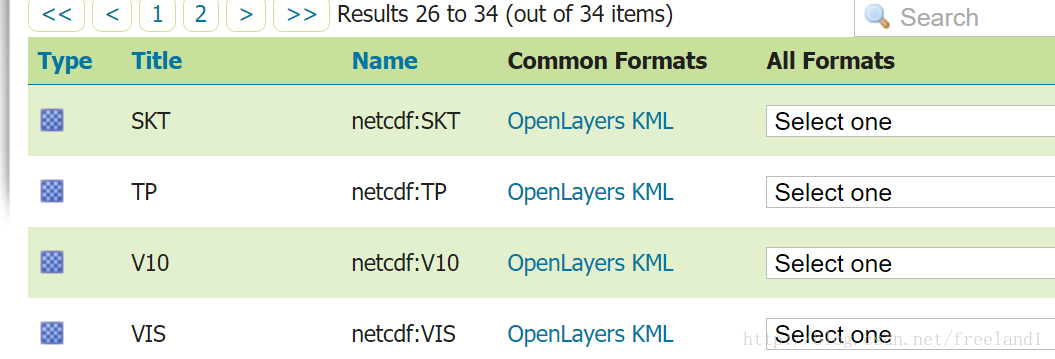
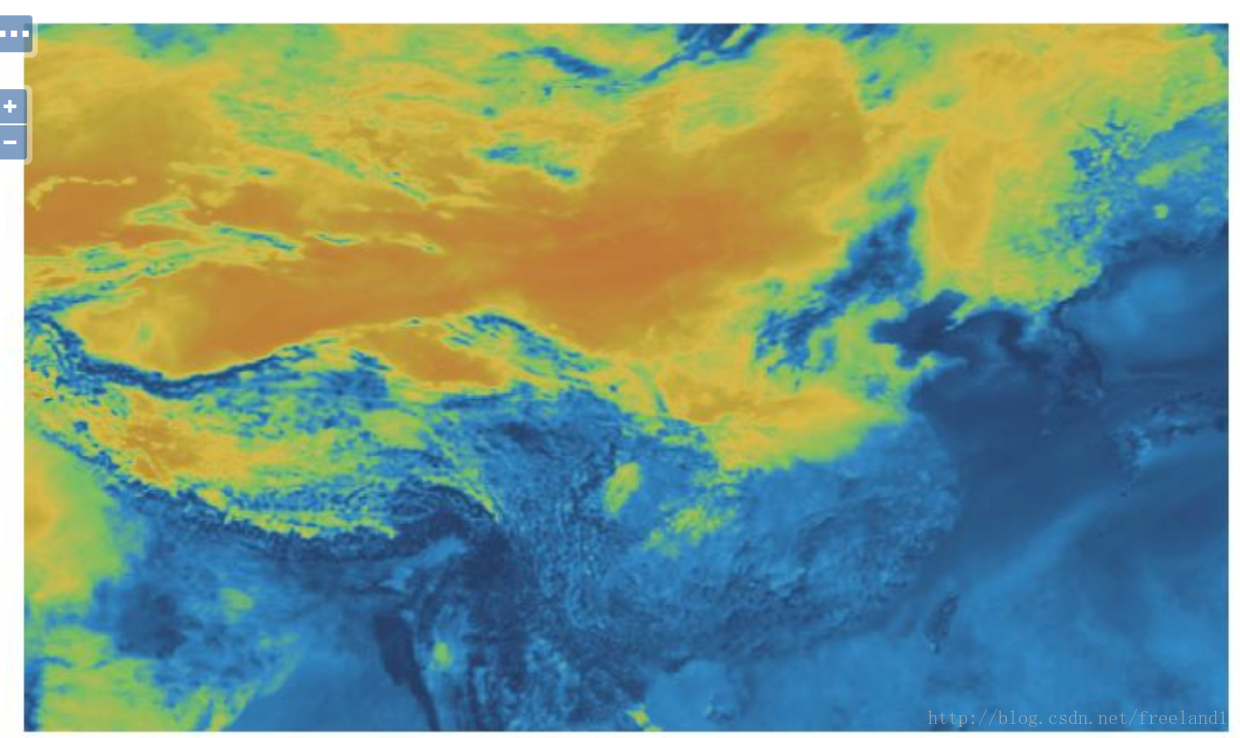
perfect!
2 实现批量发布地图服务
上文《GeoServer发布地图服务 》介绍了如何利用GeoServer发布WCS服务,那么如果我有很多数据需要进行发布,这样利用GeoServer提供的UI界面进行操作显然很不显示。那能不能利用GeoServer提供的API进行操作呢?GeoServer提供了REST API方便我们利用代码进行操作。用户手册中提供了如下语言或方法进行操作:cURL,PHP,Python,Java和Ruby。
可惜的是除了cURL有详细的文档之外,其它语言参考文档很少。不得不说开源软件就是没有很好的技术支持,毕竟是开源免费的,也不可能有很好的技术支持,免费开源给你用就是最大的奉献了。哈哈,支持开源!
Java篇
我先使用了Java语言的geoserver manager。在Eclipse新建一个Maven工程,添加相应的依赖包,下面是一个读出数据的例子:
public static boolean read() {String restUrl = "http://localhost/geoserver";String username = "admin";String password = "geoserver";GeoServerRESTReader reader;try {reader = new GeoServerRESTReader(restUrl, username, password);} catch (MalformedURLException e) {e.printStackTrace();return false;}String workspace = "whu.images";String store = "00N006E";String name = "00N006E";RESTCoverage coverage = reader.getCoverage(workspace, store, name);System.out.println(coverage.getAbstract());return true;}
但是我在写入栅格数据的时候出现了一些问题,如下是数据存储的类继承关系:
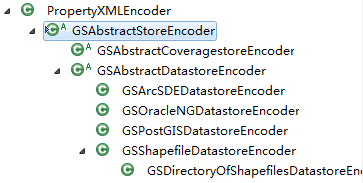
我们可以看到Coverage Store没有实现类,GSAbstractCoveragestoreEncoder是一个抽象类,而且是被标注@Deprecated的,所以我不知道怎么新建Coverage Store,本来想自己写一个实现类,最终还是放弃了。
Python篇
后来才用的Python解决了问题,但是也不是一帆风顺的。
首先安装gsconfig包,如果不知道如何安装,参考Python模块常用的几种安装方式。
安装完以后,代码如下:
如下,采用默认的用户名,密码,默认的工作空间,所以函数的参数很少,如果你要自定义这些,详细查看函数的说明。
from geoserver.catalog import Cataloggeourl = "http://localhost/geoserver/rest" # the url of geoserver geocat = Catalog(geourl) # create a Catalog objectstore_name = "00N010E" data = "E:/RSImageService/data/images/00N010E.tif" geocat.create_coveragestore(store_name, data)
但是上面使用create_coveragestore有一个问题,即会将你的文件默认拷贝到你的Data Directory中,如果你数据很多,这样你就会有两份数据了,极大的浪费了磁盘空间。
后来发现Catalog类有提供一个create_coveragestore2的方法,可以创建一个UnSavedCoveragestore,数据不会上传。
from geoserver.catalog import Cataloggeourl = "http://localhost/geoserver/rest" # the url of geoserver geocat = Catalog(geourl) # create a Catalog object store_name = "00N010E" data_url = "fiel:E:/RSImageService/data/images/00N010E.tif" geostore = geocat.create_coveragestore2(store_name) geostore.url = data_url geocat.save(geostore)
但是程序一运行就回返回一个服务器内部错误505,Error code (505) from geoserver:: data store must be part of a workspace.
最后自己写了一个方法用于发布GeoTIFF影像(从GitHub上看到的一段代码,运行有点问题,然后自己修改了下)。给Catalog类添加一个create_coveragestore3方法,用户发布栅格数据,同时不复制数据。这需要修改gsconfig源代码,然后重新编译下。
create_coveragestore3方法如下:
def create_coveragestore3(self, name, data_url, workspace=None, overwrite=False):if not overwrite:try:store = self.get_store(name, workspace)msg = "There is already a store named " + nameif workspace:msg += " in " + str(workspace)raise ConflictingDataError(msg)except FailedRequestError:# we don't really expect that every layer name will be takenpassif workspace is None:workspace = self.get_default_workspace()headers = {"Content-type": "text/plain","Accept": "application/xml"}ext = "geotiff"cs_url = url(self.service_url,["workspaces", workspace.name, "coveragestores", name, "external." + ext],{ "configure" : "first", "coverageName" : name})headers, response = self.http.request(cs_url, "PUT", data_url, headers)self._cache.clear()if headers.status != 201:raise UploadError(response)
最后的客户端调用代码:
from geoserver.catalog import Cataloggeourl = "http://localhost/geoserver/rest" # the url of geoserver geocat = Catalog(geourl) # create a Catalog object store_name = "00N010E" data_url = "file:E:/RSImageService/data/images/00N010E.tif" geocat.create_coveragestore3(store_name, data_url)
如果你要发布很多数据,遍历文件夹调用create_coveragestore3即可。
3. 利用java后台进行geoserver查询
使用后台的原因
后台的主要实现方式
/** * geoserver查询 * @param url 基地址 * @param layer 图层名 * @param key 键 * @param value 值 * @return */ public String Geo2server(String url,String layer,String key,String value){ StringBuilder json = new StringBuilder(); MsgBox box = null; try { url += "?service=WFS&version=1.1.0&request=GetFeature&typeName=" + layer + "&outputFormat=application%2Fjson&filter=<Filter><PropertyIsEqualTo>" + "<PropertyName>"+ key +"</PropertyName>" + "<Literal>"+ value +"</Literal>" + "</PropertyIsEqualTo></Filter>"; URL newUrl = new URL(url); HttpURLConnection conn = (HttpURLConnection) newUrl.openConnection(); BufferedReader in = new BufferedReader(new InputStreamReader(conn.getInputStream(),"utf-8")); String inputLine = null; while ( (inputLine = in.readLine()) != null) { json.append(inputLine); } in.close(); } catch (MalformedURLException e) { e.printStackTrace(); } catch (IOException e) { e.printStackTrace(); } return json.toString(); }
注意事项
参考文章
遥想公瑾当年,GeoServer实现NetCDF气象文件自动发布
TheOneGIS, GeoServer:代码实现批量发布地图服务
WilsonOnIsland, 利用java后台进行geoserver查询



映射)




![bzoj5090[lydsy11月赛]组题](http://pic.xiahunao.cn/bzoj5090[lydsy11月赛]组题)






![BZOJ 3527: [ZJOI2014]力(FFT)](http://pic.xiahunao.cn/BZOJ 3527: [ZJOI2014]力(FFT))



