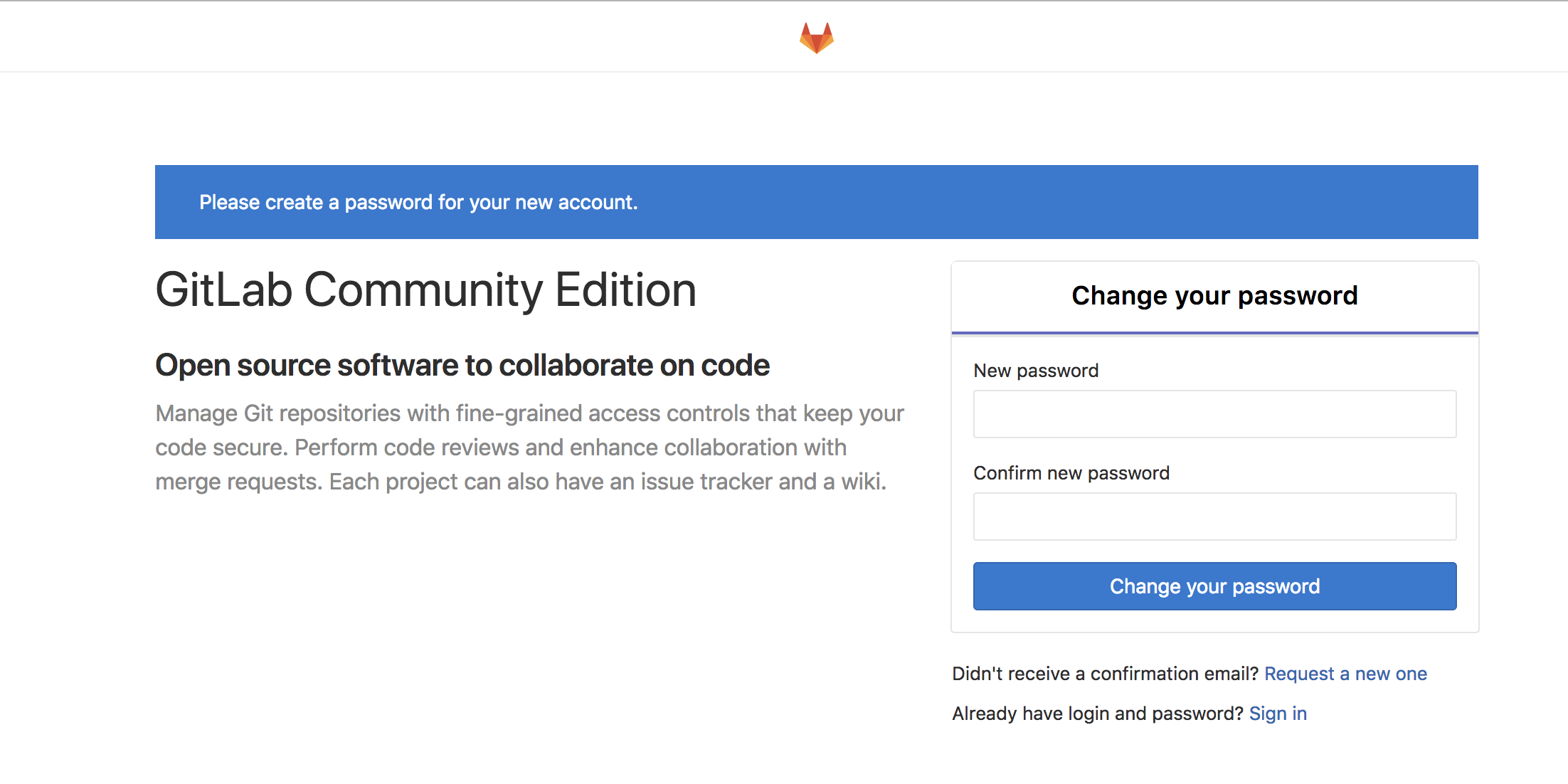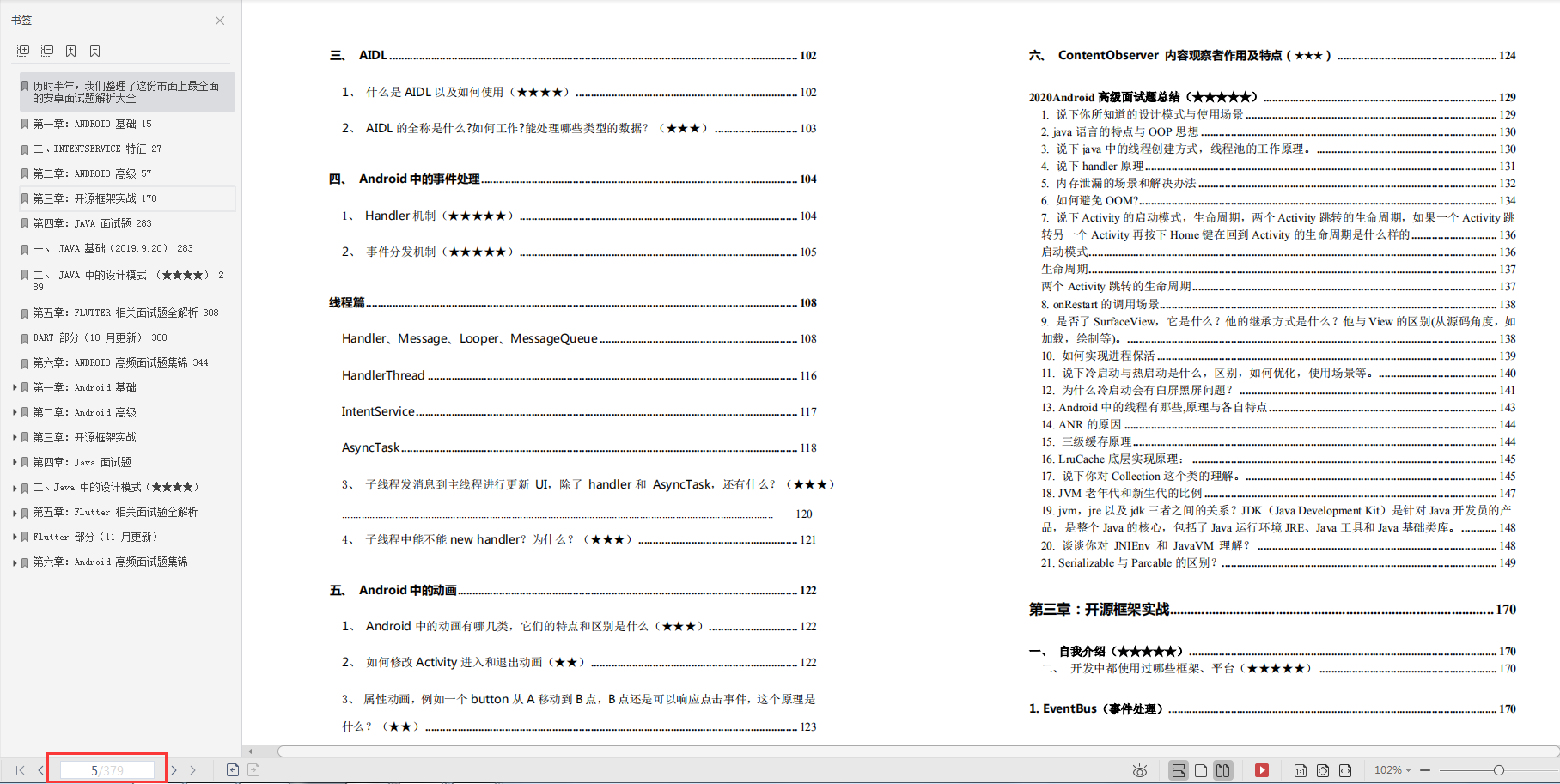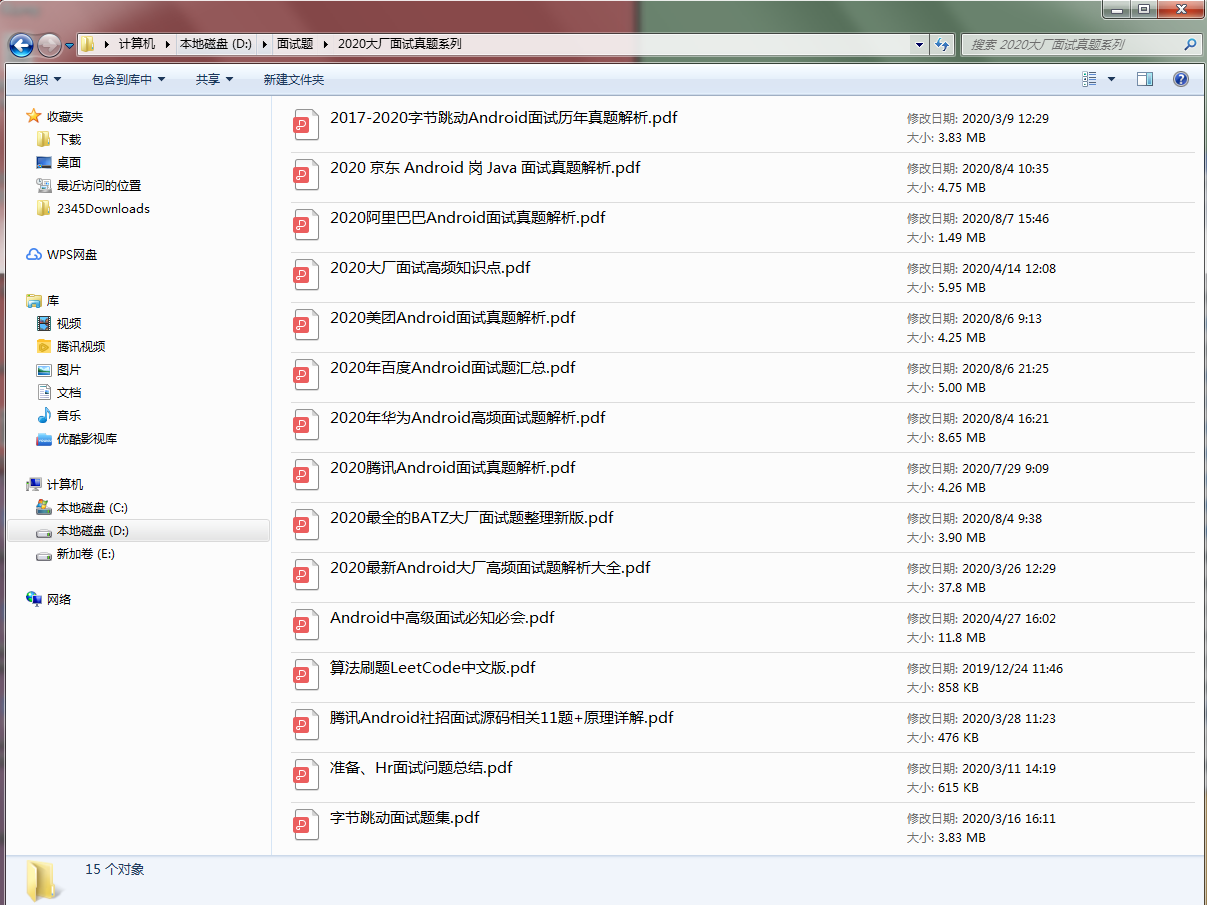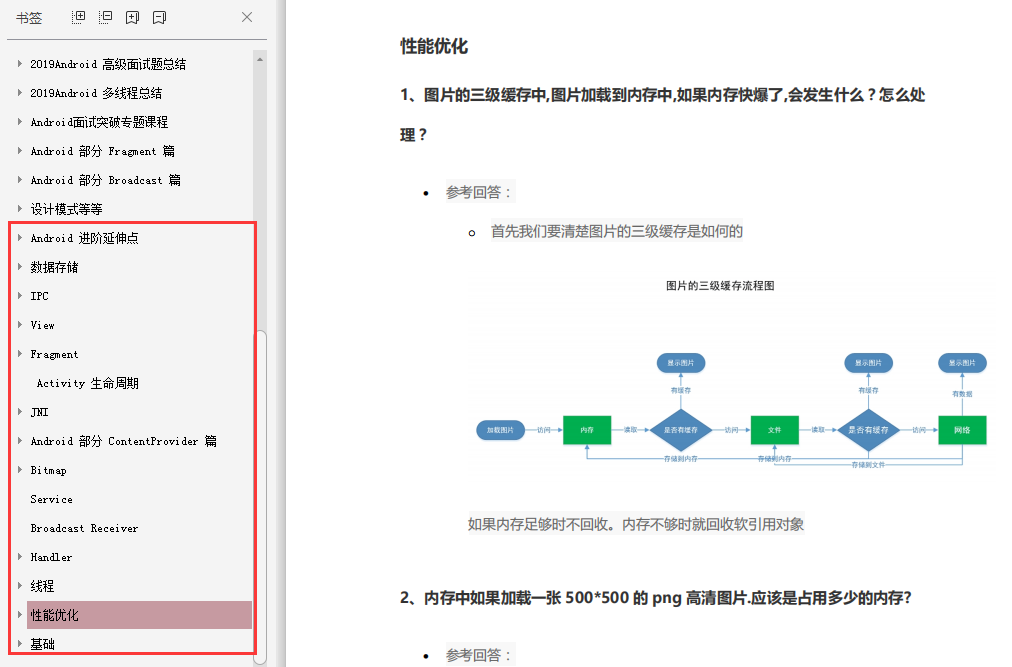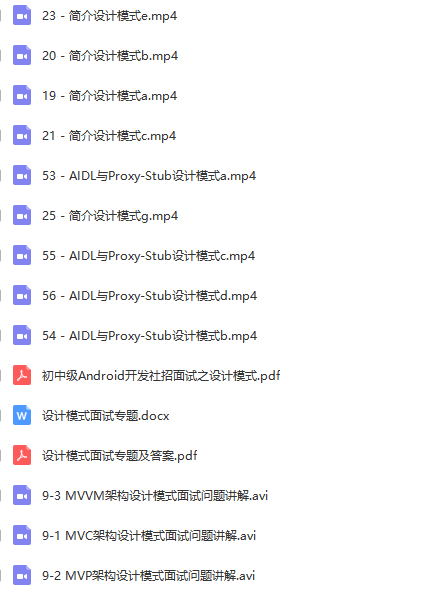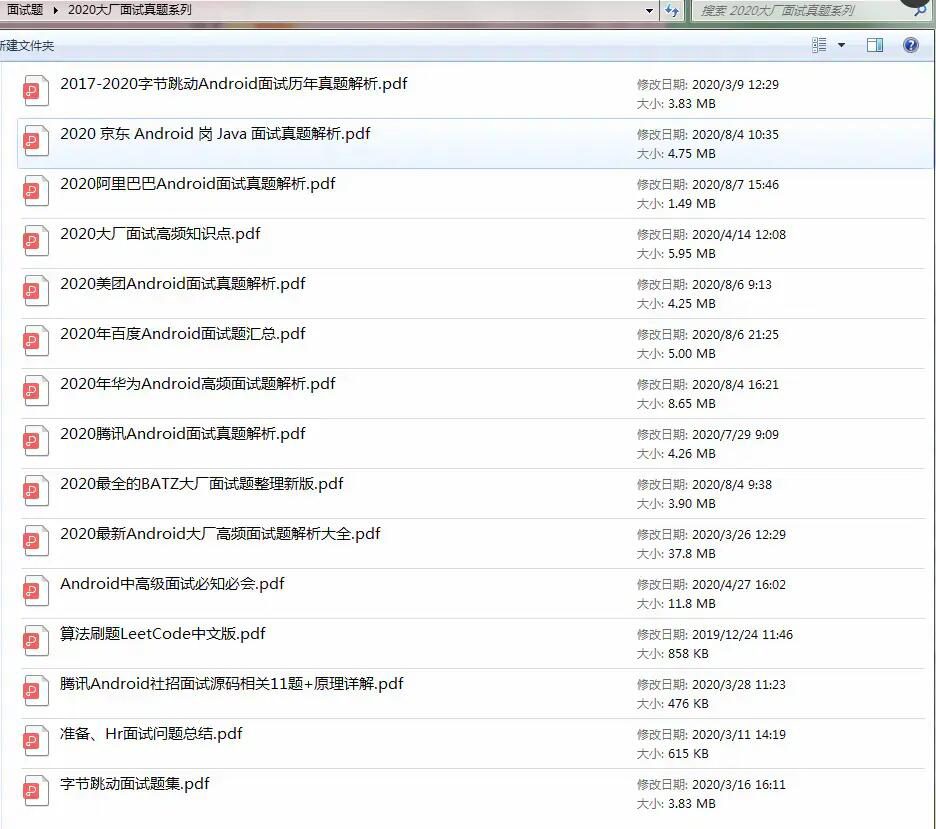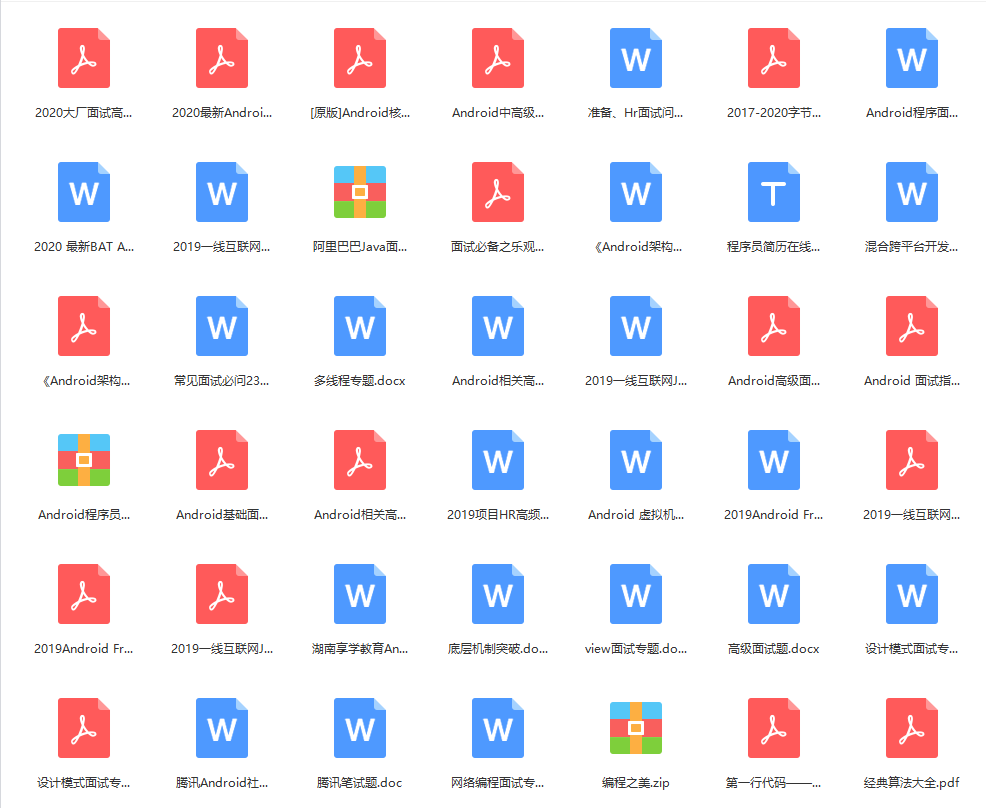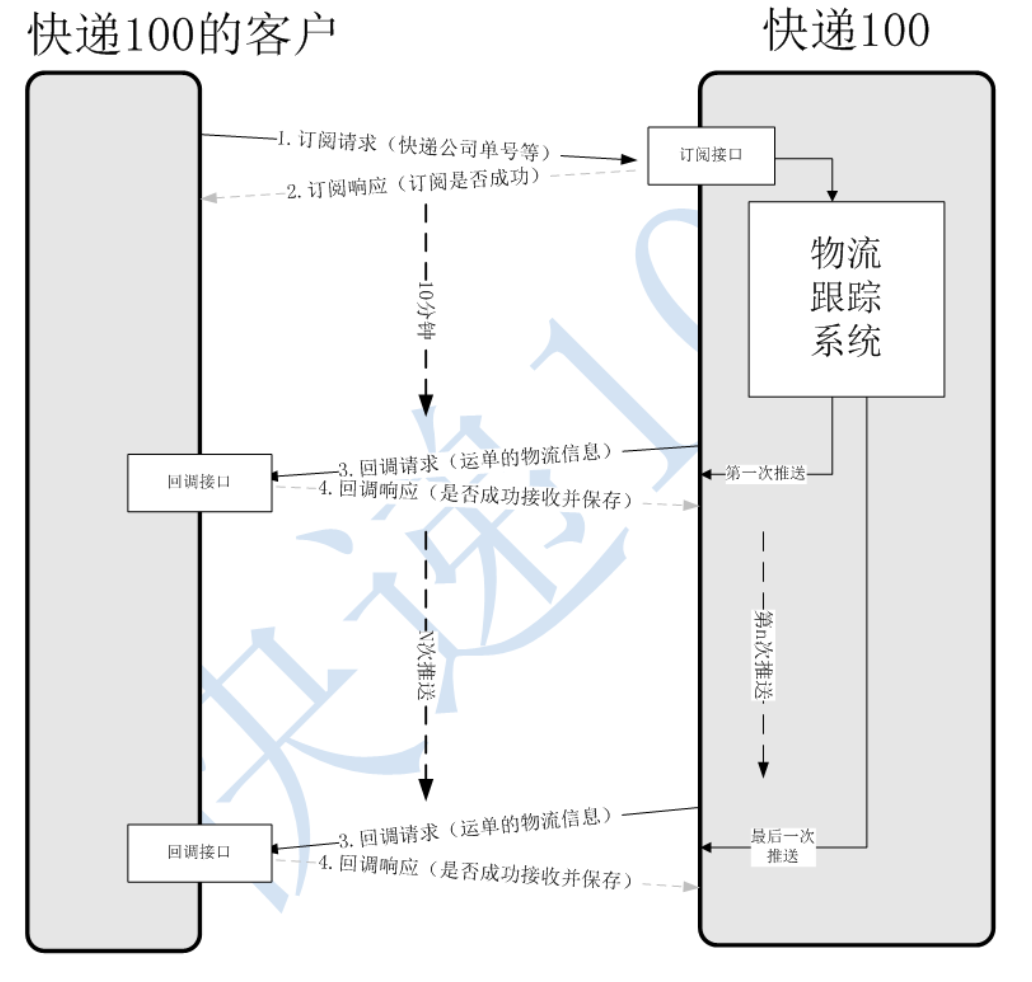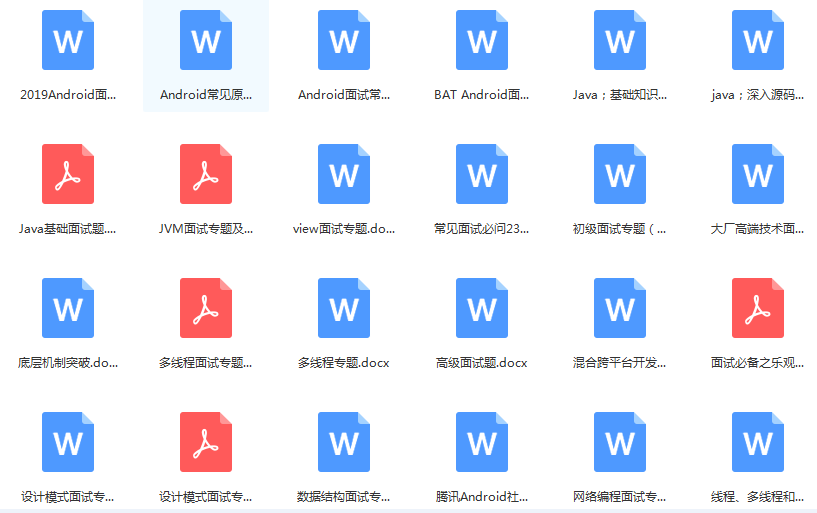1.安装依赖环境
[root@gitlab ~]# yum install curl openssh-server postfix cronie
2.下载安装GitLab包
我安装的环境是Red Hat Enterprise Linux Server release 7.4 (Maipo)
GitLab下载地址:https://mirrors.tuna.tsinghua.edu.cn/gitlab-ce/yum/el7
以上是清华大学开源软件镜像站,我是从这下载对于的gitlab的安装包
[root@gitlab ~]# wget https://mirrors.tuna.tsinghua.edu.cn/gitlab-ce/yum/el7/gitlab-ce-10.6.2-ce.0.el7.x86_64.rpm
[root@gitlab ~]# rpm -Uvh gitlab-ce-10.6.2-ce.0.el7.x86_64.rpm
[root@gitlab ~]# vim /etc/gitlab/gitlab.rb
将文本13行的改成你自己定义的服务器ip和自定义端口。我这里是改成了我本机的ip地址。external_url 'http://192.168.8.5'
保存并退出,执行以下命令更新配置。
[root@gitlab ~]# gitlab-ctl reconfigure
3、访问GitLab
[root@gitlab ~]# firefox http://192.168.8.5
浏览器输入gitlab.rb文件中指定的ip及端口,我实验用来默认的80端口,
首先你需要输入你的新的密码。默认的用户名是root,密码则是你自己添加的密码。