第一篇介绍了生成器目录设计。xyzcoding:Koa2第一篇:详解生成器zhuanlan.zhihu.com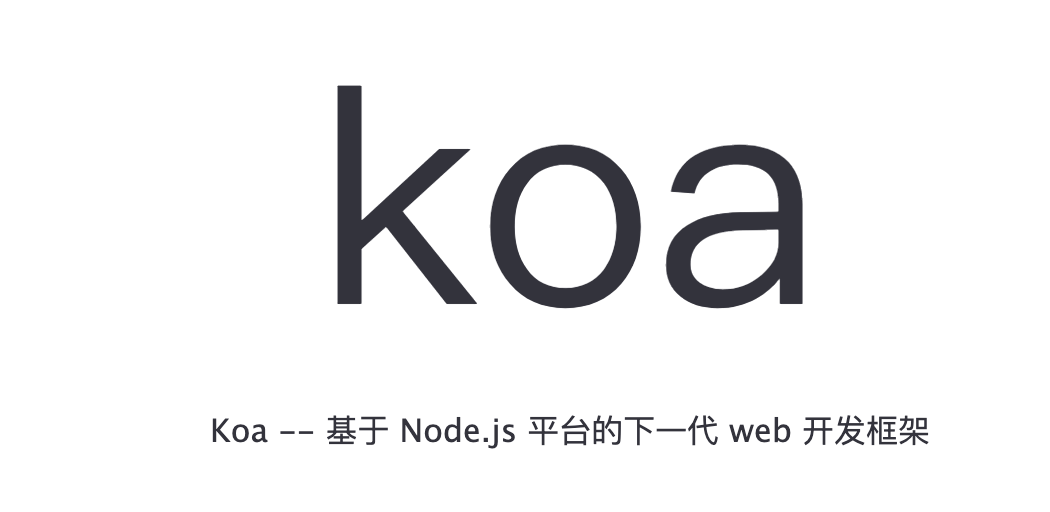
接下来学习Koa2的中间件。
Koa2本身只能算一个极简的HTTP服务器,自身不内置中间件,但是提供中间件内核。中间件是Koa2的核心,因此需要熟练掌握。
中间件是什么?
你可以把一个HTTP请求理解为水流,而各种各样的中间件类似各种管道,它会对水流进行处理。每个中间件在HTTP请求过程中会改写请求,响应等数据。
也就是我们常说的洋葱模型。
我们可以通过一个实例理解上述的过程:
const Koa = require('koa')
const app = new Koa()
// 日志中间件app.use(async (ctx, next) => {
console.log('middleware before await');
const start = new Date()
await next() // 函数控制权转移 console.log('middleware after await');
const ms = new Date() - start
console.log(`${ctx.method}${ctx.url}-${ms}ms`)
})
app.use(async(ctx, next) => {
console.log('response');
ctx.body = "hello koa2"
})
module.exports = app
终端:
middleware before await
response
middleware after await
中间件写法
通用函数中间件
// 日志中间件app.use((ctx, next) => {
console.log('middleware before await');
const start = new Date()
return next().then(() => {
console.log('middleware after await');
const ms = new Date() - start
console.log(`${ctx.method}${ctx.url}-${ms}ms`)
})
})
上述写法不够简洁。
生成器函数中间件
const convert = require('koa-convert');
// 日志中间件app.use(function* log(next) {
console.log('middleware before await');
const start = new Date()
yield next
const ms = new Date() - start
console.log(`${this.method}${this.url}-${ms}ms`)
})
这里有个小细节,因为我们这里中间件没有使用箭头函数,因此其实这里的this就是我们平时说的上下文对象ctx。这也说明了使用async箭头函数式中间件时候,为什么Koa2需要显示提供ctx对象, 就是为了解决此处用this引用会有问题。
async函数中间件
app.use(async ctx => {
ctx.body = 'Hello World';
});
上下文对象
在Koa2中,ctx是一次完整的HTTP请求的上下文,会贯穿这个请求的生命周期。也就是说在整个请求阶段都是共享的。
createContext(req, res) {
const context = Object.create(this.context);
// request、response是Koa2内置的对象 // 业务中我们一般通过ctx.request、ctx.response访问 const request = context.request = Object.create(this.request);
const response = context.response = Object.create(this.response);
// 挂在app自身 context.app = request.app = response.app = this;
// 挂在node原生的内置对象 // req: http://nodejs.cn/api/http.html#http_class_http_incomingmessage // res: http://nodejs.cn/api/http.html#http_class_http_serverresponse context.req = request.req = response.req = req;
context.res = request.res = response.res = res;
request.ctx = response.ctx = context;
request.response = response;
response.request = request;
// 最初的URL context.originalUrl = request.originalUrl = req.url;
// 一个中间件生命周期内公共的存储空间 context.state = {};
return context;
}
ctx.body
ctx.body主要是Koa2返回数据到客户端的方法。
// context.js
/**
* Response delegation.
*/
delegate(proto, 'response')
.access('body')
可见ctx.body实际上是对在response.js的body进行赋值操作。
ctx.body的一些特性:可以直接返回一个文本
可以返回一个HTML文本
可以返回JSON
ctx.body = 'hello'
ctx.body = '
h2
'ctx.body = {
name: 'kobe'
}
get status() {
return this.res.statusCode;
},
/*** Set response status code.** @param {Number} code* @api public*/
set status(code) {
if (this.headerSent) return;
assert(Number.isInteger(code), 'status code must be a number');
assert(code >= 100 && code <= 999, `invalid status code:${code}`);
this._explicitStatus = true;
this.res.statusCode = code;
// 客户端发送的 HTTP 版本,message.httpVersionMajor 是第一个整数, message.httpVersionMinor 是第二个整数。 // http://nodejs.cn/api/http.html#http_message_httpversion // 设置状态消息 http://nodejs.cn/api/http.html#http_response_statusmessage if (this.req.httpVersionMajor < 2) this.res.statusMessage = statuses[code];
if (this.body && statuses.empty[code]) this.body = null;
},
/*** Set response body.** @param {String|Buffer|Object|Stream} val* @api public*/
set body(val) {
// this._body是真正的body属性或者说代理属性 const original = this._body;
this._body = val;
// no content if (null == val) {
// 204 "no content" if (!statuses.empty[this.status]) this.status = 204;
if (val === null) this._explicitNullBody = true;
this.remove('Content-Type');
this.remove('Content-Length');
this.remove('Transfer-Encoding');
return;
}
// 设置状态码 if (!this._explicitStatus) this.status = 200;
// 设置content-type const setType = !this.has('Content-Type');
// string if ('string' === typeof val) {
// text/html or text/plain if (setType) this.type = /^\s*
this.length = Buffer.byteLength(val);
return;
}
// buffer if (Buffer.isBuffer(val)) {
if (setType) this.type = 'bin';
this.length = val.length;
return;
}
// stream if (val instanceof Stream) {
onFinish(this.res, destroy.bind(null, val));
if (original != val) {
val.once('error', err => this.ctx.onerror(err));
// overwriting if (null != original) this.remove('Content-Length');
}
if (setType) this.type = 'bin';
return;
}
// json this.remove('Content-Length');
this.type = 'json';
},
ctx.body的工作原理就是根据其赋值的类型,来对Content-Type头进行处理,最后根据Content-Type类型值通过res.end,把数据写入到浏览器。
ctx.redirect
浏览器重定向一般是向前或者向后重定向。
redirect(url, alt) {
// location if ('back' === url) url = this.ctx.get('Referrer') || alt || '/';
this.set('Location', encodeUrl(url));
// status if (!statuses.redirect[this.status]) this.status = 302;
// html if (this.ctx.accepts('html')) {
url = escape(url);
this.type = 'text/html; charset=utf-8';
this.body = `Redirecting to ${url}.`;
return;
}
// text this.type = 'text/plain; charset=utf-8';
this.body = `Redirecting to${url}.`;
},






)


![java中if 运算符_[Java]Java基本语法结构(运算符,流程控制语句,if语句)](http://pic.xiahunao.cn/java中if 运算符_[Java]Java基本语法结构(运算符,流程控制语句,if语句))


)
)


:如何使用MongoClient在运行时切换具有不同数据库凭据的MongoDB数据库?...)


