1. UI界面右键点击控件,选择“转到槽“,系统会在cpp中自动添加这个组件对应的槽函数
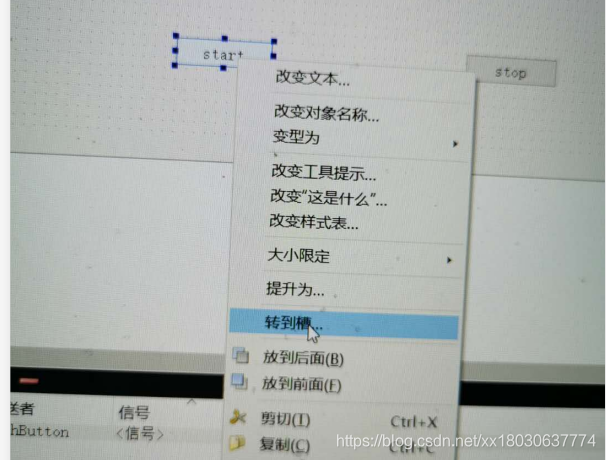
2.在Ui界面的下面 siga如l & slot editor栏中手动添加

3.在代码中使用connect显示添加
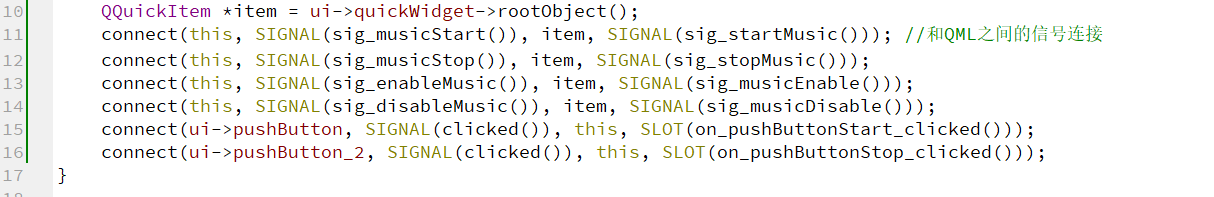
4. 使用on_对象名_事件名隐式连接,以QPushButton为例
QPushButton *button = new QPushButton(this);
button->setobjectName("pushButton");
QMetaObject::connectSlotsByName(this);//当点击button按钮时,会触发下面的槽函数
void on_pushButton_clicked() {//do something
}

















)

