python 日本就业
Read basics of the drawing/image processing in python: Drawing flag of Thailand
阅读python中绘图/图像处理的基础知识: 泰国的绘图标志
The national flag of Japan is a rectangular white banner bearing a crimson-red disc at its center. This flag is officially called Nisshōki but is more commonly known in Japan as Hinomaru. It embodies the country's sobriquet: Land of the Rising Sun.
日本的国旗是矩形的白色横幅,其中心带有深红色的圆盘。 该旗帜正式被称为Nisshōki,但在日本更广为人知。 它体现了该国的缩写:旭日之国。
Steps:
脚步:
First, we make a matrix of dimensions 300 X 600 X 3. Where the number of pixels of rows is 300, the number of pixels of columns is 600 and 3 represent the number of dimensions of the color coding in BGR format.
首先,我们制作一个尺寸为300 X 600 X 3的矩阵。如果行的像素数为300,则列的像素数为600,而3表示BGR格式的颜色编码的维数。
Paint the complete image with white color. BGR code for White is (255,255,255).
用白色绘制整个图像。 白色的BGR代码是(255,255,255)。
Apply loop on rows and columns and implement the equation of the circle such that we get a circle in the center of the flag and color it crimson glory using RGB format.
在行和列上应用循环并实现圆的方程,这样我们就可以在标志的中心得到一个圆,并使用RGB格式为其着色为深红色。
Equation of circle:
圆方程:
((x-h)^2 - (y-k)^2)=r^2
Where (h, k) are the centres, (x, y) are co-ordinates of x-axis and y-axis and r is the radius of the circle.
其中(h,k)是中心, (x,y)是x轴和y轴的坐标, r是圆的半径。
bgrcode for crimson glory color is (45, 0, 188).
深红色的荣耀颜色的bgrcode是( 45,0,188 )。
Python代码绘制日本国旗 (Python code to draw flag of Japan)
# import numpy library as np
import numpy as np
# import open-cv library
import cv2
# import sqrt function from the math module
from math import sqrt
# here image is of class 'uint8', the range of values
# that each colour component can have is [0 - 255]
# create a zero matrix of order 300x600 of 3-dimensions
flag = np.zeros((300, 600, 3),np.uint8)
# take coordinate of the circle
center_x, center_y = 150, 300
# take radius of the circle
radius = 50
# fill whole pixels of dimensions
# with White color
flag[:, :, :] = 255;
# Draw a circle with crimson glory color
# loop for rows i.e. for x-axis
for i in range(101,201) :
# loop for columns i.e. for y-axis
for j in range(251, 351) :
#applying the equation of circle to make the circle in the center.
distance = sqrt((center_x - i)**2 + (center_y - j)**2)
if distance <= radius :
# fill the circle with crimson glory
# color using RGB color representation.
flag[i, j, 0] = 45
flag[i, j, 1] = 0
flag[i, j, 2] = 188
# Show the image formed
cv2.imshow("Japan Flag",flag);
Output
输出量
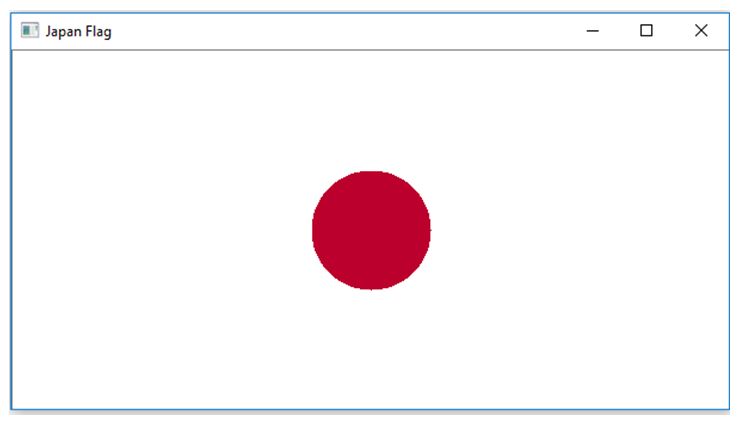
翻译自: https://www.includehelp.com/python/drawing-flag-of-japan-image-processing-in-python.aspx
python 日本就业
![[windows phone 7 ]查看已安装程序GUID](http://pic.xiahunao.cn/[windows phone 7 ]查看已安装程序GUID)






)
方法与示例)



)

方法与示例)



方法(带示例))
