1.EL 表达式概述
EL(Express Lanuage)表达式可以嵌入在jsp页面内部,减少jsp脚本的编写,EL 出现的目的是要替代jsp页面中脚本的编写。
2.EL从域中取出数据(EL最重要的作用)
jsp脚本:<%=request.getAttribute(name)%>
EL表达式替代上面的脚本:${requestScope.name}
EL最主要的作用是获得四大域中的数据,格式EL表达式EL获得pageContext域中的值:{EL表达式} EL获得pageContext域中的值:EL表达式EL获得pageContext域中的值:{pageScope.key};
EL获得request域中的值:requestScope.key;EL获得session域中的值:{requestScope.key}; EL获得session域中的值:requestScope.key;EL获得session域中的值:{sessionScope.key};
EL获得application域中的值:applicationScope.key;EL从四个域中获得某个值{applicationScope.key}; EL从四个域中获得某个值applicationScope.key;EL从四个域中获得某个值{key};
—同样是依次从pageContext域,request域,session域,application域中 获取属性,在某个域中获取后将不在向后寻找
1)获得普通字符串
2)获得User对象的值
3)获得List的值
代码如下:
<%@page import="java.util.ArrayList"%>
<%@ page language="java" contentType="text/html; charset=UTF-8"pageEncoding="UTF-8"%>
<%@ page import="beyond.domain.*" %>
<%@ page import="java.util.*" %>
<!DOCTYPE html PUBLIC "-//W3C//DTD HTML 4.01 Transitional//EN" "http://www.w3.org/TR/html4/loose.dtd">
<html>
<head>
<meta http-equiv="Content-Type" content="text/html; charset=ISO-8859-1">
<title>Insert title here</title>
</head>
<body><!-- 模拟域中的数据 --><%//存储一个字符串request.setAttribute("company","beyond谚语" );//存储一个对象User user = new User();user.setId(1);user.setName("siqi");user.setPassword("wsq");session.setAttribute("user", user);//存储一个集合List<User> list = new ArrayList<User>();User user1 = new User();//list集合中的第一个元素user1.setId(2);user1.setName("qibao");user1.setPassword("wsq");list.add(user1);//list集合中的第二个元素User user2 = new User();user2.setId(3);user2.setName("yanyu");user2.setPassword("wsq");list.add(user2);application.setAttribute("list", list);%><!-- 脚本(jsp)的方式取出request域中的值(beyond谚语) --><%=request.getAttribute("company") %><!-- 脚本(jsp)的方式取出User对象中的Name(siqi)中的值 --><%User sessionUser = (User) session.getAttribute("user");out.write(sessionUser.getName());%><hr/><!-- 使用EL表达式获得request域中的值(beyond谚语) -->${requestScope.company}<!-- 使用EL表达式获得User对象中的Name中的值(siqi) -->${sessionScope.user.name}<!-- 使用EL表达式获得 application域中的第二个元素的name(yanyu) -->${applicationScope.list[1].name}<hr> <!-- 使用el表达式 全域查找 也就是把域给去掉即可-->${company}${user.name}${list[1].name}</body>
</html>
package beyond.domain;public class User {private int id;private String name;private String password;public int getId() {return id;}public void setId(int id) {this.id = id;}public String getName() {return name;}public void setName(String name) {this.name = name;}public String getPassword() {return password;}public void setPassword(String password) {this.password = password;}}执行结果:
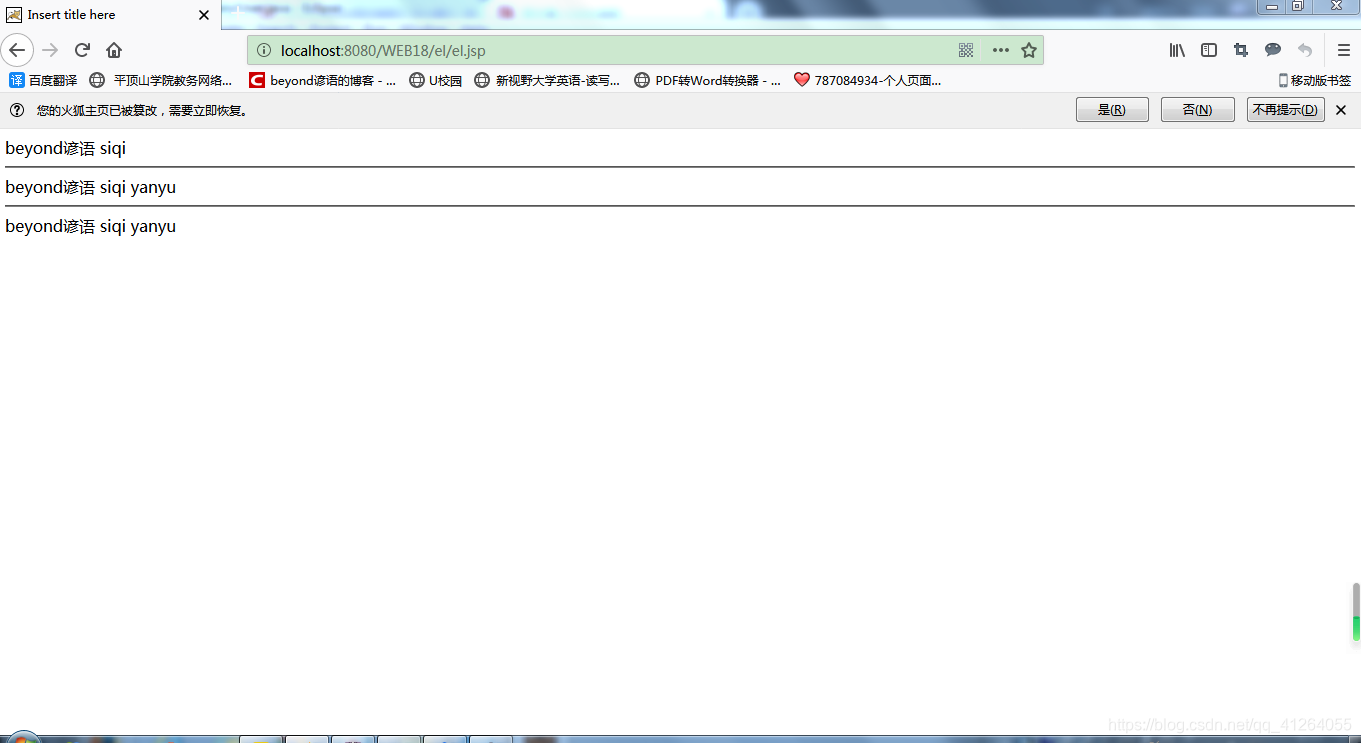
3.EL的内置对象11个
${pageContext.request.contextPath}:动态获取web应用
pageScope,requestScope,sessionScope,applicationScope
---- 获取JSP中域中的数据
param,paramValues - 接收参数.
相当于request.getParameter() request.getParameterValues()
header,headerValues - 获取请求头信息
相当于request.getHeader(name)
initParam - 获取全局初始化参数
相当于this.getServletContext().getInitParameter(name)
cookie - WEB开发中cookie
相当于request.getCookies()—cookie.getName()—cookie.getValue()
pageContext - WEB开发中的pageContext.
pageContext获得其他八大对象
${pageContext.request.contextPath}
相当于
<%=pageContext.getRequest().getContextPath%> 这句代码不能实现
获得WEB应用的名称
//form.jsp
<%@ page language="java" contentType="text/html; charset=UTF-8"pageEncoding="UTF-8"%>
<!DOCTYPE html PUBLIC "-//W3C//DTD HTML 4.01 Transitional//EN" "http://www.w3.org/TR/html4/loose.dtd">
<html>
<head>
<meta http-equiv="Content-Type" content="text/html; charset=UTF-8">
<link href="${pageContext.request.contextPath}/yy.css"><!-- 这样的地址叫做 客户端地址 -->
<script type="text/javascript" src="${pageContext.request.contextPath}/yyy.js" ></script><!-- 这样的地址叫做 客户端地址 -->
<title>Insert title here</title>
</head>
<body><form action="${pageContext.request.contextPath}/el/form2.jsp" method="post"><%-- 只要是客户端地址 建议都要把web应用名称给写上:${pageContext.request.contextPath} --%><input type="text" name="username"><br><input type="password" name="password"><br><input type="checkbox" name="hobby" value="zq">足球<input type="checkbox" name="hobby" value="pq">排球<input type="checkbox" name="hobby" value="ppq">乒乓球<br><input type="submit" value="提交"><br></form><img alt="" src="${pageContext.request.contextPath}/1.jpg"><!-- 这样的地址叫做 客户端地址 --><img alt="" src="${pageContext.request.contextPath}/2.jpg"><!-- 这样的地址叫做 客户端地址 --><img alt="" src="${pageContext.request.contextPath}/1.jpg"><!-- 这样的地址叫做 客户端地址 --><!-- <img alt="" src="1.jpg">这样的地址叫 相对地址,跳转的时候偶尔会出现问题 -->
</body>
</html><%-- 一个发出5次请求:
第一次:访问该资源,服务器返回该资源全部代码,客户端开始接受并解析
第二次:当客户端解析到<link href="${pageContext.request.contextPath}/yy.css"><!-- 这样的地址叫做 客户端地址 -->的时候,开始向服务器请求数据
第三次:<script type="text/javascript" src="${pageContext.request.contextPath}/yyy.js" ></script><!-- 这样的地址叫做 客户端地址 -->,向服务器请求数据
第四次:<img alt="" src="${pageContext.request.contextPath}/1.jpg"><!-- 这样的地址叫做 客户端地址 -->向服务器请求数据,并且缓存该图片
第五次:<img alt="" src="${pageContext.request.contextPath}/2.jpg"><!-- 这样的地址叫做 客户端地址 -->向服务器请求数据,并且缓存该图片
当访问<img alt="" src="${pageContext.request.contextPath}/1.jpg"><!-- 这样的地址叫做 客户端地址 -->的的时候,发现本客户端有该图片缓存不用向服务器请求了 --%>//cookie.jsp
<%@ page language="java" contentType="text/html; charset=UTF-8"pageEncoding="UTF-8"%>
<!DOCTYPE html PUBLIC "-//W3C//DTD HTML 4.01 Transitional//EN" "http://www.w3.org/TR/html4/loose.dtd">
<html>
<head>
<meta http-equiv="Content-Type" content="text/html; charset=UTF-8">
<title>Insert title here</title>
</head>
<body><%Cookie cookie = new Cookie("name","beyond");response.addCookie(cookie);//将cookie写到客户端%>
</body>
</html>
//form2.jsp
<%@ page language="java" contentType="text/html; charset=UTF-8"pageEncoding="UTF-8"%>
<!DOCTYPE html PUBLIC "-//W3C//DTD HTML 4.01 Transitional//EN" "http://www.w3.org/TR/html4/loose.dtd">
<html>
<head>
<meta http-equiv="Content-Type" content="text/html; charset=UTF-8">
<title>Insert title here</title>
</head>
<body><!-- 获得表单的参数 --><%request.getParameter("username");request.getParameter("password");request.getParameter("hobby");%><!-- 使用el获得参数 内置对象.需要获取的数据 -->${param.username}<!-- 获取到username(beyond)并输出到页面上 -->${header.Host}${header["User-Agent"]}<!-- 因为这里的User-Agent有-特殊符号,所以得使用[] -->${header["Host"]}<!-- 能用.操作的都可以用[""]操作 -->${initParam.beyond.value}${cookie.name.value}<!-- 访问cookie的值(beyond) ,在页面中获得value的值--><!-- 通过el表达式获得request对象 其中requestScope代表域-->${pageContext.request}<!-- pageContext可以获得其中八大对象 --></body>
</html>
web.xml
<?xml version="1.0" encoding="UTF-8"?>
<web-app xmlns:xsi="http://www.w3.org/2001/XMLSchema-instance" xmlns="http://java.sun.com/xml/ns/javaee" xsi:schemaLocation="http://java.sun.com/xml/ns/javaee http://java.sun.com/xml/ns/javaee/web-app_2_5.xsd" id="WebApp_ID" version="2.5"><display-name>WEB18</display-name><!-- 定义全局初始化参数 --><context-param><param-name>beyond</param-name><param-value>wsq</param-value></context-param><welcome-file-list><welcome-file>index.html</welcome-file><welcome-file>index.htm</welcome-file><welcome-file>index.jsp</welcome-file><welcome-file>default.html</welcome-file><welcome-file>default.htm</welcome-file><welcome-file>default.jsp</welcome-file></welcome-file-list>
</web-app>
4.EL执行表达式
例如:
${1+1}
${empty user}
${user==null?true:false}
<%@page import="java.util.ArrayList"%>
<%@ page language="java" contentType="text/html; charset=UTF-8"pageEncoding="UTF-8"%>
<%@ page import="beyond.domain.*" %>
<%@ page import="java.util.*" %>
<!DOCTYPE html PUBLIC "-//W3C//DTD HTML 4.01 Transitional//EN" "http://www.w3.org/TR/html4/loose.dtd">
<html>
<head>
<meta http-equiv="Content-Type" content="text/html; charset=ISO-8859-1">
<title>Insert title here</title>
</head>
<body><!-- 模拟域中的数据 --><%pageContext.setAttribute("company","ScriptKiddie" );//存储一个字符串request.setAttribute("company","beyond谚语" );//存储一个对象User user = new User();user.setId(1);user.setName("siqi");user.setPassword("wsq");session.setAttribute("user", user);//存储一个集合List<User> list = new ArrayList<User>();User user1 = new User();//list集合中的第一个元素user1.setId(2);user1.setName("qibao");user1.setPassword("wsq");list.add(user1);//list集合中的第二个元素User user2 = new User();user2.setId(3);user2.setName("yanyu");user2.setPassword("wsq");list.add(user2);application.setAttribute("list", list);%><!-- 脚本(jsp)的方式取出request域中的值(beyond谚语) --><%=request.getAttribute("company") %><!-- 脚本(jsp)的方式取出User对象中的Name(siqi)中的值 --><%User sessionUser = (User) session.getAttribute("user");out.write(sessionUser.getName());%><hr/><!-- 使用EL表达式获得request域中的值(beyond谚语) -->${requestScope.company}<!-- 使用EL表达式获得User对象中的Name中的值(siqi) -->${sessionScope.user.name}<!-- 使用EL表达式获得 application域中的第二个元素的name(yanyu) -->${applicationScope.list[1].name}<hr> <!-- 使用el表达式 全域查找 也就是把域给去掉即可-->${company}${user.name}${list[1].name}<!-- el可执行表达式的运算 -->${1+1}<!-- 2 -->${1==1?false:true}<!-- false --><!-- empty 判定某个对象是否是null 如果是null返回true;不是返回false -->${empty list}<!-- 不为null,返回false -->${empty user}<!-- 不为null,返回false --></body>
</html>
方法)




方法)
)





![[转]一个清华计算机博士生的退学申请](http://pic.xiahunao.cn/[转]一个清华计算机博士生的退学申请)





)
