Apache POI是Apache软件基金会的开放源码函式库,POI提供API给Java程序对Microsoft Office格式档案读和写的功能。pdf框架之IText的使用,参见我的博客:Java三方—->pdf框架之IText的使用。今天我们开始POI中Excel部分的学习。
POI框架的简单实例
我们通过案例来学习POI,项目结构如下:
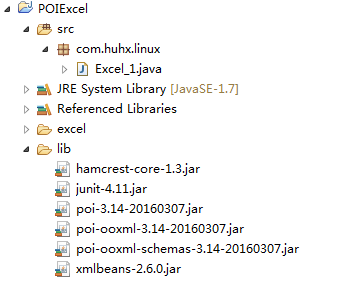
一、 创建工作薄
@Test
public void createExcel() throws Exception {
// 建立xls文件,只需要引入poi-3.14-20160307.jar
Workbook wb1 = new HSSFWorkbook();
FileOutputStream fileOut = new FileOutputStream("excel/workbook.xls");
wb1.write(fileOut);
fileOut.close();
wb1.close();
// 需要额外引入poi-ooxml-3.14-20160307.jar, xmlbeans-2.6.0.jar, poi-ooxml-schemas-3.14-20160307.jar
Workbook wb2 = new XSSFWorkbook();
FileOutputStream fileOut2 = new FileOutputStream("excel/workbook.xlsx");
wb2.write(fileOut2);
fileOut2.close();
wb2.close();
}
二、 创建工作表
@Test
public void createExce2() throws Exception {
Workbook wb = new HSSFWorkbook();
wb.createSheet("new sheet");
wb.createSheet("second sheet");
String safeName = WorkbookUtil.createSafeSheetName("[O'Brien's sales*?]s"); // returns " O'Brien's sales "
wb.createSheet(safeName);
FileOutputStream fileOut = new FileOutputStream("excel/workbook1.xls");
wb.write(fileOut);
fileOut.close();
wb.close();
}
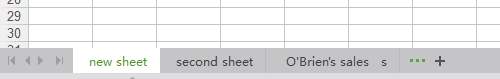
注意: sheet name is Excel must not exceed 31 characters and must not contain any of the any of the following characters:
0x0000
0x0003
colon (:)
backslash (\)
asterisk (*)
question mark (?)
forward slash (/)
opening square bracket ([)
closing square bracket (])
You can use org.apache.poi.ss.util.WorkbookUtil#createSafeSheetName(String nameProposal)} for a safe way to create valid names, this utility replaces invalid characters with a space (‘ ‘)
三、 创建单元格
@Test
public void createExce3() throws Exception {
Workbook wb = new HSSFWorkbook();
CreationHelper createHelper = wb.getCreationHelper();
Sheet sheet = wb.createSheet("new sheet");
// Create a row and put some cells in it. Rows are 0 based.
Row row = sheet.createRow((short) 0);
// Create a cell and put a value in it.
Cell cell = row.createCell(0);
cell.setCellValue(1);
// Or do it on one line.
row.createCell(1).setCellValue(1.2);
row.createCell(2).setCellValue(createHelper.createRichTextString("This is a string"));
row.createCell(3).setCellValue(true);
// Write the output to a file
FileOutputStream fileOut = new FileOutputStream("excel/workbook2.xls");
wb.write(fileOut);
fileOut.close();
wb.close();
}
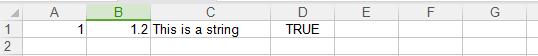
四、 创建时间单元格
@Test
public void createExce4() throws Exception {
Workbook wb = new HSSFWorkbook();
CreationHelper createHelper = wb.getCreationHelper();
Sheet sheet = wb.createSheet("new sheet");
// Create a row and put some cells in it. Rows are 0 based.
Row row = sheet.createRow(0);
// Create a cell and put a date value in it. The first cell is not
// styled
// as a date.
Cell cell = row.createCell(0);
cell.setCellValue(new Date());
// we style the second cell as a date (and time). It is important to
// create a new cell style from the workbook otherwise you can end up
// modifying the built in style and effecting not only this cell but
// other cells.
CellStyle cellStyle = wb.createCellStyle();
cellStyle.setDataFormat(createHelper.createDataFormat().getFormat("m/d/yy h:mm"));
cell = row.createCell(1);
cell.setCellValue(new Date());
cell.setCellStyle(cellStyle);
// you can also set date as java.util.Calendar
cell = row.createCell(2);
cell.setCellValue(Calendar.getInstance());
cell.setCellStyle(cellStyle);
// Write the output to a file
FileOutputStream fileOut = new FileOutputStream("excel/workbook3.xls");
wb.write(fileOut);
fileOut.close();
wb.close();
}
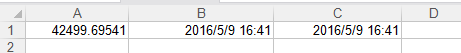
五、 不同类型的单元格
@Test
public void createExce5() throws Exception {
Workbook wb = new HSSFWorkbook();
Sheet sheet = wb.createSheet("new sheet");
Row row = sheet.createRow((short) 2);
row.createCell(0).setCellValue(1.1);
row.createCell(1).setCellValue(new Date());
row.createCell(2).setCellValue(Calendar.getInstance());
row.createCell(3).setCellValue("a string");
row.createCell(4).setCellValue(true);
row.createCell(5).setCellType(Cell.CELL_TYPE_ERROR);
// Write the output to a file
FileOutputStream fileOut = new FileOutputStream("excel/workbook4.xls");
wb.write(fileOut);
fileOut.close();
wb.close();
}
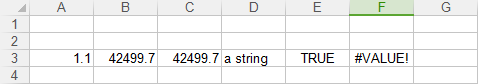
六、 边框的使用
@Test
public void createExce6() throws Exception {
Workbook wb = new HSSFWorkbook();
Sheet sheet = wb.createSheet("new sheet");
Row row = sheet.createRow(1);
// Create a cell and put a value in it.
Cell cell = row.createCell(1);
cell.setCellValue(4);
// Style the cell with borders all around.
CellStyle style = wb.createCellStyle();
style.setBorderBottom(CellStyle.BORDER_THIN);
style.setBottomBorderColor(IndexedColors.BLACK.getIndex());
style.setBorderLeft(CellStyle.BORDER_THIN);
style.setLeftBorderColor(IndexedColors.GREEN.getIndex());
style.setBorderRight(CellStyle.BORDER_THIN);
style.setRightBorderColor(IndexedColors.BLUE.getIndex());
style.setBorderTop(CellStyle.BORDER_MEDIUM_DASHED);
style.setTopBorderColor(IndexedColors.BLACK.getIndex());
cell.setCellStyle(style);
// Write the output to a file
FileOutputStream fileOut = new FileOutputStream("excel/workbook5.xls");
wb.write(fileOut);
fileOut.close();
wb.close();
}
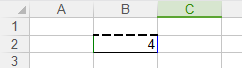
七、合并单元格
@Test
public void createExce7() throws Exception {
Workbook wb = new HSSFWorkbook();
Sheet sheet = wb.createSheet("new sheet");
Row row = sheet.createRow((short) 1);
Cell cell = row.createCell((short) 1);
cell.setCellValue("This is a test of merging");
sheet.addMergedRegion(new CellRangeAddress(1, // first row (0-based)
1, // last row (0-based)
1, // first column (0-based)
2 // last column (0-based)
));
// Write the output to a file
FileOutputStream fileOut = new FileOutputStream("excel/workbook6.xls");
wb.write(fileOut);
fileOut.close();
wb.close();
}
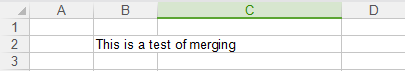
八、 字体的设置
@Test
public void createExce8() throws Exception {
Workbook wb = new HSSFWorkbook();
Sheet sheet = wb.createSheet("new sheet");
// Create a row and put some cells in it. Rows are 0 based.
Row row = sheet.createRow(1);
// Create a new font and alter it.
Font font = wb.createFont();
font.setFontHeightInPoints((short) 24);
font.setFontName("Courier New");
font.setItalic(true);
font.setStrikeout(true);
// Fonts are set into a style so create a new one to use.
CellStyle style = wb.createCellStyle();
style.setFont(font);
// Create a cell and put a value in it.
Cell cell = row.createCell(1);
cell.setCellValue("This is a test of fonts");
cell.setCellStyle(style);
// Write the output to a file
FileOutputStream fileOut = new FileOutputStream("excel/workbook7.xls");
wb.write(fileOut);
fileOut.close();
wb.close();
}
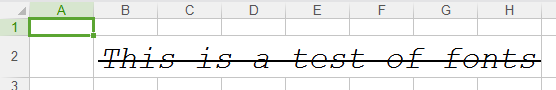
九、 读或重写工作表
@Test
public void createExce9() throws Exception {
InputStream inp = new FileInputStream("excel/workbook4.xls");
Workbook wb = WorkbookFactory.create(inp);
Sheet sheet = wb.getSheetAt(0);
Row row = sheet.getRow(2);
Cell cell = row.getCell(3);
if (cell == null)
cell = row.createCell(3);
cell.setCellType(Cell.CELL_TYPE_STRING);
cell.setCellValue("a test");
// Write the output to a file
FileOutputStream fileOut = new FileOutputStream("excel/workbook8.xls");
wb.write(fileOut);
fileOut.close();
}
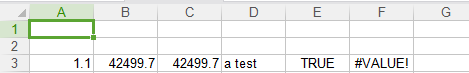
十、 单元格换行
@Test
public void createExce10() throws Exception {
Workbook wb = new XSSFWorkbook(); // or new HSSFWorkbook();
Sheet sheet = wb.createSheet();
Row row = sheet.createRow(2);
Cell cell = row.createCell(2);
cell.setCellValue("Use \n with word wrap on to create a new line");
// to enable newlines you need set a cell styles with wrap=true
CellStyle cs = wb.createCellStyle();
cs.setWrapText(true);
cell.setCellStyle(cs);
// increase row height to accomodate two lines of text
row.setHeightInPoints((2 * sheet.getDefaultRowHeightInPoints()));
// adjust column width to fit the content
sheet.autoSizeColumn((short) 2);
// Write the output to a file
FileOutputStream fileOut = new FileOutputStream("excel/workbook9.xlsx");
wb.write(fileOut);
fileOut.close();
wb.close();
}
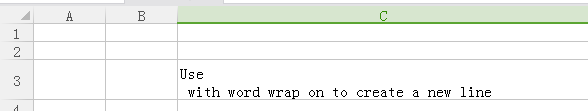
友情链接
https://www.cnblogs.com/huhx/tag/java/default.html




![华中师范大学邮箱matlab,18春[华中师范大学]华师《Matlab基础与应用》在线作业1(100分)...](http://pic.xiahunao.cn/华中师范大学邮箱matlab,18春[华中师范大学]华师《Matlab基础与应用》在线作业1(100分)...)














