【实例简介】
【实例截图】

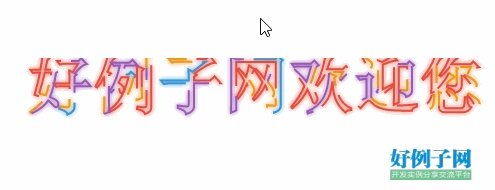
【核心代码】
使用SVG CSS实现动态霓虹灯文字效果#svgBox{[/b] width:100%;
margin:100px auto;
}
.text{
font-size: 64px;
font-weight: bold;
text-transform: uppercase;
fill: none;
stroke-width: 2px;
stroke-dasharray: 90 310;
animation: stroke 6s infinite linear;
}
.text-1{
stroke: #3498db;
text-shadow: 0 0 5px #3498db;
animation-delay: -1.5s;
}
.text-2{
stroke: #f39c12;
text-shadow: 0 0 5px #f39c12;
animation-delay: -3s;
}
.text-3{
stroke: #e74c3c;
text-shadow: 0 0 5px #e74c3c;
animation-delay: -4.5s;
}
.text-4{
stroke: #9b59b6;
text-shadow: 0 0 5px #9b59b6;
animation-delay: -6s;
}
@keyframes stroke {
100% {
stroke-dashoffset: -400;
}
}
.svgText{
width:600px;
margin:0 auto;
}
.svgText h3{
font-size:18px;
color:#333;
line-height:2;
}
.svgText p{
font-size:16px;
color:#888;
line-height:2;
}
.svgText p a,.svgText p a:hover{
color:#01a6fc;
font-weight:600;
}
.svgText ul li{
font-size:16px;
color:#888;
line-height:2;
}
好例子网欢迎您
好例子网欢迎您
好例子网欢迎您
好例子网欢迎您











中的弱点)







