前置条件: 《Dapr 运用》
改造 ProductService 以提供 gRPC 服务
从 NuGet 或程序包管理控制台安装 gRPC 服务必须的包
Grpc.AspNetCore
配置 Http/2
gRPC 服务需要 Http/2 协议
public static IHostBuilder CreateHostBuilder(string[] args) {return Host.CreateDefaultBuilder(args).ConfigureWebHostDefaults(webBuilder =>{webBuilder.ConfigureKestrel(options =>{options.Listen(IPAddress.Loopback, 50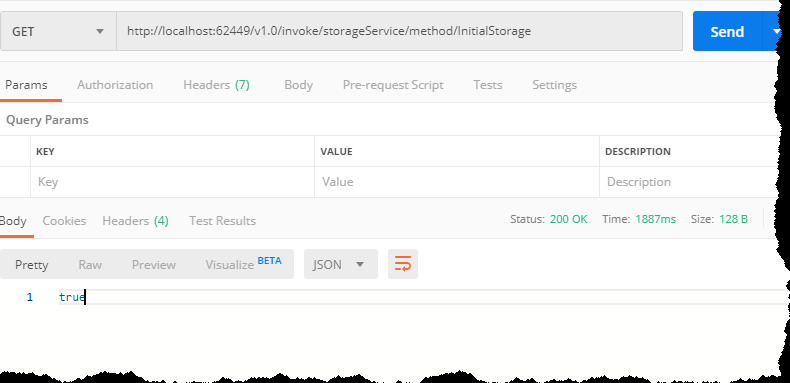 01, listenOptions =>{listenOptions.Protocols = HttpProtocols.Http2;});});webBuilder.UseStartup<Startup>();}); }
新建了 product.proto 以定义 GRPC 服务,它需要完成的内容是返回所有产品集合,当然目前产品内容只有一个 ID
定义产品列表 gRPC 服务,得益于宇宙第一 IDE Visual Studio ,只要添加 Grpc.Tools 包就可以自动生成 gRPC 所需的代码,这里不再需要手动去添加 Grpc.Tools ,官方提供的 Grpc.AspNetCore 中已经集成了
定义了一个服务 ProductRPCService
定义了一个函数 ProductRPCService
定义了一个请求构造 ProductListRequest ,内容为空
定义了一个请求返回构造 ProductList ,使用 repeated 表明返回数据是集合
定义了一个数据集合中的一个对象 Product
定义产品 proto
syntax = "proto3";package productlist.v1;option csharp_namespace = "ProductList.V1";service ProductRPCService{rpc GetAllProducts(ProductListRequest) returns(ProductList); }message ProductListRequest{}message ProductList {repeated Product results = 1; }message Product {string ID=1; }说明
添加 ProductListService 文件,内容如下
public class ProductListService : ProductRPCService.ProductRPCServiceBase{private readonly ProductContext _productContext;public ProductListService(ProductContext productContext){_productContext = productContext;}public override async Task<ProductList.V1.ProductList> GetAllProducts(ProductListRequest request, ServerCallContext context){IList<Product> results = await _productContext.Products.ToListAsync();var productList = new ProductList.V1.ProductList();foreach (Product item in results){productList.Results.Add(new ProductList.V1.Product{ID = item.ProductID.ToString()});}return productList;}}
在 Startup.cs 修改代码如下
public void ConfigureServices(IServiceCollection services) {//启用 gRPC 服务services.AddGrpc();services.AddTransient<ProductListService>();... }这里的 services.AddTransient(); 的原因是在 Dapr 中需要使用构造器注入,以完成
GetAllProducts(...)函数的调用public void Configure(IApplicationBuilder app, IWebHostEnvironment env) {if (env.IsDevelopment()){app.UseDeveloperExceptionPage();}app.UseRouting();app.UseEndpoints(endpoints =>{...//添加 gRPC 到路由管道中endpoints.MapGrpcService<DaprClientService>();}); }这里添加的代码的含义分别是启用 gRPC 服务和添加 gRPC 路由。得益于
ASP.NET Core中间件的优秀设计,ASP.NET Core可同时支持 Http 服务。添加 daprclient.proto 文件以生成 Dapr Grpc 服务,daprclient.proto 内容如下
syntax = "proto3";package daprclient;import "google/protobuf/any.proto"; import "google/protobuf/empty.proto"; import "google/protobuf/duration.proto";option java_outer_classname = "DaprClientProtos"; option java_package = "io.dapr";// User Code definitions service DaprClient { rpc OnInvoke (InvokeEnvelope) returns (google.protobuf.Any) {} rpc GetTopicSubscriptions(google.protobuf.Empty) returns (GetTopicSubscriptionsEnvelope) {} rpc GetBindingsSubscriptions(google.protobuf.Empty) returns (GetBindingsSubscriptionsEnvelope) {} rpc OnBindingEvent(BindingEventEnvelope) returns (BindingResponseEnvelope) {} rpc OnTopicEvent(CloudEventEnvelope) returns (google.protobuf.Empty) {} }message CloudEventEnvelope { string id = 1; string source = 2; string type = 3; string specVersion = 4; string dataContentType = 5; string topic = 6; google.protobuf.Any data = 7; }message BindingEventEnvelope {string name = 1;google.protobuf.Any data = 2;map<string,string> metadata = 3; }message BindingResponseEnvelope { google.protobuf.Any data = 1; repeated string to = 2; repeated State state = 3; string concurrency = 4; }message InvokeEnvelope {string method = 1;google.protobuf.Any data = 2;map<string,string> metadata = 3; }message GetTopicSubscriptionsEnvelope { repeated string topics = 1; }message GetBindingsSubscriptionsEnvelope { repeated string bindings = 1; }message State { string key = 1; google.protobuf.Any value = 2; string etag = 3; map<string,string> metadata = 4; StateOptions options = 5; }message StateOptions { string concurrency = 1; string consistency = 2; RetryPolicy retryPolicy = 3; }message RetryPolicy { int32 threshold = 1; string pattern = 2; google.protobuf.Duration interval = 3; }说明
method 提供调用方法名称
data 请求数据
metadata 额外数据,此处使用键值对形式体现
此文件为官方提供,Dapr 0.3 版本之前提供的已经生成好的代码,现在看源码可以看出已经改为提供 proto 文件了,这里我认为提供 proto 文件比较合理
此文件定义了5个函数,此文主要讲的就是
OnInvoke()函数OnInvoke()请求构造为InvokeEnvelope
创建 DaprClientService.cs 文件,此文件用于终结点路由,内容为
public class DaprClientService : DaprClient.DaprClientBase {private readonly ProductListService _productListService;/// <summary>/// Initializes a new instance of the <see cref="ProductService" /> class./// </summary>/// <param name="productListService"></param>public DaprClientService(ProductListService productListService){_productListService = productListService;}public override async Task<Any> OnInvoke(InvokeEnvelope request, ServerCallContext context){switch (request.Method){case "GetAllProducts":ProductListRequest productListRequest = ProductListRequest.Parser.ParseFrom(request.Data.Value);ProductList.V1.ProductList productsList = await _productListService.GetAllProducts(productListRequest, context);return Any.Pack(productsList);}return null;} }说明
使用构造器注入已定义好的
ProductListServiceInvokeEnvelope中的Method用于路由数据使用
ProductListRequest.Parser.ParseFrom转换请求构造使用
Any.Pack()打包需要返回的数据
运行 productService
dapr run --app-id productService --app-port 5001 --protocol grpc dotnet run小结
至此,ProductService 服务完成。此时 ProductService.Api.csproj Protobuf 内容为<ItemGroup><Protobuf Include="Protos\daprclient.proto" GrpcServices="Server" /><Protobuf Include="Protos\productList.proto" GrpcServices="Server" /></ItemGroup>改造 StorageService 服务以完成 Dapr GRPC 服务调用
添加 productList.proto 文件,内容同 ProductService 中的 productList.proto
添加 dapr.proto 文件,此文件也为官方提供,内容为
syntax = "proto3";package dapr;import "google/protobuf/any.proto"; import "google/protobuf/empty.proto"; import "google/protobuf/duration.proto";option java_outer_classname = "DaprProtos"; option java_package = "io.dapr";option csharp_namespace = "Dapr.Client.Grpc";// Dapr definitions service Dapr { rpc PublishEvent(PublishEventEnvelope) returns (google.protobuf.Empty) {} rpc InvokeService(InvokeServiceEnvelope) returns (InvokeServiceResponseEnvelope) {} rpc InvokeBinding(InvokeBindingEnvelope) returns (google.protobuf.Empty) {} rpc GetState(GetStateEnvelope) returns (GetStateResponseEnvelope) {} rpc SaveState(SaveStateEnvelope) returns (google.protobuf.Empty) {} rpc DeleteState(DeleteStateEnvelope) returns (google.protobuf.Empty) {} }message InvokeServiceResponseEnvelope { google.protobuf.Any data = 1; map<string,string> metadata = 2; }message DeleteStateEnvelope { string key = 1; string etag = 2; StateOptions options = 3; }message SaveStateEnvelope { repeated StateRequest requests = 1; }message GetStateEnvelope {string key = 1;string consistency = 2; }message GetStateResponseEnvelope { google.protobuf.Any data = 1; string etag = 2; }message InvokeBindingEnvelope { string name = 1; google.protobuf.Any data = 2; map<string,string> metadata = 3; }message InvokeServiceEnvelope { string id = 1; string method = 2; google.protobuf.Any data = 3; map<string,string> metadata = 4; }message PublishEventEnvelope {string topic = 1;google.protobuf.Any data = 2; }message State { string key = 1; google.protobuf.Any value = 2; string etag = 3; map<string,string> metadata = 4; StateOptions options = 5; }message StateOptions { string concurrency = 1; string consistency = 2; RetryPolicy retryPolicy = 3; }message RetryPolicy { int32 threshold = 1; string pattern = 2; google.protobuf.Duration interval = 3; }message StateRequest { string key = 1; google.protobuf.Any value = 2; string etag = 3; map<string,string> metadata = 4; StateRequestOptions options = 5; }message StateRequestOptions { string concurrency = 1; string consistency = 2; StateRetryPolicy retryPolicy = 3; }message StateRetryPolicy { int32 threshold = 1; string pattern = 2; google.protobuf.Duration interval = 3; }说明
请求构造为 InvokeServiceEnvelope
id 请求的服务的 --app-id ,比如 productService
method 请求的方法
data 请求函数的签名
metadata 元数据键值对
此文件提供6个 GRPC 服务,此文介绍的函数为
InvokeService()
修改 StorageController 中的
InitialStorage()函数为/// <summary> /// 初始化仓库. /// </summary> /// <returns>是否成功.</returns> [HttpGet("InitialStorage")] public async Task<bool> InitialStorage() {string defaultPort = Environment.GetEnvironmentVariable("DAPR_GRPC_PORT") ?? "5001";// Set correct switch to make insecure gRPC service calls. This switch must be set before creating the GrpcChannel.AppContext.SetSwitch("System.Net.Http.SocketsHttpHandler.Http2UnencryptedSupport", true);// Create Clientstring daprUri = $"http://127.0.0.1:{defaultPort}";GrpcChannel channel = GrpcChannel.ForAddress(daprUri);var client = new Dapr.Client.Grpc.Dapr.DaprClient(channel);InvokeServiceResponseEnvelope result = await client.InvokeServiceAsync(new InvokeServiceEnvelope{Method = "GetAllProducts",Id = "productService",Data = Any.Pack(new ProductListRequest())});ProductList.V1.ProductList productResult = ProductList.V1.ProductList.Parser.ParseFrom(result.Data.Value);var random = new Random();foreach (Product item in productResult.Results){_storageContext.Storage.Add(new Storage{ProductID = Guid.Parse(item.ID),Amount = random.Next(1, 1000)});}await _storageContext.SaveChangesAsync();return true; }启动 StorageService
dapr run --app-id storageService --app-port 5003 dotnet run使用 Postman 请求 StorageService 的 InitialStorage
使用 MySql Workbench 查看结果
小结
至此,以 Dapr 框架使用 GRPC 客户端在 StorageService 中完成了对 ProductService 服务的调用。源码地址: https://github.com/SoMeDay-Zhang/DaprDemos/tree/master/dotnetcore




![[小技巧]你真的了解C#中的Math.Round么?](http://pic.xiahunao.cn/[小技巧]你真的了解C#中的Math.Round么?)








![[原]调试实战——程序CPU占用率飙升,你知道如何快速定位吗?](http://pic.xiahunao.cn/[原]调试实战——程序CPU占用率飙升,你知道如何快速定位吗?)





