咨询区
Gold:
我有一个 winform 程序部署客户的PC机上,请问我如何通过编码的形式强制让程序以管理员模式运行?
回答区
Gaspa79:
如果你用的是 Visual Studio 2019,可以通过工具去配置,右键 项目 -> 新建项 -> Application Manifest File 。
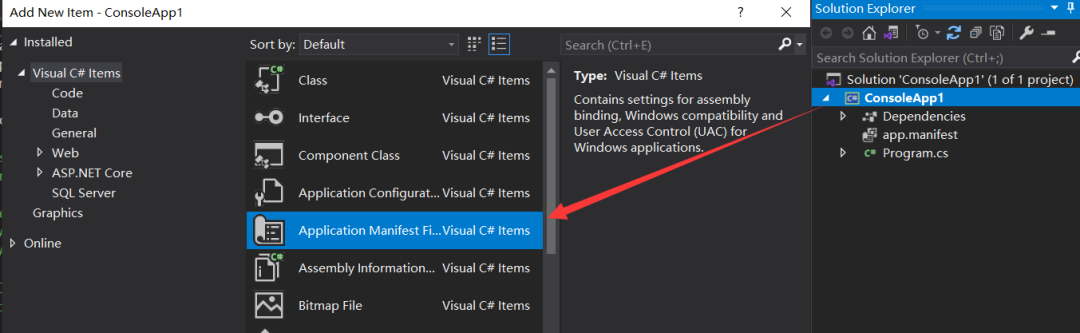
在 manifest 文件中,找到 requestedExecutionLevel 节点,它的 level 可以设置为如下三种。
<requestedExecutionLevel level="asInvoker" uiAccess="false" />
<requestedExecutionLevel level="requireAdministrator" uiAccess="false" />
<requestedExecutionLevel level="highestAvailable" uiAccess="false" />如果要用管理员模式的话,使用 requireAdministrator 即可。
<requestedExecutionLevel level="requireAdministrator" uiAccess="false" />Gaspa79:
如何因为某些原因你必须要通过 纯代码 解决的化,可以参考我的实现代码。
using System;
using System.Diagnostics;
using System.Reflection;
using System.Security.Principal;public static class AdminRelauncher
{public static void RelaunchIfNotAdmin(){if (!RunningAsAdmin()){Console.WriteLine("Running as admin required!");ProcessStartInfo proc = new ProcessStartInfo();proc.UseShellExecute = true;proc.WorkingDirectory = Environment.CurrentDirectory;proc.FileName = Assembly.GetEntryAssembly().CodeBase;proc.Verb = "runas";try{Process.Start(proc);Environment.Exit(0);}catch (Exception ex){Console.WriteLine("This program must be run as an administrator! \n\n" + ex.ToString());Environment.Exit(0);}}}private static bool RunningAsAdmin() {WindowsIdentity id = WindowsIdentity.GetCurrent();WindowsPrincipal principal = new WindowsPrincipal(id);return principal.IsInRole(WindowsBuiltInRole.Administrator); }
}点评区
要想让程序以管理员模式运行,这篇就学习了两种方式,当在程序中需要操控一些系统资源或者第三方工具时,通常就需要以管理员模式的刚性需求啦。
![bitmap 转byte[]后读取_闲谈redis的bitmap](http://pic.xiahunao.cn/bitmap 转byte[]后读取_闲谈redis的bitmap)
)


)











![[OIBH] 糖果盒(Candy Box)——又一个最大子矩形](http://pic.xiahunao.cn/[OIBH] 糖果盒(Candy Box)——又一个最大子矩形)


