若是大一学子或者是真心想学习刚入门的小伙伴可以私聊我,若你是真心学习可以送你书籍,指导你学习,给予你目标方向的学习路线,无套路,博客为证。
一、Animation 基础
使用 Animation 可以设置帧动画,与 transition 区别于 transition 需要有状态对齐变换效果进行激活,而 Animation 则不用,并且 Animation 可以设置多个时间段的关键帧状态,但 transition 只有起始与最终的两个状态。
Animation 使用 @keyframes 定义其动画的关键帧内容,例如在其状态中的 1% 位置当前动画是什么状态,又或者 10%、30%以及100%最终状态如何,我们以下使用一个示例来说明:
<style>
@keyframes move {0%{top:0px;left: 0px;}30%{top:100px;left: 300px;}60%{top:900px;left: 10px;}100%{top:0px;left: 0px;}
}
</style>
以上示例中,@keyframes 为定义关键帧的“关键字”,而 move 为当前关键帧的名称,其花括号内为当前 move 的关键帧详情内容;其中 0%{top:0px;left: 0px;} 表示在 0%(状态最初时)关键帧的状态是距离 top 为 0px,left 左部 0px,随后这个动画运行到 30% 状态后的位置信息,接下来是 60% 以及 100%。
接着我们添加一个 div 样式示例:
<style>
.box{width: 100px;height: 100px;background: #ff000d;animation:move 10s;
}
</style>
以上示例中,主要查看 animation,我们从以上样式中可以得知,animation 需要在定位布局中进行展示;animation:move 10s; 中得知,animation 是设置这个 div 的animation 属性,animation 属性可以设置两个值(暂时),一个是 move 表示需要使用到的关键帧,而 10s 是一个秒数单位,表示这个动画移动完成需要的时间数,最终我们运行如下代码:
<!DOCTYPE html>
<html lang="en">
<head><meta charset="UTF-8"><title> Animation 帧动画 ——1bit 的前端课程</title><style>@keyframes move {0%{top:0px;left: 0px;}30%{top:100px;left: 300px;}60%{top:900px;left: 10px;}100%{top:0px;left: 0px;}}.box{width: 100px;height: 100px;background: #ff000d;animation:move 10s;}</style>
</head>
<body><div class="box"></div>
</body>
</html>
效果如下: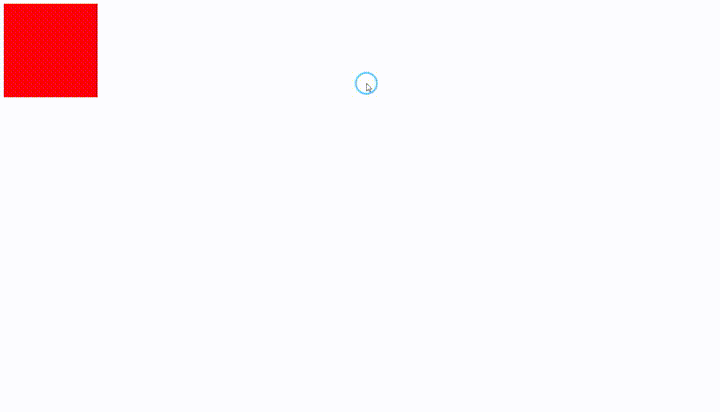
animation 的关键帧还有一种写法,如下示例,直接设置起始和结束并没有设置多余的关键帧位置,其中 form 表示 0% 而 to 表示 100%:
<style>
@keyframes move {from {top:0px;left: 0px;}to {top:100px;left: 300px;}
}
</style>
我们还可以更改更多的内容让其实现动画,查看以下示例:
<style>@keyframes move {0%{top:0px;left: 0px;background: #ff000d;}30%{top:100px;left: 300px;width:300px;background: #00ffaa;}60%{top:300px;left: 10px;background: #0059ff;}100%{top:0px;left: 0px;height:600px;background: #ff4800;}}.box{width: 100px;height: 100px;background: #ff000d;transition:all 2s;animation:move 10s 3;}
</style>
我们此时还需要查看 animation:move 10s 3;,其中这个数字 3 指的就是动画重复次数,若你想使其一直重复运行,将数字 3 改成 infinite 即可,效果如下:

若想使其速度是线性匀速,将 animation:move 10s 3; 改成 animation:move 10s infinite linear; 即可。
此时我们发现,该帧动画在最后一帧跳到第一帧时,动画效果太过突兀,咱们可以增加 alternate 值,这是一个交替动画,注意是交替动画,即 animation:move 10s infinite linear alternate;,效果如下:
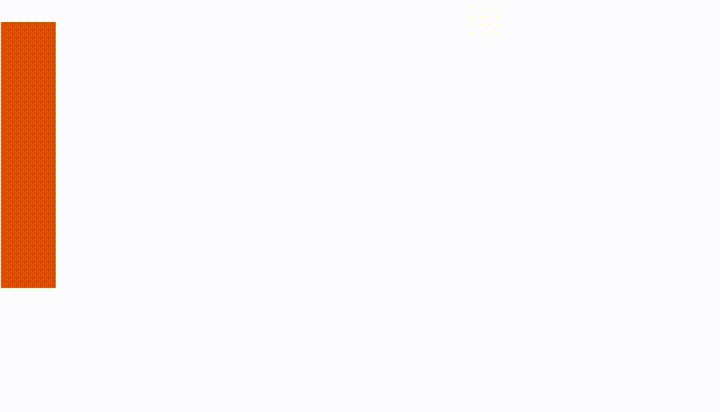





)







相关方法总结)



制作)

