第1部分: http://www.cnblogs.com/cgzl/p/8283610.html
第2部分: http://www.cnblogs.com/cgzl/p/8287588.html
请使用这个项目作为练习的开始: https://pan.baidu.com/s/1ggcGkGb
测试的分组
打开Game.Tests里面的BossEnemyShould.cs, 为HaveCorrectPower方法添加一个Trait属性标签:
[Fact][Trait("Category", "Enemy")]public void HaveCorrectPower(){BossEnemy sut = new BossEnemy();Assert.Equal(166.667, sut.SpecialAttackPower, 3);}
Trait接受两个参数, 作为测试分类的Name和Value对.
Build项目, Run All Tests, 然后选择选择一下按Traits分组:
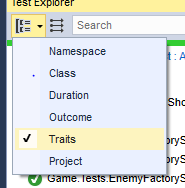
这时, Test Explorer里面的tests将会这样显示:
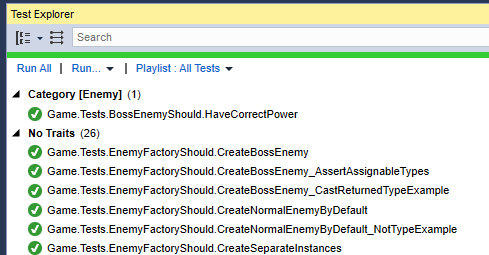
再打开EnemyFactoryShould.cs, 为CreateNormalEnemyByDefault方法添加Trait属性标签:
[Fact][Trait("Category", "Enemy")]public void CreateNormalEnemyByDefault(){EnemyFactory sut = new EnemyFactory();Enemy enemy = sut.Create("Zombie");Assert.IsType<NormalEnemy>(enemy);}
Build, 然后查看Test Explorer:
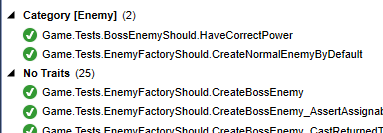
不同的Category:
修改一下BossEnemyShould.cs里面的HaveCorrectPower方法的Trait属性:
[Fact][Trait("Category", "Boss")]public void HaveCorrectPower(){BossEnemy sut = new BossEnemy();Assert.Equal(166.667, sut.SpecialAttackPower, 3);}
Build之后, 将会看见两个分类:
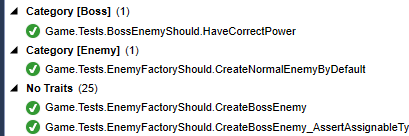
在Class级别进行分类:
只需要把Trait属性标签移到Class上面即可:
[Trait("Category", "Enemy")]public class EnemyFactoryShould{
Build, 查看Test Explorer可以发现EnemyFactoryShould下面所有的Test方法都分类到了Enemy下:
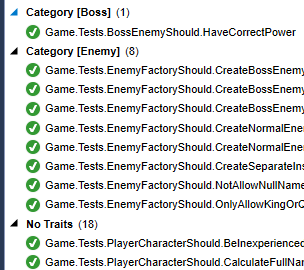
按分类运行测试:
鼠标右键点击分类, Run Selected Tests就会运行该分类下所有的测试:
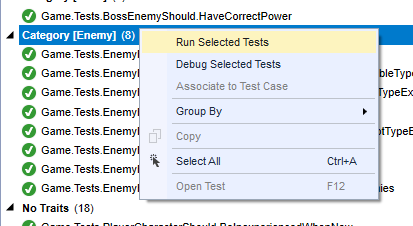
按Trait搜索:
在Test Explorer中把分类选择到Class:
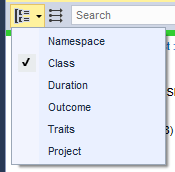
然后在旁边的Search输入框中输入关键字, 这时下方会有提示菜单:
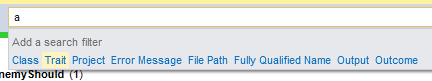
点击Trait, 然后如下图输入, 就会把Enemy分类的测试过滤显示出来:
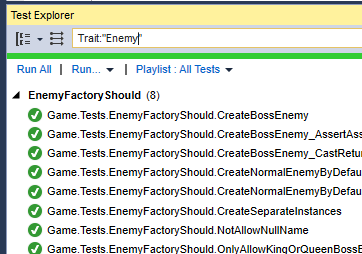
这种方式同样也可以进行Trait过滤.
使用命令行进行分类测试
使用命令行进入的Game.Tests, 首先执行命令dotnet test, 这里显示一共有27个tests:
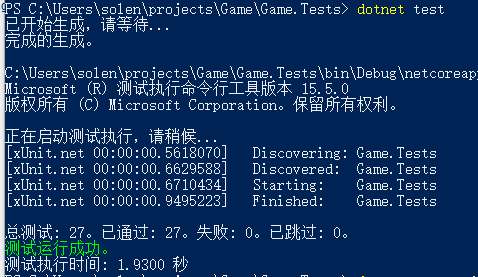
然后, 可以使用命令:
dotnet test --filter Category=Enemy 运行分类为Enemy的tests, 结果如图, 有8个tests:
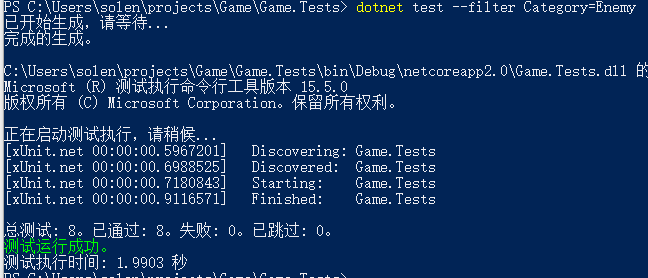
运行多个分类的tests:
dotnet test --filter "Category=Boss|Category=Enemy" 这句命令会运行分类为Boss或者Enemy的tests, 结果如图:
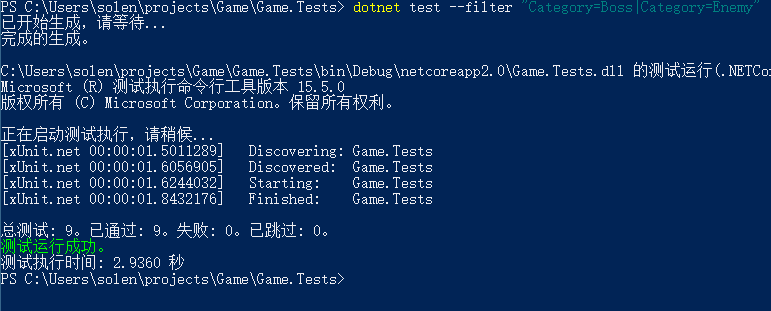
共有9个tests.
忽略Test
为Fact属性标签设置其Skip属性, 即可忽略该测试, Skip的值为忽略的原因:
[Fact(Skip = "不需要跑这个测试")]public void CreateNormalEnemyByDefault_NotTypeExample(){EnemyFactory sut = new EnemyFactory();Enemy enemy = sut.Create("Zombie");Assert.IsNotType<DateTime>(enemy);}
Build, 查看Test Explorer, 选择按Trait分类显示, 然后选中Category[Enemy]运行选中的tests:
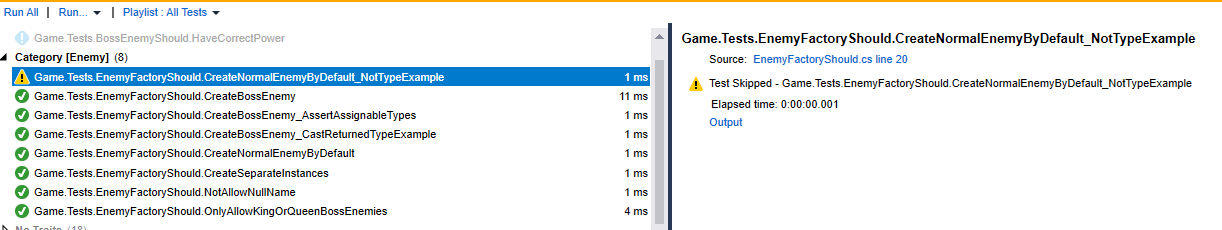
从这里可以看到, 上面Skip的test被忽略了.
回到命令行, 执行dotnet test:
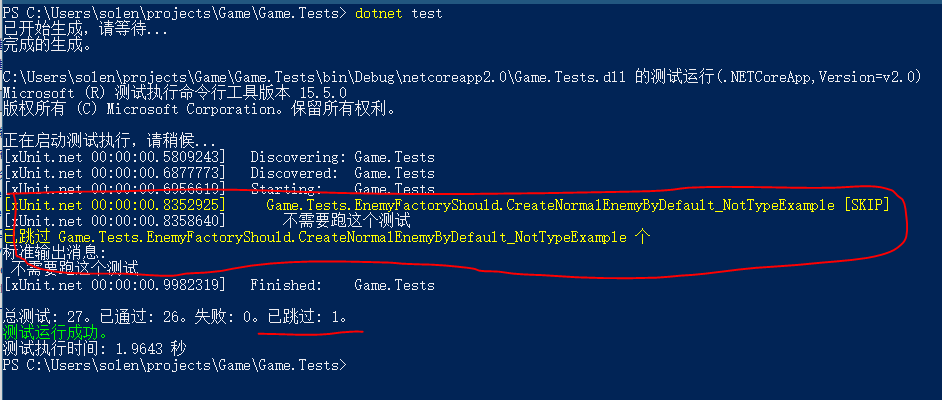
也可以看到该测试被忽略了, 并且标明了忽略的原因.
打印自定义测试输出信息:
在test中打印信息需要用到ITestOutputHelper的实现类(注意: 这里使用Console.Writeline是无效的), 在BossEnemyShould.cs里面注入这个helper:
using Xunit; using Xunit.Abstractions;namespace Game.Tests {public class BossEnemyShould{private readonly ITestOutputHelper _output;public BossEnemyShould(ITestOutputHelper output){_output = output;}
......
然后在test方法里面这样写即可:
[Fact][Trait("Category", "Boss")]public void HaveCorrectPower(){_output.WriteLine("正在创建 Boss Enemy");BossEnemy sut = new BossEnemy();Assert.Equal(166.667, sut.SpecialAttackPower, 3);}
Build, Run Tests, 这时查看测试结果会发现一个output链接:
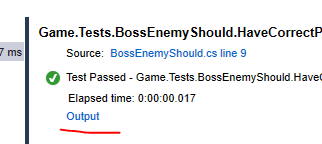
点击这个链接, 就会显示测试的输出信息:
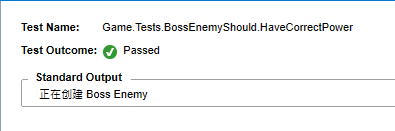
使用命令行:
dotnet test --filter Category=Boss --logger:trx
执行命令后:
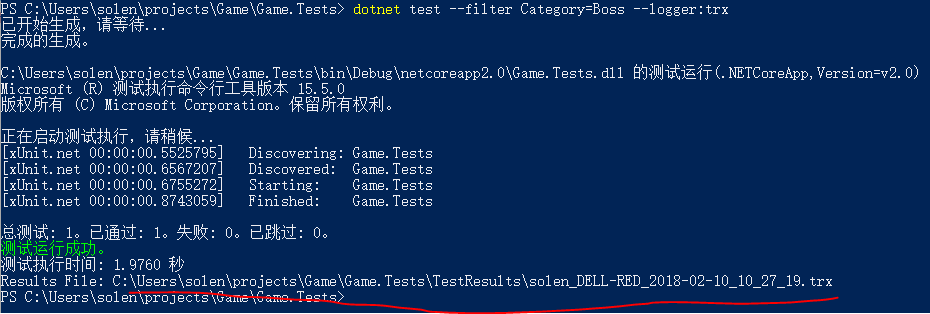
可以看到生成了一个TestResults文件夹, 里面是测试的输出文件, 使用编辑器打开, 它是一个xml文件, 内容如下:


<?xml version="1.0" encoding="UTF-8"?> <TestRun id="9e552b73-0636-46a2-83d9-c19a5892b3ab" name="solen@DELL-RED 2018-02-10 10:27:19" runUser="DELL-RED\solen" xmlns="http://microsoft.com/schemas/VisualStudio/TeamTest/2010"><Times creation="2018-02-10T10:27:19.5005784+08:00" queuing="2018-02-10T10:27:19.5005896+08:00" start="2018-02-10T10:27:17.4990291+08:00" finish="2018-02-10T10:27:19.5176327+08:00" /><TestSettings name="default" id="610cad4c-1066-417b-a8e6-d30dce78ef4d"><Deployment runDeploymentRoot="solen_DELL-RED_2018-02-10_10_27_19" /></TestSettings><Results><UnitTestResult executionId="4c6ec739-ccd3-4233-b2bd-8bbde4dfa67f" testId="9e476ed4-3cd9-4f51-aa39-b3d411369979" testName="Game.Tests.BossEnemyShould.HaveCorrectPower" computerName="DELL-RED" duration="00:00:00.0160000" startTime="2018-02-10T10:27:19.2099922+08:00" endTime="2018-02-10T10:27:19.2113656+08:00" testType="13cdc9d9-ddb5-4fa4-a97d-d965ccfc6d4b" outcome="Passed" testListId="8c84fa94-04c1-424b-9868-57a2d4851a1d" relativeResultsDirectory="4c6ec739-ccd3-4233-b2bd-8bbde4dfa67f"><Output><StdOut>正在创建 Boss Enemy</StdOut></Output></UnitTestResult></Results><TestDefinitions><UnitTest name="Game.Tests.BossEnemyShould.HaveCorrectPower" storage="c:\users\solen\projects\game\game.tests\bin\debug\netcoreapp2.0\game.tests.dll" id="9e476ed4-3cd9-4f51-aa39-b3d411369979"><Execution id="4c6ec739-ccd3-4233-b2bd-8bbde4dfa67f" /><TestMethod codeBase="C:\Users\solen\projects\Game\Game.Tests\bin\Debug\netcoreapp2.0\Game.Tests.dll" executorUriOfAdapter="executor://xunit/VsTestRunner2/netcoreapp" className="Game.Tests.BossEnemyShould" name="Game.Tests.BossEnemyShould.HaveCorrectPower" /></UnitTest></TestDefinitions><TestEntries><TestEntry testId="9e476ed4-3cd9-4f51-aa39-b3d411369979" executionId="4c6ec739-ccd3-4233-b2bd-8bbde4dfa67f" testListId="8c84fa94-04c1-424b-9868-57a2d4851a1d" /></TestEntries><TestLists><TestList name="Results Not in a List" id="8c84fa94-04c1-424b-9868-57a2d4851a1d" /><TestList name="All Loaded Results" id="19431567-8539-422a-85d7-44ee4e166bda" /></TestLists><ResultSummary outcome="Completed"><Counters total="1" executed="1" passed="1" failed="0" error="0" timeout="0" aborted="0" inconclusive="0" passedButRunAborted="0" notRunnable="0" notExecuted="0" disconnected="0" warning="0" completed="0" inProgress="0" pending="0" /><Output><StdOut>[xUnit.net 00:00:00.5525795] Discovering: Game.Tests[xUnit.net 00:00:00.6567207] Discovered: Game.Tests[xUnit.net 00:00:00.6755272] Starting: Game.Tests[xUnit.net 00:00:00.8743059] Finished: Game.Tests</StdOut></Output></ResultSummary> </TestRun>
在里面某个Output标签内可以看到上面写的测试输出信息.
减少重复的代码
xUnit在执行某个测试类的Fact或Theory方法的时候, 都会创建这个类新的实例, 所以有一些公用初始化的代码可以移动到constructor里面.
打开PlayerCharacterShould.cs, 可以看到每个test方法都执行了new PlayerCharacter()这个动作. 我们应该把这段代码移动到constructor里面:
namespace Game.Tests {public class PlayerCharacterShould{private readonly PlayerCharacter _playerCharacter;private readonly ITestOutputHelper _output;public PlayerCharacterShould(ITestOutputHelper output){
_output = output;
_output.WriteLine("正在创建新的玩家角色");_playerCharacter = new PlayerCharacter();}[Fact]public void BeInexperiencedWhenNew(){Assert.True(_playerCharacter.IsNoob);}[Fact]public void CalculateFullName(){_playerCharacter.FirstName = "Sarah";_playerCharacter.LastName = "Smith";Assert.Equal("Sarah Smith", _playerCharacter.FullName);
......
Build, Run Tests, 都OK, 并且都有output输出信息.
除了集中编写初始化代码, 也可以集中编写清理代码:
这需要该测试类实现IDisposable接口:
public class PlayerCharacterShould: IDisposable{......public void Dispose(){_output.WriteLine($"正在清理玩家{_playerCharacter.FullName}");}
}
Build, Run Tests, 然后随便查看一个该类的test的output:
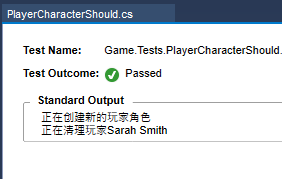
可以看到Dispose()被调用了.
在执行测试的时候共享上下文
上面降到了每个测试方法运行的时候都会创建该测试类新的实例, 可以在constructor里面进行公共的初始化动作.
但是如果初始化的动作消耗资源比较大, 并且时间较长, 那么这种方法就不太好了, 所以下面介绍另外一种方法.
首先在Game项目里面添加类:GameState.cs:


using System; using System.Collections.Generic;namespace Game {public class GameState{public static readonly int EarthquakeDamage = 25;public List<PlayerCharacter> Players { get; set; } = new List<PlayerCharacter>();public Guid Id { get; } = Guid.NewGuid();public GameState(){CreateGameWorld();} public void Earthquake(){foreach (var player in Players){player.TakeDamage(EarthquakeDamage);}}public void Reset(){Players.Clear();}private void CreateGameWorld(){// Simulate expensive creationSystem.Threading.Thread.Sleep(2000);}} }
在Game.Tests里面添加类: GameStateShould.cs:


using Xunit;namespace Game.Tests {public class GameStateShould{[Fact]public void DamageAllPlayersWhenEarthquake(){var sut = new GameState();var player1 = new PlayerCharacter();var player2 = new PlayerCharacter();sut.Players.Add(player1);sut.Players.Add(player2);var expectedHealthAfterEarthquake = player1.Health - GameState.EarthquakeDamage;sut.Earthquake();Assert.Equal(expectedHealthAfterEarthquake, player1.Health);Assert.Equal(expectedHealthAfterEarthquake, player2.Health);}[Fact]public void Reset(){var sut = new GameState();var player1 = new PlayerCharacter();var player2 = new PlayerCharacter();sut.Players.Add(player1);sut.Players.Add(player2);sut.Reset();Assert.Empty(sut.Players); }} }
看一下上面的代码, 里面有一个Sleep 2秒的动作, 所以执行两个测试方法的话每个方法都会执行这个动作, 一共用了这些时间:
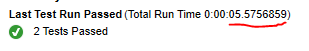
为了解决这个问题, 我们首先建立一个类 GameStateFixture.cs, 它需要实现IDisposable接口:
using System;namespace Game.Tests {public class GameStateFixture : IDisposable{public GameState State { get; private set; }public GameStateFixture(){State = new GameState();}public void Dispose(){// Cleanup }} }
然后在GameStateShould类实现IClassFixture接口并带有泛型的类型:
using Xunit; using Xunit.Abstractions;namespace Game.Tests {public class GameStateShould : IClassFixture<GameStateFixture>{private readonly GameStateFixture _gameStateFixture;private readonly ITestOutputHelper _output;public GameStateShould(GameStateFixture gameStateFixture, ITestOutputHelper output){_gameStateFixture = gameStateFixture;_output = output;}[Fact]public void DamageAllPlayersWhenEarthquake(){_output.WriteLine($"GameState Id={_gameStateFixture.State.Id}");var player1 = new PlayerCharacter();var player2 = new PlayerCharacter();_gameStateFixture.State.Players.Add(player1);_gameStateFixture.State.Players.Add(player2);var expectedHealthAfterEarthquake = player1.Health - GameState.EarthquakeDamage;_gameStateFixture.State.Earthquake();Assert.Equal(expectedHealthAfterEarthquake, player1.Health);Assert.Equal(expectedHealthAfterEarthquake, player2.Health);}[Fact]public void Reset(){_output.WriteLine($"GameState Id={_gameStateFixture.State.Id}");var player1 = new PlayerCharacter();var player2 = new PlayerCharacter();_gameStateFixture.State.Players.Add(player1);_gameStateFixture.State.Players.Add(player2);_gameStateFixture.State.Reset();Assert.Empty(_gameStateFixture.State.Players); }} }
这个注入的_gameStateFixture在运行多个tests的时候只有一个实例. 所以把消耗资源严重的动作放在GameStateFixture里面就可以保证该段代码只运行一次, 并且被所有的test所共享调用. 要注意的是, 因为上述原因, GameStateFixture里面的代码不可以有任何副作用, 也就是说可以影响其他的测试结果.
Build, Run Tests:
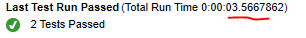
可以看到运行时间少了很多, 因为那段Sleep代码只需要运行一次.
再查看一下这个两个tests的output是一样的, 也就是说明确实是只生成了一个GameState实例:
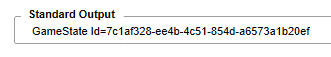
在不同的测试类中共享上下文
上面讲述了如何在一个测试类中不同的测试里共享代码的方法, 而xUnit也可以让我们在不同的测试类中共享上下文.
在Tests项目里建立 GameStateCollection.cs:
using Xunit;namespace Game.Tests {[CollectionDefinition("GameState collection")]public class GameStateCollection : ICollectionFixture<GameStateFixture> {} }
这个类GameStateCollection需要实现ICollectionFixture<T>接口, 但是它没有具体的实现.
它上面的CollectionDefinition属性标签作用是定义了一个Collection名字叫做GameStateCollection.
再建立TestClass1.cs:
using Xunit; using Xunit.Abstractions;namespace Game.Tests {[Collection("GameState collection")]public class TestClass1{private readonly GameStateFixture _gameStateFixture;private readonly ITestOutputHelper _output;public TestClass1(GameStateFixture gameStateFixture, ITestOutputHelper output){_gameStateFixture = gameStateFixture;_output = output;}[Fact]public void Test1(){_output.WriteLine($"GameState ID={_gameStateFixture.State.Id}");}[Fact]public void Test2(){_output.WriteLine($"GameState ID={_gameStateFixture.State.Id}");}} }
和TestClass2.cs:
using Xunit; using Xunit.Abstractions;namespace Game.Tests {[Collection("GameState collection")]public class TestClass2{private readonly GameStateFixture _gameStateFixture;private readonly ITestOutputHelper _output;public TestClass2(GameStateFixture gameStateFixture, ITestOutputHelper output){_gameStateFixture = gameStateFixture;_output = output;}[Fact]public void Test3(){_output.WriteLine($"GameState ID={_gameStateFixture.State.Id}");}[Fact]public void Test4(){_output.WriteLine($"GameState ID={_gameStateFixture.State.Id}");}} }
TestClass1和TestClass2在类的上面使用Collection属性标签来调用名为GameState collection的Collection. 而不需要实现任何接口.
这样, xUnit在运行测试之前会建立一个GameState实例共享与TestClass1和TestClass2.
Build, 同时运行TestClass1和TestClass2的Tests:
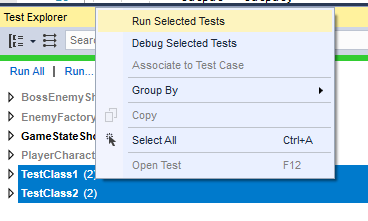
运行的时间为3秒多:
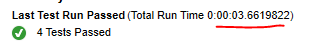
查看这4个test的output, 可以看到它们使用的是同一个GameState实例:
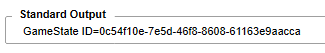
这一部分先到这, 还剩下最后一部分了.
下面是我的关于ASP.NET Core Web API相关技术的公众号--草根专栏:







)












