在桌面程序里,一般日志记录到文件里就可以了,但有的时间,也需要在窗体上动态滚动显示,这时,就需要引入日志框架了。
这里引入的依旧是NLog(在我的Mini API系统里,用的也是NLog)。首先要从Nuget中引入NLog.Windows.Forms,然后添加NLog.config,设置“始终复制”。
<Project Sdk="Microsoft.NET.Sdk"><PropertyGroup><OutputType>WinExe</OutputType><TargetFramework>net7.0-windows</TargetFramework><Nullable>enable</Nullable><UseWindowsForms>true</UseWindowsForms><ImplicitUsings>enable</ImplicitUsings></PropertyGroup><ItemGroup><PackageReference Include="NLog.Windows.Forms" Version="4.6.0" /></ItemGroup><ItemGroup><None Update="NLog.config"><CopyToOutputDirectory>Always</CopyToOutputDirectory></None></ItemGroup></Project>下面是NLog的配置文件,有两个Target和两个Rules,第一个Target是基于RichTextBox控件的,也是在一个窗体中,放置一个RichTextBox控件,来滚动显示输出的日志,所以在这个Target配置中设置的有窗体的名字和这个RichTextBox控件的名字。
第二个是基于文件的,也就是日志不仅显示在UI上,还同时写一份到文件里,以便后查。(关于NLog框加的学习,请参考官网https://nlog-project.org)
<?xml version="1.0" encoding="utf-8" ?>
<nlog xmlns="http://www.nlog-project.org/schemas/NLog.xsd"xmlns:xsi="http://www.w3.org/2001/XMLSchema-instance" ><targets><target xsi:type="RichTextBox"name="richTextBoxLog"layout="${longdate}|${level:uppercase=true}|${logger}|${message}"height="30"autoScroll="true"maxLines="100"showMinimized="true"toolWindow="true"controlName="LogRichTextBox"formName="LogForm"width="50"useDefaultRowColoringRules="true"allowAccessoryFormCreation="true"messageRetention="None" supportLinks="false"> </target><target name="logfile" xsi:type="File" fileName="${basedir}/logs/${date:format=yyyyMMdd}.txt" /></targets><rules><logger name="*" minlevel="Debug" writeTo="richTextBoxLog" /><logger name="*" minlevel="Debug" writeTo="logfile" /></rules>
</nlog>下面是窗体写了一个扩展方法,扩展了7个方法,当然可以按照自己需求进行扩展。另外,如果你在一些非窗体的类中写日志,也可以参照进行扩展。
public static class LoggerExpand
{public static void LogInfo(this Form form, string message){_logger.Info(message);}public static void LogTrace(this Form form, string message){_logger.Trace(message);}public static void LogError(this Form form, string message){_logger.Error(message);}public static void LogDebug(this Form form, string message){_logger.Debug(message);}public static void LogFatal(this Form form, string message){_logger.Fatal(message);}public static void LogWarn(this Form form, string message){_logger.Warn(message);}public static void Log(this Form form, LogLevel level, string message){_logger.Log(level, message);}static Logger _logger => LogManager.GetCurrentClassLogger();
}本例设置的日志动态滚动显示窗体是独立的桌面,并不在主窗体中,所以在弹出日志窗体时,需要ReInitialize一下日志控件,如下第2行代码,否则RichTextBox不会显示日志。
var _logForm = new LogForm();
RichTextBoxTarget.ReInitializeAllTextboxes(_logForm);
_logForm.Show();效果图:
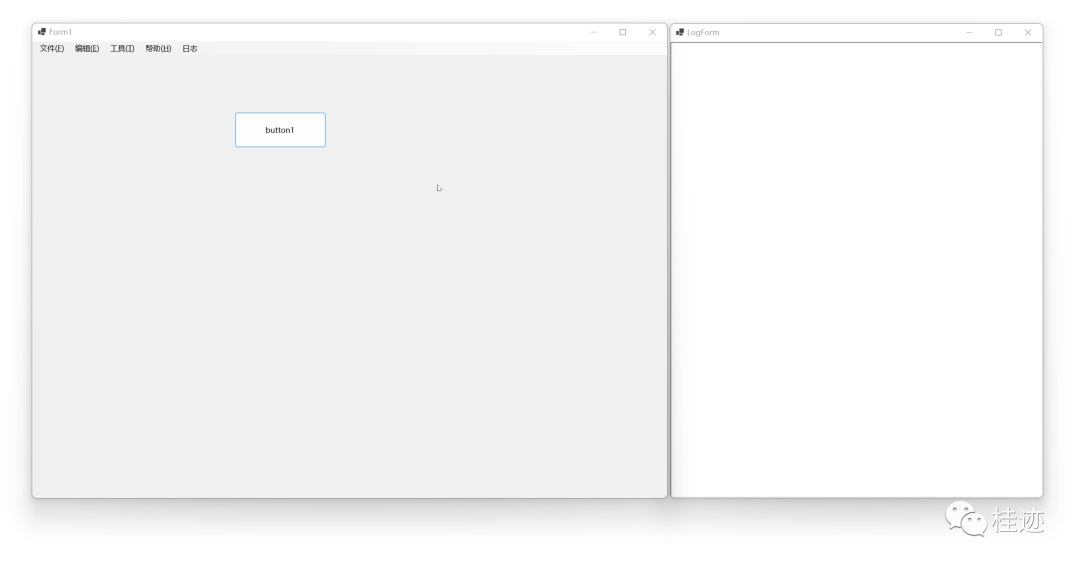


![《ASP.NET Core 6框架揭秘》实例演示[31]:路由高阶用法](http://pic.xiahunao.cn/《ASP.NET Core 6框架揭秘》实例演示[31]:路由高阶用法)
—–java是如何编码解码的)







:线程池实现原理)







