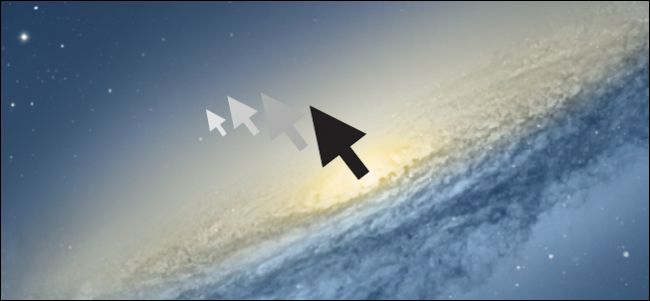
OS X 10.11 El Capitan includes a new “mouse locator” feature. If you lose your mouse pointer, just shake the mouse or move your finger on the touch pad vigorously, and the mouse pointer will temporarily grow very large so you can see it.
OS X 10.11 El Capitan包含一项新的“鼠标定位器”功能。 如果丢失了鼠标指针,只需摇动鼠标或用力在触摸板上移动手指,鼠标指针就会暂时变大,以便您可以看到它。
There’s a good use for this feature, and it’s somewhat surprising that Apple would put it in the Accessibility preferences, instead of somewhere perhaps more well traveled. Being able to find the mouse pointer amidst a busy background or a bunch of open windows and applications is definitely a big help, especially if you have multiple displays.
该功能有很好的用途,而且苹果公司将其放在“辅助功能”首选项中,而不是在更易使用的地方,这令人感到有些惊讶。 能够在繁忙的背景或打开的窗口和应用程序中找到鼠标指针绝对是一个很大的帮助,特别是如果您有多个显示器。
However, there are times when you may be using your Mac, such as playing a game, where you may need to move the mouse rapidly. In a case such as this, you probably don’t want the mouse pointer enlarging. Still, there are others who may simply not want this feature for any reason whatsoever. In any event, you can disable it if you find it annoying.
但是,有时在使用Mac(例如玩游戏)时,可能需要快速移动鼠标。 在这种情况下,您可能不希望鼠标指针放大。 尽管如此,仍有其他人可能出于任何原因根本不希望使用此功能。 无论如何,如果发现它令人讨厌,可以将其禁用。
To do this, first open the System Preferences and then click on Accessibility.
为此,首先打开系统偏好设置,然后单击辅助功能。
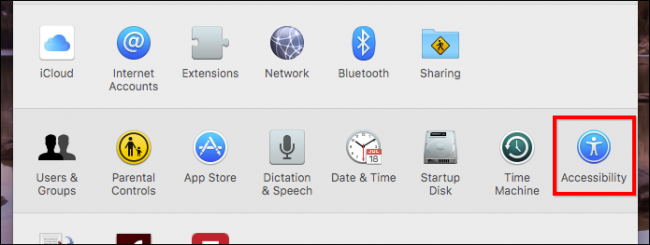
In the Accessibility panel, make sure you click on “Display” and then you will see the option near the bottom “Shake mouse pointer to locate”. Simply uncheck the box next to this option and the feature will be disabled.
确保在“辅助功能”面板中单击“显示”,然后您将在底部的“摇动鼠标指针以定位”附近看到该选项。 只需取消选中此选项旁边的框,该功能将被禁用。
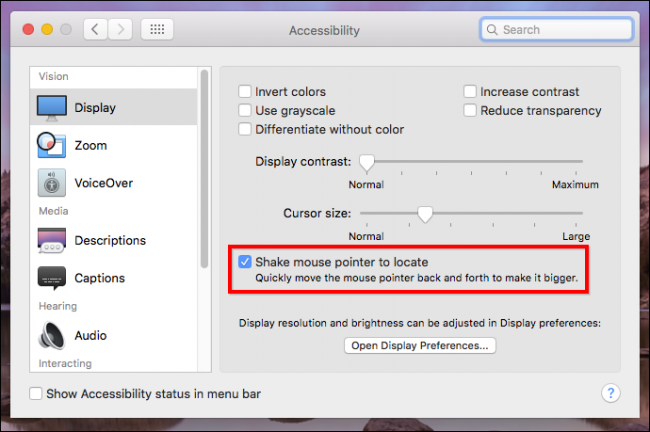
If you want to turn this feature back on at any time, simply return to the Accessibility preferences and check the box to re-enable it. In our experience, this feature isn’t bothersome or intrusive and while we don’t often tend to lose the mouse pointer, it’s still handy to have, just in case.
如果您想随时重新启用此功能,只需返回“辅助功能”首选项,然后选中相应的框以将其重新启用。 根据我们的经验,此功能并不麻烦或具有侵入性,尽管我们通常不会丢失鼠标指针,但以防万一,仍然很方便。
翻译自: https://www.howtogeek.com/245721/how-to-turn-the-mouse-locater-on-or-off-in-os-x/










)








