
无法创建系统映像

You can back up your USB drive by creating a saved image. You can then take that saved image and clone multiple USB sticks. This guide shows you how to create an image of your USB drive using Windows 10.
您可以通过创建保存的图像来备份USB驱动器。 然后,您可以拍摄保存的图像并克隆多个USB记忆棒。 本指南说明如何使用Windows 10创建USB驱动器的映像。
复制与克隆 (Copy Versus Clone)
Don’t follow this guide if you’re simply copying files from a USB stick. Take the usual drag-and-drop method in File Explorer to transfer files to and from the USB stick.
如果您只是从USB记忆棒复制文件,请不要遵循本指南。 在“文件资源管理器”中采用通常的拖放方法将文件与USB记忆棒进行传输。
This guide targets users who need to fully back up or clone a USB stick, such as a USB boot drive. The difference here is that you simply can’t drag-and-drop its contents to another USB drive. You need the drive’s master boot record and partition tables too. Even if the source USB drive isn’t bootable, you still need to make a clone if it has more than one partition.
本指南针对需要完全备份或克隆USB记忆棒(例如USB引导驱动器)的用户。 此处的区别在于,您根本无法将其内容拖放到另一个USB驱动器。 您还需要驱动器的主引导记录和分区表。 即使源USB驱动器不可引导,如果它具有多个分区,您仍然需要进行克隆。
The resulting image, then, consists of all visible and hidden files and the drive’s unused space. The image also includes slack space: Unused remnants of drive space Windows 10 allocates to a single file.
然后,生成的映像由所有可见和隐藏文件以及驱动器的未使用空间组成。 该映像还包括松弛空间:Windows 10分配给单个文件的驱动器空间的未使用剩余空间。
Finally, if you need to copy files from a single non-bootable USB drive to multiple units with an identical capacity, cloning may be your quickest solution. Scenarios could include USB-based press kits for tradeshows, or a manufacturer’s product catalog mailed to clients.
最后,如果您需要将文件从单个不可引导的USB驱动器复制到具有相同容量的多个单元,则克隆可能是最快的解决方案。 方案可能包括用于贸易展览的基于USB的新闻资料袋,或邮寄给客户的制造商产品目录。
克隆您的USB驱动器 (Clone Your USB Drive)
Download and extract Passmark Software’s free ImageUSB tool. The most recent version (as of this writing) is v1.5.1000 released on October 25, 2019. This program doesn’t install into Windows 10, so be sure to unpack the ZIP file into a location you can remember.
下载并解压缩Passmark软件的免费ImageUSB工具。 最新版本(截至撰写本文时)是2019年10月25日发行的v1.5.1000。此程序未安装到Windows 10中,因此请确保将ZIP文件解压缩到您可以记住的位置。
Next, insert your source USB stick and launch the program by double-clicking on the ImageUSB.exe file. Click “Yes” if a User Account Control pop-up appears on the screen.
接下来,插入您的源USB记忆棒,然后双击ImageUSB.exe文件启动程序。 如果屏幕上出现“用户帐户控制”弹出窗口,请单击“是”。
When the program opens on your screen, check the box next to your listed USB device.
当程序在屏幕上打开时,选中列出的USB设备旁边的框。
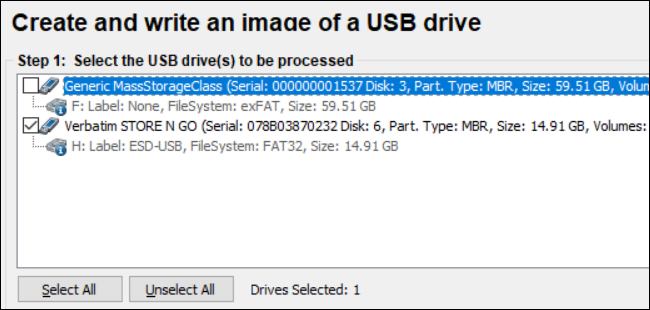
Next, select “Create Image From USB Drive” in Step 2.
接下来,在步骤2中选择“从USB驱动器创建图像”。
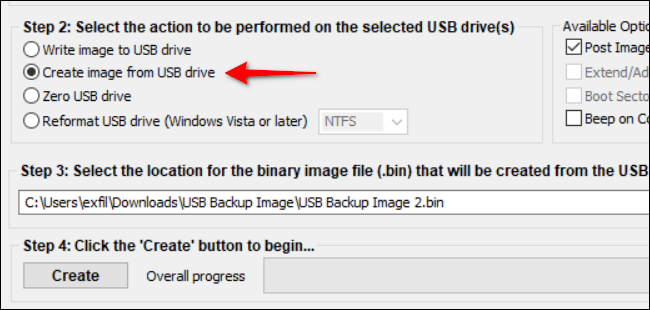
Click the “Browse” button to select or create a destination for the saved image. You’ll also need to create a file name, though you can’t change the “.BIN” file extension.
单击“浏览”按钮选择或创建保存图像的目的地。 尽管您无法更改“ .BIN”文件扩展名,但您还需要创建一个文件名。
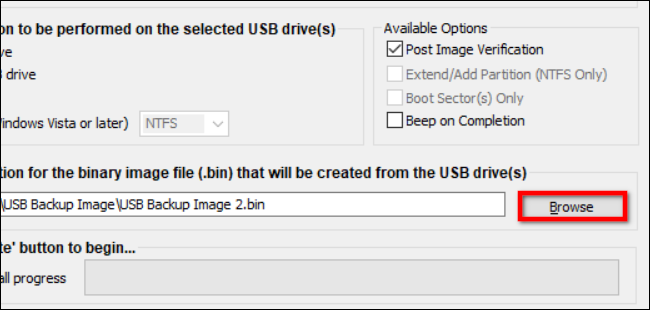
Click the “Create” button once you choose a file name and location to start the image-saving process.
选择文件名和位置后,单击“创建”按钮以开始图像保存过程。
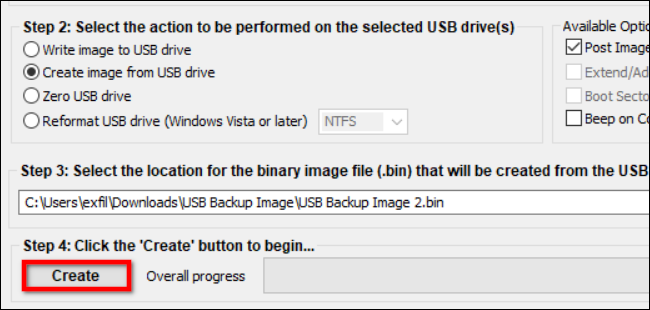
Finally, click “Yes” in the pop-up window to verify and confirm the task’s details.
最后,在弹出窗口中单击“是”以确认并确认任务的详细信息。
Under the “Available Options” section to the right, the “Post Image Verification” option is checked by default. With this feature enabled, the program scans through the file upon completion to verify its integrity. If the file fails inspection, you’ll need to create the image again. You’ll also see a “Beep On Completion” setting that provides an audible alert.
在右侧的“可用选项”部分下,默认情况下选中“后图像验证”选项。 启用此功能后,程序将在完成后扫描文件以验证其完整性。 如果文件未通过检查,则需要再次创建图像。 您还将看到“完成时响起”设置,该设置会发出声音警报。
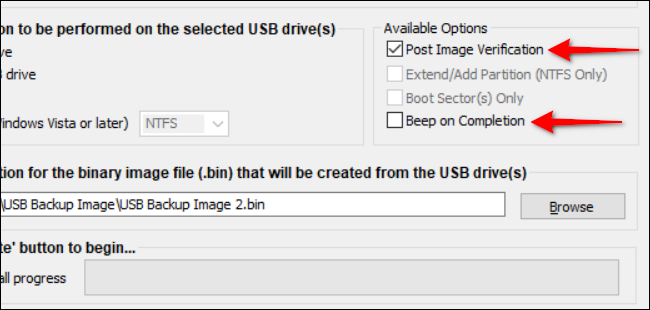
将图像文件传输回USB记忆棒 (Transfer Your Image File Back to a USB Stick)
For this guide, you will need a USB drive with a capacity matching the original storage device. For example, if you created a USB image from a 128GB drive, then the second drive needs the matching 128GB capacity. You cannot install the image to a drive with a 64GB capacity, for example. Why? Because the image includes unused space.
对于本指南,您将需要一个容量与原始存储设备匹配的USB驱动器。 例如,如果您是从128GB驱动器创建USB映像,则第二个驱动器需要匹配的128GB容量。 例如,您不能将映像安装到容量为64GB的驱动器上。 为什么? 因为图像包含未使用的空间。
As before, double-click the ImageUSB.exe file to launch the program. Click “Yes” if a User Account Control pop-up appears on the screen.
和以前一样,双击ImageUSB.exe文件以启动程序。 如果屏幕上出现“用户帐户控制”弹出窗口,请单击“是”。
When the program opens on your screen, click the “Write Image To USB Drive” setting listed under Step 2.
当程序在屏幕上打开时,单击步骤2下列出的“将图像写入USB驱动器”设置。
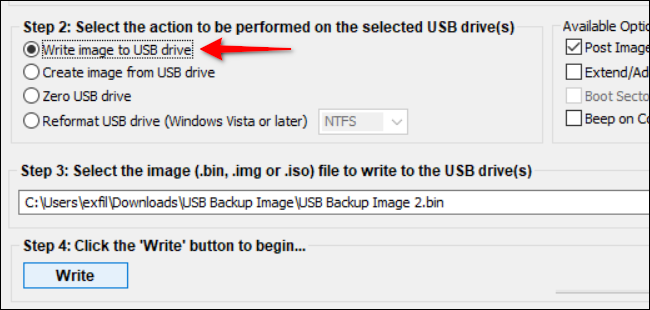
Click the “Browse” button to locate and select the image file stored on your PC.
单击“浏览”按钮,找到并选择存储在PC上的图像文件。
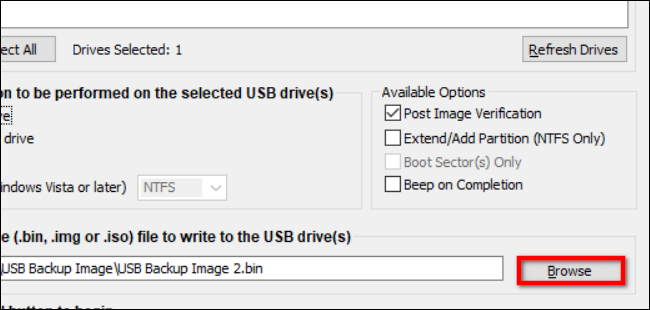
Once you locate the stored image, click the “Write” button to begin. Keep in mind that ImageUSB will erase everything stored on the destination USB stick and replace its contents with the image’s data.
找到存储的图像后,单击“写入”按钮开始。 请记住,ImageUSB将擦除目标USB记忆棒上存储的所有内容,并将其内容替换为图像数据。
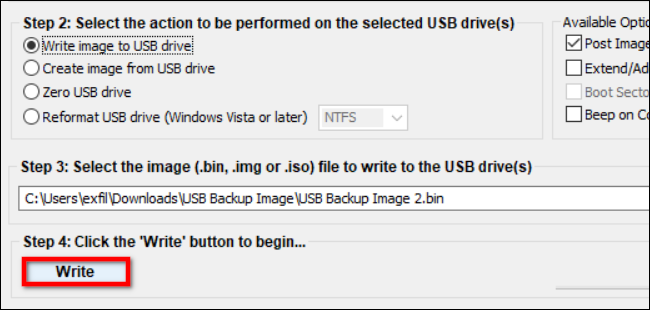
When complete, delete the file from your PC if you have no plans to write it to another USB stick. If you’re making multiple clones, insert a new USB drive and repeat these four steps.
完成后,如果您没有计划将其写入另一个USB记忆棒,请从您的PC中删除该文件。 如果要进行多个克隆,请插入新的USB驱动器并重复上述四个步骤。
翻译自: https://www.howtogeek.com/446176/how-to-create-an-image-of-your-usb-drive/
无法创建系统映像



)
![[转]QDir类及其用法总结](http://pic.xiahunao.cn/[转]QDir类及其用法总结)



默认特性)










