1. 前言
大家好,我是若川。持续组织了近一年的源码共读活动,感兴趣的可以 加我微信 ruochuan12 参与,每周大家一起学习200行左右的源码,共同进步。同时极力推荐订阅我写的《学习源码整体架构系列》 包含包含jQuery、underscore、lodash、vuex、sentry、axios、redux、koa、vue-devtools、vuex4、koa-compose、vue 3.2 发布、vue-this、create-vue、玩具vite等20余篇源码文章。历史面试系列。另外:目前建有江西|湖南|湖北籍前端群,可加我微信进群。
2. 前情回顾
本文提到的工具已开源,可以直接克隆拿去用,也可以自行修改使用,https://github.com/lxchuan12/mp-cli.git,求个star^_^[1]
估计有很多开发小程序的同学,还在使用微信开发者工具上传小程序。如果你是,那么这篇文章非常适合你。如果不是,同样也很适合你。
早在 2021年08月,我写过一篇文章 Vue 3.2 发布了,那尤雨溪是怎么发布 Vue.js 的?
Vue 2.7 如何发布跟Vue 3.2这篇文章类似,所以就不赘述了。
vuejs发布的文件很多代码我们可以直接复制粘贴修改,优化我们自己发布的流程。比如写小程序,相对可能发布频繁,完全可以使用这套代码,配合miniprogram-ci[2],再加上一些自定义,加以优化。
于是今天我们来开发这样的脚手架工具。
看完本文,你将学到:
1. 如何利用 release-it 提升版本号,自动打 tag,生成 changelog 等
2. npm init 原理
3. 如何写一个脚手架工具- 如何解析 Nodejs 命令行参数 minimist- 如何选择单选、多选 enquirer(prompt, MultiSelect)- 等等先看看最终开发的效果。
支持的功能
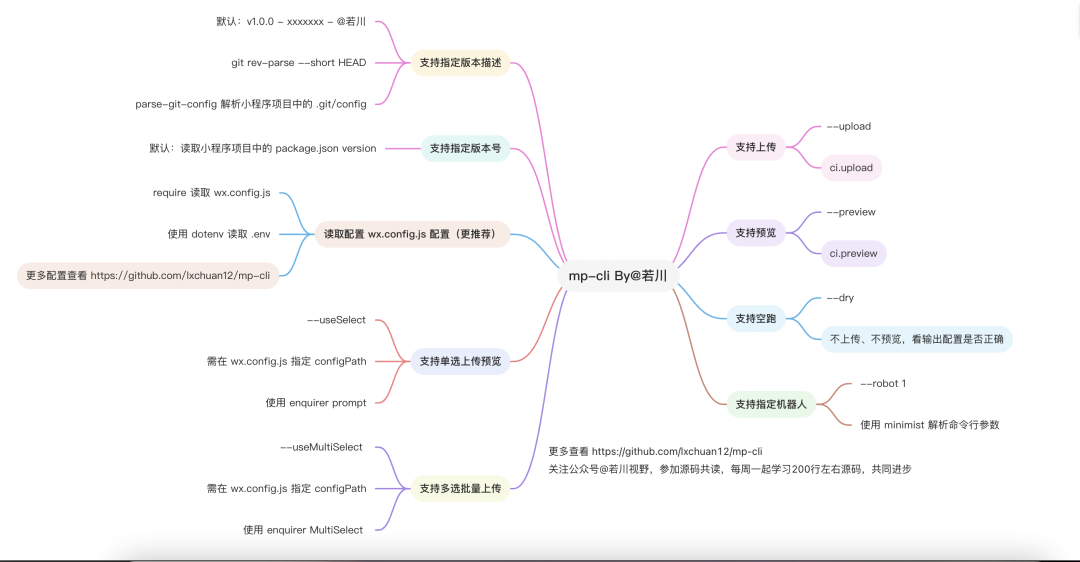
显示帮助信息
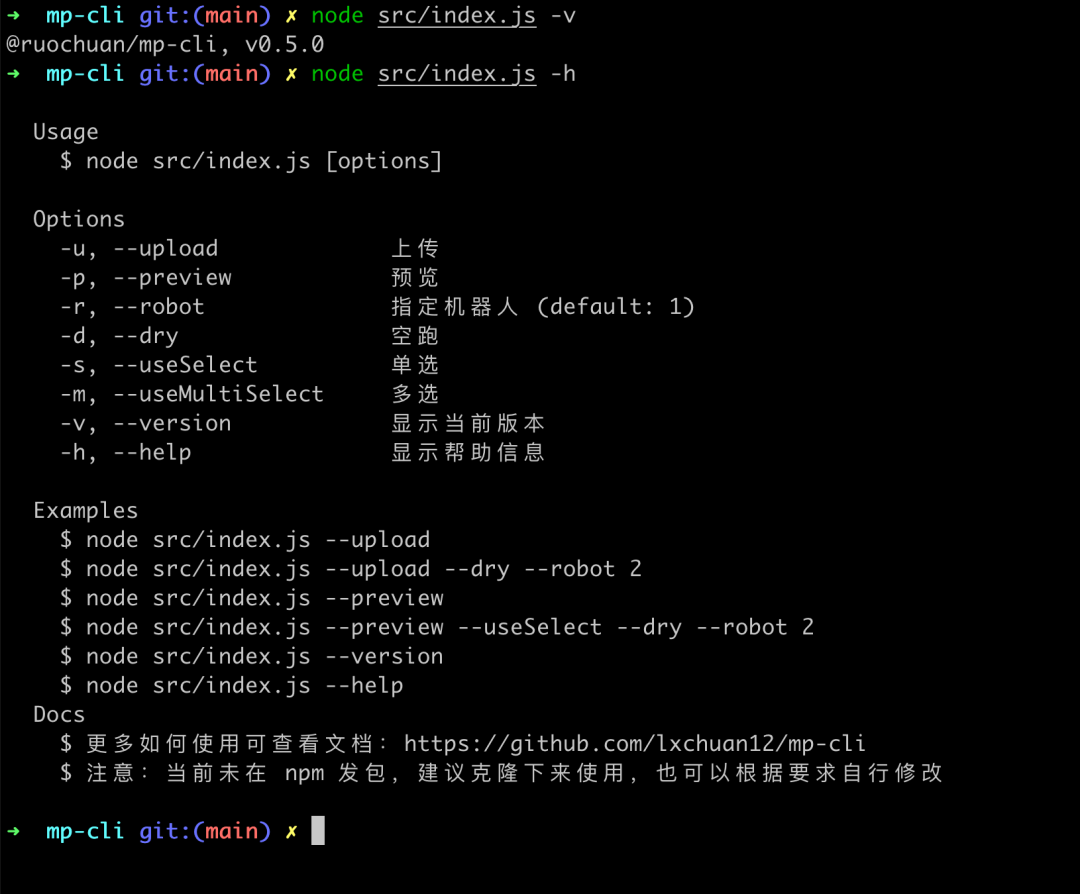
上传效果

3. 关于为啥要开发这样的工具
关于小程序
ci上传,再分享两篇文章。
基于 CI 实现微信小程序的持续构建[3]
小打卡小程序自动化构建及发布的工程化实践[4] 虽然文章里不是最新的
miniprogram-ci,但这篇场景写得比较全面。
接着,我们先来看看 miniprogram-ci 官方文档。
4. miniprogram-ci 官方文档
miniprogram-ci 文档[5]
4.1 上传
const ci = require('miniprogram-ci')
;(async () => {const project = new ci.Project({appid: 'wxsomeappid',type: 'miniProgram',projectPath: 'the/project/path',privateKeyPath: 'the/path/to/privatekey',ignores: ['node_modules/**/*'],})const uploadResult = await ci.upload({project,version: '1.1.1',desc: 'hello',setting: {es6: true,},onProgressUpdate: console.log,})console.log(uploadResult)
})()4.2 预览
const ci = require('miniprogram-ci')
;(async () => {const project = new ci.Project({appid: 'wxsomeappid',type: 'miniProgram',projectPath: 'the/project/path',privateKeyPath: 'the/path/to/privatekey',ignores: ['node_modules/**/*'],})const previewResult = await ci.preview({project,desc: 'hello', // 此备注将显示在“小程序助手”开发版列表中setting: {es6: true,},qrcodeFormat: 'image',qrcodeOutputDest: '/path/to/qrcode/file/destination.jpg',onProgressUpdate: console.log,// pagePath: 'pages/index/index', // 预览页面// searchQuery: 'a=1&b=2', // 预览参数 [注意!]这里的`&`字符在命令行中应写成转义字符`\&`})console.log(previewResult)
})()5. Taro 小程序插件 @tarojs/plugin-mini-ci
如果使用 Taro 开发的小程序,可以直接使用。
具体如何使用参考文档,我在本文中就不赘述了。
小程序持续集成 @tarojs/plugin-mini-ci[6]
我组织的源码共读第30期[7]读的就是这个插件,非常值得学习。@tarojs/plugin-mini-ci 源码解读可以参考 @NewName 的源码文章
我体验下来的感觉有以下几点可以优化。
不支持指定机器人
不支持不打包时上传
不支持官方提供的更多配置
不支持选择多个小程序批量上传等等
如果有时间我可能给 Taro 提 PR,当然不一定会被合并。
6. uni-app 好像没有提供类似的插件
uni-app 好像没有提供类似的插件。需要自己动手,丰衣足食。
7. release-it 自动提升版本、打 tag、生成 changelog 等
于是我们自己动手,丰衣足食,写一个工具解决上面提到的问题,支持 Taro 打包后的小程序和 uni-app 打包后的,还有原生小程序上传和预览。
开发小工具之前,先介绍一些好用的工具。
据说很多小伙伴的项目,没有打 tag、没有版本的概念,没有生成 changelog,没有配置 eslint、prettier,没有 commit 等规范。
这些其实不难,commit 规范一般简单做法是安装 npm i git-cz -D, 在package.json 中加入如下脚本。
{"scripts": {"commit": "git-cz"}
}git 提交时使用 npm run commit 即可,其他就不赘述了。
release-it,自动提升版本号,自动打 tag,生成 changelog 等
release-it 官网仓库[8]
npm init release-it
# 选择 .release-it.json 用下面的配置,复制粘贴到 .release-it.json 中。
# 再安装 changelog 插件
npm i @release-it/conventional-changelog -D{"github": {"release": false},"git": {"commitMessage": "release: v${version}"},"npm": {"publish": false},"hooks": {"after:bump": "echo 更新版本成功"},"plugins": {"@release-it/conventional-changelog": {"preset": "angular","infile": "CHANGELOG.md"}}
}这样配置后,可以 npm run release 执行 release-it 版本。还支持 hooks 钩子,比如提升版本号后"after:bump": "echo 更新版本成功",更多功能可以查看release-it 官网仓库[9]。
7.1 npm init release-it 原理
为啥 npm init 也可以直接初始化一个项目,带着疑问,我们翻看 npm 文档。
`npm init`[10]
npm init 用法:
npm init [--force|-f|--yes|-y|--scope]
npm init <@scope> (same as `npx <@scope>/create`)
npm init [<@scope>/]<name> (same as `npx [<@scope>/]create-<name>`)npm init <initializer> 时转换成 npx 命令:
npm init foo -> npx create-foo
npm init @usr/foo -> npx @usr/create-foo
npm init @usr -> npx @usr/create看完文档,我们也就理解了:
运行 npm init release-it => 相当于 npx create-release-it
create-release-it[11]
npm init release-it 原理其实就是 npx create-release-it选择一些配置,生成 .release-it.json 或者 package.json 的 release-it 配置。
再写入命令release 配置到 package.json。
{"scripts": {"release": "release-it"}
}最后执行 npm install release-it --save-dev也就是源码里的 await execa('npm', ['install', 'release-it', '--save-dev'], { stdio: 'inherit' });。
这行源码位置[12]
8. 小程序上传工具实现主流程
需要支持多选,那肯定得遍历数组。
// 代码只是关键代码,完整的可以查看 https://github.com/lxchuan12/mp-cli/blob/main/src/index.js
(async () => {for (const mpConfigItem of mpConfigList) {try {const res = await main({});}catch(err){console.log('执行失败', err);}}
})();main 函数
const { green, bold } = require('kolorist');
const step = (msg) => console.log(bold(green(`[step] ${msg}`)));
async function main(options = {}) {const project = new ci.Project(lastProjectOptions);if (upload) {step('开始上传小程序...');const uploadResult = await ci.upload(lastUploadOptions);console.log('uploadResult', uploadResult);}if (preview) {step('开始生成预览二维码...');const previewResult = await ci.preview(lastPreviewOptions);console.log('previewResult', previewResult);}
}8.1 添加功能支持指定参数
使用 minimist[13] 解析命令行参数。
const getParams = () => {const params = process.argv.slice(2);const paramsDefault = {default: {robot: 1,preview: false,upload: false,// 空跑,不执行dry: false,// 根据配置,单选还是多选来上传小程序useSelect: false,useMultiSelect: false,help: false,version: false,},alias: {u: 'upload',r: 'robot',v: 'version',d: 'dry',s: 'useSelect',m: 'useMultiSelect',p: 'preview',h: 'help',}};return require('minimist')(params, paramsDefault);
};module.exports = {getParams,
};8.2 支持读取项目的 package.json 的 version,也支持读取自定义version
kolorist[14] 颜色输出。
const { red, bold } = require('kolorist');
const getVersion = () => {let version;try {version = require(`${packageJsonPath}/package.json`).version;} catch (e) {console.log(e);console.log(red(bold('未设置 version , 并且未设置 package.json 路径,无法读取 version',),),);}return version;
};module.exports = {getVersion,
};8.3 版本描述 支持指定 git commit hash 和作者
git rev-parse --short HEAD 读取 git 仓库最近一次的 commit hash。
parse-git-config 可以读取 .git/config 配置。
// const path = require('path');
const { execSync } = require('child_process');
const parseGitConfig = require('parse-git-config');
const getDesc = (projectPath, version) => {// 获取最新 git 记录 7位的 commit hashlet gitCommitHash = 'git commit hash 为空';try {gitCommitHash = execSync('git rev-parse --short HEAD', {cwd: projectPath,}).toString().trim();} catch (e) {console.warn('获取 git commit hash 失败');console.warn(e);}// 获取项目的git仓库的 user.namelet userName = '默认';try {const {user: { name = '默认' },} = parseGitConfig.sync({cwd: projectPath,path: '.git/config',});userName = name;} catch (e) {console.warn('获取 .git/config user.name 失败');console.warn(e);}const desc = `v${version} - ${gitCommitHash} - by@${userName}`;return desc;
};module.exports = getDesc;8.4 读取配置 wx.config.js 配置(更推荐)
当前也支持读取 .env 配置。读取 .env 配置,可以采用 `dotenv`[15]。关于 dotenv的原理,可以看我之前写过的文章面试官:项目中常用的 .env 文件原理是什么?如何实现?
但 wx.config.js 可以配置更多东西而且更灵活。所以更推荐。
感兴趣的可以研究 vue-cli 是如何读取 vue.config.js 配置的。围绕工作相关的学习,往往收益更大。
// 读取 wx.config.js 配置
const loadWxconfig = (cwd) => {try {return require(path.join(cwd, 'wx.config.js'));} catch (e) {return {error: '未配置 wx.config.js 文件',};}
};const parseEnv = () => {const cwd = process.cwd();let parsed = {};let wxconfig = loadWxconfig(cwd);if (wxconfig.error) {let dotenvResult = require('dotenv').config({path: path.join(cwd, './.env'),});parsed = dotenvResult.parsed;if (dotenvResult.error) {throw error;}} else {parsed = wxconfig;}// 代码有省略
}8.5 支持选择多个小程序
我们可以用 enquirer[16] 来实现单选或者多选的功能。以下只是关键代码。完整代码可以查看 mp-cli/src/utils/getConfig.js 文件[17]。
// 只是关键代码
const { prompt, MultiSelect } = require('enquirer');
const configPathList = fs.readdirSync(configPath);
const configPathListJson = configPathList.map((el) => {return require(`${configPath}/${el}`);
});
const { name } = await prompt({type: 'select',name: 'name',message: '请选择一个小程序配置',choices: configPathListJson,
});
result = configPathListJson.filter((el) => el.name === name);
return result;8.6 支持多个批量上传
// 只是关键代码
const { prompt, MultiSelect } = require('enquirer');
const configPathList = fs.readdirSync(configPath);
const configPathListJson = configPathList.map((el) => {return require(`${configPath}/${el}`);
});
const multiSelectPrompt = new MultiSelect({name: 'value',message: '可选择多个小程序配置',limit: 7,choices: configPathListJson,
});try {const answer = await multiSelectPrompt.run();console.log('Answer:', answer);result = configPathListJson.filter((el) =>answer.includes(el.name),);return result;
} catch (err) {console.log('您已经取消');console.log(err);process.exit(1);
}后续可能接入 CI/CD、接入邮件提醒、接入钉钉、支持可视化操作等等
8.7 更多如何使用可以参考文档
# 克隆我写的 mp-cli 工具
git clone https://github.com/lxchuan12/mp-cli.git
# 克隆腾讯开源的电商小程序
git clone https://github.com/lxchuan12/tdesign-miniprogram-starter-retail.git
# 切到分支 feature/release-it
git checkout feature/release-it可以克隆我的项目,到一个目录中,比如 projects 中。
再克隆我的另外一个小程序(腾讯开源的电商小程序),到同一个目录中。比如 projects 中。
按照微信小程序文档[18]配置小程序密钥等,这样就能上传和预览了。如果没有微信小程序,可以自行免费开通个人的微信小程序。
9. 总结
通过本文的学习,我们知道了以下知识。
1. 如何利用 release-it 提升版本号,自动打 tag,生成 changelog 等
2. npm init 原理
3. 如何写一个脚手架工具- 如何解析 Nodejs 命令行参数 minimist- 如何选择单选、多选 enquirer(prompt, MultiSelect)- 等等我相信大家也能够自己动手实现公司类似要求的脚手架工具,减少发版时间,降本提效。
参考资料
[1]
本文提到的工具已开源,可以直接克隆拿去用,也可以自行修改使用,https://github.com/lxchuan12/mp-cli.git,求个star^_^: https://github.com/lxchuan12/mp-cli.git
[2]miniprogram-ci: https://developers.weixin.qq.com/miniprogram/dev/devtools/ci.html
[3]基于 CI 实现微信小程序的持续构建: https://help.coding.net/docs/best-practices/ci/1minute/wechat-mini-program.html
[4]小打卡小程序自动化构建及发布的工程化实践: https://www.yuque.com/jinxuanzheng/gvhmm5/uy4qu9#8yQ8M
[5]miniprogram-ci 文档: https://developers.weixin.qq.com/miniprogram/dev/devtools/ci.html
[6]小程序持续集成 @tarojs/plugin-mini-ci: https://taro-docs.jd.com/taro/docs/plugin-mini-ci/
[7]源码共读第30期: https://juejin.cn/post/7082662027143053342
[8]release-it 官网仓库: https://github.com/release-it/release-it
[9]release-it 官网仓库: https://github.com/release-it/release-it
[10]npm init: https://docs.npmjs.com/cli/v6/commands/npm-init
create-release-it: https://github.com/release-it/create-release-it
[12]这行源码位置: https://github.com/release-it/create-release-it/blob/master/index.js#L120
[13]minimist: https://github.com/substack/minimist
[14]kolorist: https://github.com/marvinhagemeister/kolorist
[15]dotenv: https://github.com/motdotla/dotenv
enquirer: https://github.com/enquirer/enquirer
[17]mp-cli/src/utils/getConfig.js 文件: https://github.com/lxchuan12/mp-cli/blob/main/src/utils/getConfig.js
[18]微信小程序文档: https://developers.weixin.qq.com/miniprogram/dev/devtools/ci.html

················· 若川简介 ·················
你好,我是若川,毕业于江西高校。现在是一名前端开发“工程师”。写有《学习源码整体架构系列》20余篇,在知乎、掘金收获超百万阅读。
从2014年起,每年都会写一篇年度总结,已经坚持写了8年,点击查看年度总结。
同时,最近组织了源码共读活动,帮助4000+前端人学会看源码。公众号愿景:帮助5年内前端人走向前列。

扫码加我微信 lxchuan12、拉你进源码共读群
今日话题
目前建有江西|湖南|湖北 籍 前端群,想进群的可以加我微信 lxchuan12 进群。分享、收藏、点赞、在看我的文章就是对我最大的支持~


















)
