C#上位机——串口助手
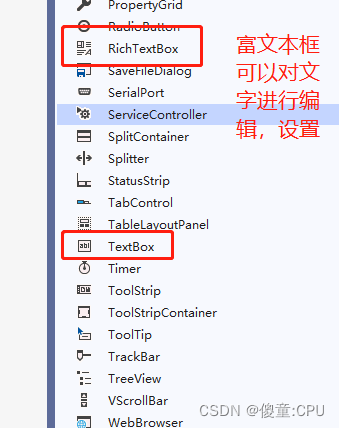
第一步:布局
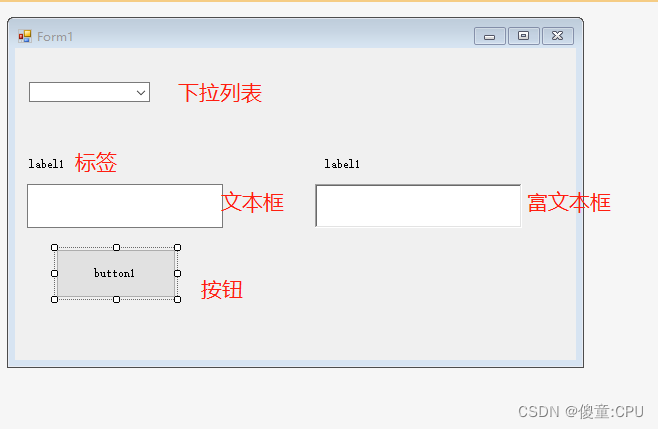
第二步:设置属性
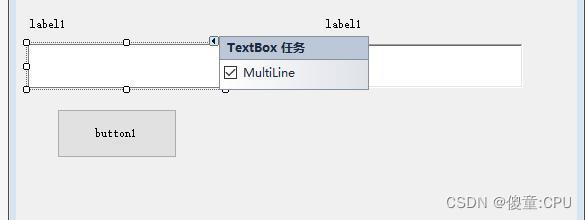
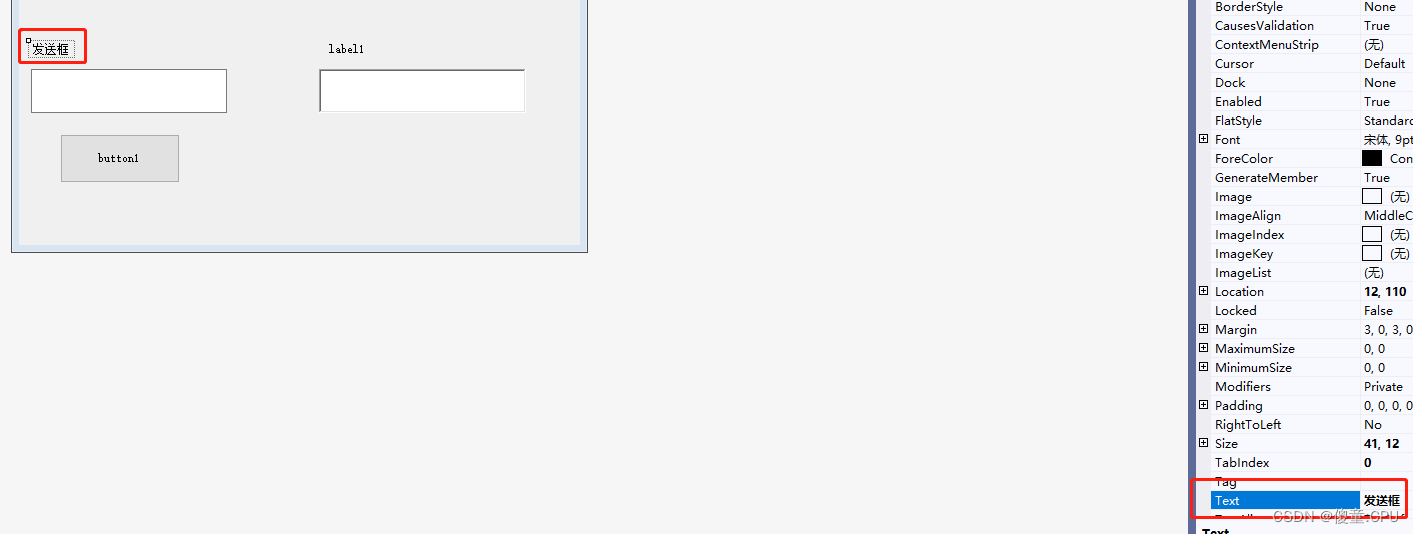
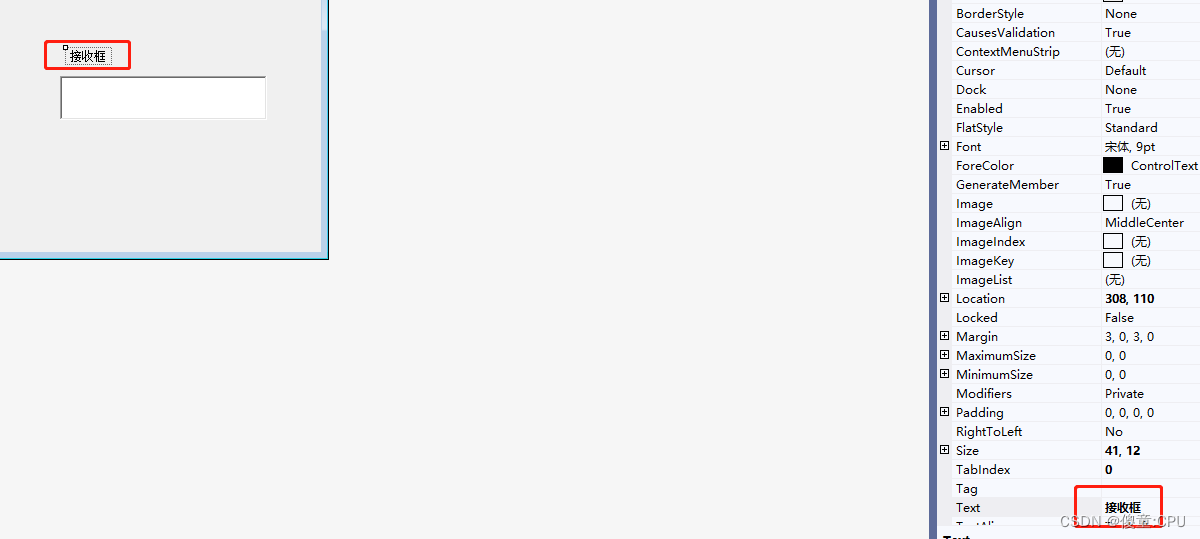
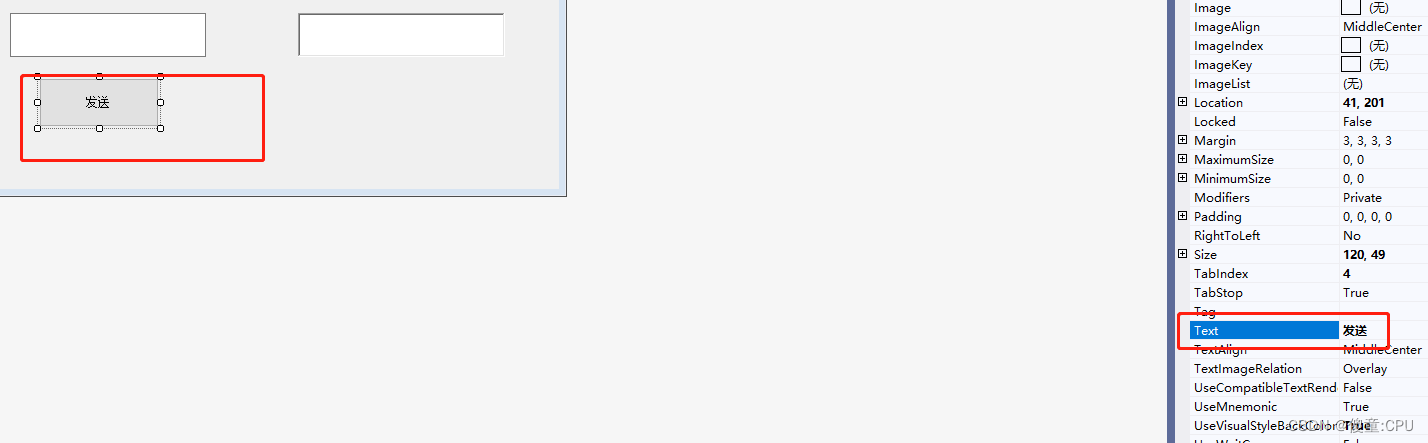
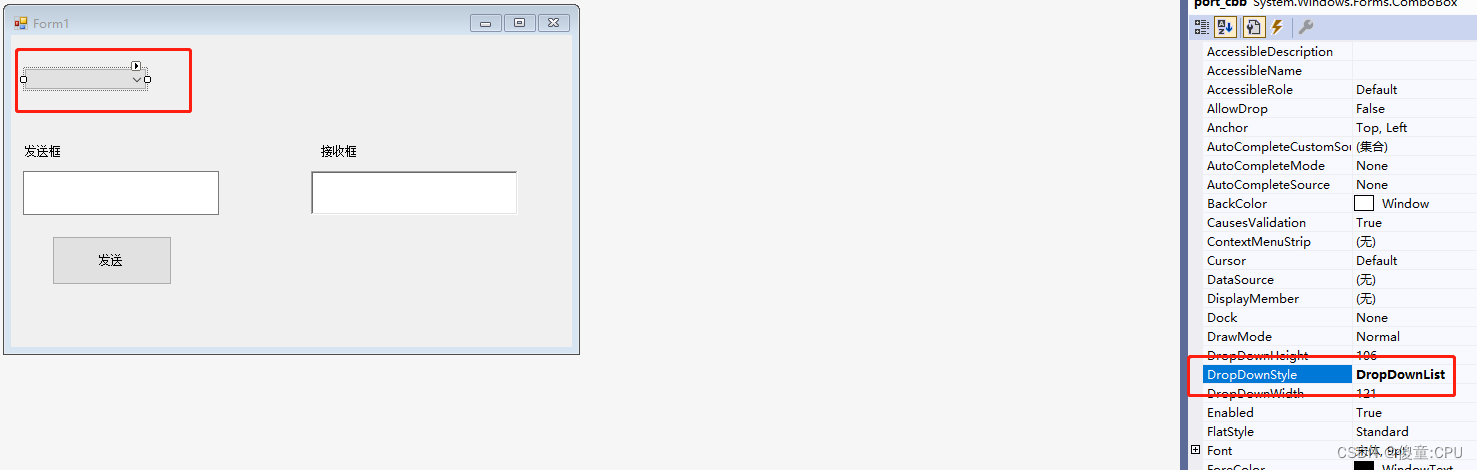
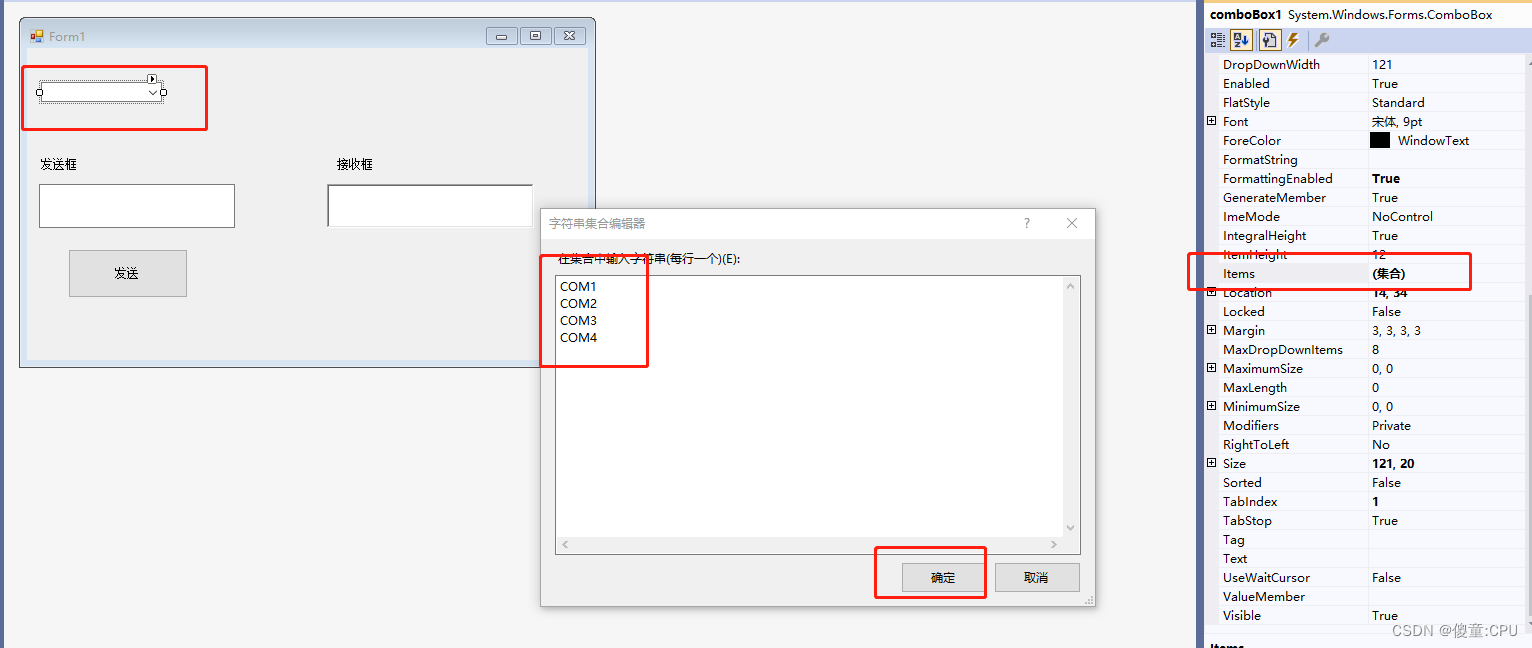
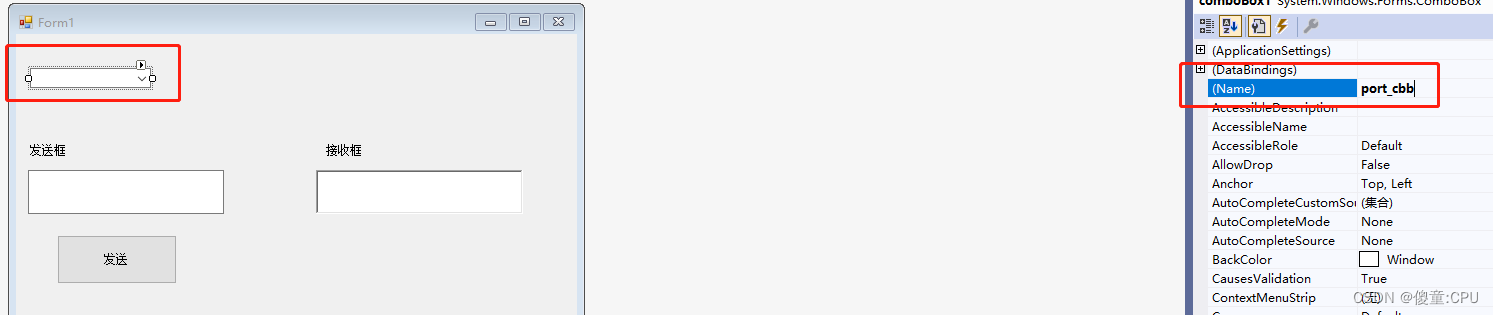
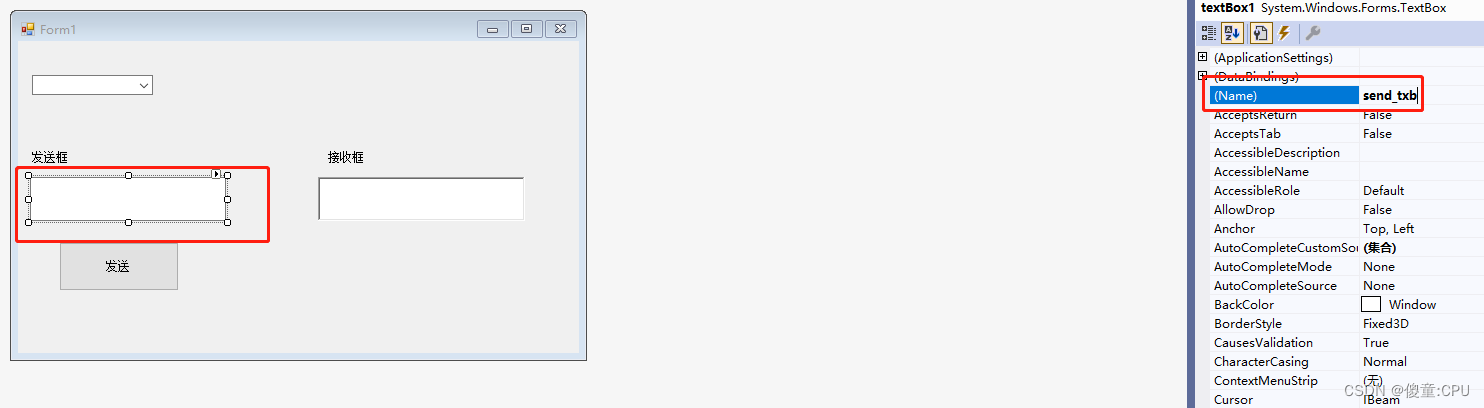
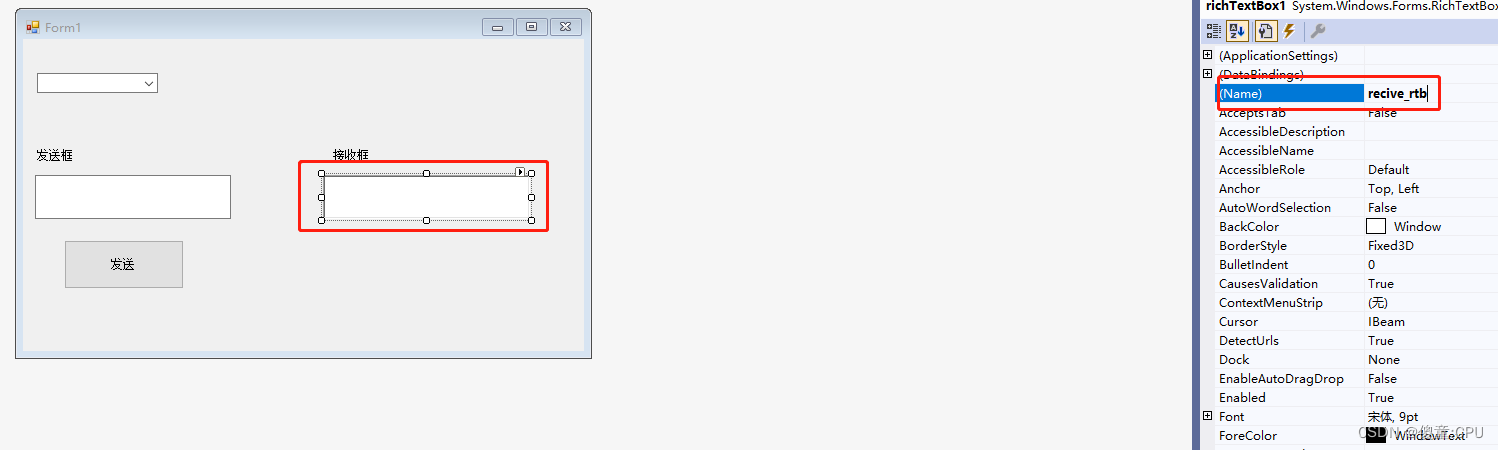

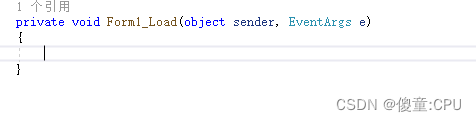
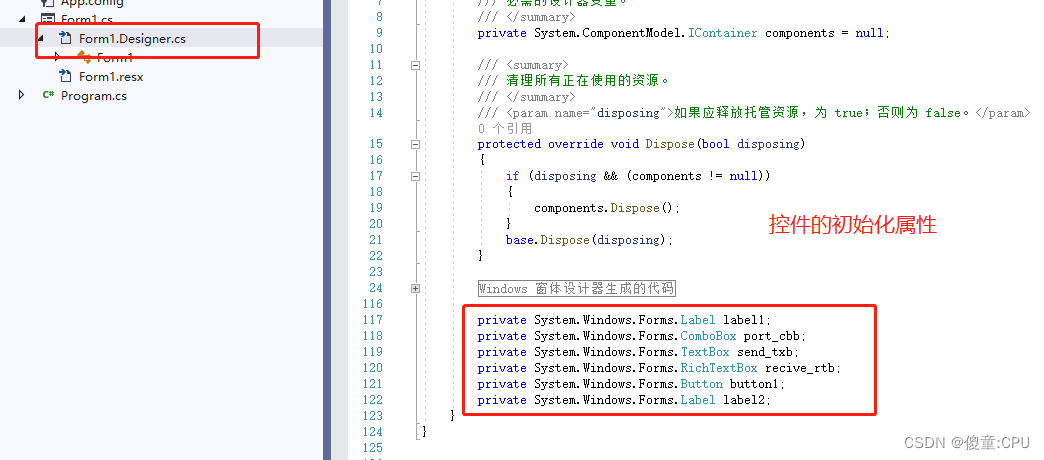
第三步:编写逻辑
初始化文本
using System;
using System.Collections.Generic;
using System.ComponentModel;
using System.Data;
using System.Drawing;
using System.Linq;
using System.Text;
using System.Threading.Tasks;
using System.Windows.Forms;namespace 串口助手
{public partial class Form1 : Form{public Form1(){InitializeComponent();}private void Form1_Load(object sender, EventArgs e){//给下拉列表添加端口this.port_cbb.Items.Add("COM5");//this代表窗口this.port_cbb.Items.Add("COM6");//给发送框添加预设文本 也就是初始化this.send_txb.Text = "我是发送框";//给接收框添加预设文本this.recive_rtb.Text = "我是接收框";}}
}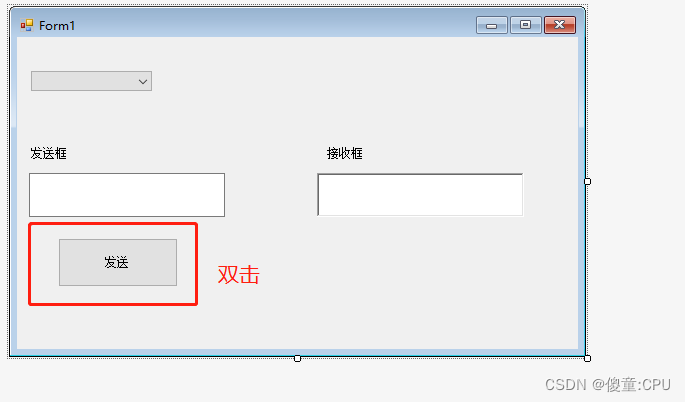
点击按钮事件
using System;
using System.Collections.Generic;
using System.ComponentModel;
using System.Data;
using System.Drawing;
using System.Linq;
using System.Text;
using System.Threading.Tasks;
using System.Windows.Forms;namespace 串口助手
{public partial class Form1 : Form{public Form1(){InitializeComponent();}private void Form1_Load(object sender, EventArgs e){//给下拉列表添加端口this.port_cbb.Items.Add("COM5");//this代表窗口this.port_cbb.Items.Add("COM6");//给发送框添加预设文本 也就是初始化this.send_txb.Text = "我是发送框";//给接收框添加预设文本this.recive_rtb.Text = "我是接收框";}private void button1_Click(object sender, EventArgs e){//如果发送的数据不为空,则接收if (this.send_txb.Text != ""){this.recive_rtb.AppendText(this.send_txb.Text);}else{MessageBox.Show("请先输入发送数据");}}}
}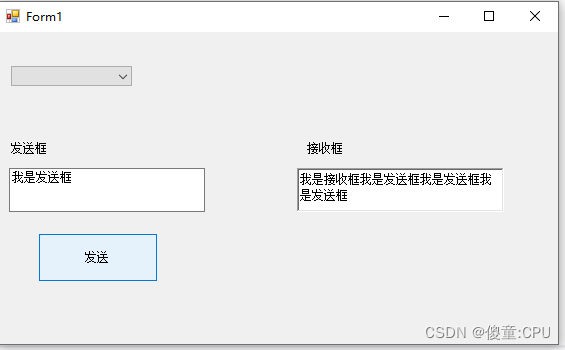

)








)







)
