现在需求是将本地的图片读取之后再区域截图成新的图片
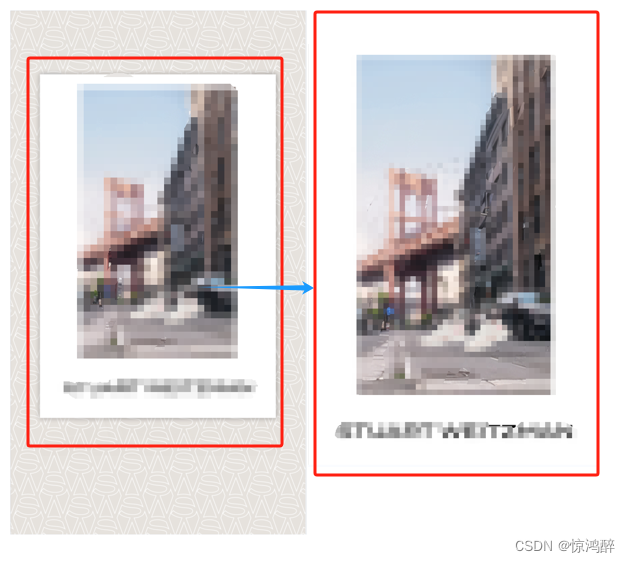
话不多说直接上代码
using UnityEngine;
using System.IO;public class LocalRegionCapture : MonoBehaviour
{public string fullScreenImagePath = "Assets/SavedImages/fullScreenScreenshot.png";public string localRegionImagePath = "Assets/SavedImages/localRegionScreenshot.png";public UnityEngine.Rect localRegionRect = new UnityEngine.Rect(100, 100, 200, 200); // Adjust the region as neededprivate void Start(){CaptureLocalRegionAndSave();}private void CaptureLocalRegionAndSave(){// Load the full screen imageTexture2D fullScreenTexture = LoadFullScreenImage();// Extract the local region from the full screen imageTexture2D localRegionTexture = ExtractLocalRegion(fullScreenTexture, localRegionRect);// Save the local region image to fileSaveTextureToFile(localRegionTexture, localRegionImagePath);// Clean upDestroy(fullScreenTexture);Destroy(localRegionTexture);}private Texture2D LoadFullScreenImage(){// Load the full screen imagebyte[] bytes = File.ReadAllBytes(fullScreenImagePath);Texture2D texture = new Texture2D(2, 2);texture.LoadImage(bytes);return texture;}private Texture2D ExtractLocalRegion(Texture2D fullScreenTexture, UnityEngine.Rect regionRect){// Create a new texture for the local regionTexture2D localRegionTexture = new Texture2D((int)regionRect.width, (int)regionRect.height, TextureFormat.RGB24, false);// Read pixels from the full screen image within the specified regionlocalRegionTexture.SetPixels(fullScreenTexture.GetPixels((int)regionRect.x, (int)regionRect.y, (int)regionRect.width, (int)regionRect.height));localRegionTexture.Apply();return localRegionTexture;}private void SaveTextureToFile(Texture2D texture, string filePath){byte[] bytes = texture.EncodeToPNG();File.WriteAllBytes(filePath, bytes);Debug.Log("Local region screenshot saved at: " + filePath);}
}
代码挂载后可根据需求调整裁剪位置和裁剪大小
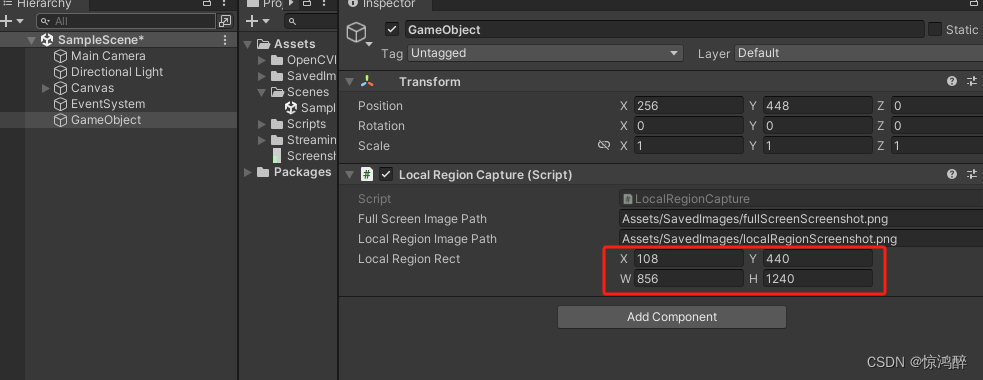





)













