该功能使用uniapp中内置组件map实现
效果图预览:

实现过程:
1.文档:
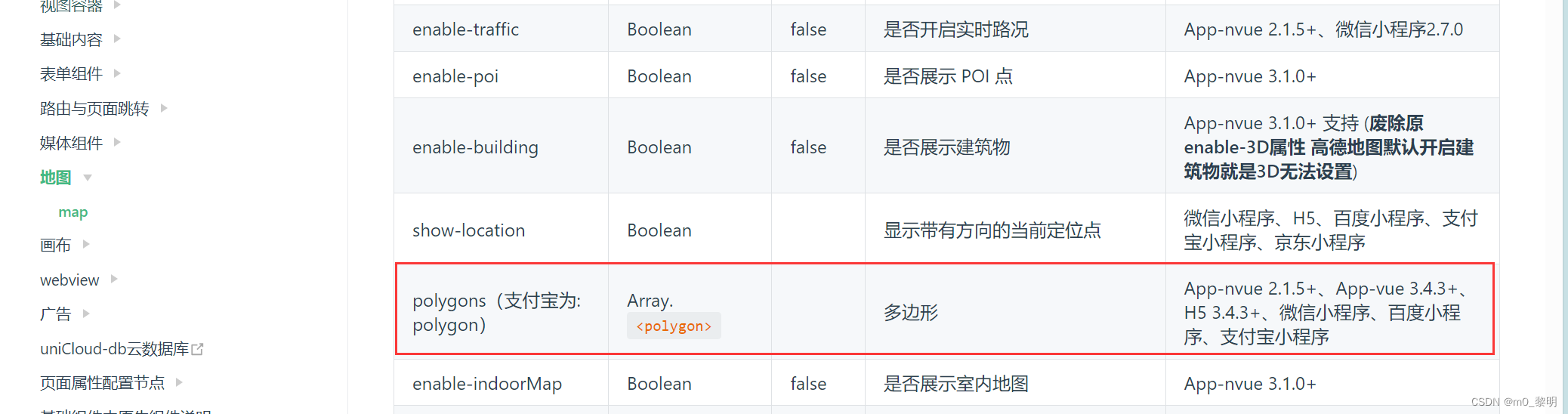
2.代码:
<template><view><map :style="'width: 100%;'+ 'height:'+screenHeight" :latitude="latitude" :longitude="longitude":polygons="polygons" :markers="markerList"></map><switch color="#FFCC33" style="transform:scale(0.8)" @change="switch1Change" :checked="ched"/></view>
</template>
<script>export default {data() {return {ched:true,"longitude": 116.44053,"latitude": 39.960038,screenHeight: '400px',markerList: [{"id": 1,"longitude": 116.440529,"latitude": 39.960026,"iconPath": '../../static/dian.png',"width": "80rpx","height": "80rpx"}],polygons: [{//多边形的坐标数组points: [{"longitude": 116.439688,"latitude": 39.961146}, {"longitude": 116.439697,"latitude": 39.959854}, {"longitude": 116.441444,"latitude": 39.959863}, {"longitude": 116.441467,"latitude": 39.959979}, {"longitude": 116.441448,"latitude": 39.960049}, {"longitude": 116.439756,"latitude": 39.961175}],fillColor: "#cbdde9", //填充颜色strokeColor: "#78addd", //描边颜色strokeWidth: 2, //描边宽度zIndex: 1, //层级}]}},methods: {}}
</script><style></style>







出现 403 net::ERR_ABORTED 的问题)




![[python]用python获取EXCEL文件内容并保存到DBC](http://pic.xiahunao.cn/[python]用python获取EXCEL文件内容并保存到DBC)





