概述
要使用vite创建Vue3项目,有很多种方式,如果使用命令,则推荐如下命令:
# 使用nvm将nodejs的版本切换到20
nvm use 20# 全局安装yarn
npm install -g yarn# 使用yarn+vite创建项目
yarn create vite
不过,笔者更推荐搭建使用基于目录结构的构建方式,这种方式能够避免过度依赖网络环境,而且还能够得到一个非常整洁的初始环境,非常便于初学者。即使是后期变得越来越熟练,这种基于模板代码去开发的方案,依然非常适合。
目录结构
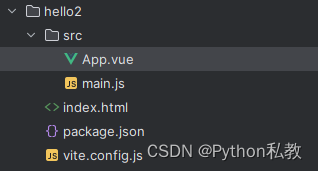
完整代码
package.json
{"name": "hello","private": true,"version": "0.1.0","type": "module","scripts": {"dev": "vite","build": "vite build"},"dependencies": {"vue": "^3.3.8"},"devDependencies": {"@vitejs/plugin-vue": "^4.5.0","vite": "^5.0.0"}
}
vite.config.js
import { defineConfig } from 'vite'
import vue from '@vitejs/plugin-vue'export default defineConfig({plugins: [vue()],
})
index.html
<!doctype html>
<html lang="en"><head><meta charset="UTF-8" /><link rel="icon" type="image/svg+xml" href="/vite.svg" /><meta name="viewport" content="width=device-width, initial-scale=1.0" /><title>Vite + Vue</title></head><body><div id="app"></div><script type="module" src="/src/main.js"></script></body>
</html>
src/main.js
import { createApp } from 'vue'
import App from './App.vue'createApp(App).mount('#app')
src/App.vue
<template>你好,Vite5+Vue3
</template>
启动方式
yarn
yarn dev
浏览器访问:http://localhost:5173/
)







![[楚慧杯 2023] web](http://pic.xiahunao.cn/[楚慧杯 2023] web)


的编译,源码目录)


)



)
