NCCL安装及测试
- 1 系统信息查看
- 1.1 查看本机的操作系统和位数信息:
- 1.2 确认处理器架构
- 1.3 确认cuda版本
- 2 NCCL安装
- 2.1 根据上面的系统架构以及CUDA版本,进入[官网](https://developer.nvidia.com/nccl/nccl-download)下载匹配的nccl,若想获取旧版本,进入[旧版本](https://developer.nvidia.com/nccl/nccl-legacy-downloads)链接
- 2.2 选择下图的安装版本和安装方式
- 2.3 测试
- 3 paddle安装
安装paddle 环境,使用多卡训练,需要安装NCCL,注意,需要先安装NCCL,再安装paddle
1 系统信息查看
1.1 查看本机的操作系统和位数信息:
uname -m && cat /etc/*release
我的系统输出为
CentOS Linux release 7.9.2009
1.2 确认处理器架构
python3 -c "import platform;print(platform.architecture()[0]);print(platform.machine())"
我的系统输出为x86_64,代表x86_64架构(或称作 x64、Intel 64、AMD64)架构。
1.3 确认cuda版本
nvcc -V
我的系统输出
Cuda compilation tools, release 11.1, V11.1.105
2 NCCL安装
2.1 根据上面的系统架构以及CUDA版本,进入官网下载匹配的nccl,若想获取旧版本,进入旧版本链接
2.2 选择下图的安装版本和安装方式
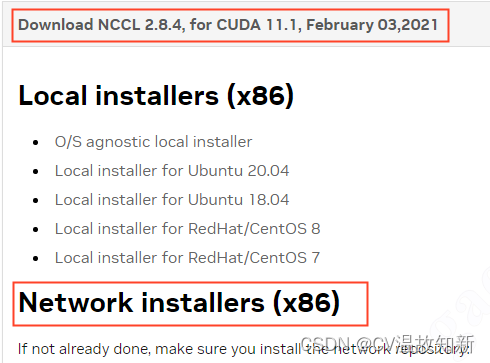
具体命令为
for RedHat/CentOS 7
sudo yum-config-manager --add-repo https://developer.download.nvidia.com/compute/cuda/repos/rhel7/x86_64/cuda-rhel7.repo
For RHEL/Centos:
sudo yum install libnccl-2.8.4-1+cuda11.1 libnccl-devel-2.8.4-1+cuda11.1 libnccl-static-2.8.4-1+cuda11.1
提示如下,证明安装成功
已安装:libnccl.x86_64 0:2.8.4-1+cuda11.1 libnccl-devel.x86_64 0:2.8.4-1+cuda11.1 libnccl-static.x86_64 0:2.8.4-1+cuda11.1 完毕!
2.3 测试
$ git clone https://github.com/NVIDIA/nccl-tests.git
$ cd nccl-tests
$ make
$ ./build/all_reduce_perf -b 8 -e 256M -f 2 -g <ngpus># nThread 1 nGpus 4 minBytes 8 maxBytes 268435456 step: 2(factor) warmup iters: 5 iters: 20 agg iters: 1 validation: 1 graph: 0
#
# Using devices
# Rank 0 Group 0 Pid 200875 on localhost device 0 [0x3b] Tesla T4
# Rank 1 Group 0 Pid 200875 on localhost device 1 [0x5e] Tesla T4
# Rank 2 Group 0 Pid 200875 on localhost device 2 [0x86] Tesla T4
# Rank 3 Group 0 Pid 200875 on localhost device 3 [0xaf] Tesla T4
输出上面信息证明测试成功
3 paddle安装
paddle对CUDA 11.1支持的版本比较少,因此先进入如下链接
查找能够支持的版本,最终选择2.3.2版本paddle,安装命令如下
python3 -m pip install paddlepaddle-gpu==2.3.2.post111 -f https://www.paddlepaddle.org.cn/whl/linux/mkl/avx/stable.html
安装后输出如下信息证明安装成功
Installing collected packages: paddlepaddle-gpu
Successfully installed paddlepaddle-gpu-2.3.2.post111
进入python 环境,输入如下命令以及提示信息,证明nccl已安装成功,可以多卡训练。
>>> import paddle
>>> paddle.utils.run_check()PaddlePaddle works well on 4 GPUs.
PaddlePaddle is installed successfully! Let's start deep learning with PaddlePaddle now.















more命令)

)

