在VBA编辑器中,你可以创建、编辑和运行VBA宏代码,以实现自动化任务和自定义Word 功能。如果你是VBA编程初学者,可以在VBA编辑器中查看Word VBA宏代码示例,以便更好地了解如何使用VBA编写代码。
要打开VBA编辑器,你可以按照以下步骤:
1. 文件-选项-自定义功能区-开发工具打上对钩-确定。

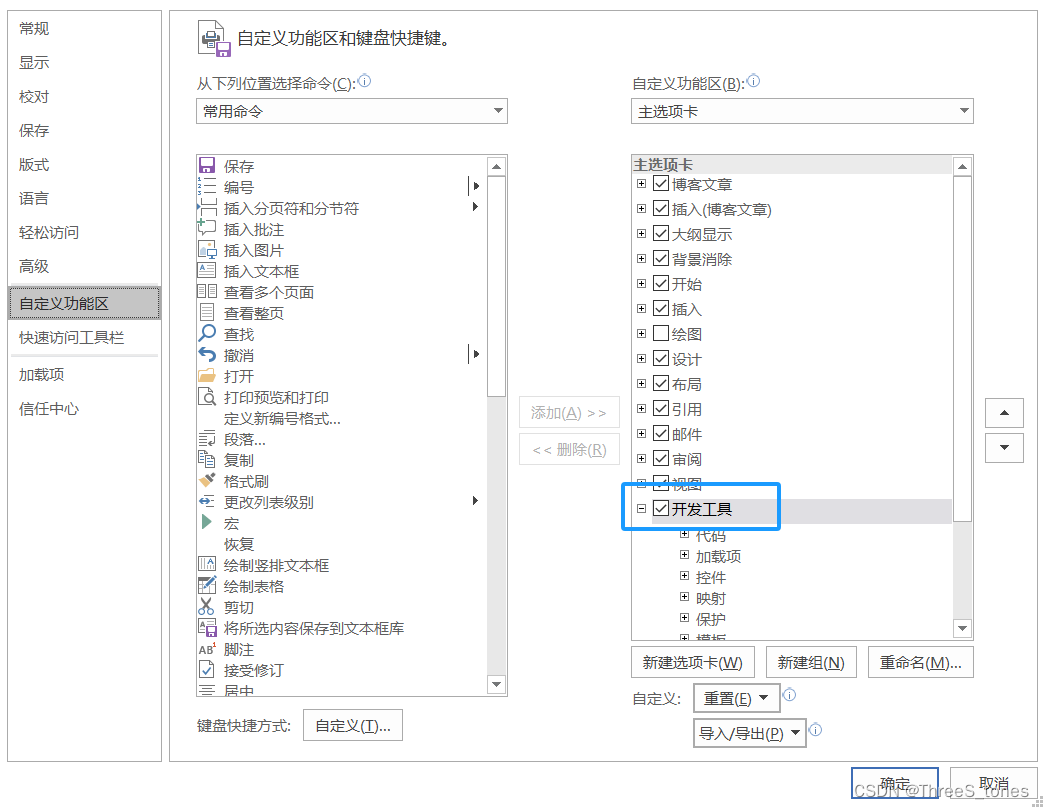
2. 开发工具-visual basic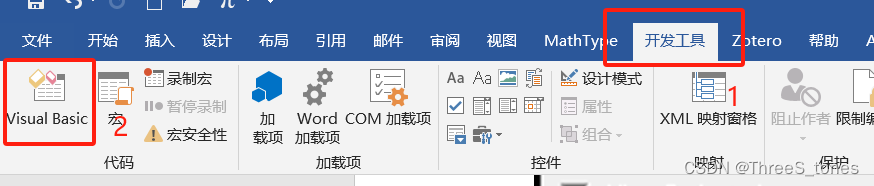
3. 插入-模块
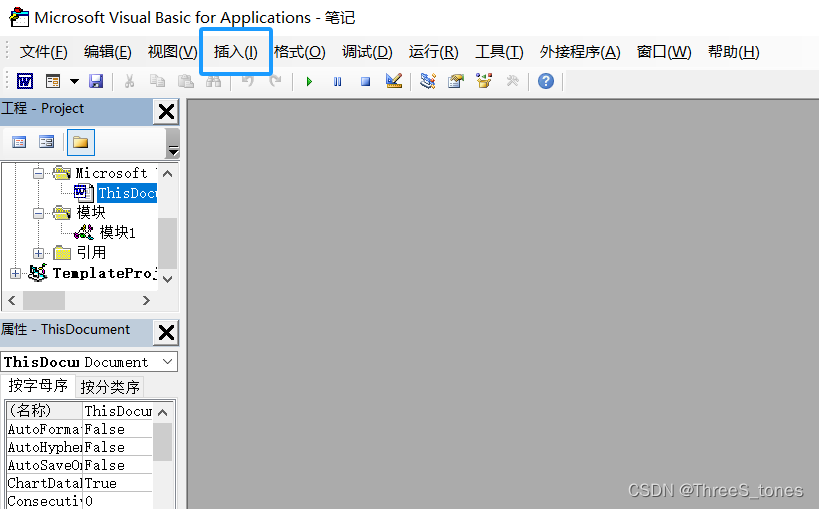
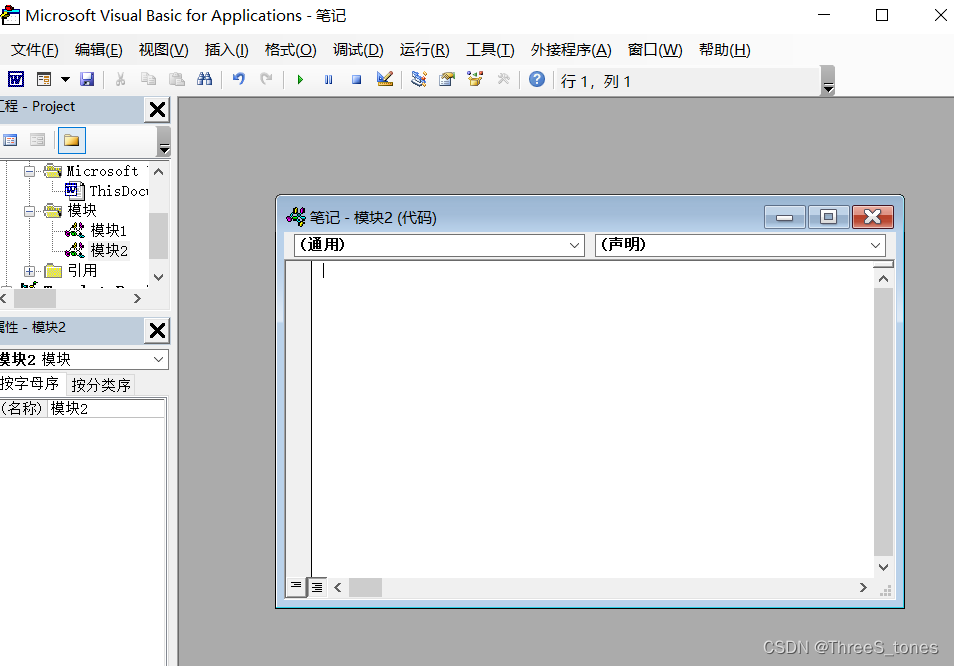
4. 在其中粘贴以下内容:
Sub FormatPics()Dim Shap As InlineShapeFor Each Shap In ActiveDocument.InlineShapesIf Shap.Type = wdInlineShapePicture ThenShap.LockAspectRatio = msoTrue '锁定纵横比Shap.Width = CentimetersToPoints(16) '宽16CMEnd IfNextEnd Sub
也可以不锁定纵横比:
Sub FormatPicsDim Shap As InlineShapeFor Each Shap In ActiveDocument.InlineShapesIf Shap.Type = wdInlineShapePicture ThenShap.LockAspectRatio = msoFalse '不锁定纵横比Shap.Width = CentimetersToPoints(10) '宽10CMShap.Height = CentimetersToPoints(7) '高7CMEnd IfNextEnd Sub5. 然后点击运行即可
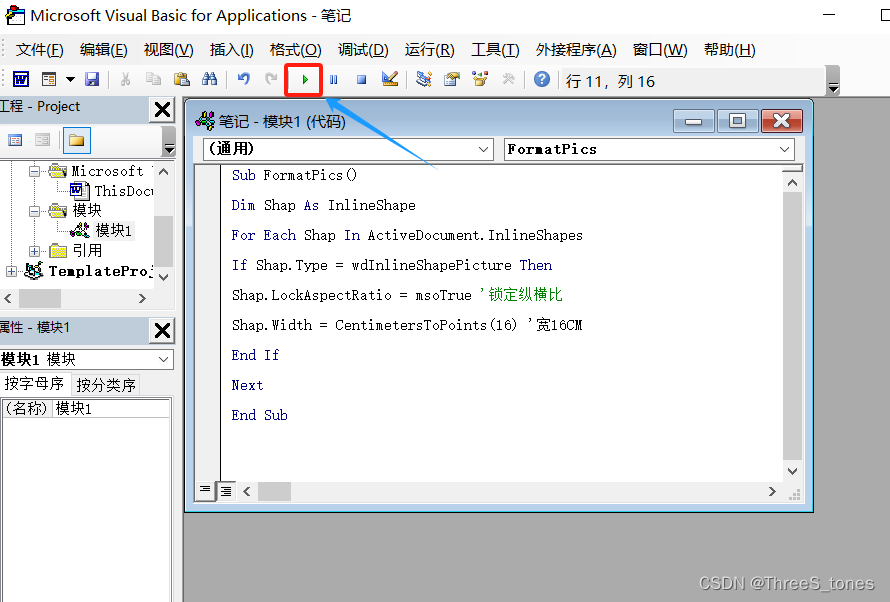

![[java学习日记]反射、动态代理](http://pic.xiahunao.cn/[java学习日记]反射、动态代理)
操作 Excel 详解)



ServerBootstrap)





)




| 大模型中RLHF + Reward Model + PPO技术解析)

