下载Texlive,打开TeXworks editor
编译排版,可能会报很多错:
1.
! Fatal Package fontspec Error: The fontspec package requires either XeTeX or
(fontspec) LuaTeX.
(fontspec)
(fontspec) You must change your typesetting engine to,
(fontspec) e.g., "xelatex" or "lualatex"instead of
(fontspec) "latex" or "pdflatex".
这是需要用xelatex编译,因为源码里有中文
2.
! Package fontspec Error: The font "Monaco" cannot be found.
这是缺失了字体文件,首先下载下来,然后将Monaco.ttf后缀的字体文件复制进texlive文件夹下的路径,如:
C:\texlive\2019\texmf-dist\fonts\opentype\public
3.如果换成xelatex以后报错显示! I can't find file ¶ᔪƅ^^90햮tex’.`一堆乱码,这是因为文件名是中文名,必须用英文名
4.报错I can‘t find the format filepdflatex.fmt‘!`,是安装tex. live的路径上不能有中文,要全英文
5.latex出现“Undefined control sequence”,表示出现了非法命令。比如使用的命令,忘记加相应的宏包;或者键入了错误的命令。宏包如amlnote.sty可以放在和tex文件平行的文件夹里。
一切都搞定之后弄出来还是很漂亮的,
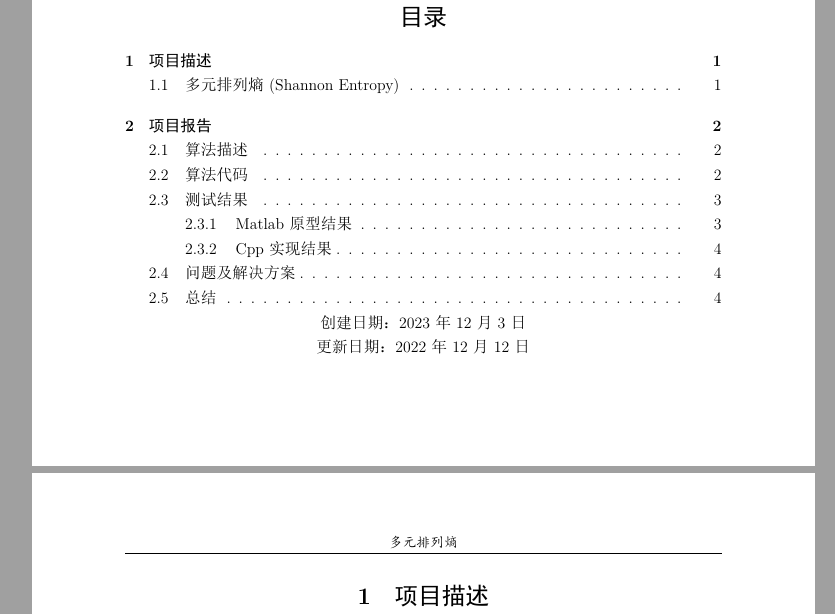
—成员访问、插入、删除、替换、查找和交换操作)






)

 第十三章练习答案)









