SpringMVC多种类型数据响应入门
1.概念
-
RequestMapping
-
作用:用于建立请求URL和处理请求方法之间的对应关系
-
位置:
-
类上,请求URL的第一级访问目录。此处不写的话,就相当于应用的根目录
-
方法上,请求URL的第二级访问目录,与类上的使用@ReqquestMapping标注的一级目录一起组成访问虚拟路径
-
-
属性:
-
value:用于指定请求的URL。它和path属性的作用是一样的
-
method:用于指定请求的方式
-
params:用于指定限制请求参数的条件。它支持简单的表达式。要求请求参数的key和value必须和配置的一模一样
-
例如:
-
params = {"accountName"},表示请求参数必须有accountName
-
-
-
-
-
视图解析器
SpringMVC有默认组件配置,默认组件都是Dispatcherservlet.properties配置文件中配置的,该配置文件地址
1.xml方式
<bean id="viewResolver" class="org.springframework.web.servlet.view.InternalResourceViewResolver"><property name="prefix" value="/WEB-INF/views/"></property><property name="suffix" value=".jsp"></property>
</bean>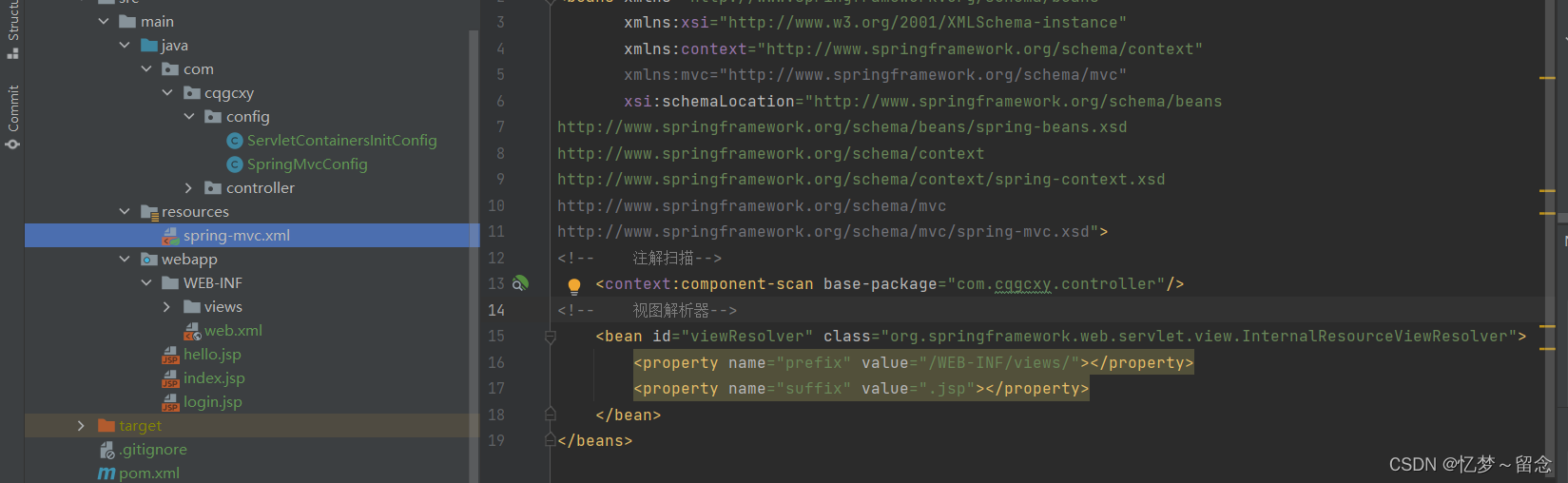
2.注解方式
@Bean
//在spring配置类中加入视图解析器的配置@Beanpublic InternalResourceViewResolver internalResourceViewResolver(){InternalResourceViewResolver viewResolver = new InternalResourceViewResolver();viewResolver.setPrefix("/WEB-INF/views/");viewResolver.setSuffix(".jsp");return viewResolver;}
编写控制器和处理请求的方法
@Controller
public class HelloController {@RequestMapping("/hello")public String hello(){System.out.println("hello···");return "hello";}
}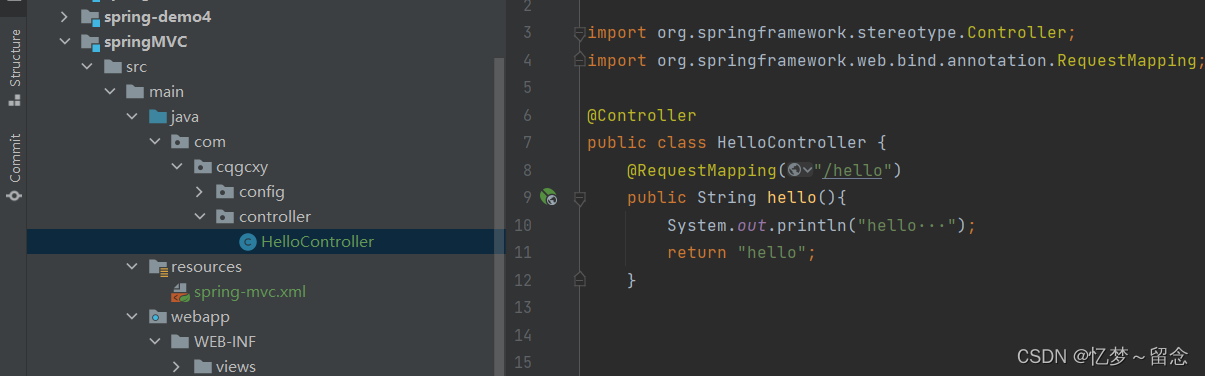
2转发和重定向
@RequestMapping("/forward")public String forword(){System.out.println("forward···");return "forward:/WEB-INF/views/index.jsp";}@RequestMapping("/redirect")public String redirect(){System.out.println("redirect···");//return "redirect:/login.jsp";return "redirect:/hello";}
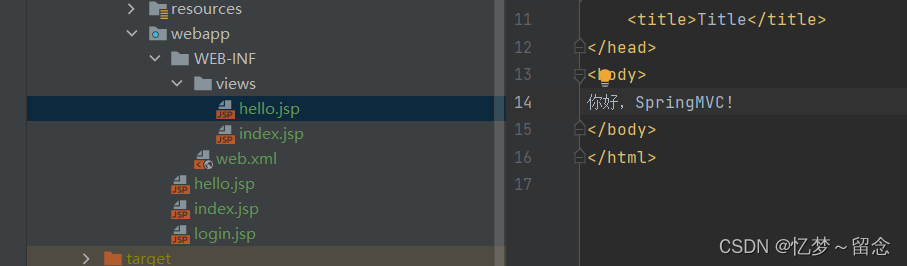
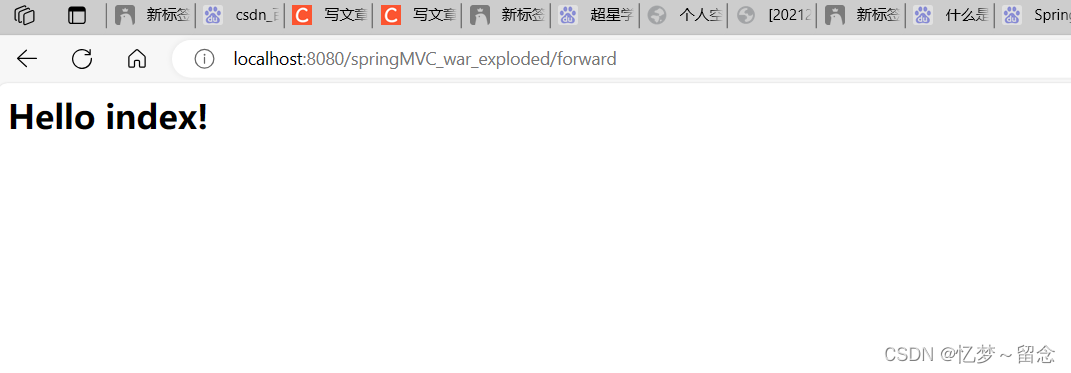


(3)返回ModelAndView对象
-
修改hello.jsp页面
<%@ page contentType="text/html;charset=UTF-8" language="java" %>
<html>
<head><title>Title</title>
</head>
<body>你好,SpringMVC!${username}
</body>
</html>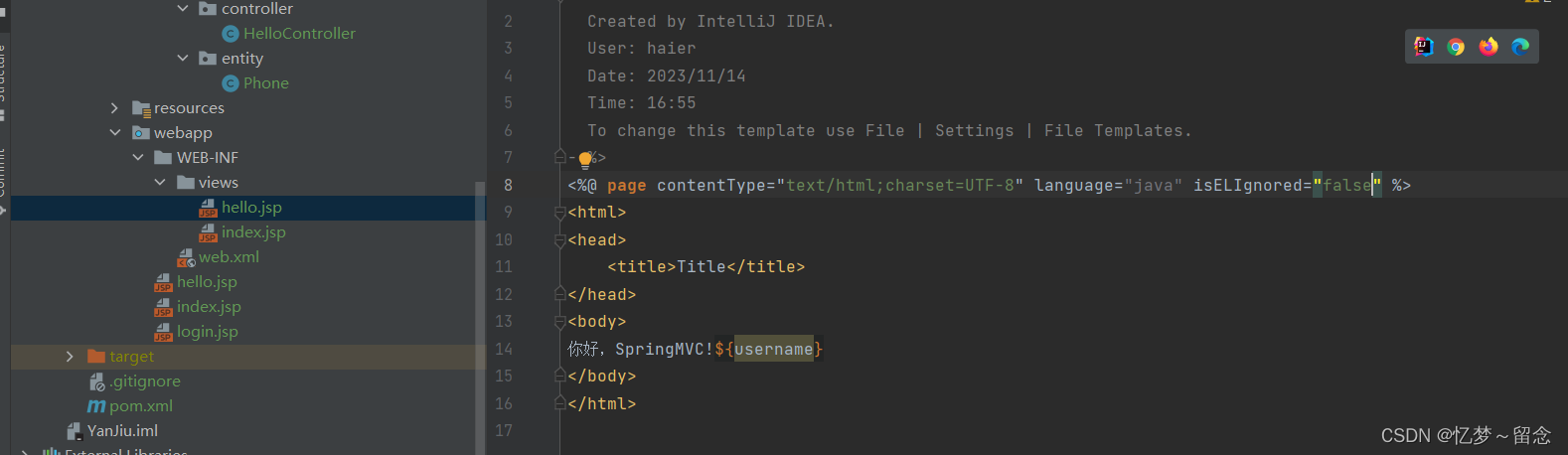 编写控制器中处理请求的方法
编写控制器中处理请求的方法
通过HttpServletRequest传递数据
使用Model或者Map或者ModelMap
传递数据 使用ModelAndView传递数据
@RequestMapping("/hello2")public ModelAndView hello2(){//Model:模型,用于封装数据//View:视图,用于展示数据ModelAndView modelAndView = new ModelAndView();modelAndView.addObject("username","pep7chiao");modelAndView.setViewName("hello");return modelAndView;}@RequestMapping("/hello3")public ModelAndView hello3(ModelAndView modelAndView){modelAndView.addObject("username","pep7chiao");modelAndView.setViewName("hello");return modelAndView;}@RequestMapping("/hello4")public String hello4(Model model){model.addAttribute("username","messi");return "hello";}@RequestMapping("/hello5")public String hello5(HttpServletRequest reqest){ //HttpServletRequest需要添加依赖reqest.setAttribute("username","ronaldo");return "hello";}
挨个测试
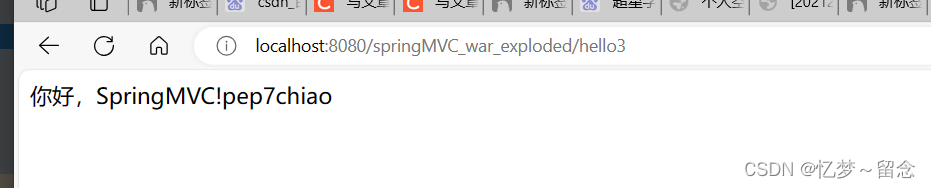 ......
......
回写数据
回写数据
(1)直接返回字符串
-
通过SpringMVC框架注入的response对象,使用response.getWriter().print(“hello world”)回写数据,此时不需要视图跳转,业务方法返回值为void。
@RequestMapping("/data1") public void data1(HttpServletResponse response) throws IOException {response.setContentType("text/html;charset=utf-8");response.getWriter().print("1111");}
-
将需要回写的字符串直接返回,但此时需要通过@ResponseBody注解告知SpringMVC框架,方法返回的字符串不是跳
转,而是直接在http响应体中返回。
@RequestMapping(value = "/data2",produces = "text/html;charset=utf-8") @ResponseBody public String data2(){return "22222"; } 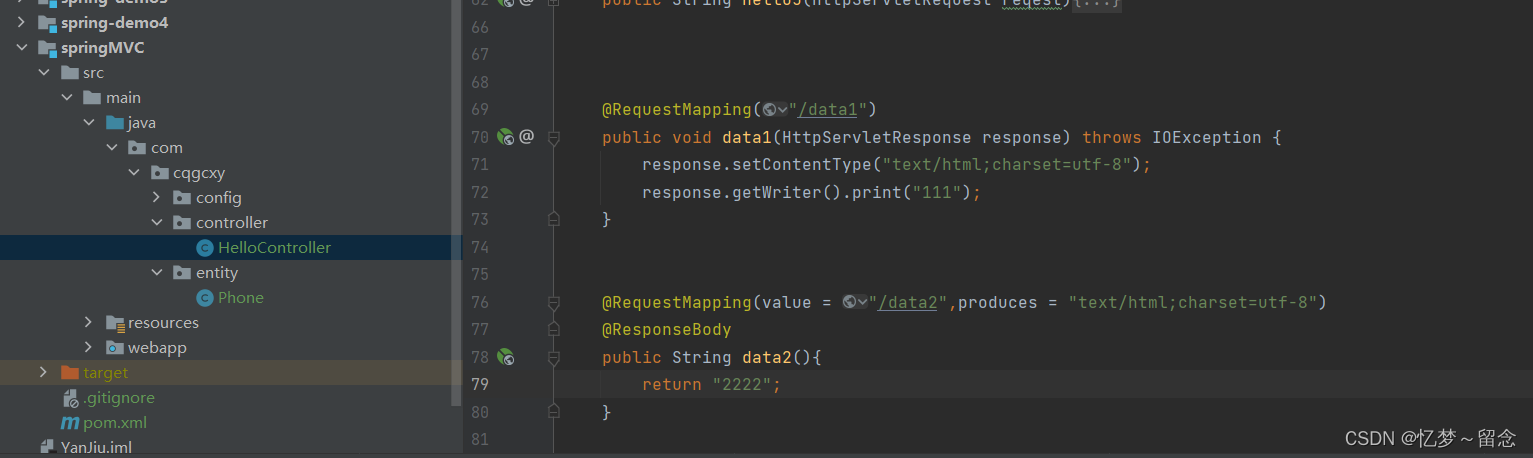
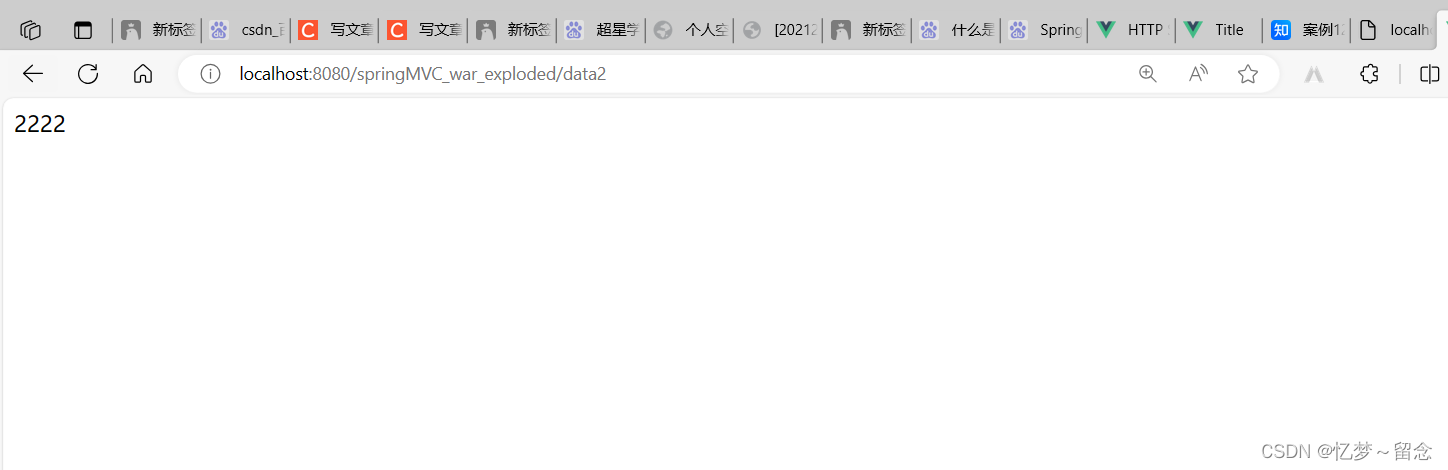
(2)返回对象或集合
-
导入json相关依赖
<dependency><groupId>com.fasterxml.jackson.core</groupId><artifactId>jackson-databind</artifactId><version>2.9.0</version></dependency>
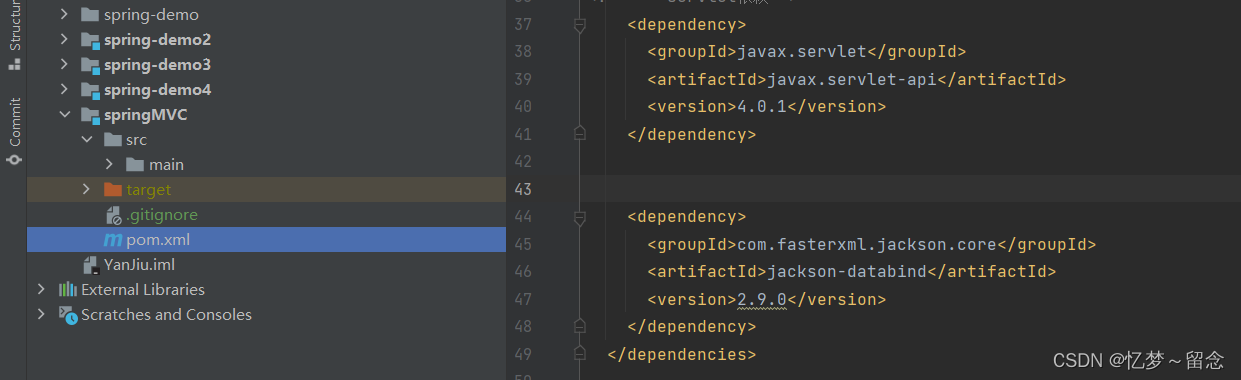
-
通过SpringMVC帮助我们对对象或集合进行json字符串的转换并回写,为处理器适配器配置消息转换参数,指定使用jackson进行对象或集合的转换,因此需要在spring-mvc.xml中进行如下配置:
-
<bean class="org.springframework.web.servlet.mvc.method.annotation.RequestMappingHandlerAdapter">
<property name="messageConverters">
<list>
<bean class="org.springframework.http.converter.json.MappingJackson2HttpMessageConverter">
</bean>
</list>
</property>
</bean> -
开启mvc的注解驱动
- <mvc:annotation-driven>会自动加载RequestMappingHandlerMapping (处理映射器)和 RequestMappingHandlerAdapter(处理适配器),可用在spring-mvc.xml配置文件中使用<mvc:annotation-driven>替代注解处理器和适配器的配置。
- 同时使用<mvc:annotation-driven>默认底层就会集成jackson进行对象或集合的json格式字符串的转换。
-
xml方式:spring核心配置文件中加以下配置
<mvc:annotation-driven/>(注解驱动代替上述为处理器适配器配置消息转换参数的配置。)
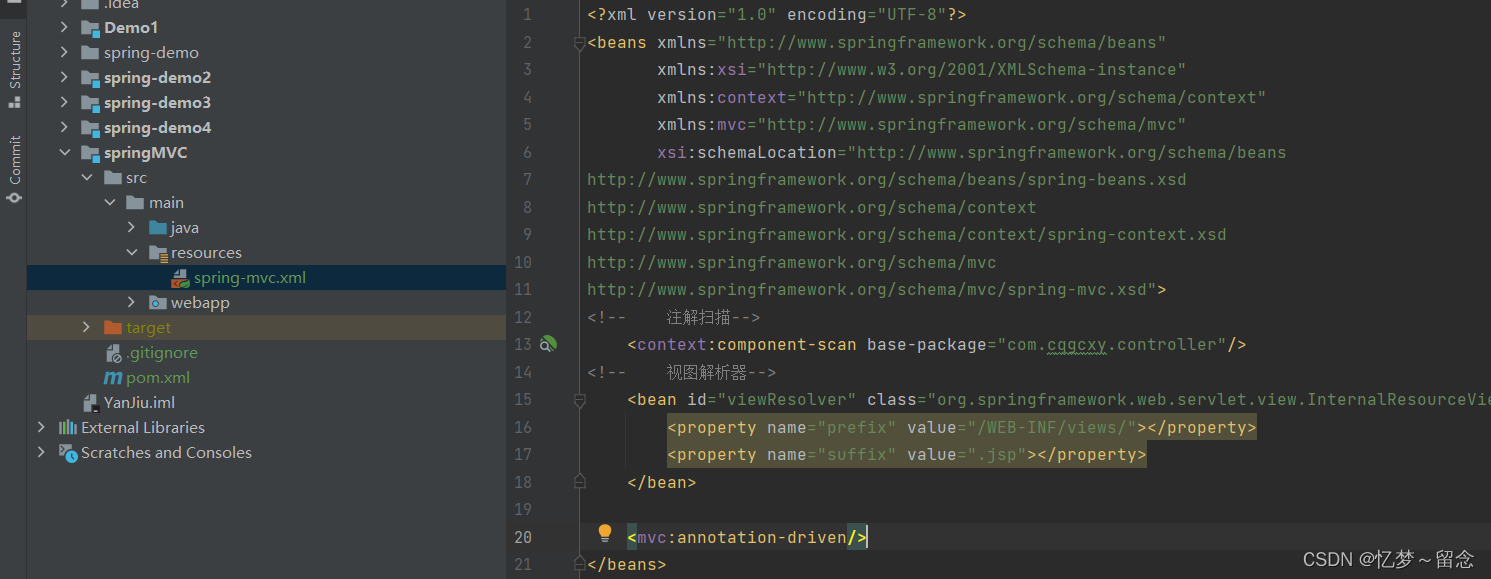
-
注解方式:spring配置类上加以下注解
@EnableWebMvc
-
 在com.cqgcxy.entity包下创建实体类
在com.cqgcxy.entity包下创建实体类-
package com.cqgcxy.entity;public class Phone { // phone_id bigintprivate Long phoneId; // brand_id bigintprivate Long brandId; // model_number varcharprivate String modelNumber; // capacity intprivate Integer capacity;public Long getPhoneId() {return phoneId;}public void setPhoneId(Long phoneId) {this.phoneId = phoneId;}public Long getBrandId() {return brandId;}public void setBrandId(Long brandId) {this.brandId = brandId;}public String getModelNumber() {return modelNumber;}public void setModelNumber(String modelNumber) {this.modelNumber = modelNumber;}public Integer getCapacity() {return capacity;}public void setCapacity(Integer capacity) {this.capacity = capacity;}@Overridepublic String toString() {return "Phone{" +"phoneId=" + phoneId +", brandId=" + brandId +", modelNumber='" + modelNumber + '\'' +", capacity=" + capacity +'}';} }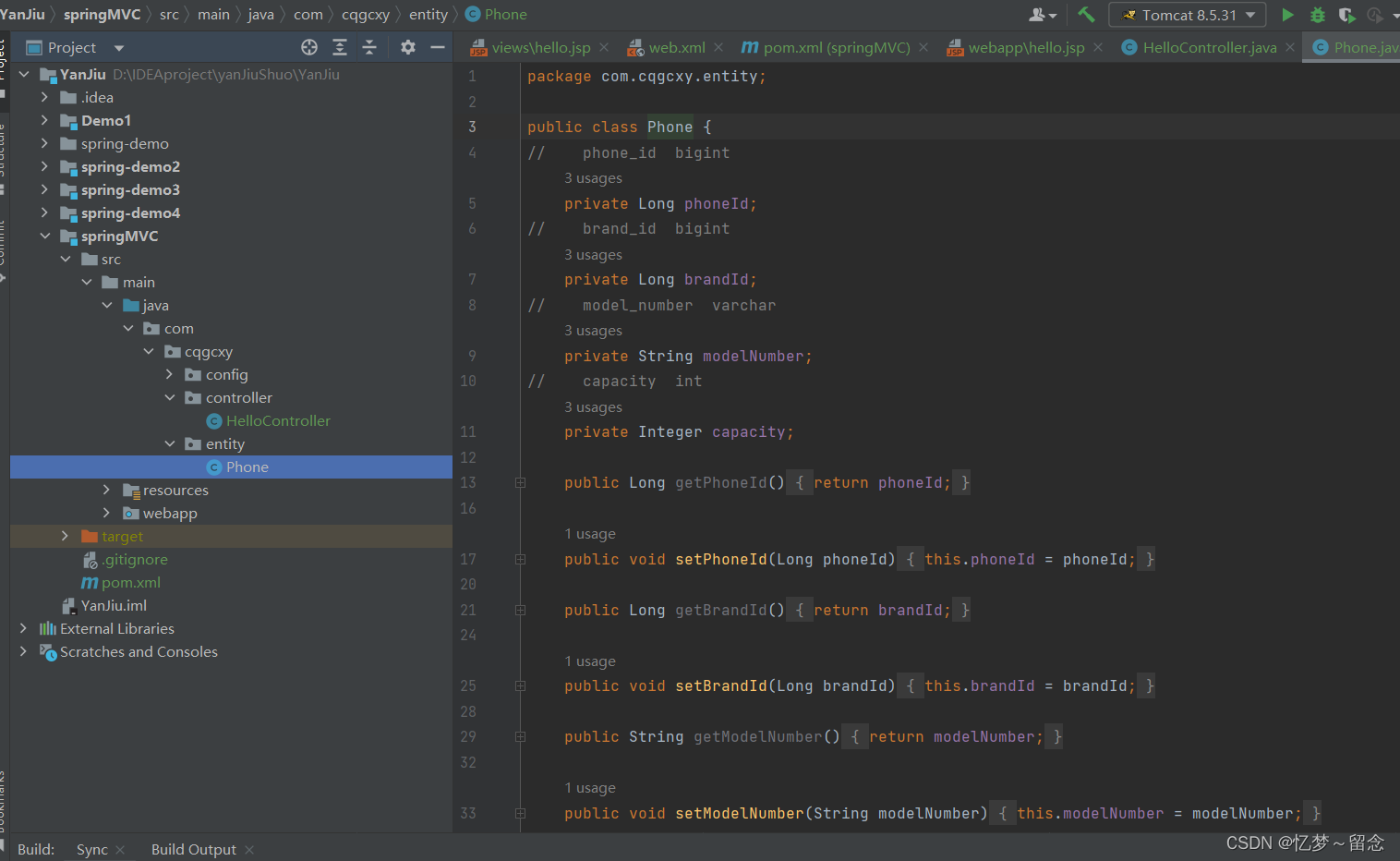 编写控制器中处理请求的方法
编写控制器中处理请求的方法 -
@RequestMapping("/data3")@ResponseBodypublic Phone data3() {Phone phone = new Phone();phone.setPhoneId(1L);phone.setBrandId(1L);phone.setModelNumber("mate60");phone.setCapacity(256);return phone;}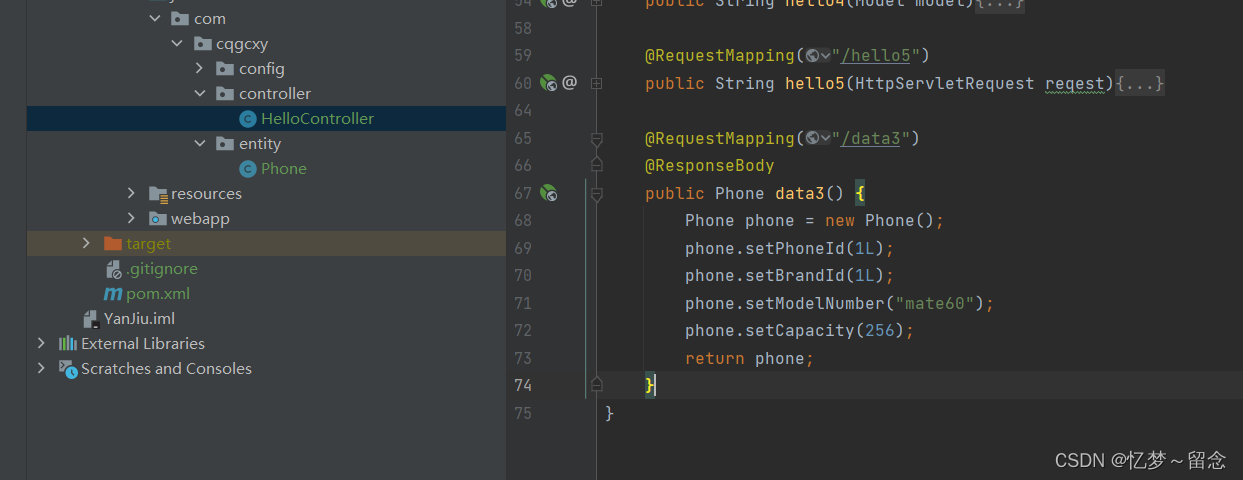

)






软件包内容详细介绍(5))








![nginx: [alert] could not open error log file](http://pic.xiahunao.cn/nginx: [alert] could not open error log file)


