vue3 + element-plus + ts el-table封装
博客参考https://blog.csdn.net/weixin_45291937/article/details/125523244
1. 文件位置(根据自己的需求)
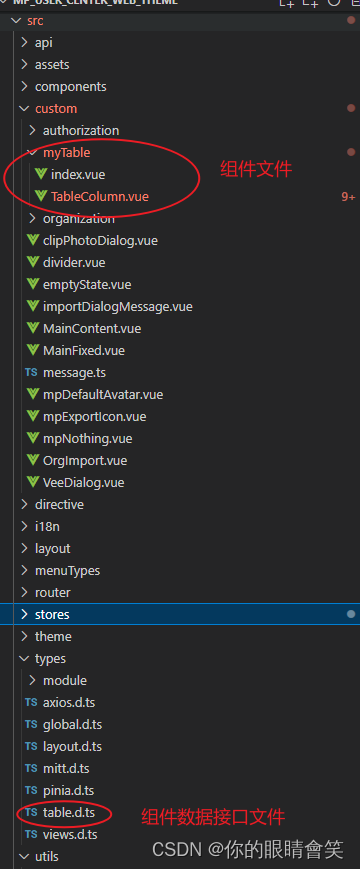
2. 在 custom 文件夹下面 创建 mytable 文件夹
3. 直接上代码
// index.vue<template><div class="el-table-box"><el-table ref="tableRef" check-strictly :class="[_options.showPagination ? 'isActive' : 'active']" :data="tableData" v-loading="fullLoading" v-bind="_options" default-expand-all highlight-current-row @selection-change="handleSelectionChange" @row-click="handleRowClick" @cell-click="handleCellClick" @sort-change="handleSortChange"><el-table-column v-if="_options.showCheckout" :index="indexMethod" v-bind="{ type: 'selection', width: '50' }"></el-table-column><template v-for="(col, index) in columns " :key="index"><!---复选框, 序号 (START)--><el-table-column v-if="col.type === 'expand' || col.type === 'customCell'" :index="indexMethod" v-bind="col"><!-- 当type等于expand时, 配置通过h函数渲染、tsx语法或者插槽自定义内容 --><template #default="{ row, $index }"><!-- render函数 (START) : 使用内置的component组件可以支持h函数渲染和txs语法 --><component v-if="col.render" :is="col.render" :row="row" :index="$index" /><!-- 自定义slot (START) --><slot v-else-if="col.slot" name="expand" :row="row" :index="$index"></slot></template></el-table-column><el-table-column v-else-if="col.type === 'index' && (col.hideFlag || col.hideFlag == null)" :index="indexMethod" v-bind="{ type: 'index', width: '50', label: $t(col.label + '') }" width="65"><!-- 当type等于expand时, 配置通过h函数渲染、txs语法或者插槽自定义内容 --><template #default="{ row, $index }"><!-- render函数 (START) : 使用内置的component组件可以支持h函数渲染和txs语法 --><component v-if="col.render" :is="col.render" :row="row" :index="$index" /><!-- 自定义slot (START) --><slot v-else-if="col.slot" name="expand" :row="row" :index="$index"></slot></template></el-table-column><!-- 渲染插槽 START --><TableColumn :col="col" v-else-if="col.hideFlag || col.hideFlag == null" @command="handleAction"><template v-for="slot in Object.keys($slots) " #[slot]="scope: Record<string, any>"><slot :name=" slot " v-bind=" scope " /></template></TableColumn><!-- 渲染插槽 END --></template><template #empty><div class="mp_tatble_nodata"><img class="active-daek" :src=" ImageUrl " alt=""><div>{{$t('message.application.btn.currently')}}</div></div></template></el-table><!-- 分页器 --><div v-if=" _options.showPagination " class="mt20"><el-pagination v-bind=" _paginationConfig " @size-change=" pageSizeChange " @current-change=" currentPageChange " /></div></div>
</template>
<script lang="ts" setup>import { ComputedRef, computed, ref, onMounted, defineAsyncComponent, withDefaults } from 'vue';import type { TableColumnCtx } from 'element-plus/es/components/table/src/table-column/defaults';import { ElTable } from 'element-plus';import ImageUrl from '/@/assets/nodata.png'const TableColumn = defineAsyncComponent(() => import('./TableColumn.vue'));export type SortParams<T> = {column: TableColumnCtx<T | any>;prop: string;order: Table.Order;};interface TableProps {tableData: Array<object>; // table的数据columns: Table.Column[]; // 每列的配置项options?: Table.Options;fullLoading?: boolean;}const props = withDefaults(defineProps<TableProps>(), {fullLoading: false,});const tableRef = ref<InstanceType<typeof ElTable>>();// 设置option默认值,如果传入自定义的配置则合并option配置项const _options: ComputedRef<Table.Options> = computed(() => {const option = {stripe: false,tooltipEffect: 'dark',showHeader: true,showPagination: false,rowStyle: () => 'cursor:pointer', // 行样式};return Object.assign(option, props?.options);});// 合并分页配置const _paginationConfig = computed(() => {const config = {total: 0,currentPage: 1,pageSize: 10,pageSizes: [10, 20, 50],layout: 'total, sizes, prev, pager, next, jumper'}return Object.assign(config, _options.value.paginationConfig)})const emit = defineEmits(['selection-change', // 当选择项发生变化时会触发该事件'row-click', // 当某一行被点击时会触发该事件'cell-click', // 当某个单元格被点击时会触发该事件'command', // 按钮组事件'size-change', // pageSize事件'current-change', // currentPage按钮组事件'pagination-change', // currentPage或者pageSize改变触发'sort-change', // 列排序发生改变触发'row-radio', // 单选]);// 自定义索引const indexMethod = (index: number) => {const tabIndex = index + (_paginationConfig.value.currentPage - 1) * _paginationConfig.value.pageSize + 1;return tabIndex;};// 切换pageSizeconst pageSizeChange = (pageSize: number) => {emit('size-change', pageSize);emit('pagination-change', 1, pageSize);};// 切换currentPageconst currentPageChange = (currentPage: number) => {emit('current-change', currentPage);emit('pagination-change', currentPage, _paginationConfig.value.pageSize);};// 按钮组事件const handleAction = (command: Table.Command, row: any, index: number) => {emit('command', command, row, index);};// 多选事件const handleSelectionChange = (val: any) => {emit('selection-change', val);};//返回当前选中的行const getSelectionRows = () => {return tableRef.value?.getSelectionRows();};// 当某一行被点击时会触发该事件const handleRowClick = (row: any, column: any, event: MouseEvent) => {emit('row-click', row, column, event);};// 当某个单元格被点击时会触发该事件const handleCellClick = (row: any, column: any, cell: any, event: MouseEvent) => {if (column && column.className) {if (column.className == 'mp-highlight') {emit('cell-click', row, column, cell, event);}}if (_options.value.showRadio) {if (tableRef.value && tableRef.value) tableRef.value.setCurrentRow(row)emit('row-radio', row, column, cell, event);}};/*** 当表格的排序条件发生变化的时候会触发该事件* 在列中设置 sortable 属性即可实现以该列为基准的排序, 接受一个 Boolean,默认为 false。* 可以通过 Table 的 default-sort 属性设置默认的排序列和排序顺序。* 如果需要后端排序,需将 sortable 设置为 custom,同时在 Table 上监听 sort-change 事件,* 在事件回调中可以获取当前排序的字段名和排序顺序,从而向接口请求排序后的表格数据。*/const handleSortChange = ({ column, prop, order }: SortParams<any>) => {emit('sort-change', { column, prop, order });};// 暴露给父组件参数和方法,如果外部需要更多的参数或者方法,都可以从这里暴露出去。defineExpose({ element: tableRef, fn: getSelectionRows });
</script>
<style lang="scss" scoped>
:deep(.el-image__inner) {transition: all 0.3s;cursor: pointer;&:hover {transform: scale(1.2);}
}.el-table-box {height: 100%;.isActive {height: calc(100% - 45px) !important;}.active {height: 100%;}.mt20 {display: flex;justify-content: end;}
}</style>
4. 安装 cnpm i -S dayjs (可以不安装 ,如果不安装就删除下面的标记部分)
// TableColumn.vue<script lang="ts" setup>import dayjs from 'dayjs'defineProps<{ col: Table.Column }>()const emit = defineEmits(['command', 'handleClickRow'])// 按钮组事件const handleAction = (command: Table.Command, { row, $index }: { row: any; $index: number }) => {emit('command', command, row, $index)}
</script>
<template><!-- 如果有配置多级表头的数据,则递归该组件 --><template v-if="col.children?.length"><el-table-column :label="col.label" :width="col.width" :align="col.align"><TableColumn v-for="item in col.children " :col="item" :key="item.prop"><template v-for="slot in Object.keys($slots) " #[slot]="scope: Record<string, any>"><slot :name=" slot " v-bind=" scope " /></template></TableColumn><template #header=" { column, $index } "><component v-if=" col.headerRender " :is="col.headerRender" :column=" column " :index=" $index " /><slot v-else-if=" col.headerSlot " :name=" col.headerSlot " :column=" column " :index=" $index "></slot><span v-else>{{ $t(column.label) }}</span></template></el-table-column></template><el-table-column v-else-if=" col.highlight " v-bind=" col " class-name='mp-highlight'><template #header=" { column, $index } "><component v-if=" col.headerRender " :is="col.headerRender" :column=" column " :index=" $index " /><slot v-else-if=" col.headerSlot " :name=" col.headerSlot " :column=" column " :index=" $index "></slot><span v-else>{{ $t(column.label)}}</span></template><template #default=" { row, $index } "><span>{{ row[col.prop!] }}</span></template></el-table-column><!-- 其他正常列 --><el-table-column v-else v-bind=" col "><!-- 自定义表头 --><template #header=" { column, $index } "><component v-if=" col.headerRender " :is="col.headerRender" :column=" column " :index=" $index " /><slot v-else-if=" col.headerSlot " :name=" col.headerSlot " :column=" column " :index=" $index "></slot><span v-else>{{ $t(column.label)}}</span></template><template #default=" { row, $index } "><!-- 如需更改图片size,可自行配置参数 --><el-image v-if=" col.type === 'image' " preview-teleported :hide-on-click-modal=" true " :preview-src-list=" [row[col.prop!]] " :src=" row[col.prop!] " fit="cover" class="w-9 h-9 rounded-lg" /><!-- day.js开始 (不安装可删除该部分) --><!--- 格式化日期 (本项目日期是时间戳,这里日期格式化可根据你的项目来更改) (START)--><template v-else-if=" col.type === 'date' "><!---十位数时间戳--><span v-if=" String(row[col.prop!])?.length <= 10 ">{{ dayjs.unix(row[col.prop!]).format(col.dateFormat ?? 'YYYY-MM-DD') }}</span><!---十三位数时间戳--><span v-else>{{ dayjs(row[col.prop!]).format(col.dateFormat ?? 'YYYY-MM-DD') }}</span></template><!-- day.js结束 --><!-- 如果传递按钮数组,就展示按钮组 START--><el-button-group v-else-if=" col.buttons?.length "><el-button v-for="( btn, index ) in col.buttons " :key=" index " :size=" btn.size " :type=" btn.type " @click="handleAction(btn.command, { row, $index })">{{ btn.name }}</el-button></el-button-group><!-- render函数 (START) 使用内置的component组件可以支持h函数渲染和txs语法--><component v-else-if=" col.render " :is="col.render" :row=" row " :index=" $index " /><!-- 自定义slot (START) --><slot v-else-if=" col.slot " :name=" col.slot " :row=" row " :index=" $index "></slot><!-- 默认渲染 (START) --><span v-else>{{ row[col.prop!] }}</span></template></el-table-column>
</template>5. table.d.ts (表格全局接口文件)
// table.d.ts
declare namespace Table {type VNodeChild = import('vue').VNodeChildtype Type = 'selection' | 'index' | 'expand' | 'image' | 'date'type Size = 'large' | 'default' | 'small'type Align = 'center' | 'left' | 'right'type Command = string | numbertype DateFormat = 'YYYY-MM-DD' | 'YYYY-MM-DD HH:mm:ss' | 'YYYY-MM-DD HH:mm' | 'YYYY-MM'type Order = 'ascending' | 'descending'interface ButtonItem {name: string,command: Command,size?: Sizetype?: 'primary' | 'success' | 'warning' | 'danger' | 'info',}interface Sort {prop: stringorder: Orderinit?: anysilent?: any}interface Column {// 对应列的类型。 如果设置了selection则显示多选框; 如果设置了 index 则显示该行的索引(从 1 开始计算); 如果设置了 expand 则显示为一个可展开的按钮type?: Type | 'customCell',label?: string,prop?: string,slot?: stringwidth?: string,align?: Align,hideFlag?:boolean,hide?:boolean,fixed?:string|boolean,highlight?:boolean,//字段高亮dateFormat?: DateFormat // 显示在页面中的日期格式,简单列举了几种格式, 可自行配置showOverflowTooltip?: boolean,buttons?: ButtonItem[],render?: (row?: any, index?: number) => VNodeChild // 渲染函数,渲染这一列的每一行的单元格sortable?: boolean | 'custom', // 对应列是否可以排序, 如果设置为 'custom',则代表用户希望远程排序,需要监听 Table 的 sort-change 事件headerRender?: ({ column, index }) => VNodeChild, // 渲染函数,渲染列表头headerSlot?: string, // 自定义表头插槽名字children?: Column[] // 配置多级表头的数据集合, 具体用法可参考多级表头使用示例。}interface Options {height?: string | number,// Table 的高度, 默认为自动高度。 如果 height 为 number 类型,单位 px;如果 height 为 string 类型,则这个高度会设置为 Table 的 style.height 的值,Table 的高度会受控于外部样式。stripe?: boolean, // 是否为斑马纹 tablemaxHeight?: string | number, // Table 的最大高度。 合法的值为数字或者单位为 px 的高度。size?: Size // Table 的尺寸showHeader?: boolean // 是否显示表头,showRadio?:boolean, //单选showCheckout?:boolean, //多选defaultExpandAll?:booleantooltipEffect?: 'dark' | 'light' // tooltip effect 属性showPagination?: boolean, // 是否展示分页器paginationConfig?: Pagination, // 分页器配置项,详情见下方 paginationConfig 属性,rowStyle?: ({ row, rowIndex }) => stirng | object // 行的 style 的回调方法,也可以使用一个固定的 Object 为所有行设置一样的 Style。headerCellStyle?: import('vue').CSSProperties, // 表头单元格的style样式,是一个object为所有表头单元格设置一样的 Style。注:CSSProperties类型就是一个对象,像正常在style中写css一样 {color: #f00}defaultSort?: Sort // 默认的排序列的 prop 和顺序。 它的 prop 属性指定默认的排序的列,order 指定默认排序的顺序。"row-key"?: string // 行数据的 Key,用来优化 Table 的渲染。treeProps?:{}}interface Pagination {total?: number, // 总条目数currentPage: number, // 当前页数,支持 v-model 双向绑定pageSize: number, // 每页显示条目个数,支持 v-model 双向绑定pageSizes?: number[], // 每页显示个数选择器的选项设置layout?: string, // 组件布局,子组件名用逗号分隔background?: boolean // 是否为分页按钮添加背景色}interface pagination_type {currentPage: number,limit: number,}
}6. 简单使用 具体的使用方法可以在 table.d.ts (表格全局接口文件) 中查看配置
<template><div class="mp-box-container layout-pd user-news-center"><Table :columns="tableColumn" v-loading="state.fullLoading" :options="state.options":table-data="state.tableData" @pagination-change="paginationChange"@sort-change="handleSortChange"><!-- 操作 --><template #action="{ row, index }"><div class="user-news-center__btns"><el-button type="primary" link @click="editNewsHandler(row)">{{ $t('编辑') }}</el-button><el-button type="primary" link @click="deleteNewsHander(row)">{{ $t('删除') }}</el-button></div></template></Table></div>
</template><script setup lang="ts">
import { defineAsyncComponent, ref, reactive, onMounted, h, watch } from 'vue' // vue实例
const Table = defineAsyncComponent(() => import('/@/custom/myTable/index.vue')) // 引入组件// 分页
const paginationConfig = reactive({total: 0,currentPage: 1,pageSize: 10,
})// 排序
const orderConfig = reactive({prop: '',order: '',
})let state = reactive({options: { showPagination: true,paginationConfig,},tableData: [],tableColumn: [],fullLoading: false
})const tableColumn = ref<Table.Column[]>([// 公司编码{prop: 'F_EnCode',hideFlag: true,label: '公司编码',width: '150px',showOverflowTooltip: true},// 公司名称{prop: 'F_FullName',label: '公司名称',// highlight: true, //字段高亮hideFlag: true, //显隐},// 上级公司{prop: 'F_ParentName',label: '上级公司',// highlight: true, //字段高亮hideFlag: true, //显隐},// 备注{prop: 'F_Description',label: '备注',// highlight: true, //字段高亮hideFlag: true, //显隐},// 按钮使用render函数渲染(操作){width: '120',label: 'message.publicTable.Operation',prop: 'action',slot: 'action', // 方法一 插槽fixed: "right",// 方法二 按钮组// buttons:[// {// name:"编辑",// command:"edit",// type:"danger"// },// {// name:"删除",// command:"delete",// type:"danger"// }// ]/** * * 方法三 render 函数* */// render: (row: User, index: number) =>// // 渲染单个元素// h('div', null, [// h(// ElButton,// {// type: 'primary',// link: true,// onClick: () => handleRenderEdit(row, index)// },// { default: () => '编辑' }// ),// h(// ElButton,// {// type: 'primary',// link: true,// onClick: () => handleRenderDelete(row, index)// },// { default: () => '删除' }// )// ])}
])/*** 删除*/
const deleteNewsHander = (row: any) => {}/*** 编辑*/
const editNewsHandler = (row: any) => {}/*** 分页改变*/
const paginationChange = (currentPage: number, pageSize: number) => {paginationConfig.currentPage = currentPage;paginationConfig.pageSize = pageSize;}/*** 排序*/
const handleSortChange = ({ prop, order }: any) => {orderConfig.order = order === 'ascending' ? 'asc' : 'desc'orderConfig.prop = prop}</script>7. 效果

8. 以上为全部代码! 欢迎各位同学指导!

项目实战)















,unshift(),pop(),shift(),map()方法)

